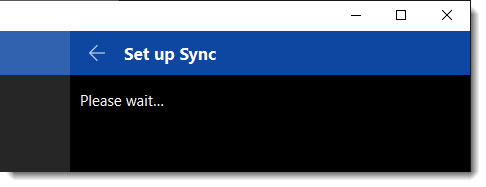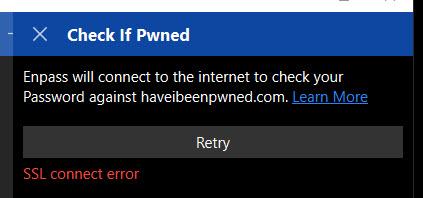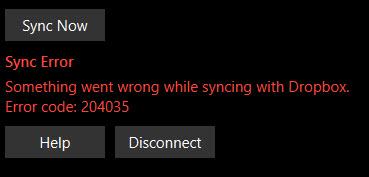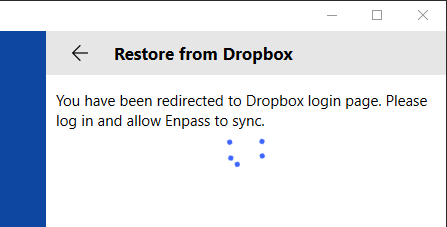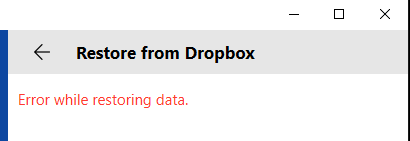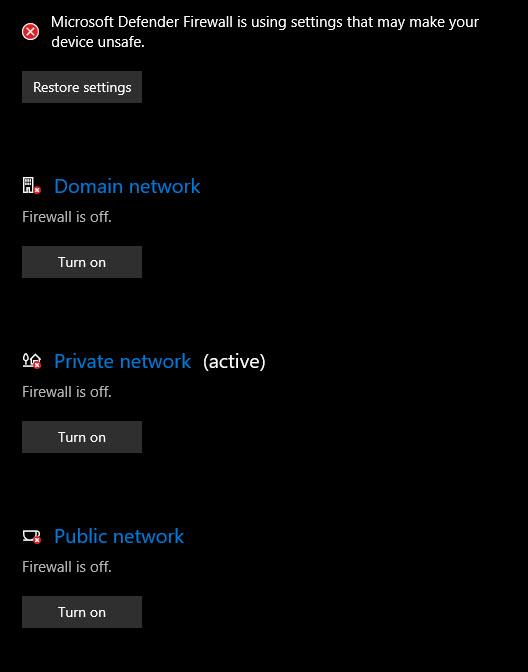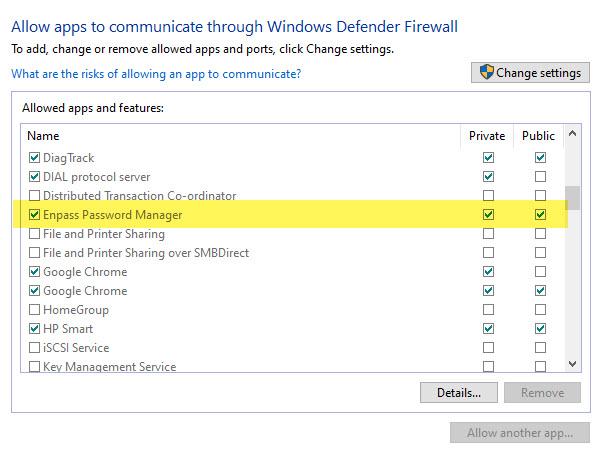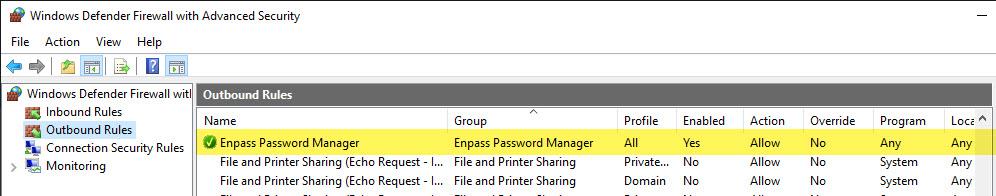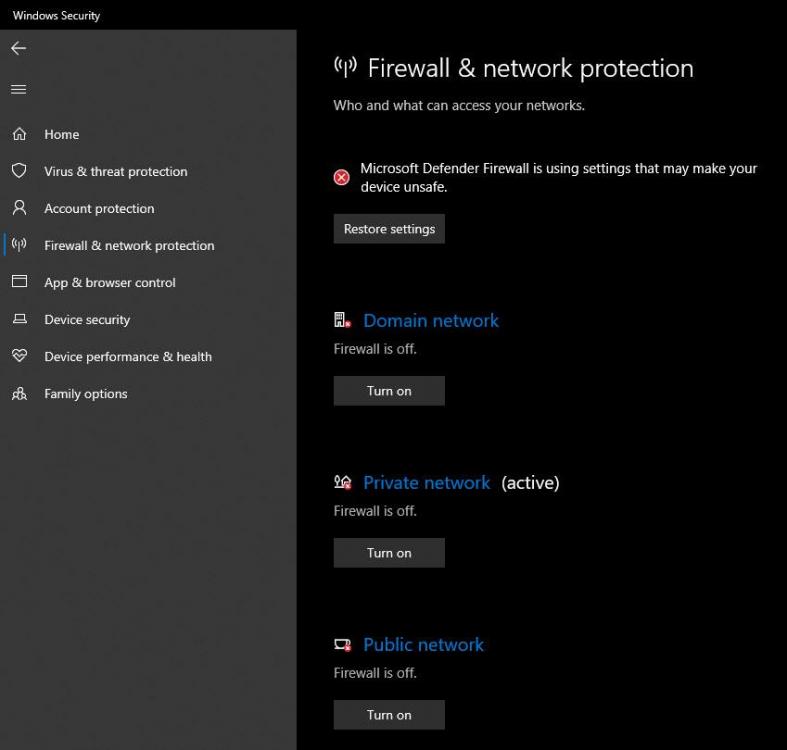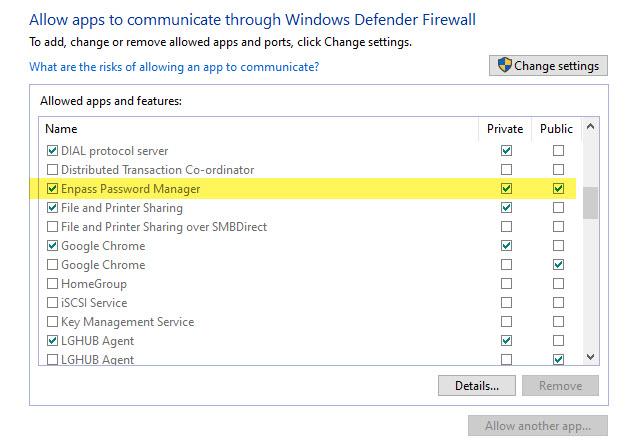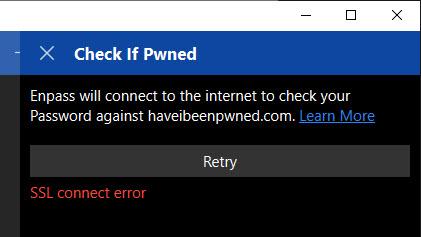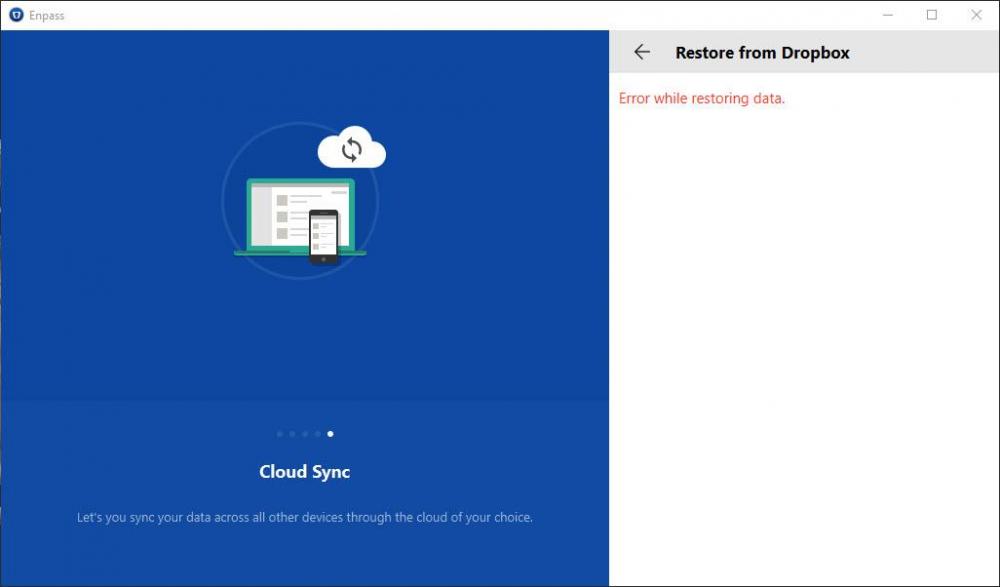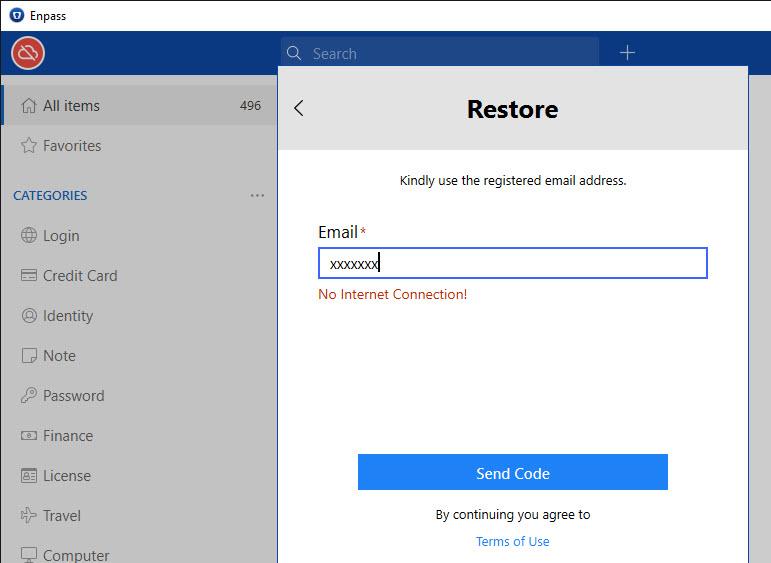CLC
Members-
Posts
15 -
Joined
-
Last visited
-
Days Won
2
CLC last won the day on August 25 2020
CLC had the most liked content!
CLC's Achievements
Newbie (1/14)
4
Reputation
-
Hi, When I open Enpass, I am now met with a large, intrusive display showing the results of the Audit, in four sections (Compromised, Identical, Weak, Expired). While the Audit is a useful feature, I do not want to look at it every time I open password, or open an item. Can you add the option not to automatically display the Audit results? It would be helpful if I had the option to only display the results when I turn the feature on. Else it is a distraction, and actually trains me to ignore the warnings, as they are always present. You may simply want to highlight new additions which fail the audit, so users can decide whether they wish to take action or not. In fact, many of the warnings are actually incorrect due to the manner in which I use Enpass. I record many of my passwords using a coded entry, which Enpass misunderstands to be a weak or compromised password, when it is simply a memory aid for me. Ideally, I should be able to tell Enpass to ignore these passwords when running the audit, much like you can tell MS Word to ignore a word in the spell checker, when the spell checker fails to recognise something. Thanks for your help.
-
Hi, I had the same problem. Enpass Password Manager exised in Task Manager but no window showed up. Enpass could be used from within the Taskbar, but it was not possible to open Enpass in a Window. I was having the same problem on both the Microsoft Store and Standalone versions of Enpass - the window would not open. My solution was to run Revo Uninstaller and do a "Forced Uninstall" (Advanced) of Enpass, cleaning out all reference to the program. After this I reinstalled Enpass from the Microsoft store and it now runs normally again.
-
Hi Garima, I have given up trying to resolve this problem and have reinstalled Windows. Problem solved! Thanks anyway for your help.
-
Hi Garima, I turned off sync and renamed the file on Dropbox, as you suggested. I then resynced my devices, but nothing has changed. All of the devices, apart from my PC, can sync with Dropbox just as they did before. The PC simply says "Please wait..." but never moves on - Enpass waits forever on Set up Sync...
-
-
Hi Pratyush, Well that solution didn't last long. Enpass has stopped syncing again. It is now showing Error code 204035. What does this error code mean?
-
Dear Pratyush, I tried syncing Enpass with Dropbox again today, and suddenly the syncing with Dropbox again. I haven't changed anything since yesterday, so the reason for this this is a mystery. Anyway, the problem seems to be solved for now. Thanks.
-
Dear Pratyush, Continuing from my prior message, I uninstalled and reinstalled Enpass using the Microsoft Store. I get the message "Error while restoring data". The only way to run Enpass is with a Backup file, but this is useless to me as it means my different devices are no longer syncing Enpass changes with each other.
-
Hi Pratyush, I am back now and still need to resolve this problem. I disabled the Win 10 Firewall (Defender) and also checked the Enpass has permission to traverse the firewall. Outbound rules permit Enpass to communicate. Disabling the firewall makes no difference and Enpass is still blocked. Enpass is the only program which is unable to reach the internet. When I check the password If Pwned, Enpass still replies with "SSL Connect Error" Please see Screenshots attached. How can we fix this? Thanks for your help.
-
Thank you for your reply. As I will be offline for the next couple of months, I am unable to continue testing and we will need to pick this issue up again in September. Best wishes.
-
Hi Garima, Point 2. of my original post said "I have tried disabling the firewall, but that made no difference. In any event, Enpass has specific permission to penetrate the firewall, so that is not the problem." I just uninstalled the program again; used Revo uninstaller to remove the remnants; used CCleaner to clean the registry; manually cleaned the registry by removing all references to Enpass ... then reinstalled the program. No change. I tried again with the firewall disabled, with the same result. I have attached 3 screenshots showing the firewall disabled, Enpass having the rights to traverse the firewall, and the error which still comes up - SSL connect error. None of my other programs are having a problem connecting to the internet. What other settings could prevent Enpass from connecting?
-
Garima, the Check if Pwned test comes up with the message "SSL connect error". All the other applications on my computer are having no problem connecting to the internet, so this problem seems to be specific to Enpass. I am able to connect to Enpass on my other devices (eg. Android phone.) without any problem.
-
Hi Garima, As I mentioned in my original post, there is no firewall or antivirus blocking the program, of which I am aware.
-
I am running Enpass on Windows 10 (version from the Microsoft Store). It has suddenly stopped syncing with Dropbox, although had been working previously. I eventually uninstalled and reinstalled the program, but still have the same problem. 1. I can connect to Dropbox and Enable access successfully. When I select Open Enpass Password Manager in the browser, the Enpass App then tries to connect to Dropbox but returns the message: "Error while restoring data". Everything else is working normally, including network connections etc. 2. In the absence of the Dropbox link, I restored from a local backup and then tried to register. Interestingly, when I tried to register the installation, Dropbox returned the message "No Internet Connection"! Yet, my internet connection is working just fine. I have tried disabling the firewall, but that made no difference. In any event, Enpass has specific permission to penetrate the firewall, so that is not the problem. So if the internet connection is working, and the firewall is not the problem, why can't Enpass see/use the internet connection? What can I do to get Enpass to connect with Dropbox again? Thank you for your help.