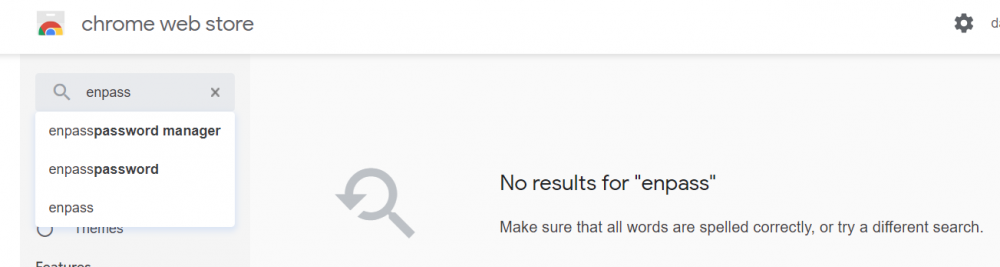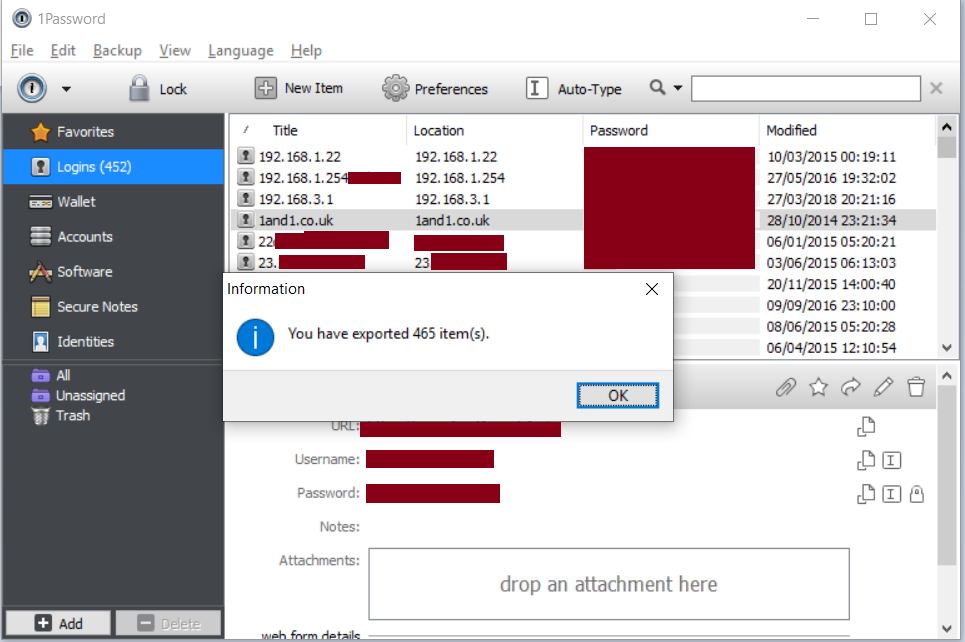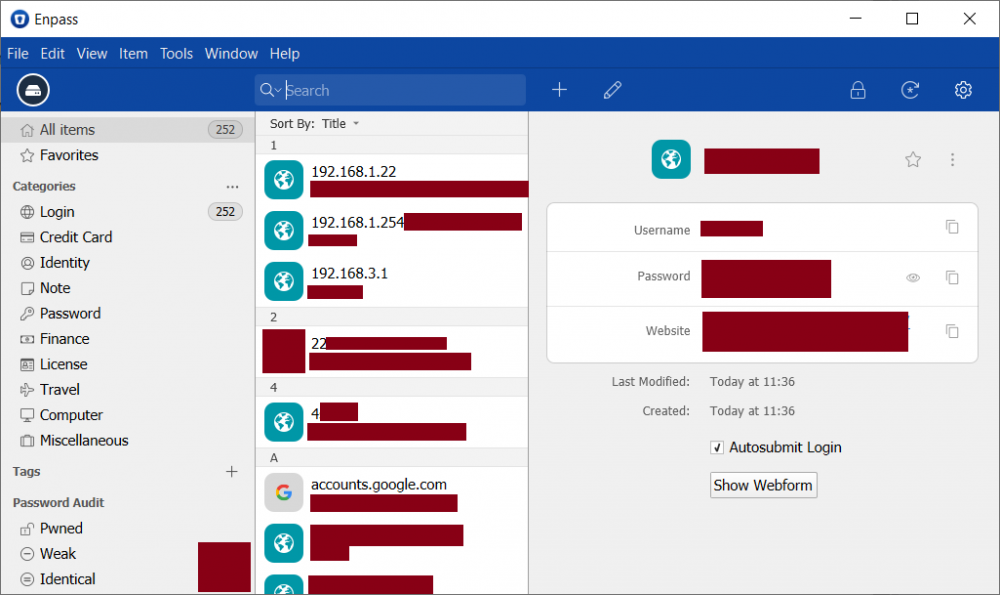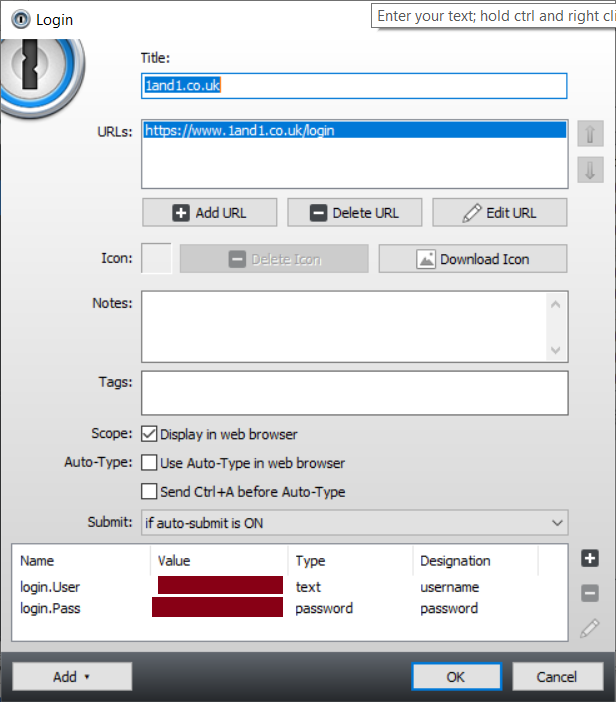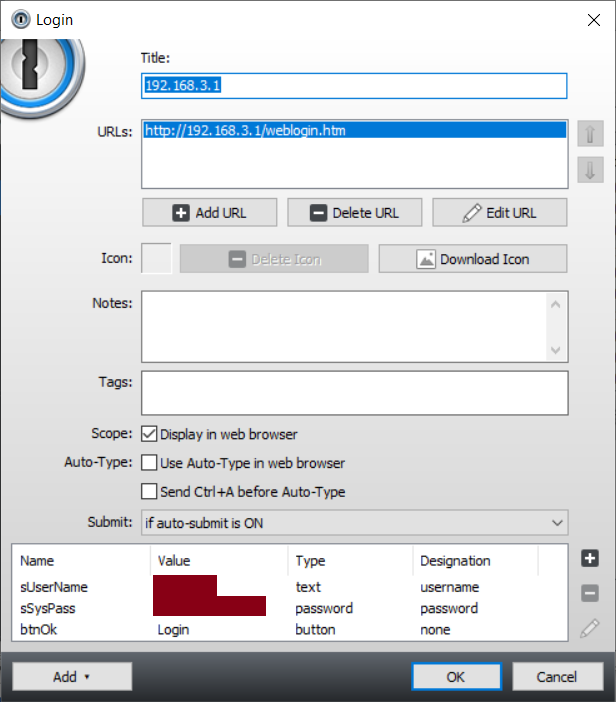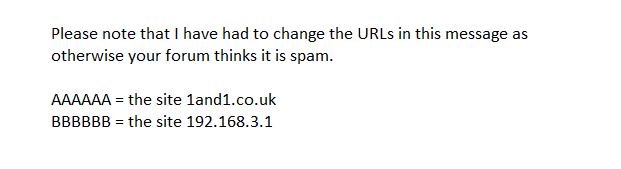davidc
Members-
Posts
23 -
Joined
-
Last visited
Everything posted by davidc
-
Yes this is happening repeatedly now. Latest Enpass for Windows 6.8.5. Latest Enpass for iOS 6.8.6.
-
Thanks, it is all good again now.
-
It seems the file was corrupted somehow, possibly by the iOS client where I just changed a password for the first time in years. occ files:scan rebuilds the index and makes the curl error go away Sync then results in: "It seems that password of data on NextCloud has been changed lately. Please enter the new password to continue sync." Entering my master password does not work, so I guess the file has been corrupted. I am not given the option to push the latest version from my laptop to Nextcloud, what is the safest way to do this without losing any data? I know the vault on my laptop is currently good. I see the file on my laptop is named Vaults\primary\vault.enpassdb whereas the vault on Nextcloud is named Enpass/vault.enpassdbsync i.e. has a different file extension. Can I overwrite the .enpassdbsync with the .enpassdb from my laptop or is it in a different format? Or should I copy this file instead from my laptop: Enpass\.sync\primary\Nextcloud.enpassdbsync ?
-
Enpass Windows 6.8.4 (1167)
-
"Something went wrong while syncing with NextCloud. Error code: 1307018" Could that be a less helpful error message? Where is the logfile so I can see what actually went wrong? The Nextcloud instance is running fine and all desktop and mobile Nextcloud clients are syncing just fine.
-
Enpass continues to save login details to the WRONG site
davidc replied to davidc's topic in Windows PC
What server? There is no server involved, Enpass runs on my computer. To this day, Enpass continues to save the new password to a completely random different entry if you allow it to "update" when you change your password on a site. As a result I continue to maintain a text file duplicating all my passwords so I don't get screwed over when Enpass overwrites another crucial password. Absolutely ridiculous. -
This bug still exists. Enpass saves the details to the WRONG site record, completely obliterating the actual password that already existed for that completely different and unrelated site. Since I have no way of knowing whether a site's password is going to get lost until I try to access it, possibly months later when I no longer have the password in my head, I have now taken to writing down every single password in a text file, COMPLETELY OBVIATING THE POINT OF A PASSWORD MANAGER. How does Enpass continue to get something so completely fundamental wrong?
-
Since this is now happening *every single time* I save an updated password, feel free to contact me to arrange a screen share to demonstrate the problem.
-
Enpass is now, on every single device, saving updated passwords to the wrong vault entry. Every. Single. Time.
-
These basic failures to (a) migrate data from 1password (b) synchronise data between machines (or even tell me when it fails to sync) and (c) frequently failing to actually save the right password or to the right place, make Enpass appear a complete joke, and result in us duplicating all passwords into text files anyway, making a farce of the concept of a password manager. I appreciate that you do a better job than 1password at autocompleting web forms, but why can't you get the fundamentals right? Really regretting moving everyone to Enpass and wasting all that money now. -davidc
-
I was on site X earlier and entered a new password. The Chrome extension prompted me to save the updated password, which I did. I am now on site Y, which shares absolutely nothing in common with site X, and it is entering the wrong username and password. Looking at site Y in Enpass to find out why, I see it is showing URL for site Y, but the username, password, and webform details from site X! Looking at site X in Enpass, I see it hasn't saved the updated password either. It's only saved it to (overwritten) site Y. How on earth does this even happen? This is obviously a MAJOR security flaw as it is sending a password for one site to a completely different site that may be malicious. Enpass 6.1.1 (451) -davidc
-
I don't know about that, I bought it on all the platforms, but it is clear there is a bug that is affecting more than one person i.e. is not user error. Enpass do you have a plan to fix this? Is there any debugging/logging anywhere at all that we can use to assist you? As I have mentioned, syncing to the same WebDAV server with the same credentials on another Windows 10 computer works fine. And on my laptop consistently fails with cryptic error 904035 (why not even bother to display a real error message?). -davidc
-
One thing that is troubling me is that Enpass is making no efforts to inform me of a sync problem. I have to notice that something seems out of date and then I have to go all the way into the main app, menu, vault, to see that an error occurs. In the meantime I am creating sync conflicts. Enpass needs to be more bold about informing the user about sync problems - either repeatedly, or with a persistent dialogue that needs to be explicitly acknowledged before it goes away. It's not acceptable for things to be getting weeks out of sync without me knowing. -davidc P.S. I am back to getting 904035 consistently on my laptop. But I didn't notice until today because of the above problem.
-
Hi, I can confirm that no proxy is in place at either end. If I have my desktop and my laptop on the same home network (both Windows 10), my desktop can sync fine with the WebDAV server but my laptop cannot (error 904035). Both are running Enpass 6.1.0 (407). I could not find any Enpass logfile. The server is Nextcloud on Linux with a Let's Encrypt certificate. The certificate is accepted automatically in both Internet Explorer and Edge. It is signed by Let's Encrypt Authority X3 which is signed by the trusted CA DST Root CA X3. I have also verified that the server is sending the chain certificate from the command line. But today it is working. Nothing has changed, I have not upgraded Enpass and the certificate on the server has not rolled over. There haven't been any Windows Updates either (I run OOSU to prevent them). Edit: it worked once, now it is giving Webdav error code 909975 -davidc
-
Is there any update to this? I am also getting 904035 on sync on one Windows 10 computer but another Windows 10 computer works fine. Viewing the server logs I can see the one with the error isn't making any requests at all. I also use Let's Encrypt certificates. I'm not going to bypass certificate verification for obvious reasons! -davidc
-
The link to the Chrome extension on your website ( https://chrome.google.com/webstore/detail/enpass-password-manager/kmcfomidfpdkfieipokbalgegidffkal ) is 404, and I can't find it by searching the store either:
-
Great, thank you for confirming.
-
1password import only partially completed
davidc replied to davidc's topic in Importing data from other softwares
Hi Have you had any luck tracking down the problem please? I am having to keep 1password around because I can't afford to lose half my passwords; that defeats the point of a password manager. Regards David -
Hi Does anyone know the answer to this please? David
-
1password import only partially completed
davidc replied to davidc's topic in Importing data from other softwares
Hi Anshu, I have 13 items in Trash so there are still 452 active logins exported. Everything is a Login item, no credit cards or anything. I have attached some screenshots below but of course I have had to obfuscate some details on a public forum: 249 items imported (the additional 3 are new items I created directly in Enpass, making 252 total): You can see for example that AAAAAA was not imported. It looks normal in 1password: From my perspective, it looks pretty similar to BBBBBB which was imported successfully: Both have their username and password fields identified, so I don't know what the difference is, or why one is imported and the other isn't. Here is the JSON from the 1PIF file for both of these entries too (I have obfuscated all sensitive fields with "xxx"): ***xxx[a uuid]*** {"keyID":"xxx[a hex string]","locationKey":"AAAAAA","typeName":"webforms.WebForm","location":"AAAAAA/login","uuid":"xxx[a hex string]","createdAt":1414531293,"title":"AAAAAA","securityLevel":"SL5","openContents":{"autosubmit":"default"},"updatedAt":1414531294,"contentsHash":"xxx[a short hex string]","secureContents":{"fields":[{"name":"login.User","value":"xxx[my username]","id":"loginform-user","type":"T","designation":"username"},{"name":"login.Pass","value":"xxx[my password]","id":"loginform-password","type":"P","designation":"password"}],"htmlAction":"AAAAAA/Login","htmlName":"loginform","htmlMethod":"post","URLs":[{"url":"AAAAAA/login"}]}} ***xxx[same uuid as above]*** {"keyID":"xxx[same hex string as above]","locationKey":"BBBBBB","typeName":"webforms.WebForm","location":"BBBBBB/weblogin.htm","uuid":"xxx[a different hex string]","createdAt":1522174876,"title":"192.168.3.1","securityLevel":"SL5","openContents":{"autosubmit":"default","usernameHash":"xxx[a long hex string]"},"updatedAt":1522174876,"txTimestamp":1522174876,"contentsHash":"xxx[a different short hex string]","secureContents":{"htmlForm":{"htmlMethod":"LB1"},"fields":[{"designation":"username","value":"xxx[my username]","id":";opid=__0","name":"sUserName","type":"T"},{"designation":"password","value":"xxx[my password]","id":";opid=__1","name":"sSysPass","type":"P"},{"name":"btnOk","id":";opid=__2","value":"Login","type":"B"}],"URLs":[{"url":"BBBBBB/weblogin.htm"}]}} Hope this helps track down the issue. I'm surprised it isn't a more common problem as it's happening to fully half my logins! David -
1password import only partially completed
davidc replied to davidc's topic in Importing data from other softwares
Enpass 6.1.0 (407) English Windows 10, downloaded from website not Windows store. -
Hi I am moving from 1Password 4.6.2 From the File menu, I choose Export, choose 1PIF format, then put it in a new directory on its own and name it "data.1pif" It confirms it has exported all 465 of my passwords. In Enpass, I choose File, Import, 1Password, then point it at the directory that I put data.1pif in. It confirms it has imported 249 passwords. So it has failed to import around half of my passwords and hasn't given any errors or reasons why this would be so. Looking at the Enpass vault, I can indeed identify many passwords that are simply missing. This looks like it has already been reported at but the response there only deals with the "no title" issue (which isn't the problem for me), it does not address the issue of a large number of passwords not being imported at all. Thanks David
-
Hi I have just started using Enpass and it looks great so far. I have concerns about the security of my WebDAV credentials. These do not look like they are stored in the vault so presumably are stored somewhere locally. What level of encryption is applied to these? Are they secured by my master password? If my device is lost and they are able to extract my WebDAV credentials then they will have access to far more data than just my (encrypted) vault. So I need to be assured that these credentials are stored in a way that is not reversible except with my master password. This question is for both Windows and iOS. Thanks David