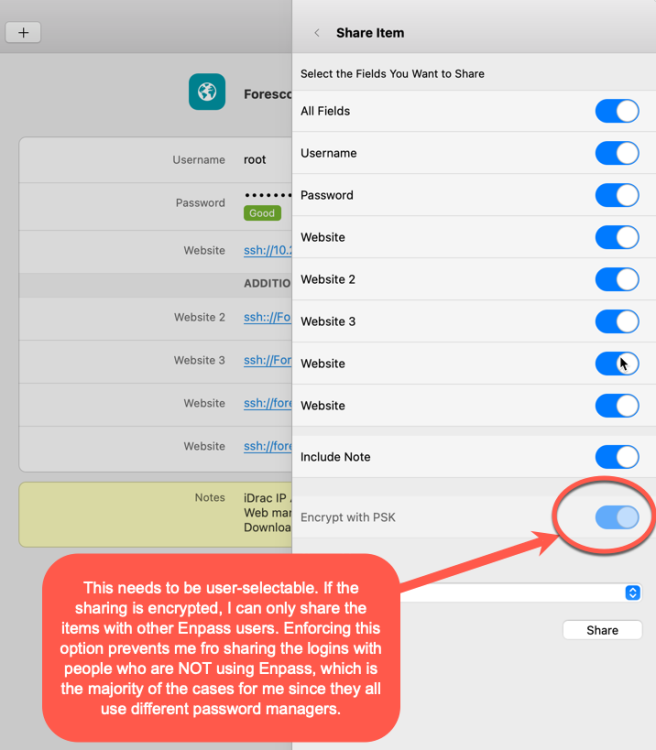ik8sqi
Members-
Posts
12 -
Joined
-
Last visited
-
Days Won
1
Everything posted by ik8sqi
-
This is not your call to make - we decide who and how to share items, not enpass. I've been forced to use your old and buggy 6.5.8 for over a year now since the newer versions force PSK. I've just updated to Sequoia and found out that the browser extensions now do not work anymore, and in order to use enpass I was forced to update it. So now I'm stuck with a program that I cannot use anymore to share our generic credential with my coworkers any more. All for this asinine decision that you have the presumption of thinking that we are stupid, you are smart, and you decide how we share passwords. So now whenever I need to share credential for an admin account for an application we installed with my other admins, I have to export the ENTIRE enpass data, which WILL BE ALL IN CLEAR TEXT, find the piece I need, send that via signal to my admins, and then wipe the CLEAR TEXT .txt file from my disk. AND YOU THINK THIS IS SAFER???? Geez. Who's the genius making such decisions there?
-
I just noticed that when you do an "export", all the data is being exported in clear text. So why would you take away from us the ability to share an item in clear text and force us to encrypt it, making it impossible to share it with others unless they're also using enpass, while at the same time leaving *everything* in clear text when exporting it? It does not make sense. This came up while I was getting ready to test the Secrets.app password manager. It's looking *very* promising. It can't copy the items to export in the clipboard as Enpass used to do, but it can at least export them in clear text individually. I've waited too long for this senseless restriction to be removed. Guess it's time to part ways with Enpass.
-
I am stuck using the older v6.8.5 that does not enforce using the PSK to share items. I see you've released v6.9.0 but in the release notes there is no mention of removing that senseless restriction. Are you going to remove it on a following release, or do we need to look for a different password manager since remaining on an older version is not going to be feasible long-term?
-
Yes, it worked before. For iOS unfortunately there's nothing we can do until they realize that was an obtuse decision and release a new version that allows the sharing without enforcing the PSK. But for the desktop version, if you email them privately they will give you the previous version. Please note that the first time I asked for the previous MacOS version without the PSK enforcement, for some unknown reason they opted to give me a VERY old version - v5.6.11 (maybe the reply was sent by the same person who decided that enforcing PSK was a good idea...?). When I complained and asked for the latest version before that senseless upgrade (v6.8.6 enforces PSK), they eventually gave me the link to download the v6.8.5 installer. I had the MacOS app store version, so I needed their non-app store in order to downgrade.
-
A recent change in the MacOS and iOS app now makes impossible to share items unless they are encrypted with a pre-shared key. This means that now we can only share passwords with other users who are using Enpass. If they are using other password managers as is usually the case we can't share items with them anymore. A common scenario is the sharing of an account to another coworker via Signal - we do that often since Signal is encrypted and super-secure. But no... now we can't do that anymore as we can't share the clear-text version of the account anymore. And no - I can't just copy/paste the password as there's often multiple entries and notes that go along with the login - see screenshot. It's a pain to copy/paste them all. Why in the world are you forcing me to do that??? This option needs to be user-selectable. Whoever came up with the stupid idea of making this option not changeable needs to realize we don't live in a world where everyone uses Enpass. Do you think we are all so dumb and ignorant we can't decide for ourselves? It's my choice to decide if I need to transfer the items encrypted or in clear text over another secure transport such as Signal. It's not your choice to make. Please allow us to decide if we need to encrypt the data when sharing.
-
License Activation, One-time purchase, multiple devices clarifications
ik8sqi replied to ik8sqi's topic in Purchasing Enpass
Sorry, but this still does not answer my question. Let me rephrase. 1. Today I buy the one-time lifetime $79.99 license using the in-app purchase on iOS, and I register with may email address it on my iPhone and Macbook. That's the easy part. 2. Tomorrow your company goes out-of-business and so your activation server goes offline. 3. Next week I buy a *new* iPhone and a *new* Mac. I download the iPhone app from Apple store, and install the app on the Macbook by copying it from a backup. So the question is... since your activation server is no longer available, will I have the same fully functional apps on the *new* iPhone and the *new* Macbook as I do today? Thanks, Roberto -
I'd like to purchase the one-time $79.99 license, but would like some clarifications on the activation processes. The concern is not being able to use the app (or install it on new devices) should the enpass company go offline or terminate operations. On the iOS app, I see there is an in-app purchase for a $79.99 one-time lifetime usage, on multiple devices. Question #1 - for iOS devices, is the activation here handled exclusively by Apple, or does the enpass app still need to contact enpass activation servers? On the MacOS app store, the enpass app is free and seems to be fully functional. Question #2 - is the MacOS app store app fully functional on MacOS? Question #3 - My enpass usage would be exclusively for the the MacOS and iOS platforms. Would I be able to purchase the $79.99 lifetime usage on the iOS via the in-app purchase there, download the MacOS app from the Mac Store and be able to have lifetime use of them without needing to rely on the enpass activation servers? Thanks, Roberto
-
I installed the MacOS Enpass app and successfully sync'd it to my Box.com account. I then installed the Enpass app on iOS. Selected to restore data. Choose Box. After logging into Box and entering the 2FA code, the Enpass app errors out as it can't find the Enpass data on Box. I found a KB article https://www.enpass.io/support/kb/sync/how-to-set-up-box-cloud-sync-using-webdav/ which worked on the iPhone. But you'll want to fix the correct Box sync option...
- 1 reply
-
- 2
-

-
Found the issue - I just had to look for the 1610th entry in the .1pif file, delete those two lines and see if the import went further. It did... 2,603 items were imported, so that adds exactly up to the 2,532 +72 (archive) - 1 (the culprit entry). So that enpass can fix the bug, the issue was caused by a large 1Password note that contained my PGP keys - looks like that note was probably too large. It had 182,067 characters over 2,718 lines of text, and looks like this (see screenshot).
-
I just tried the app store 6.7.3 version, but it still stops after importing 1609 entries. FYI I usually purchase apps directly from the developer's website as (1) the app store version sometimes have limitations imposed by Apple, and (2) so the developers get the full sale amount without having to loose Apple's commission.
-
Importing from 1Password 1pif folder - out of 2,532 items (+72 in archive), enpass only imported 1,609 entries. The import skipped 923 1P accounts. It's possible there's an entry in 1P that causes enpass to fail reading the remainder of the file. Is there an import log to see where it hung/stopped so I can identify the 1P entry that is causing the enpass bug? I verified the data.1pif file created by 1P does has 2,593 "uuid" entries, so the issue is with Enpass' import process. Running 1Password v7.8.7 with local (non-cloud) password vault on Mac OS Catalina 10.15.7. Enpass v6.7.2
-
1password import only partially completed
ik8sqi replied to davidc's topic in Importing data from other softwares
Same issue. 2416 items exported, but only 1713 were imported. In one case, of 3 bank accounts listed under "Bank Accounts" in 1P (all from the same bank...!), only 2 appeared under "Finance". The missing bank account was indeed listed in the data.1pif file. I have tried exporting from both 1Password 6 and from 1Password 7 to the .1pif format. Obtained the same results. I tried exporting from 1P6 and 1P7 to .csv (selecting export all fields and checking the "Include column labels" option). In both cases Enpass fails to import anything at all. FYI there were no items in either of the 1Password trashes as I had emptied them prior to the export. Obviously with 703 passwords/accounts missing, there's no way I can migrate to Enpass as much as I'd want to since I'm hating 1P right now. I'm using Enpass 6.1.1 build 408 on Mojave 10.14.6 Solutions...?