
kuk
-
Posts
17 -
Joined
-
Last visited
-
Days Won
2
Posts posted by kuk
-
-
I've enjoyed using the password app for years now, but it's starting to get really annoying.
1. It freezes every time after a screenlock
2. It freezes on Apple Stage Manager
3. The path to the used ENPass key is ignored
4. Browser extensions for Firefox & Chrome only work from time to time.
5. Browser extension for Safari always crashes - not to be used as you are constantly annoyed by Apple error reporting.And yes, have completely reinstalled ENPass for the several times. All to no avail. And no, I don't send an error report anymore. This I have already done several times, was a lot of effort, because you only accept images as attachments and brought it nothing.
Since I work a lot with the password manager, the constant restarts of the app are now very annoying. I like the app, have put a lot of time into setting it up, but I am about to make the big effort for me and switch to another PW manager.
It can't be that all these bugs are unknown to the ENPass developers. Don't they have Macs? So please, do something!
My Mac environment: macOS Ventura 13.5.1 with FileVault, ENPass 6.9.0
-
The latter - no specific website.
-
-
I have tried this hint. Completely deleted Enpass from my Mac and reinstalled. What can I say... total waste of time. The Safari plugin still crashes constantly and you get pretty annoyed with the hints about it.
Enpass 6.9.0, MacOS Ventura 13.5
-
I don't think this bug will be fixed soon, but I have it too. Just to note that others have this problem as well. Wordy excuses that nothing is done, of course, strengthens a customer loyalty immensely.

-
 2
2
-
-
As soon I open a website the Safari ENPass extension crashes. I have this since all versions of MacOS Ventura. My ENPass version is 6.8.5.
I tried to sent the crash report to you - but for you this is spam. LOL
Please answer only if you have a solution. Your default answer: ...sent it to our developer team, is not really helpful.
I do not understand why you not want a crash report... (:
-
@sdudulon Thank you for your tip. That fixes the problem - have been running it that way for days. You do lose performance, but oh well.... :)
-
 1
1
-
-
Sorry, usually on MacOS "spinning wheel" is the mouse pointer in the Finder, which is displayed as a "spinning wheel" instead of an "arrow". This occurs when a process is (still) in progress or not responding (which is then casually called "freeze"). I didn't know that this has to be explained in more detail.
The other questions are already answered? Otherwise I test the deactivation in the ENPass browser extension, although I see no obvious connection there... -
I assume you mean the respective browser extensions. I did that, although most of the performance is lost.

I will test it.
-
???? Do we mean the same software? I can't find this feature. Where is it?
-
Ok, I did the reinstallation. Made sure that all program components were deleted before. Then did the installation with the backup. The result was as expected: the same error - a waste of time. Enpass just can't cope with the new features in MacOS Ventura.
I currently only access 3 Vaults that sync to other devices via WebDAV. No other cloud services.
What's not to understand about the error description? The ENPass app no longer accepts any input - you only see the "spinning wheel" icon. Only a forced exit and restart of the program helps. And that several times a day... which is quite annoying.
Since other users also have this problem, it should not be so clueless.
Please for remedy. -
My conditions: MacOS 13.1 Ventura, Enpass 6.8.4 (1166)
Since my upgrade to MacOS 13.1 Ventura Enpass freezes sooner or later, showing "Spinning wheel". This happens at once when switching Apple's new "Stage manager" on and off.
Program window is still there but app is unreachable and showing the "spinning wheel". The connections to my browsers (Firefox, Safari) are broken.
Any ideas what is wrong?
-
Sorry but your newest Enpass version 6.8.0 for MacOS & iOS is a complete disaster. WebDAV synchronization is not available anymore. I wasted a lot of time before I recognized that your app is responsible for that issue. I could go back to version 6.7.4 on MacOS (whre it works) but no chance in iOS. Do you not test your software before releasing? When do you plan a patch for it?
-
 1
1
-
 1
1
-
-
I have the same issues AND I cannot change a "Section" (when saving any change switch back to first entry) or delete a section.
-
Hello ENPass team,
first: Congratulations to your great password software but version 6.3.0 is a big step backwards concerning security.
My internal software recognizes that ENPass wants to connect to your server at several times at day.
Why? As for a security software this is a no go. I bought this software because it works OFFLINE - no "cloud" nonsense necessary.
One time connection for registration/license process is okay but nothing more.
Altough ENPass will distributed via Apple Store and an additional license process is not necessary.
Please why do you make this?
-
I like it to have "subtitles" as further information. But I cannot find how I can detemine a field to be the "subtitle".
Does there is a possibility to do this?
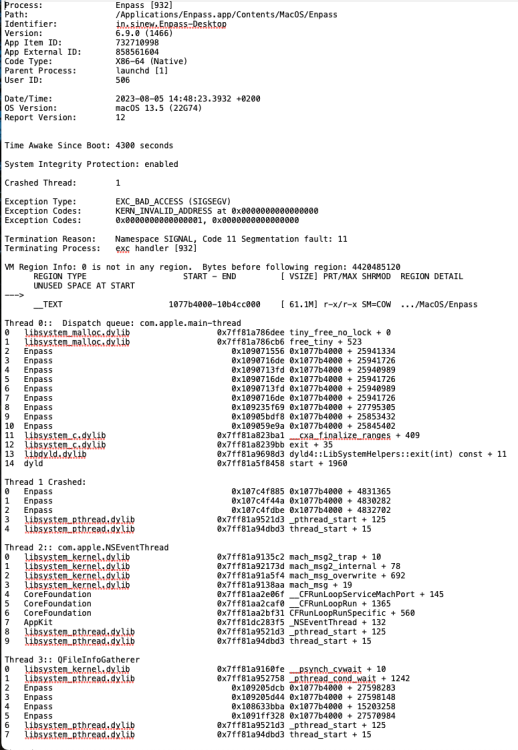
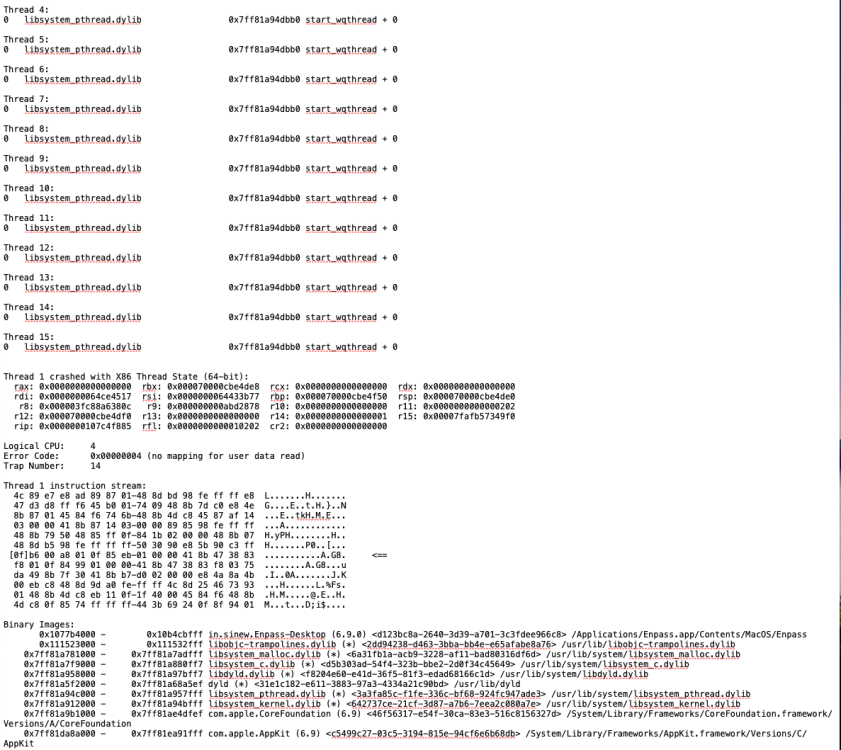
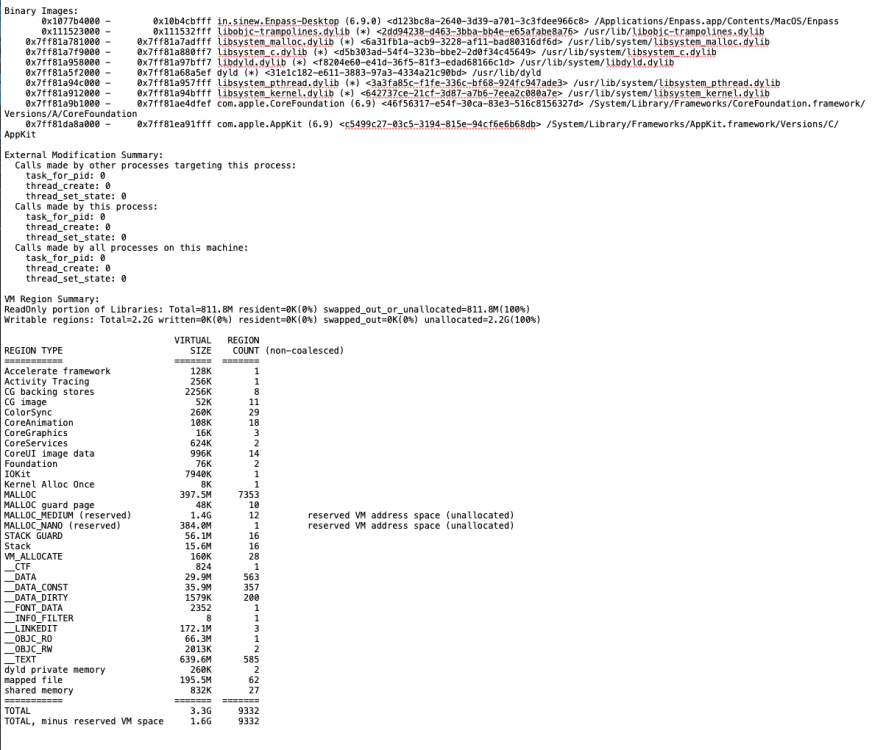
What's going on with the ENPass app?
in Mac
Posted
LoL
Dear Discordant,
first of all, "thank you" for this detailed advice. But, if I may say so, completely rebuilding your entire system because of a malfunctioning piece of software is harebrained nonsense.
I don't know how many times I've heard this over the last 40 years ($1 for each time and I'd be a millionaire) and it's never been true. The only thing that comes out of it is a huge loss of time for the user. There is only one reason: if the OS as a whole became so unstable that the effort of repairing it is no longer effective compared to reinstalling it.
What remains: to delete the software completely and reinstall it. If this does not work, it is a case for the IT trash, because there are usually always good alternatives. This should be clear to a support that constantly says the same thing, but then nothing happens. The patience of customers is not endless!