
Buffy
-
Posts
6 -
Joined
-
Last visited
Posts posted by Buffy
-
-
I am having this same problem, but I have not changed any passwords either on Enpass devices, or on Dropbox. Any other ideas?
-
-
Yes... me too.... error code 204035. Please tell us how to fix this.
-
Eighty percent of the time, when I try to sync, either manually, or through the auto sync, to my iOS devices through Dropbox, I get a failure message that says an error occurred. The error code is: 208056
Anyone know what this is?
Thank you in advance for your help.
-
I often open Enpass and it says there's a new version available, do I want to download? I say "no" because I'm on limited bandwidth and there's no indication of the size of the update. When I come back to Enpass later it doesn't say there's a new version available. I can find that I have 6.1.2, but I don't have a way of checking for "am I up to date?". So how do I know for sure? What is the current latest version?
Thanks....
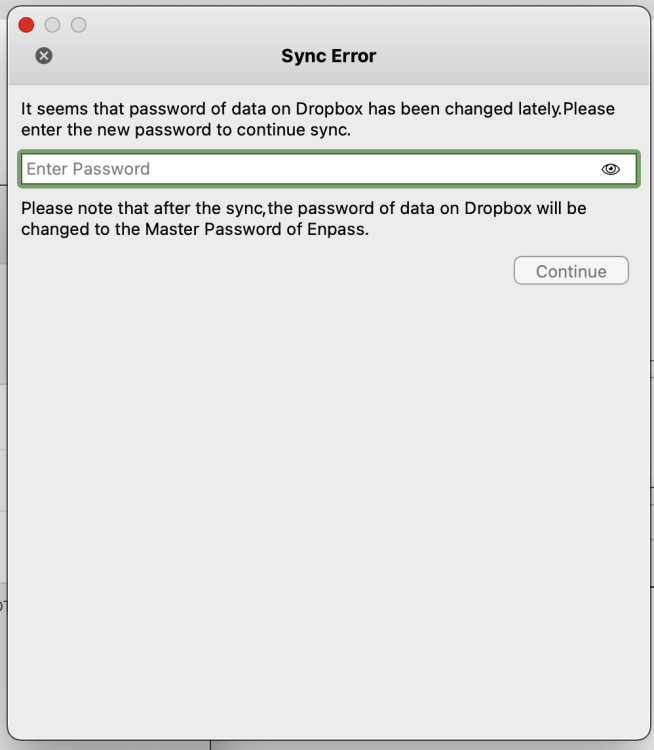
Password suddenly won't work on Desktop
in Mac
Posted
I know I've encountered this problem before but I cannot remember how to fix it.
I mistakenly redownloaded the Desktop app and now my password says incorrect. It opens fine with my face id on my phone, but how to do I retrieve the correct file from the cloud and where on my Mac do I put it. I know there's some changing filenames or something. The instructions on the website don't make sense tome.
Please help. I'm useless without my Enpass on my desktop.