
Antonio Soares
-
Posts
6 -
Joined
-
Last visited
Posts posted by Antonio Soares
-
-
1 hour ago, Pratyush Sharma said:
Hi @Antonio Soares @Talium @Simon A. T.,
Sorry for the trouble you are going through.
We really understand your concern. Our team is trying to best to find the issue asap, your co-operation will be highly appreciated. Meanwhile, we will recommend you to try the website version of Enpass using this link (website version is given at the bottom of the page) and share your findings with us.
Note: Make sure to save the backup file and install the latest version of Enpass for Windows from the website. After installation, restore the backup file and check. Once the backup file restore is successful, please uninstall the store version.
Thanks.Hello again,
working fine. no problem retrieving backup from cloud
-
1 hour ago, Pratyush Sharma said:
Hi @Antonio Soares @Talium @Simon A. T.,
Sorry for the trouble you are going through.
We really understand your concern. Our team is trying to best to find the issue asap, your co-operation will be highly appreciated. Meanwhile, we will recommend you to try the website version of Enpass using this link (website version is given at the bottom of the page) and share your findings with us.
Note: Make sure to save the backup file and install the latest version of Enpass for Windows from the website. After installation, restore the backup file and check. Once the backup file restore is successful, please uninstall the store version.
Thanks.Hi,
thanks. will do.
Let me share that my user profile path has special characters like " á "
-
5 hours ago, Pratyush Sharma said:
Hi @Antonio Soares,
Sorry for the inconvenience caused to you.
I have noted down this issue and notified the QA team to look into it.
Just downloaded Portable version and is working perfect.
I believe the problem to be related to the vault location on the Windows Store version.
-
5 hours ago, Pratyush Sharma said:
Hi @Antonio Soares,
Sorry for the inconvenience caused to you.
I have noted down this issue and notified the QA team to look into it.
Just found that when creating a new account, it gives an error stating to be unable to find the vault. Trying to set defaults has no impact.
Can you help?
Kind regards,
António
-
Hi,
I have a backup file in Onedrive and I cannot connect to it from Windows 10.
Today the app was updated and since then I cannot proceed.
Selecting Onedrive brings me to the browser to login in onedrive.
After successful login, it redirects me to the app and it closes automatically.
I go to start menu and upon starting the App I get to square one and I restart the process...
I can use it ok from Android.
I'm using Edge Chromium as browser
Thanks.
António
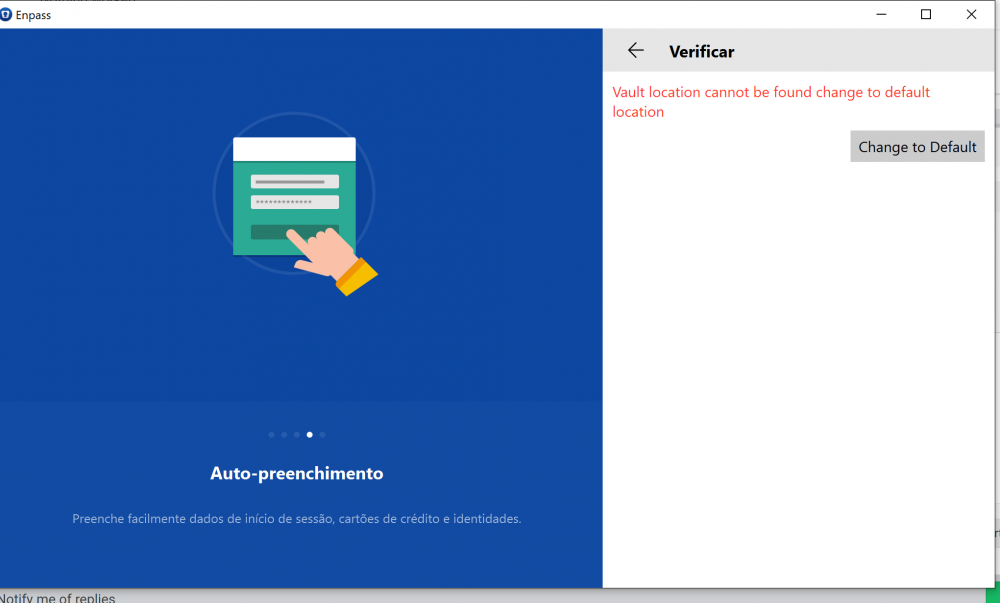
Lost access to Enpass after latest update from Windows Store
in Enpass Support & Troubleshooting
Posted
Hi,
problem is now correctly addressed.
Issue is resolved.
Thanks for the support!!
Cheers,
António Soares