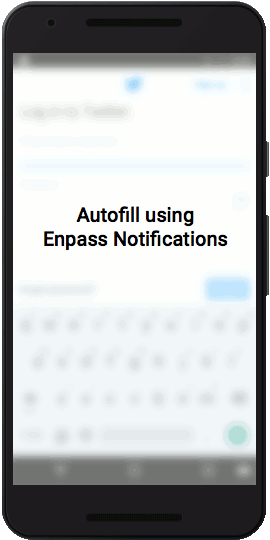Search the Community
Showing results for tags 'beta'.
-

Enpass Beta v5.5 for UWP brings Attachments support
Guest posted a topic in Windows 10 (Store version)
Hi folks! We have rolled out another Beta version 5.5 and it comes with the long cherished support for attachments: Attachment support Yes, you got it right, from now on, you can attach image file to Enpass, whether it's the snap of your Credit Card or your Passport and even any other image file that you want to keep confidential in your Enpass vault. To attach other file formats, use Enpass Beta v5.5 for Desktops. Getting the Beta We have pushed the Beta through Package Flight. It will available as an update to existing Enpass app from Windows Store and only to those users who has subscribed our Beta Program for Windows 10 (UWP). Grab the beta and share your valuable feedback. Also, don't forget to highlight the bugs or issues. Cheers!- 4 replies
-
- windows 10
- beta
-
(and 2 more)
Tagged with:
-
Hi All, We have just rolled out a second Beta version of Enpass 5.4.0 for Traditional Windows. This Beta comes with following fixes: Syncing with WebDAV: Enpass will now show a sync warning message to those users who have configured their WebDAV/ownCloud server using a self-signed certificate, and they have to disconnect and set up sync again. Optimized CPU usage: An issue where some users reported that enabling sync with WebDAV was consuming high CPU comparatively has been fixed. Minor UI improvements: Fixed a UI issue where adding/moving items (more than 99) from one folder to another, doesn't show the complete count. Sync error 120: Fixed an issue of Error -120 in cloud sync, where Enpass shows the sync error when the system comes from sleep. Fixed an error 403 in Enpass extension while communicating with new Opera 42: Recently Opera has changed its signing certificate in ver 42 due to which Enpass fails to verify the code signature and throws error 403. Fixed an issue where WinSparkle “Skip this version” was not working. Download link All existing Enpass Beta v5.4.0 users can download the update from the app itself via Enpass--> Help--> Check for updates. New Beta users can get it from here
-
Hi all, We have just rolled out Enpass Beta v5.4.0 for Linux. It comes with some cool and most demanding feature like Quick PIN unlock, Auto backups and much more. Check out the complete changelog here: What's New Quick PIN support: Gone are the days when you had to enter the master password at every unlock of App. With this release, you can now set an alphanumeric PIN to quickly unlock Enpass if the App is already running in background, otherwise master password will be required. Autobackups: Now Enpass can take backup of your data automatically locally in your device. By default, this feature would be enabled, which you can turn off afterwards. CSV/DSV Import: If you’re having your passwords and login details in CSV or any other delimiter separated file, you can now import them in Enpass using the all new custom CSV/DSV data importer. To use it in efficient way, you need to have a look at this help video. zxcvbn will show strength of your passwords: We have empowered the password strength indicator with Dropbox zxcvbn to check you from choosing weak passwords. Password strength analysis has become more efficient now. Selective field sharing: Sharing has gone better with an option to choose the fields to be shared rather than whole item. So now you can share your bank details with anyone by removing login and other sensitive details. Cool, huh! Subset of password: It lets you see certain characters in password specified by position, for example "1st, 3rd, next-to-last, last" by just mentioning their position in specified format. Better way to organize items: You can now create sub-folders by right clicking on parent folder in sidebar with an additional feature to move the subfolders among parent folders by ‘drag n drop’. We have also improved the drag ’n’ drop behavior for moving items between categories and folders where now you also get the option of copying them (instead of moving only) by pressing and holding the ‘option’ key. Improvements Setting up shortcut for autofilling: We have changed the way you used to setup the shortcut key for autofilling in browsers. Now instead of defining it in main Enpass App, you have to configure it in your browser extensions independently. Fixes Launching of wrong URL from Helper: There was an issue with the items having multiple URLs, where, when a user tried to launch the second URL from Helper window (as one displayed on clicking extension icon), the first URL was always launched. Fixed now. Known Issues This Beta version will work on those linux systems having 4.9 or later versions of libstdc++6. We are working on it and will fix it in next release. Enpass app will crash, if Screen Reader is enabled from Universal Access under system settings. Installation instructions Before installing beta, please make sure that the existing Enpass app is completely closed (even from System tray). The beta update will overwrite existing Enpass app. The complete installation instructions are mentioned here. So what are you waiting for, grab the beta version. Cheers!
-
Hi All, We have just rolled out a second Beta version of Enpass 5.4.0 for Mac OS X. This Beta comes with following fixes: Syncing with WebDAV: Enpass will now show a sync warning message to those users who have configured their WebDAV/ownCloud server using a self-signed certificate, and they have to disconnect and set up sync again. Optimized CPU usage: An issue where some users reported that enabling sync with WebDAV was consuming high CPU comparatively has been fixed. Minor UI improvements: Fixed a UI issue where adding/moving items (more than 99) from one folder to another, doesn't show the complete count. Sync error 120: Fixed an issue of Error -120 in cloud sync, where Enpass shows the sync error when the system comes from sleep. Download link All existing Enpass Beta v5.4.0 users can download the update from the app itself via Enpass--> Help--> Check for updates. New Beta users can get it from here
-
Hi all, We have just rolled out Enpass Beta version 5.4.0 for Traditional Windows. It comes with some cool and most demanding feature like Quick PIN unlock, Auto backups and much more. Check out the complete changelog here: What's New Quick PIN support: Gone are the days when you had to enter the master password at every unlock of App. With this release, you can now set an alphanumeric PIN to quickly unlock Enpass if the App is already running in background, otherwise master password will be required. Autobackups: Now Enpass can take backup of your data automatically locally in your device. By default, this feature would be enabled, which you can turn off afterwards. CSV/DSV Import: If you’re having your passwords and login details in CSV or any other delimiter separated file, you can now import them in Enpass using the all new custom CSV/DSV data importer. To use it in efficient way, you need to have a look at this help video. zxcvbn will show strength of your passwords: We have empowered the password strength indicator with Dropbox zxcvbn to check you from choosing weak passwords. Password strength analysis has become more efficient now. Selective field sharing: Sharing has gone better with an option to choose the fields to be shared rather than whole item. So now you can share your bank details with anyone by removing login and other sensitive details. Cool, huh! Subset of password: It lets you see certain characters in password specified by position, for example "1st, 3rd, next-to-last, last" by just mentioning their position in specified format. Better way to organize items: You can now create sub-folders by right clicking on parent folder in sidebar with an additional feature to move the subfolders among parent folders by ‘drag n drop’. We have also improved the drag ’n’ drop behavior for moving items between categories and folders where now you also get the option of copying them (instead of moving only) by pressing and holding the ‘option’ key. Beta builds: Added an option to enable notifications for getting the new Beta builds, when available. Interested Enpassians can enable it from Enpass settings and they will be notified with Release notes and download link. A nice way to stay updated about “Whats new” in coming release. Improvements Setting up shortcut for autofilling: We have changed the way you used to setup the shortcut key for autofilling in browsers. Now instead of defining it in main Enpass App, you have to configure it in your browser extensions independently. Fixes Launching of wrong URL from Helper: There was an issue with the items having multiple URLs, where, when a user tried to launch the second URL from Helper window (as one displayed on clicking extension icon), the first URL was always launched. Fixed now. Download link Before installing beta, please make sure that the existing Enpass app is completely closed (even from System tray or Menu bar). Also the beta update will overwrite existing Enpass app. Enpass Beta (.exe) v5.4.0 Known Issues In the Enpass update pop-up, "skip this version" button is not working in win sparkle. In Windows 7, Drag and Drop doesn't show the number of items to be moved/copied from category/folder to another.
- 11 replies
-
- desktop
- tradational windows
-
(and 2 more)
Tagged with:
-
Hi all, We have just rolled out Enpass Beta v5.4.0 for Mac OS X. It comes with some cool and most demanding feature like Quick PIN unlock, Auto backups and much more. Check out the complete changelog here: What's New Quick PIN support: Gone are the days when you had to enter the master password at every unlock of App. With this release, you can now set an alphanumeric PIN to quickly unlock Enpass if the App is already running in background, otherwise master password will be required. Autobackups: Now Enpass can take backup of your data automatically locally in your device. By default, this feature would be enabled, which you can turn off afterwards. CSV/DSV Import: If you’re having your passwords and login details in CSV or any other delimiter separated file, you can now import them in Enpass using the all new custom CSV/DSV data importer. To use it in efficient way, you need to have a look at this help video. zxcvbn will show strength of your passwords: We have empowered the password strength indicator with Dropbox zxcvbn to check you from choosing weak passwords. Password strength analysis has become more efficient now. Selective field sharing: Sharing has gone better with an option to choose the fields to be shared rather than whole item. So now you can share your bank details with anyone by removing login and other sensitive details. Cool, huh! Subset of password: It lets you see certain characters in password specified by position, for example "1st, 3rd, next-to-last, last" by just mentioning their position in specified format. More auto-locking options: Added various auto-locking options under security-settings of Enpass to lock on system-sleep, screensaver and Fast-user switching. Better way to organize items: You can now create sub-folders by right clicking on parent folder in sidebar with an additional feature to move the subfolders among parent folders by ‘drag n drop’. We have also improved the drag ’n’ drop behavior for moving items between categories and folders where now you also get the option of copying them (instead of moving only) by pressing and holding the ‘option’ key. Beta builds: Added an option to enable notifications for getting the new Beta builds, when available. Interested Enpassians can enable it from Enpass settings and they will be notified with Release notes and download link. A nice way to stay updated about “Whats new” in coming release. Improvements Setting up shortcut for autofilling: We have changed the way you used to setup the shortcut key for autofilling in browsers. Now instead of defining it in main Enpass App, you have to configure it in your browser extensions independently. Fixes Launching of wrong URL from Helper: There was an issue with the items having multiple URLs, where, when a user tried to launch the second URL from Helper window (as one displayed on clicking extension icon), the first URL was always launched. Fixed now. Problem with connecting to extension on Macs having multiple users: Clicking on extension icon was throwing Error (403 or unverified browser) as it was trying to connect with Enpass App executed by another user (in case user has just fast switched from another user account). It was not the expected behavior for the user who hasn’t actually installed Enpass App in his account. Fixed. Download link Before installing beta, please make sure that the existing Enpass app is completely closed (even from System tray or Menu bar). Also the beta update will overwrite existing Enpass app. Enpass Beta (.dmg) v5.4.0.66 Known Issues There's an UI issue in the App. When you try to add/move more than 99 items from one folder to another, it'll not show the complete count. Users can create Folders/Subfolders without any name.
-
Hi folks! Enpass becomes more smarter. We heard that you have an awesome piece of Android Wear. So what are you waiting for, try the latest Beta v5.2.2 and access your passwords, PIN numbers and much more right from your wrist. Get ready to test Enpass on Watch. The complete changelog of Enpass Beta v5.2.2 for Android is here: What's New: Enpass now supports Android Watch. Improvements: Crashing of Enpass on Android N: We have added the latest SQLCipher library in the app for the better compatibility with Android N. Improved Enpass auto-fill using Notifications: Sometimes Enpass doesn't show the item to auto-fill due to different or empty URL field. From now on, Enpass will show a prompt to automatically add and save the URL field to the searched item. Removed Globe key from Enpass Keyboard. Fixes: Box and WebDAV sync issues fixed. Fixed an issue with TOTP secret key where Enpass doesn't show the TOTP. Fixed an issue where the item's icon was not getting updated on editing URL of an item. How to get the Beta for Android: You can get the latest Enpass Beta build from Google Play store by becoming a tester.
-
Hello! It is really a moment of pride for us to see you here looking for joining us as a Beta tester. We really appreciate your interest to help us improving Enpass. We release beta builds of Enpass when there are some significant changes testing of which can help us fix any issues in them before they are officially released. Beta subscribers of Enpass get them as normal update on Google Play Store and if you're not a beta subscriber, you can become one from the Enpass page on Google Play Store on the Android device. Just scroll down to the bottom and you'll see an option to Becoming a beta tester. Alternatively you can directly access it here. Thank you for your time and consideration!
-
Hi folks! The new Android Beta 5.1.8 is now available on Play store with the following change-log. Added Localization for all the changes since last stable release. Upgraded to new Box cloud SDK. Box users have to re-enable sync. Color-coded passwords in password history. Only Enpass database (not settings) will considered in backup by Google for App backup. Option to cancel unlock using Fingerprint on Extended Keyboard. Option to exclude symbols from password generator has been temporarily withdrawn. We'll consider it again in better way. Please report all the bugs and issues here and we will fix them in the next stable release.
-
Hello Guys, For the first time we are introducing Beta Program for iOS platform. Get your hands on the Pre-release version and enjoy all new features before official release. For that you have to Enroll yourself for our Beta Program using the same Apple ID where we will push the Beta versions through TestFlight. Please help us in improving Enpass by reporting issues and bugs encountered by you. Cheers!
-
Hey guys! we've just announced the release of Enpass Beta version 5.1.5, introducing another option to Autofill your logins using Notifications along with the Improved Enpass Keyboard. Get a brief of this newbie in our Announcement Forums here
-
- android
- notifications
-
(and 4 more)
Tagged with:
-
Hey Enpassians! Get ready to fly with Enpass Beta v5.1.5, offering the best ever Auto-filling experience on Android with your favorite password manager. Not only we have improved the existing Enpass Keyboard but also have introduced another option for autofilling using Notifications. You can grab this pre-release version (Beta) from https://play.google.com/apps/testing/io.enpass.app. Also you'd be happy to know that now using Enpass Keyboard, you can do selective manual filling of items even while writing e-mail or taking notes. WHAT'S NEW: * Autofill using Enpass Notifications: Introduced another way for Autofill, using Notifications without using Enpass keyboard. Just enable it once from Enpass Autofill settings and get notified whenever there is something to be Autofilled on your device screen. Watch Autofilling overview here: https://www.youtube.com/watch?v=CZTiAuJm_jQ * Manual filling using Enpass Keyboard- Added support for loading all fields of any item into Enpass keyboard and do the manual filling wherever you want. IMPROVEMENTS: * Improved Password generator- Added Diceware support that Generate simple, beautiful yet super strong passwords using Diceware with an additional option to exclude symbols. * TOTP support for all the categories (except Notes). * PIN code length increased upto 10 digits. * Enpass Keyboard improved to show Extended keys on long press. * Option to quickly switch to/from Enpass Keyboard using Globe key. * While editing items, sensitive fields will be hidden by bullets. FIXES: * Fixed an issue while sharing items with Empty Note. * Fixed an issue in WebDAV sync that led to crashing Enpass while syncing with office.mailbox.com. So what are you waiting for. Get your hands on this pre-released version and share your feedback at Enpass Android Beta Forum: https://discussion.enpass.io/index.php?/forum/26-android-beta/ Cheers!
-
Hey guys have a look at pre-released Enpass Beta v5.1.0 for Android with some of the most demanding features like TOTP support, selective field sharing and more. It's available under Open Beta Program and you can get it by becoming a tester here https://play.google.com/apps/testing/io.enpass.app. Some of the major highlights are: * Time based One-Time Password (TOTP) Support. * Selective field sharing. * Increased pin code length upto 10 digits. * Improved Enpass browser with support for custom user agent and search Engine DuckDuckGo. * UI improvement. * URL field of items now also supports more formats including third party App URLs. Keep us busy for next update by reporting bugs and issues.