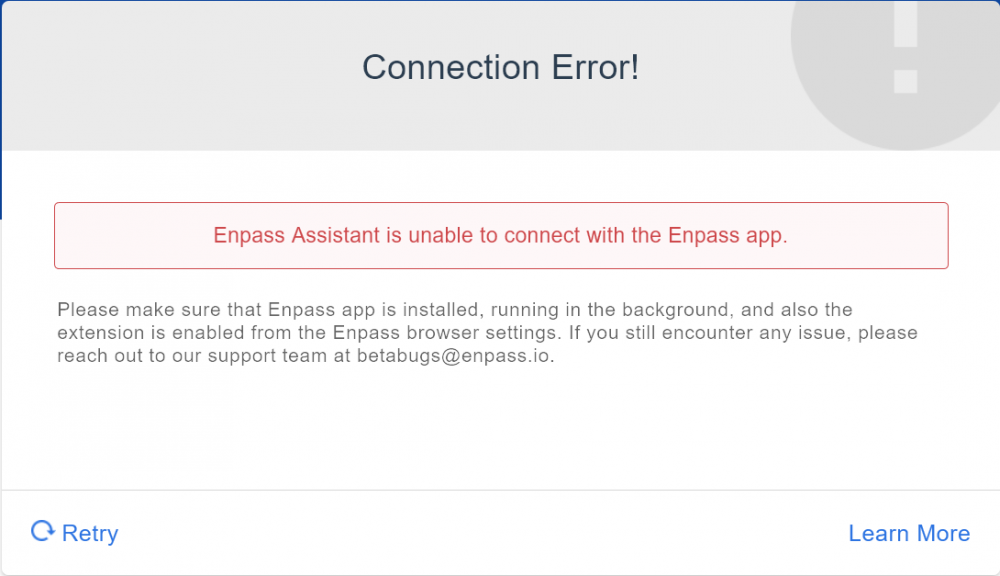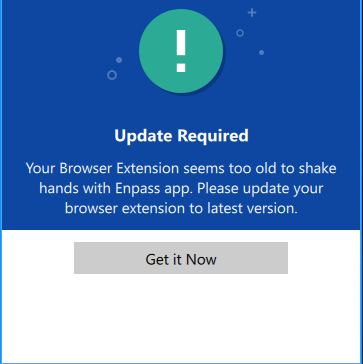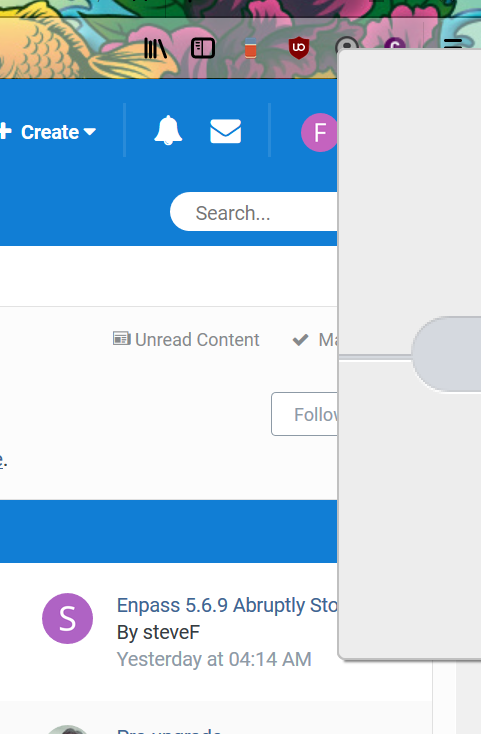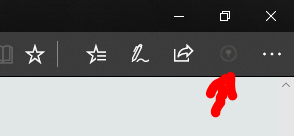Search the Community
Showing results for tags 'browser extension'.
-
Please make more use of the Favourites feature. Having Favourites shown on top in browser extensions where you have multiple accounts has been suggested but not implemented yet. Since those topics are older and closed, I want to bring it up again.
- 1 reply
-
- favourites
- favorites
-
(and 2 more)
Tagged with:
-
Is it possible to lock a browser extension to specific vaults only? I use multiple browsers / chrome profiles and multiple vaults. It would be great if there was an option to lock these to only be able to read specific vaults. For example, I don't want my work chrome profile or browser reading from my non-work vault and vice versa.
-
I've been getting "the Enpass Assistant is unable to connect with the Enpass app" with both Chrome and Firefox browser extensions since upgrading to enpass 6. When I am in the browser and I either click the enpass icon OR use the shortcut, the main enpass program launches, but eventually I get the error screen below in Firefox (and it never connects or accesses my passwords). Here's what I'm running Firefox extension v6 Chrome extension v6 Windows Microsoft store v6.0.2 Windows traditional v6.0.2 (not at the same time as the version above) Here's what I've tried uninstalling and reinstalling MS store version uninstalling and reinstalling all extensions uninstalling MS store version and installing traditional version uninstalling and reinstalling all extensions Can anyone offer any suggestions? Do I need to install the old NMShost?
-
I have the latest Enpass Beta 6.0.0(228) on Windows 10 Pro x64. When I try to use the Autofill function on Google Chrome (Version 71.0.3578.98 (Officiell version) (64 bitar)) I get the following Error message: Update Required Your Browser Extension seems too old to shake hands with Enpass app. Please update your browser extension to latest version. Get it Now I have tried to reinstall the Browser Extension without any luck,
-
Hi, I've been using enpass for sometime now but recently on any browser extension it's not showing correctly. The enpass window just goes off the window to the right. I've attached an image to show what i'm experiencing. I've tried this on Firefox and Chrome so far and both experience the same thing. Has this happened to anyone else?
- 2 replies
-
- not showing
- firefox extension
-
(and 1 more)
Tagged with:
-
Hi Enpass team, I love the new extension and that Enpass is now available in the Windows Store! Thanks for that! For the browser extension I just have some minor feedback: If you have the dark theme in Edge enabled, the icon should adhere to it and use a light icon (see attached screenshot). Other than that everything works great for me! Thanks again :-)
-
Hi There, I am using enpass desktop 5.02 on Windows 10 with the browser extensions for Chrome and Firefox. This morning, the extensions stopped working. I've rebooted, reinstalled enpass, turned off my antivirus (to test) to no avail. (I am using Avira Free Antivirus version 15.0.17.273.) This is affecting both my Windows 10 desktop and my wife's Windows 10 laptop. Any suggestions on how to troubleshoot. Thank you, - Rory
- 6 replies
-
- browser extension
- windows 10
-
(and 2 more)
Tagged with: