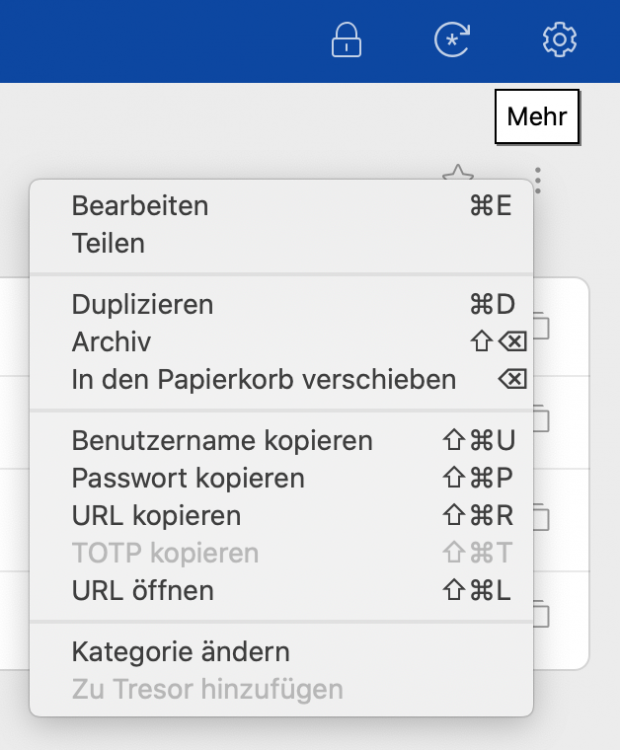Search the Community
Showing results for tags 'entry'.
-
I came over to enpass.io from DataValut, and DataVault had a great feature to "copy without spaces". E.g. if you have your bank card number in DataVault, "1234 5678 9901 1123", "Copy without spaces" would copy "1234567899011123" into the clipboard instead of "1234 5678 9901 1123". This was fantastic as it kept numbers more human-readable in DataVault, but allowed them to be keyed without spaces as is required by many sites. Can this be added to enpass.io?
-
If you have all vaults in Enpass selected, you currently cannot move or copy entries to other vaults (see disabled option in context menu "Zu Tresor hinzufügen"). If you have selected a single vault instead, you can move or copy to other vaults. This is something with low priority I guess, but may be changed quickly. Both technically and for usability, I don't see a reason for why this currently is as it is.
-
Every time when I create a new item in enpass I have to enter my username and my mailadress manually. Normally i use up to 5 different usernames and mailadresses over the most of my accounts. So, it would be easier if I could choose out of a list of my usernames or mailadresses when I select one of the elements. - the list could be created automatically out of the previous stored items. - or the different usernames and mailadresses has to be stored once in the enpass-settings Best wishes pitman