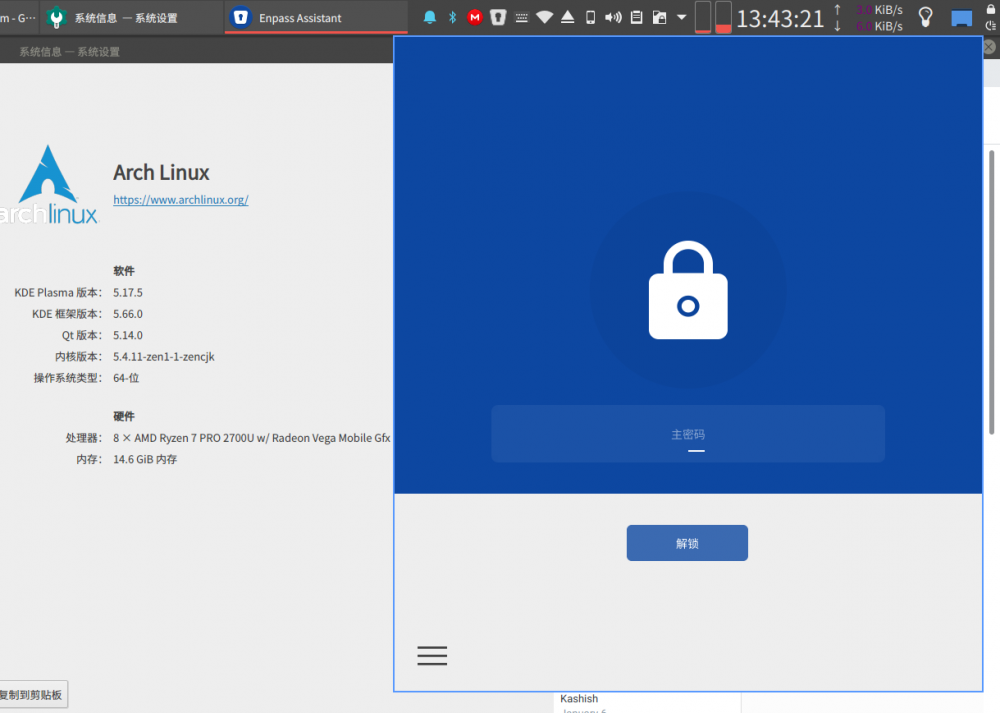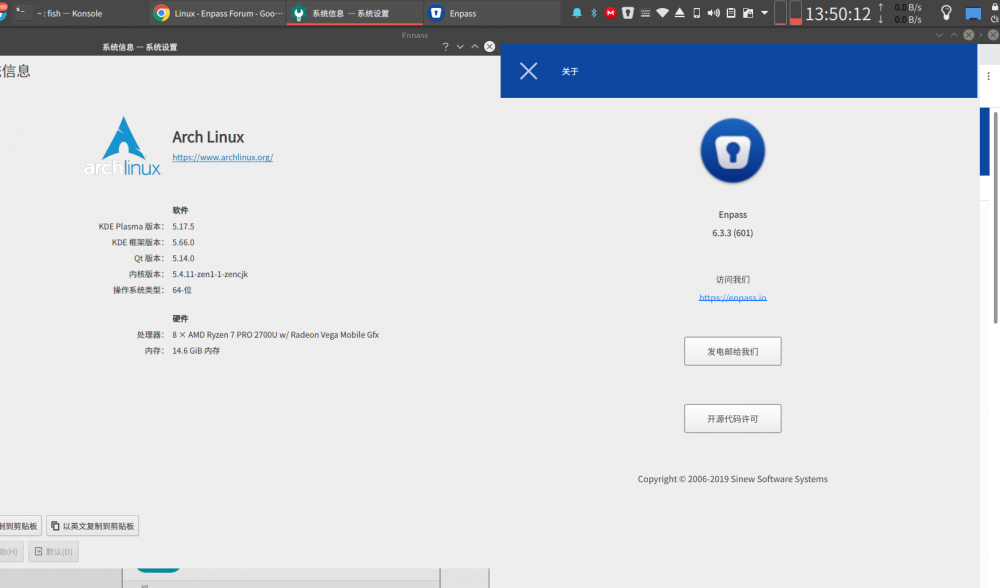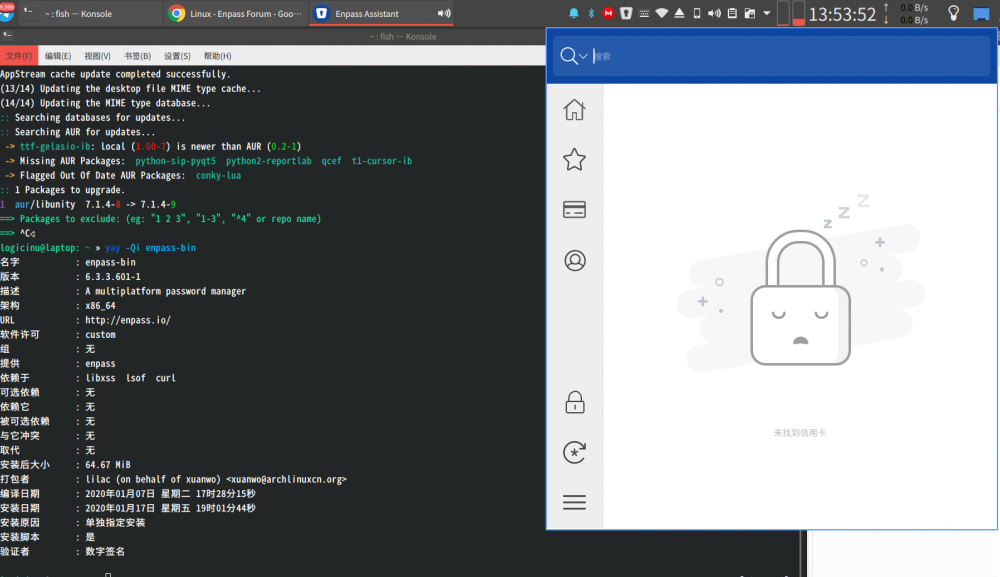Search the Community
Showing results for tags 'kde'.
-
Hey there, I've been using Falkon as my primary browser for a while now and it's really mature and stable. With the release of the new Falkon 3.0.0 I would like to ask you guys if we can expect a enpass plugin/extension on it. Thank you for the best password manager, Joel Teixeira
-
On base install of Kubuntu 19.04, Enpass is unable to authorize sync with Dropbox (via Firefox). An error appears when clicking "Authorize" on the Dropbox sync page. I believe this is because newer versions of Kubuntu omit the `desktop-file-utils` package. This can be fixed by running the following commands in terminal: sudo apt install desktop-file-utils sudo update-desktop-database After this, run the sync setup again and it should work.
-
Hello, I'm having two problems with Enpass 5.4.1 on a new Gentoo Linux / KDE Plasma 5 system. The initial installation works fine and I can sync and open my wallet without issue. However, the first problem is that I cannot get a connection to any browser. I've tried Firefox, Chromium, and Vivaldi, with the plugin installed from their respective official sites, and they all give the Enpass connection error page. The only similar thread reporting this problem here is this one, and they mentioned that starting Enpass first, and then the browser, worked for them, however it doesn't work for me in this case. The second problem is that after a reboot, the Enpass app autostarts, (without my setting this in the app), and asks me to unlock my wallet. It won't recognize my master password, and I get the "QSQLCIPHER driver not loaded" error message in my .xsession-errors file, as reported in these two threads, (1., 2.), and probably this one too. If I uninstall the Enpass application, and delete my data, then I can reinstall and resync, and everything is fine, until I reboot. BTW, after the reboot, when I enter my master password into Enpass, the following lines are generated in my .xsession-errors; QSqlDatabase: QSQLCIPHER driver not loaded QSqlDatabase: available drivers: QSQLITE QMYSQL QMYSQL3 In terms of installation, there is an unofficial Gentoo ebuild maintained in the ssnb overlay, here, which I used to install Enpass 5.4.1. In the Gentoo ebuild system you can rename the ebuild to the current version number, and it will typically install the named version. So even though the last Enpass ebuild in the ssnb overlay is for version 5.3, renaming it to 5.4.1, and installing it in my local overlay, allowed me to install Enpass 5.4.1 successfully, (in /opt/Enpass). However, I also downloaded the Enpass Linux installer and followed the instructions here, which don't specify running the installer as root, and the app was in installed in my user home directory. Feel free to ask for any additional information that may help identify these problems. At this point, an answer to the second issue is the higher priority, as, for the time being, I can live with the first. Also I have two questions regarding Enpass; 1) Is it recommended to install the app for all users? (If so, does running the Enpass installer as sudo/root accomplish this?) Or should the Enpass installer be run as a user, and installed in the user's directory structure? 2) How can Enpass autostart when I didn't enable it? There is nothing in my ~/.config/autostart directory. Does the Enpass autostart option install an autostart file somewhere else? Where should I look? Thanks..