Search the Community
Showing results for tags 'onedrive personal'.
-
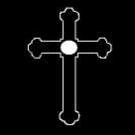
[RESOLVED] Enpass is stuck in Synchronizing Loop for Onedrive!
Redeemer posted a topic in Windows PC
Hello Enpass Team, I am on Desktop (Windows PC) Enpass, v. 6.8.2 I use OneDrive Personal to sync my Primary Vault. My Onedrive account is active, and all passwords up to date etc. Currently, whenever I go into Settings and attempt to sync my Primary Vault, Enpass stays in the Synchronizing phase and never stops (with either a timeout error, or a completion of they sync.) What can I do to remedy this? I have: - logged directly into my Onedrive, and kept it active during this process - Completely exited Enpass, and then restarted it while having the Onedrive active and logged in I know that this is more of a bug report than feature request, but perhaps the Team could add the ability to disconnect the drive regardless of whether its trying to Synchronize or not? (Currently the disconnect button is blocked until the Cloud sync has finished, either with an error or a completion.) Thanks so much for your help in the meantime!- 2 replies
-
- onedrive
- cloud sync
-
(and 1 more)
Tagged with:
-
I got a note that Enpass now supports OneDrive for Business. Many thanks for this! I have a question. On my Windows 10 laptop, i got the Enpass app installed. 1) i have a personal vault (primary) located on OneDrive Personal 2) i have a second vault located on OneDrive for Business. Windows 10 gives the option to choose on which account you want to signin. On my laptop everything works well as aspected. On my iPhone XS (latetst) app: 1) i have my personal vault synced with my personal Outlook.com account 2) i would like to connect with the second vault, but the thing is, the pop-up screen goes directly away when i want to signin with my business (office 365) account. Can there also by an option where u can choose with what kind of account you want to sign in with? Sorry for the bad English (i am from the Netherlands).
- 1 reply
-
- onedrive personal
- onedrive for business
-
(and 3 more)
Tagged with: