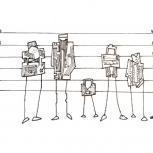Search the Community
Showing results for tags 'sync conflict'.
-
Previosly posted June 16 (edited and reposted because no support or answers have been given) I'm confused about sync in WHERE database overwriting takes place, and if I can choose the overwriting direction. What if I want to overwrite my local device with what is on the cloud? What if I want to keep what is on my device and overwrite the cloud with new or changed information? Example: I had a weak password on SOME*website*.com, so (on my Windows 10 PC) I logged into Enpass and generated a strong password for SOMEwebsite.com, then saved the new entry. I also logged onto SOME*website*.com and changed my password to the stronger one that Enpass generated. Then I synced to my cloud on Google Drive. Afterwards I logged onto my enpass account on an Android tablet. I synced to my Google Drive cloud, but the password entry of SOME*website*.com within Enpass on my Android tablet was unchanged from the previous weaker password. I tried this same kind of password modification on a different website, first using my Android tablet, then relogging onto Enpass on my Windows 10 PC, and syncing with similar results...the password did not change on the Windows PC. I've synced Enpass on Windows10, and on two Android devices. There were several missing log-in entries on each device, even after re-syncing a few more times. So,.... Enpass syncing is not working correctly on my devices. I had to manually delete and/or add Enpass changed log-ins (and a secure note) on all three of my devices, so that each has the same information as the other two devices. Why is there not some kind of switch within Enpass to either 1. Sync to the cloud (overwriting the cloud) from the respective device when changes are made on the device. OR 2. Sync to the device (overwriting the device) from the cloud which was changed from a different device. Installed Enpass versions: Win10-5.6.10, Android phone-6.0.8.215, Android tablet-5.0.3.1 I don't see why different versions would make any difference since all of them sync to my Google Drive.
- 1 reply
-
- sync
- synchronize
- (and 6 more)
-
I've been upgrading Enpass on my various devices (several Windows 10 systems, 1 Ubuntu system and my Android phone). Upgrades went without a hitch until my last computer to upgrade (Windows 10). After reconfiguring cloud sync (I use Dropbox), I get, "Sync Error" - "It seems you are trying to sync two different databases. After syncing your data will be merged with data on Dropbox." I'm offered two options: Disconnect or Merge. I'm not sure which is the best option. I'm leaning towards Disconnect, and letting Enpass rebuild (sync down) its local database. I added and changed a few entries on some of the other upgraded systems. The database on Dropbox should be the most current. I don't want a duplication mess, but I don't want to lose any entries, and I'm concerned about the significant discrepancy (554 local items vs 693 items in the Dropbox database). If I click Merge, will I be given the opportunity to review conflicts/duplicates and choose between items, or will that wholesale merge both databases and I will need to manually review and delete duplicates and stale/older entries? Thank you!
- 1 reply
-
- cloud sync
- sync error
-
(and 1 more)
Tagged with: