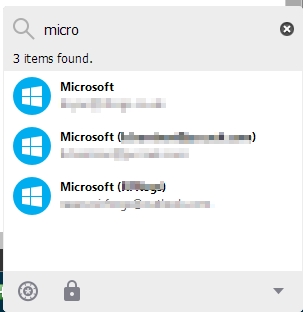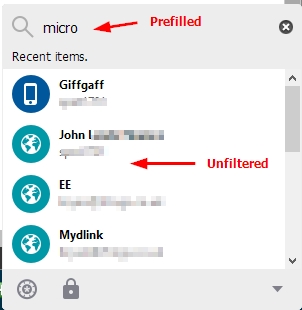Search the Community
Showing results for tags 'tray'.
-
Every time after Enpass is updated, the Enpass tray icon position is forgotten and I have to reset it. I first have to open Enpass, as it doesn't automatically open after an update. Then I have to go into Taskbar settings > Other System Tray Icons and select it in the Hidden Icon Menu. I then have to drag it to where it was before the update. I don't have this problem with other apps. Only Enpass has this issue.
-
It would be nice, If Enpass could start in tray when starting windows 10 without showing a big Enpass-window. Thanks!
-
Version: 5.5.6 If you click on tray icon and enter a search, the list will filter as expected. If you click on the tray icon again then the search term will be pre-filled, but the list will no longer be filtered. Either the search term should not be pre-filled, or ideally, the list should remain filtered. (See attached, 1stpress and 2ndpress images)
-