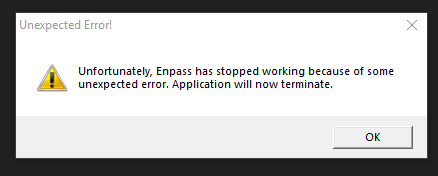Search the Community
Showing results for tags 'unexpected error'.
-
Hello, I migrated from Windows 7 to Windows 10 with Enpass. Enpass works after Installing it but refuses to start after that one time. As soon as I try to start it, this popup appears: And that's it. I'm on Windows 10 Education 17134.286. Enpass is on Version 5.6.9. I can't install the UWP-Version because the Windows Store is disabled using Group Policies on my Laptop. I also tried to use The portable version, but with no luck. Any help would be apreciated.
- 3 replies
-
- windows 10
- crash
-
(and 1 more)
Tagged with:
-
Since Enpass 5.6.6, I have started getting sporadic crashes. It is often when I have logged into a website, Enpass has popped up and asked me to enter my PIN to unlock and validate what I entered matched what is in Enpass. When it occurs, Enpass generates a dialog box that says: Unfortunately, Enpass has stopped working because of some unexpected error. Application will now terminate. Nothing is logged in the Windows event logs. Is there any data I can collect to provide you to assist in troubleshooting these crashes? I am using Windows 10 x64 v16299.214, Edge browser, and Enpass 5.6.6 desktop bridge version installed from the Microsoft Store