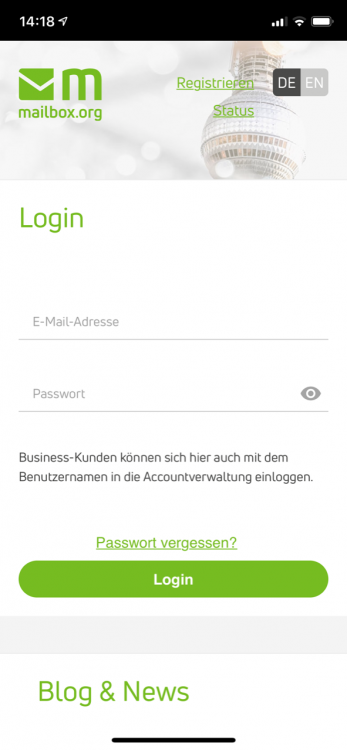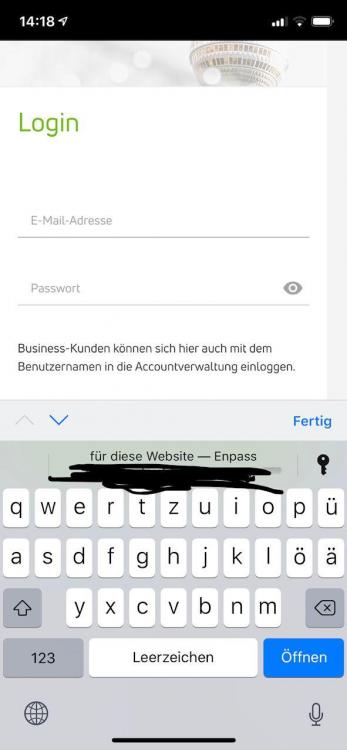Search the Community
Showing results for tags 'websites'.
-
I came over to enpass.io from DataValut, and DataVault had a great feature to "copy without spaces". E.g. if you have your bank card number in DataVault, "1234 5678 9901 1123", "Copy without spaces" would copy "1234567899011123" into the clipboard instead of "1234 5678 9901 1123". This was fantastic as it kept numbers more human-readable in DataVault, but allowed them to be keyed without spaces as is required by many sites. Can this be added to enpass.io?
-
Product : Enpass Version : 6.0.3 System : 12.1.3 DeviceName : iPhone --------------------------------------------------------- Enpass does not work for websites that I have saved as a link on my iPhone home screen: I have added the website of my mail provider to my iPhone home screen (i.e. created a home screen icon for a website) When I tap on that icon, Safari opens with only that website and no „share“ menu at the bottom: When I tap on one of the login field, iOS offers to fill the login data via Enpass: However, if I tap that entry (or the key to the right), Enpass opens, Face ID identifies me - and then nothing happens, Enpass closes. Maybe it's related to this: