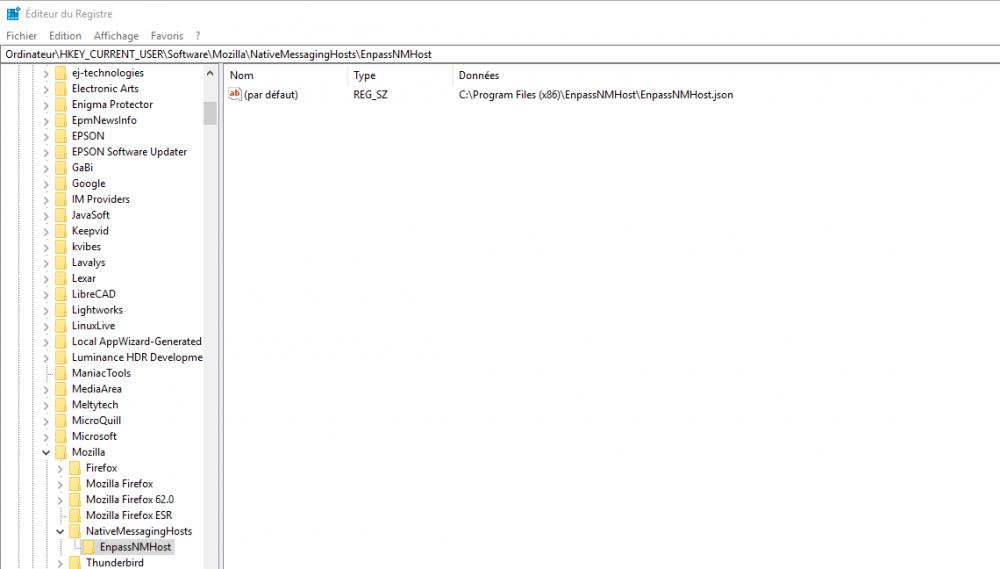hebusthib
Members-
Posts
10 -
Joined
-
Last visited
-
Days Won
1
Everything posted by hebusthib
-
Hello all, I am looking for either a feature or an intelligent tip to resolve an issue I had last holidays, please discover the issue below: During a subaquatic photoshoot I lost my beloved smartphone to the water... IP68 No more.... This fatal error resulted in a brand new phone where I installed Enpass as my "first to go app". My Google and Microsoft accounts are of course stored in it and I don't remember them... Here is the trick: when installed Enpass ask for my mail to unlock pro features... And send me a code to validate Enpass activation, but I don't have access to my mails as I am on holidays and have only my smartphone with me... No computer or other smartphone to check... So Enpass only downloads the 10 firsts entries of my 300... Of course, there is no Microsoft or Google account amongst those entries... Is there any way to prioritize or to choose the 10 first/preview entries would be the ones I need to access my most important accounts? Thanks for your help! Best regards
-
Hello, Glad to know I am not the only one with this behavior. I submitted some info on my WebDav config to help the team find the issue. We cross finger for next one. BR
-
Hello, I just got updated to version 6.8.0 (1048) and thought that the problem was resolved because 1 of my 2 vaults was synchronizing. The other one is my primary vault with a webdav sync parameter that I removed with last version tryouts.... When I tried to configure back this webdav sync, it tells me that the file or folder is unreachable. In order to check, I synced the 2nd vault with apparent success then, removed the synchronization path, and tried to re-create the sync. It then failed telling me that the path/folder was unreachable... So now, my two vaults are not able to sync...
-
Hello, I received this evening a strange error code from Enpass while trying to synchronize vaults through webdav. Error code : 906405. I checked all evening for updates or login error on my NAS (containing webdav server), router errors/updates and found nothing. Nothing changed on my Enpass configuration and yet, my desktop app (windows store) won't synchronize (while my phone is still syncrhonizing with the same configuration/adress). I just found out that yesterday enpass desktop app was updated by windows store. I am wondering if there is any bug on that last release or if I need to search again on my side. Thanks, BR Thibault
-
Hello, This is a feature that I've been waiting for a long time on previous version, but never appeared. I Use the beta testing to try and ask for this : Would it be possible to have an azerty (and other language) keyboard for your non english users ? Thanks for your feedback,
-
EnpassNMHost Firefox and multi session on windows 10
hebusthib replied to hebusthib's topic in Windows 10 (Store)
Hi @Anshu Kumar, Thanks, for your help. I just tested it and it worked ! (I simplified the process by exporting the key from my main account to a .reg file that I opened in my wife's session.) Best regards, Thibault- 6 replies
-
- 1
-

-
- windows 10
- multiple sessions
-
(and 1 more)
Tagged with:
-
EnpassNMHost Firefox and multi session on windows 10
hebusthib replied to hebusthib's topic in Windows 10 (Store)
Hi again ! Thanks for taking the time, I checked this registry key on my two sessions, and I confirm that the second session (my wife's) doesn't have this key register (after a fresh instal as an administrator). Here is the screen I have on my own session : and here under, her own session: I hope it can help...- 6 replies
-
- windows 10
- multiple sessions
-
(and 1 more)
Tagged with:
-
EnpassNMHost Firefox and multi session on windows 10
hebusthib replied to hebusthib's topic in Windows 10 (Store)
Hi @Anshu kumar, Thanks for your reply, I did perform the installation of NMHost in the new session. I will try to un-instal and re-instal. Should I check the startup program list , or any services or running program in that new session ? How can I check that NMHost is running properly, or how can I force it to load ? Thanks again, Cheers !- 6 replies
-
- windows 10
- multiple sessions
-
(and 1 more)
Tagged with:
-
Hi every one. It's been more than half an hour now that I am looking for some similar issues here but can't find any, so I will try to explain myself clearly... I use enpass from windows store on my computer running windows 10. I have installed EnpassNMHost to use Edge and Firefox extensions. Everything is fine (Edge extension first clic gives me a "connection error" tab, but second clic is always fine). Firefox extension works great from first clic. I just created a new user session on my computer for my wife who's own pc died)... And here the trouble begins, (not because of my wife ). On its session I had to install again enpass from windows store, and EnpassNMHost. Edge extension works the same way it does on my user session (my wife won't use it) , but Firefox extension won't work (she uses Firefox because I told her to for so many years...). It keeps giving me a "connection error tab". (My own session is still working, yeah ) Was it OK to install EnpassNMHost again on the new session? Is there any specific I should know about for using enpass in a multiuser environment...? Thanks for your help! Sorry if my English is approximative....
- 6 replies
-
- windows 10
- multiple sessions
-
(and 1 more)
Tagged with:
-
Microsoft over the Edge?
hebusthib replied to EnpassUser's topic in Autofilling and Desktop Browser Extensions
Hi, I invite you to read the lasts comments on this post : https://www.enpass.io/blog/enpass-extension-for-windows-microsoft-edge/ Seems the next releases should be close to give us a good extension