
lexvo
-
Posts
20 -
Joined
-
Last visited
-
Days Won
4
Posts posted by lexvo
-
-
I have installed Enpass on a new Macbook Air with MacOS 15.4. I also have installed the Safari extension. Everything seems to be OK. I also synced all my passwords. However, the autofill popup menu won't appear when I want to enter username/password on a website. I looked in the support files (https://support.enpass.io/app/extension/take_a_look_at_browser_extension_settings.htm#autofill-popup-menu) but I can't find the settings screen which is described there. Am I overlooking something?
Note: I have Enpass running on my Mac Mini (with MacOS 15.4) and before that on my iMac without problems. On these machines the autofill popup menu appears always.
-
Hello,
1) I am using Enpass 6.8.3 (1150) on MacOS 12.6.
2) I installed Enpass from the Mac App Store.
3) Safari version: 16.0
4) No, no errors when using the extension.
I thought I might have found the problem: I have a QNAP NAS and the administrator login page was giving trouble. I could not select the Enpass icon and Enpass started using a lot of CPU. After that, autofill did not work on other websites. I had to restart Safari and Enpass like I described. However, since a few days Enpass is working OK on the QNAP admin login page. Enpass is also working OK on other websites now. I realize this makes it difficult to find out what the problem was.
However, I noticed that Enpass generates a lot of fields with the URL of my QNAP:
-
 1
1
-
-
I tried to delete and re-install the app (and extension) but it still does not work. The button in the Safari-bar seems to work, but I don't get the Enpass-icon in the username/password fields like it used to. I really don't know why this suddenly stopped working a few days ago.
-
In addition, the Enpass app is hanging often, using a lot op CPU (never did that before). I have to force quit and then restart it.
I already tried restarting Enpass and Safari, and also rebooting my Mac, but that didn't help. I also tried clearing the cache of Safari, but that did not help either.
I have no idea what is going on.
-
Hello,
Recently, I noticed that autofill username and password does not work anymore on many websites. I see the Enpass-icon on the right site of a field, but when I click on it, nothing happens. The Enpass app is active and unlocked. Even on this site (Enpass forum) it does not work anymore. Is there some setting I should look at?
-
 1
1
-
-
With the desktop version, I can select to automatically continue or not after autofill. Can I set this on iOS also?
-
Hello Gulshan,
I hadn't noticed that there is a menu behind the search icon. I got it working now. Thank you very much!
-
 1
1
-
-
I'd like to search on titles only on MacOS, just as search works on iOS. Now, search goes through all fields and I get too many items. I tried changing the setting for search but that didn't help.
-
Thanks for your reply. It is working now!
-
 1
1
-
-
Hello,
I installed the latest version of Enpass (6.7.4) but the new autofill does not work. Autofill only works the old way by clicking on the extension icon in Safari. Both the app and the extension have version 6.7.4. Am I overlooking something?
I am using a 2017 iMac 27" with MacOS Big Sur 11.6.1 and Safari 14.1.2
-
2 hours ago, Garima Singh said:
Hey @lexvo
Thanks for writing in.
Could you please check if you have enabled 'Auto-copy OTP' from Enpass Auto-fill settings on your iOS device. If the same is enabled, Enpass will auto copy the OTP after filling the login details; which sometimes gets auto-copied and we can auto-fill it by paste it.
Thank you! I now understand that filling in the OTP works via the clipboard. It is all working now.
-
 1
1
-
-
21 minutes ago, Garima Singh said:
Hey @lexvo
There are 2 scenarios when the Enpass app gets locked and we need to unlock it using the master password of the app or the PIN/Bio-metric feature-
- When app quits: In these scenarios, the app gets automatically locked. To avoid this, you can control these behavior of Enpass by General setting options of the Enpass app.
- Auto-Lock in case of inactivity: Enpass app gets auto-locked as per the settings you have made on the auto-locking behavior of the app. To avoid locking in case of inactivity, you can control the auto-lock behavior by disabling the particular option.
Thanks!
Thank you! I changed the settings and it is working now the way I wanted
-
 1
1
-
When the Enpass app is open (I unlocked it by typing in the master password) I don't have to enter the master password in the Enpass Assistant.
-
From the user manual:
- Click the Enpass icon to launch Enpass Assistant from your browser when you reach a login page.
- Enpass Assistant will show you the list of all matching login items (already saved) for that domain. Select the one you want to sign in with.
- Login details will be filled-in automatically.
What it does not mention is that you have to enter your master password in the Assistant. Is that correct? I have to enter the master password each time.
The reason I ask is because with Apple Keychain, I don't have to enter a master password, Keychain just autofills the username and password.
-
When I login to a website with 2FA, Enpass enters the username/password. Then I am prompted for a 6-digit code. Enpass does not autofill this code. I go back to Enpass, look up the account, copy the code and then go back to Safari to enter the code.
Is this the official way of doing this? I think it would be easier if Enpass autofills the 6-digit code. Or am I missing something?
-
OK. Thank you for your reply.
-
I set Enpass to sync via Dropbox and that works fine now.
-
Enpass on my iPad does not sync anymore. I sync over iCloud. It still works OK on my iMac and iPhone. Other apps like Apple Notes still sync fine over iCloud on my iPad.
I tried rebooting my iPad but that didn't help.
I switched iCloud Drive off and on again. Then the iPad synced but after 15 minutes the syncing wasn't working anymore again.
I then tried to sync over my WebDav server. This only worked for one sync. Then I got sync errors. My iPhone also stopped syncing for a short while.
Now, my iMac and iPhone sync OK, but my iPad isn't syncing at all. What do I do now?
-
I just encountered this: I entered a 12 character password with uppercase, lowercase, digits and a dash. On iOS Enpass says this password is strong, on OS-X it is considered weak. It this an inconsistency or are there parameters I can set for strong or weak passwords?
This is an example of a password which is considered strong on iOS and weak on OS-X: Glen5-Creak4
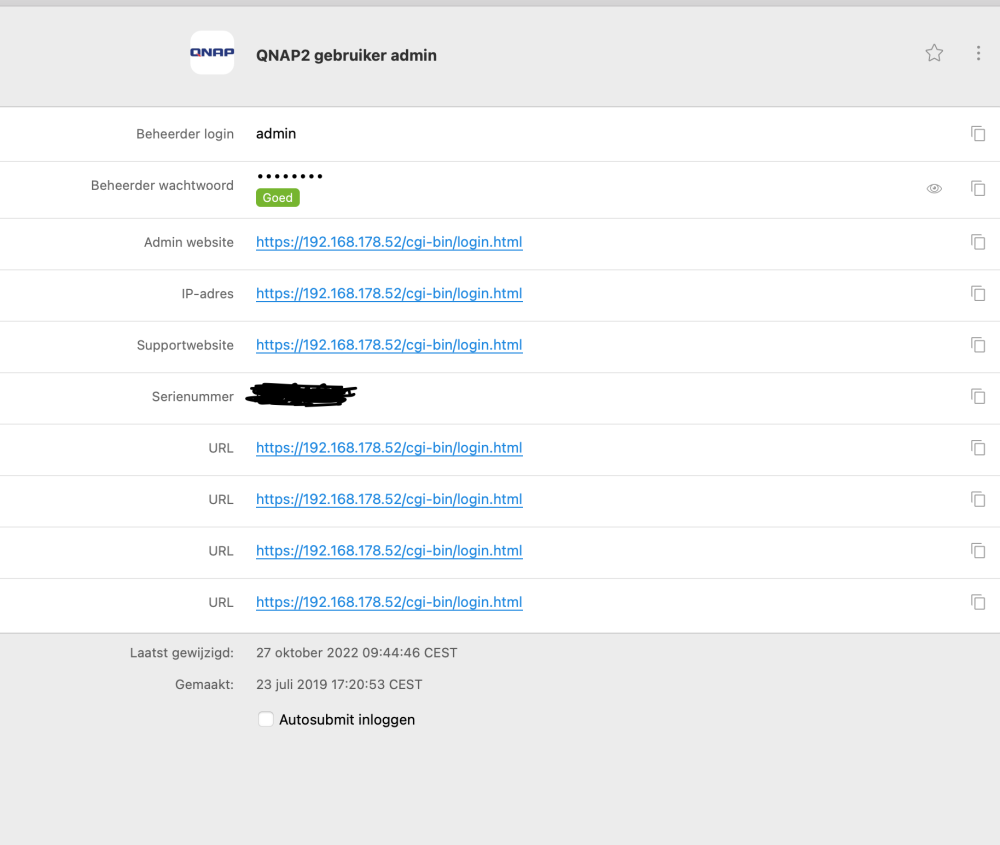
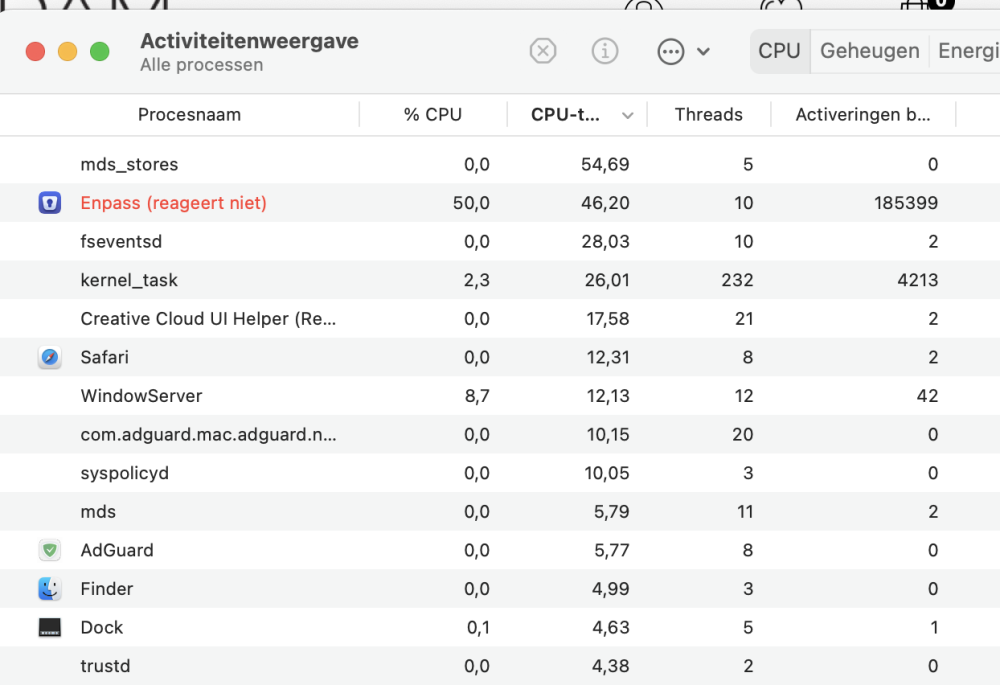
Autofill popup menu does not show
in Desktop
Posted
I found the place where I have to flip a switch to turn autofill on. Problem solved.