-
Posts
70 -
Joined
-
Last visited
-
Days Won
3
Posts posted by flyingbirds
-
-
this is annoying since the top item is usually the first choice people want to click. the option to create a new item should be either at the bottom or have a plus sigh at the top near the Wifi icon or something, just not the first option because people want their logins to be the first options not in the middle.
-
23 hours ago, Manish Chokwal said:
Hi @flyingbirds,
I understand your concern about saving passwords for items that have already been saved. Despite this, Enpass only does this when it finds something new in the filled details or in the URL. Therefore, it is advisable to verify whether anything has been changed.
the only thing I notice is that the main discussion page url is:-
and the stored on in Enpass is:
https://discussion.enpass.io/index.php
am not sure which one is correct?! plus if the websites do not match shouldn't it not suggest the password in the first place since I have the "match hostname" option on in the settings? I do not think Enpass should be so finicky and delicate like this.
-
Something weird going on where I used Enpass to login into Enpass forums but then it suggested if I wanted to save the password!?
Browser Firefox , Enpass latest , plugins:-
I dont care about cookies
ublock origin
Auto tab discard
firefox containers (not used for Enpass)
Strict Privacy Protection setting on firefox
CookieBlock ( https://karelkubicek.github.io/post/cookieblock)
none should interfere with this?!
-
-
-
*Is there a way for Enpass to NOT suggest saving the password for this site? There is a website that I do not wish to save its password and everytime Enpass asks if I want to save this new password
*Weak Passwords and 2FA warnings are nice but there must be a way to disable them . I know the password is weak, I want it to be weak, no need to inform me. I found a way for 2FA by choosing do not save 2FA but no way for taking out the weak passwords
also I think there should be a folder or a way to show all logins that has 2FA option categorized in one area/folder
-
-
its annoying that we have to unlock the Enpass app AND the browser plugin. The extension should not auto lock, in fact why lock it at all?!
-
The icon has to be either at the dock OR the menu bar is annoying and taking unnecessary space , please make option to clear dock AND menu bar. I can call Enpass by using the shortcut cmd+alt+\ or launch enpass.
I still prefer 1pw method of quit 1pw to close the app window and keep the assistant running or quit 1pw completely which quits everything
-
if you unlock it it works , its a good feature the problem is that enpass insists to lock itself after a short time. Enpass developers should make better options like lock after restart, shutdown, or on quit, not after 5 min.
I set mine to a max of 9999 min, I do not think it honors it but mine locks after few days which makes it more bearable
-
1. When Launching the assistant (cmd+shift+\) I click cmd+E to edit an entry but it only launches EnPass.
2. What is the Anchor short cut? and where can I find a list of EnPass shortcuts?
3. I do not understand the "Match URL hostname" option. For example, Enpass was unable to fill my protonmail account because the website field says "protonmail.com" meanwhile the login URL was "accounts.protonmail.com/login" . Shouldn't "protonmail.com " be enough for enpass to figure it out? 1PW only had to know the domain name.
Latest Enpass version and MacOS Big Sur 11.6.4 and FF latest.
-
-
-
16 hours ago, Gulshan Dogra said:
I would like to share that this issue of Enpass where it is suggesting credit cards for phone numbers in the microsoft phone verification page is reproduced on our end and our team is working on its fix.
Also for boardgamearena.com as per the attached screenshot it seems that you are trying to create an account for this particular website. If this is the case then Enpass will display identity items--> Please confirm the same.
Github Issue: On this page, Enpass will show identity items since it is a signup page.
eBay issue: Please share the URL of the page where you are experiencing this issue.
#SI-2629
1-Yes boardgameareana.com I am signing up but why is it putting my real identity for the signup for a website? I am not going to use my real name and address for a website that is asking for: username , password, and email. Plus I do not use the same email for everything.
2-For ebay I can not reproduce that URL, its their 2FA site after you log in they show you this page to write your phone number or email to send you 2FA code.
3-For Github , while its a signup page I am getting a suggestion of identities in a field that is asking for a "y" or "n" as input as seen in the screenshot. Obviously identity is incorrect.
-
 1
1
-
-
On 2/19/2022 at 2:34 AM, John Doe said:
The iOS icon can be changed. I have a dark blue iOS icon rather than sky blue.
how do I do that?
-
-
Did it again while signing up for Github
On 2/18/2022 at 3:14 PM, Gulshan Dogra said:I have duly noted your feedback and it has been forwarded to the concerned team for further investigation.
Please share the OS of your device and Enpass version you are using.
#SI-2629
Mojave MacOS
EnPass 6.7.4
Firefox latest
plugins: ublockorigin, enpass, Night Reader, FF multi account container, i dont care about cookies , Enhanced protection setting set to Strict
-
more feature requests:
- Ability to delete entry in the mini assistant (good for double entries when creating a new password/login)
- email category on the side in the mini assistant . currently it has Favorites , Credit Cards, and IDs.
EDIT: I just noticed there is no "email" category in EnPass . I think one should exist since people usually sign up to things with emails.
-
 1
1
-
On 2/15/2022 at 1:47 PM, Gulshan Dogra said:
Hi @flyingbirds
Thank you for reaching out to us.
For quick troubleshooting I would recommend to enable the "Match URL hostname" from your Browser settings and let me know the results are same.
already enabled. Its doing it again on boardgamearena.com . Its showing ID instead of emails in the email field.
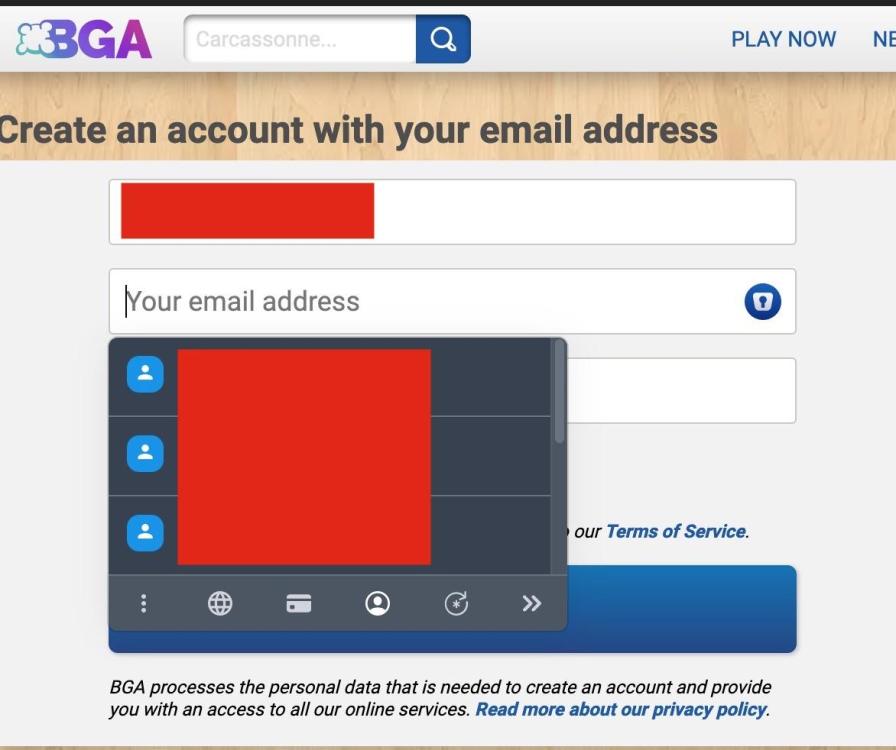
-
As you can see in the image, EnPass is suggesting credit cards for phone numbers in the microsoft phone verification page.
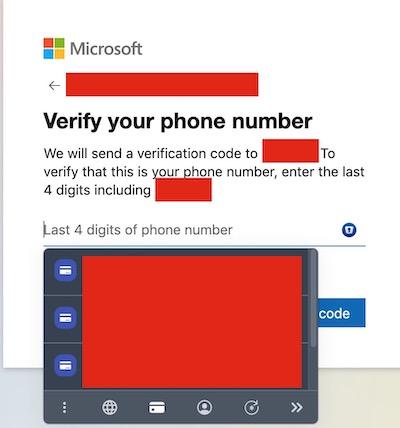
-
On 2/8/2022 at 3:06 PM, Abhishek Dewan said:
Hi @flyingbirds
To get this thoroughly investigated, please share the below details with me, and I'll get it checked for you -
- The version of the Enpass app, OS, Extension and browser you are using.
- Are you facing a similar concern on any other websites as well?
MacOS Mojave
Enpass 6.7.4
Firefox 96.0.3
I have ublock origin, night reader, I do not care about cookies, FF multi container, and Enhanced tracking protection set to STRICT
Same issue on brave and safari for that specific site I mentioned.
I tried Nike and Amazon and I did get the "save as webform" option.
-
23 hours ago, Gulshan Dogra said:
Hi @flyingbirds,
Thank you for reaching out to us.
For quick troubleshooting I would recommend to enable the "Match URL hostname" from your Browser settings and let me know the results are same.
Also after enabling this even if items with the same hostname may not exist in the Enpass database, so this extension will still show items with domain names that match the hostname.
at what point then would I want to disable "Match URL Hostname" ? isn't it easier just to show everything from "domain.com" ?
-
35 minutes ago, Abhishek Dewan said:
Hi @flyingbirds
I would like to clarify that yes, you can autofill multiple fields on a webpage by first saving the details in Enpass as a webform. Please refer to this link for instructions on how to create an Item as a web form.
thank you
the website I am refering to is this: https://qpay.credimax.com.bh/
There seems no "Save as webform" option for me.
-
I too intersted to know if Enpass can fill other fields than username and password
if not maybe build it in the future.
I am not sure how these managers figure out which field is which any way


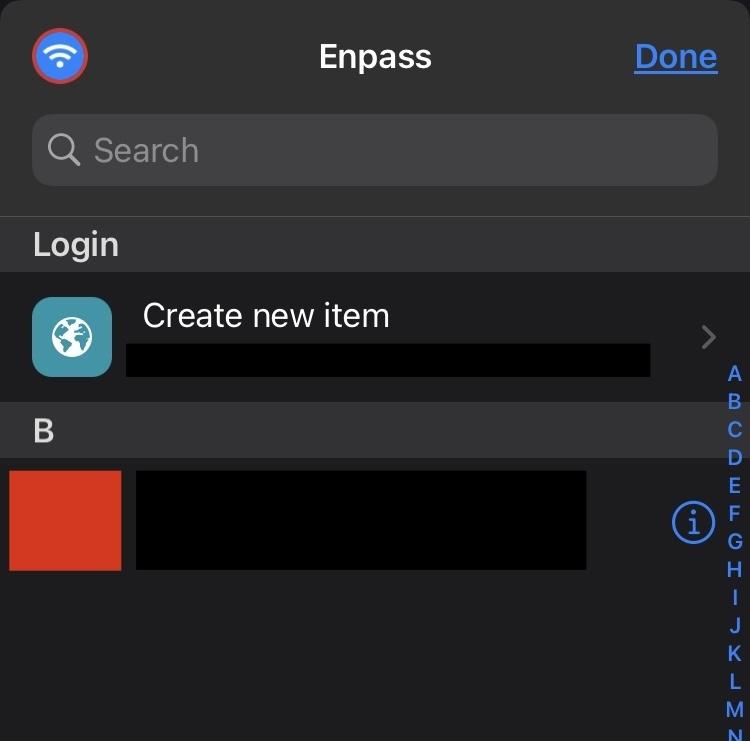
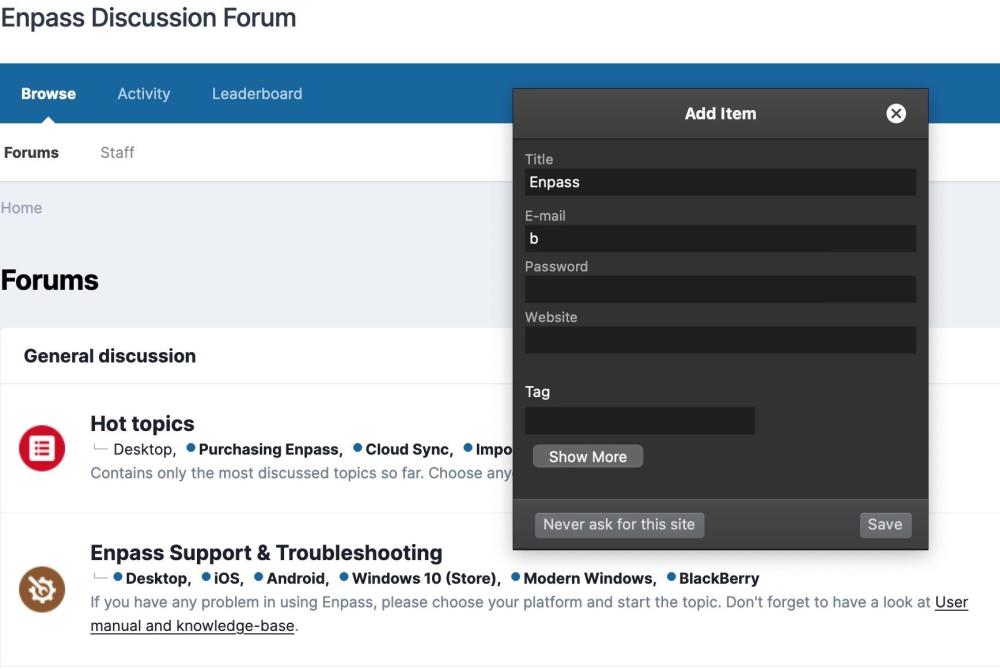
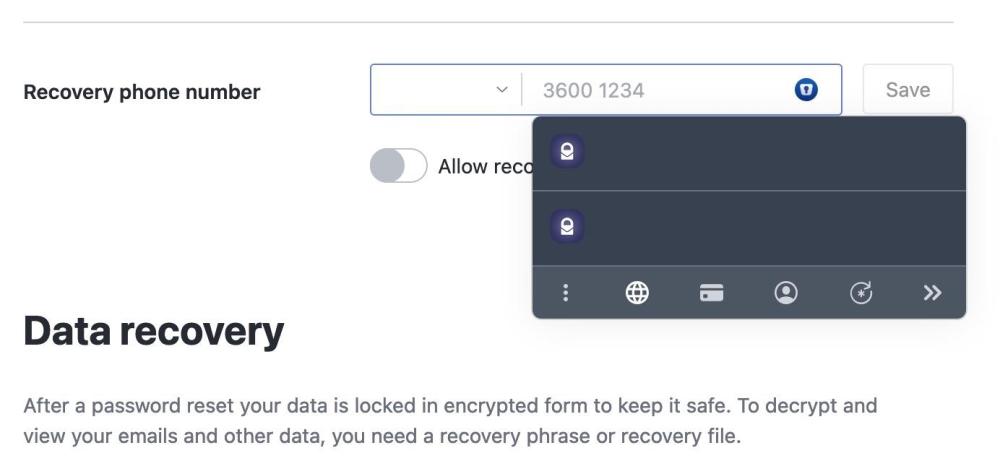
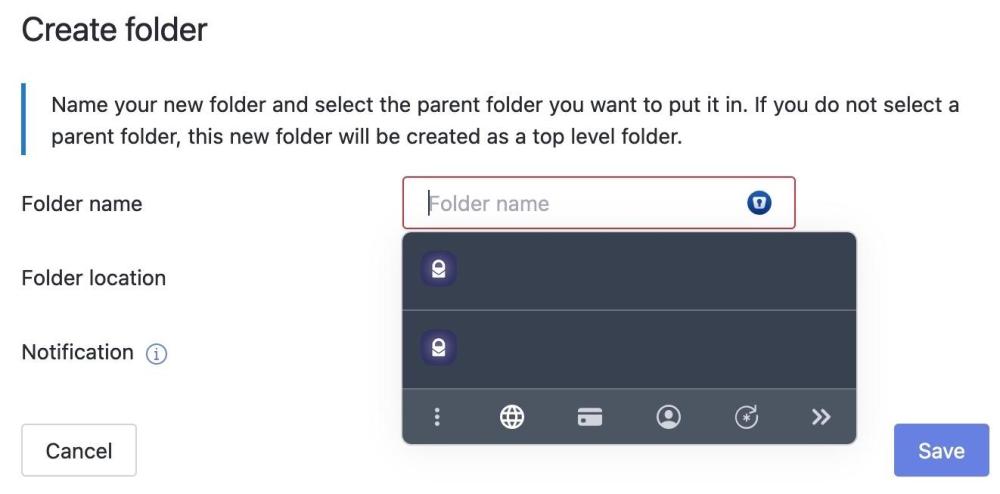
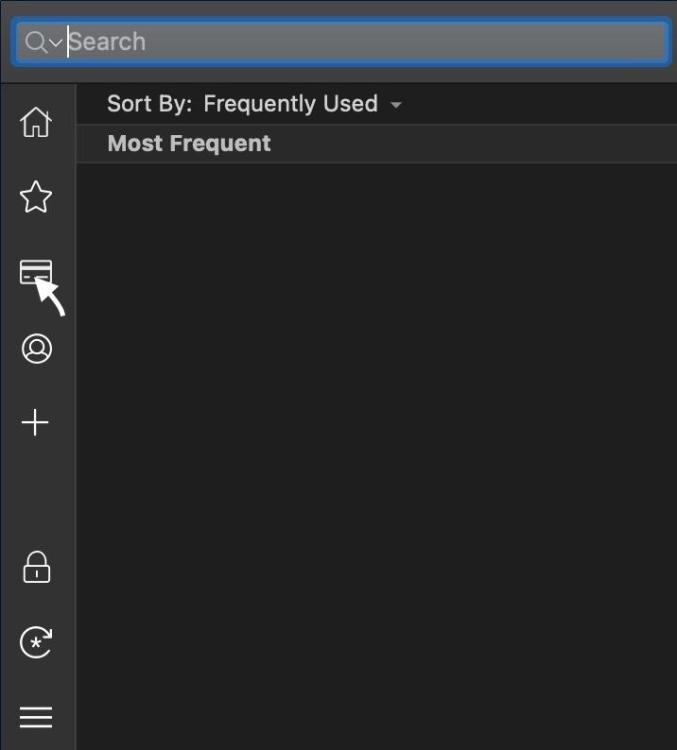
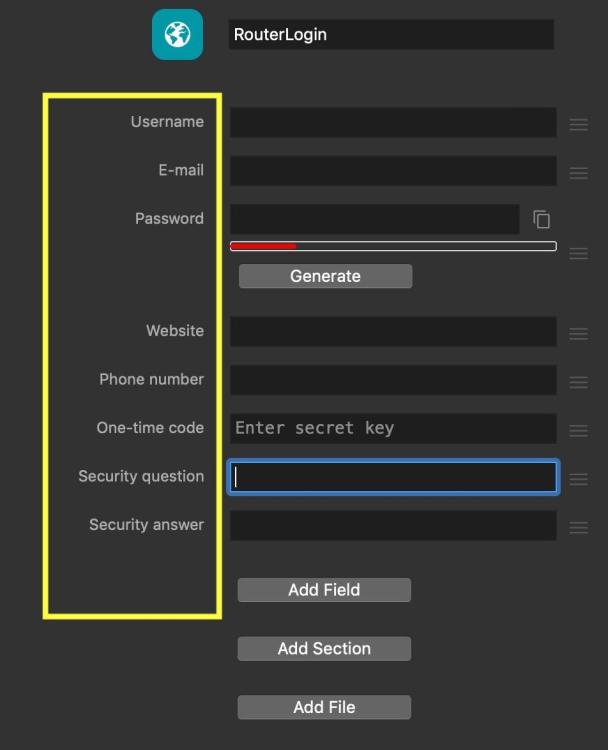
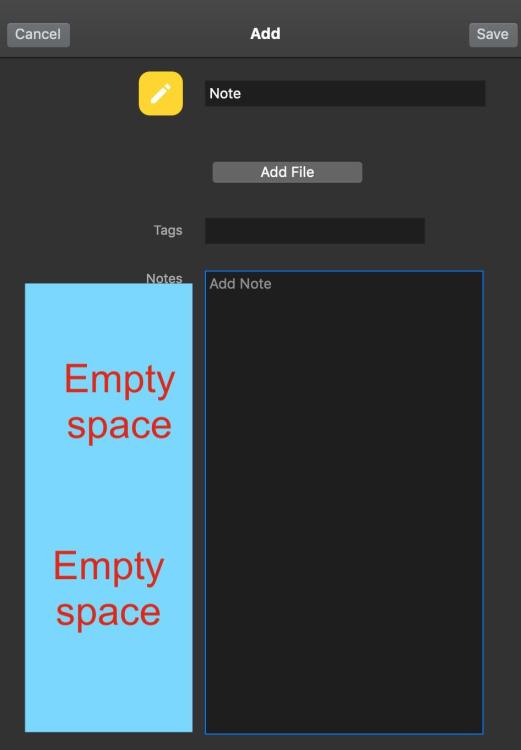
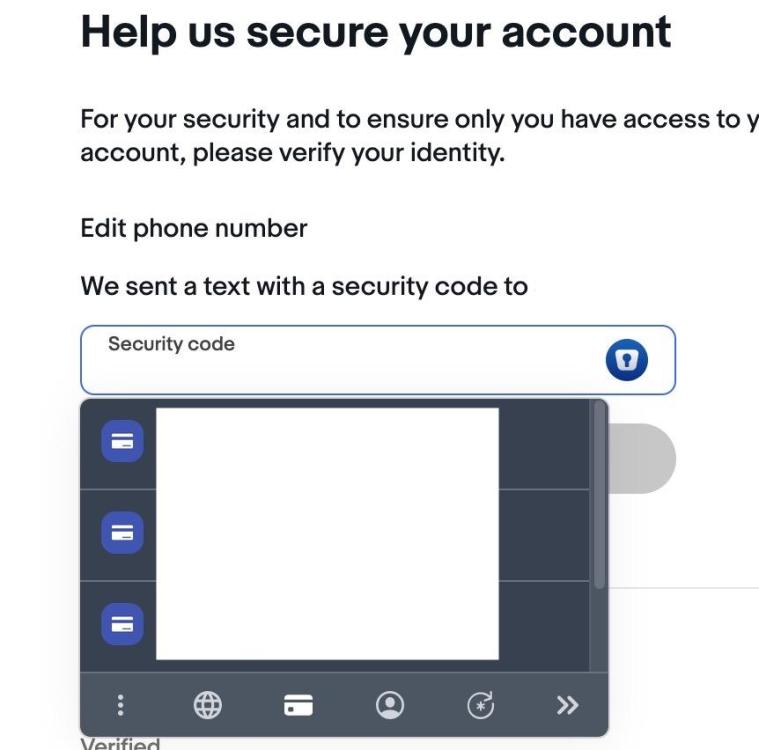
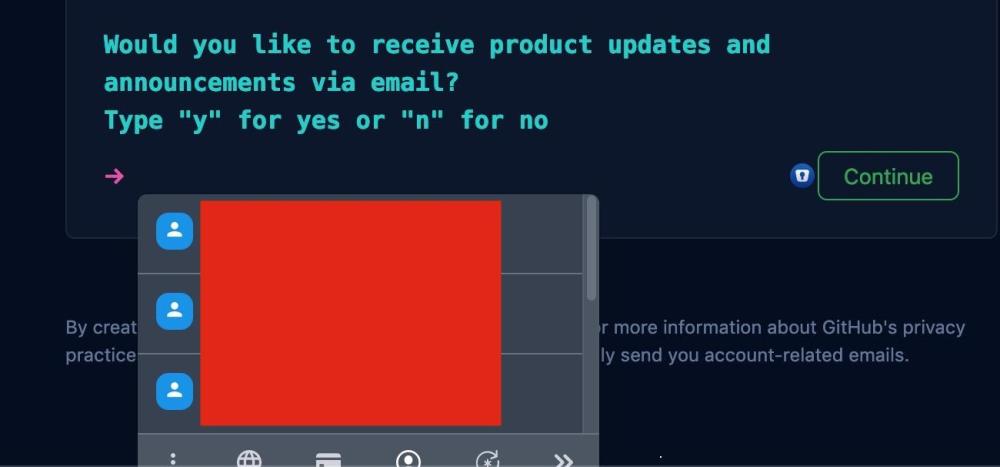
Imrovement requests
in Feature requests
Posted · Edited by flyingbirds
1-I think the the exclude new domains option should not be burried in the settings like when it suggest to store the password you should get a prompt saying "Don't Ask again for this site". that would be more intuitive.
2-The exclude option works but I think it excludes it from all audit including breach/compromised (whats the difference?) . Maybe have something more like "exclude from weak passwords" . The other thing is that the password strength in Enpass needs correcting. I have a 20 or so character password mixed with numbers and it still classify it as weak and average.
3- yeah the 2FA warning are categorized together with the blue notice on top but if you click "DON'T SAVE" it goes out of that folder. I meant I want a folder that categroise all logins WITH THE OPTION for 2FA say in the future I may want to turn it on.
4-The mouse hoover is not working for me either on assistance on the extension on FireFox. Firefox 98.0.1 , MacOS 11.6.5 Enpass 6.7.4 (938) . Not working in Safari 15.4 extension either. I do not know how to update Enpass I clicked Enpass -> About Enpass , there is no update button only Email us and Open Source Licenses.