
Oceanwaves
-
Posts
26 -
Joined
-
Last visited
-
Days Won
5
Posts posted by Oceanwaves
-
-
Firefox add-on updated to version 6.9.4.2 some days ago, problem disappeared. Thanks for solving this issue!
-
 1
1
-
-
Thanks for pointing me to that thread. Looks like a general Firefox problem. Workaround doesn't help here, I'm restarting FF at least once per day.
-
Hello,
I'm having a problem with the Enpass extension for Firefox running on SuSE Linux (Tumbleweed). Since one of the latest updates (either FF or Enpass) I always get the message that an update to Enpass is required when trying to login to a web site using the extension.
The message is (translated from German):
Update required The extension cannot connect to Enpass. You're using an old version of Enpass. The extension requires Enpass version 6.0.0 or above.Of course I'm using the current version of Enpass. According to Help/About I'm using Enpass 6.9.2 (1563).
Firefox is version 119.0.1, Linux is SuSE Tumbleweed with Kernel 6.6.2. Extension says that it is v6.9.2 (updated Nov. 08, 2023).
When using Chromium the connection to Enpass works fine.
-
Seems to be very difficult... As a workaround I use a little script to enable the Enpass repository before checking for updates and disable it afterwards. This way I don't get error messages all the day about the repository not being accessible.
The script is for Tumbleweed:
#!/bin/bash # Enable Enpass repository printf "\n -------------------------------------------------------------------\n" printf " Enabling Enpass repository\n" printf " -------------------------------------------------------------------\n\n" zypper mr -e Enpass [...] zypper refresh [...] # Dist-upgrade with no-vendor-change zypper dup --no-allow-vendor-change # Disable Enpass repository printf "\n -------------------------------------------------------------------\n" printf " Disabling Enpass repository\n" printf " -------------------------------------------------------------------\n\n" zypper mr -d Enpass-
 1
1
-
-
This is what I tried today:
wget https://yum.enpass.io works (downloads index.html, which contains the instructions for installing Enpass through yum)
wget https://yum.enpass.io/enpass-yum.repo works (downloads the yum repository)
wget https://yum.enpass.io/RPM-GPG-KEY-enpass-signing-key works (this is the GPG key for the repository for zypper)
wget https://yum.enpass.io/stable/x86_64/enpass-6.8.1.1063-1.x86_64.rpm works too
What I don't know: how does openSUSE 15.x/Tumbleweed check for an update to Enpass? If it simply does a check for files in yum.enpass.io/stable/x86_64/ then this will probably give an "Access denied" error now.
-
 1
1
-
-
On 7/27/2022 at 4:59 AM, Artem said:
Well, this link opens up in a browser, but first I couldn't understand this line: cd /etc/yum.repos.d/?
Another misprint is: sudo
yumzypper install enpass.And still nothing works in Yast...
These are the installation instructions for a standard distribution using rpm packages and yum, you can also find it on the Enpass website describing Linux installations: https://support.enpass.io/app/getting_started/installing_enpass.htm
openSUSE 15.x as well as openSUSE Tumbleweed however use zypper instead of yum for package installation and maintenance and the instructions to set up the repository and install Enpass using zypper are on the same page below the above mentioned installation instructions:
For openSUSE 42.3 & 15.0 #
Download and import Enpass signing key.
# wget https://yum.enpass.io/RPM-GPG-KEY-enpass-signing-key # rpm --import RPM-GPG-KEY-enpass-signing-key
Add yum repo and install Enpass.
# zypper ar -f -c https://yum.enpass.io/stable/x86_64/ Enpass # zypper update # zypper install enpass
All they have in common is the URL (yum.enpass.io).
-
2 hours ago, Abhishek Dewan said:
Hi @all
Could you please confirm if you are able to access the following URL - Enpass yum repository?
Works in browser. If that is what you're asking for.
-
22 hours ago, Abhishek Dewan said:
We have updated our repository location recently. A cached DNS entry might be causing this problem. A correct nslookup output should look like this:
-
$ nslookup -type=any yum.enpass.io -
Server: 127.0.0.53 -
Address: 127.0.0.53#53 -
Non-authoritative answer: -
yum.enpass.io canonical name = d1qxtbrol3w4y3.cloudfront.net.
#SI-2985Yes, that's what I get:
nslookup -type=any yum.enpass.io Server: 192.168.178.199 Address: 192.168.178.199#53 Non-authoritative answer: yum.enpass.io canonical name = d1qxtbrol3w4y3.cloudfront.net.dig gives me
dig yum.enpass.io ; <<>> DiG 9.18.4 <<>> yum.enpass.io ;; global options: +cmd ;; Got answer: ;; ->>HEADER<<- opcode: QUERY, status: NOERROR, id: 43938 ;; flags: qr rd ra; QUERY: 1, ANSWER: 5, AUTHORITY: 0, ADDITIONAL: 1 ;; OPT PSEUDOSECTION: ; EDNS: version: 0, flags:; udp: 512 ;; QUESTION SECTION: ;yum.enpass.io. IN A ;; ANSWER SECTION: yum.enpass.io. 3433 IN CNAME d1qxtbrol3w4y3.cloudfront.net. d1qxtbrol3w4y3.cloudfront.net. 60 IN A 99.84.146.21 d1qxtbrol3w4y3.cloudfront.net. 60 IN A 99.84.146.111 d1qxtbrol3w4y3.cloudfront.net. 60 IN A 99.84.146.93 d1qxtbrol3w4y3.cloudfront.net. 60 IN A 99.84.146.95 -
-
Hello,
I'm using Enpass on Android and SuSE Tumbleweed (Desktop). Until recently access to the Enpass repository (https://yum.enpass.io/stable/x86_64/) worked fine. But now I'm getting an error "Permission denied".
I removed the repository and followed the instructions on https://support.enpass.io/app/getting_started/installing_enpass.htm to set it up again (including downloading and installing the key again), but the problem persists.
Configuration of repository:
# | Alias | Name | Enabled | GPG Check | Refresh | Priority | Type | URI | Service
1 | Enpass | Enpass | Yes | (r ) Yes | Yes | 99 | rpm-md | https://
yum.enpass.io/stable/x86_64/
Using wget to access the URL also results in an error message:
wget https://yum.enpass.io/stable/x86_64/
--2022-07-13 15:51:40-- https://yum.enpass.io/stable/x86_64/
Resolving yum.enpass.io (yum.enpass.io)... 13.226.158.7, 13.226.158.5, 13.226.158.24, ...
Connecting to yum.enpass.io (yum.enpass.io)|13.226.158.7|:443... connected.
HTTP request sent, awaiting response... 403 Forbidden
2022-07-13 15:51:41 ERROR 403: Forbidden.
Have you changed something? How can I get updates to Enpass again? -
I'm now on Enpass 6.6.1.449 and don't see any improvements in Autofill. Strange thing is that for the mentioned Flagstack app Autofill doesn't work when app asks for user/password, but works after successfully logging in: on the login screen the Enpass icon appears on the status line. When I drag it down there is a notification from Enpass saying "Touch for Autofill" (translated from German). When I touch it it returns to the app but nothing happens. After logging on the Enpass icon is still on the status line. When I now touch the notification Enpass is started, I unlock it, and Enpass offers to transfer username and password to the app. But this happens only after I logged in to the app manually.
Another app that doesn't work with Autofill here is Polarsteps app.
BTW: After switching options in Autofill settings off and on again the Enpass icon now doesn't appear anymore when trying to login in above mentioned apps. So strange...
-
On 9/9/2020 at 7:28 AM, Garima Singh said:
Hey @Oceanwaves
We've released an updated version of Enpass(v6.5.1) for Android device in which we have fixed this issue. Could you please update the app to the latest version and let us know if you're still encountering the same issue with the app?
Hello and sorry for the late reply. I'm currently running Enpass 6.5.2.404 on my OnePlus 7T (OxygenOS 10.0.12) and the problem still exists.
- Which Enpass version are you using on the same device? -> 6.5.2.404
- Let us know the websites or apps in which you are facing this issue? -> App not working: Flagstack (https://play.google.com/store/apps/details?id=net.flagstack.app). Autofill worked fine on my OnePlus 3T running Android 9.
- Which browser you use on the same device? -> Chrome
- Are you facing the same response with other browsers too? -> No problem in browsers
- What method you use to auto-fill the details(Keyboard, framework or accessibility)? -> "Android Autofill Service", "Enpass Keyboard" and "Accessibility" are all enabled
-
Thanks, will do so.
-
On 7/2/2020 at 8:35 AM, Garima Singh said:
Hey @Oceanwaves
We are sorry for the inconvenience caused to you.
Please try changing the default browser on the Ubuntu device and then try to restore the data from Google-drive cloud. If the problem persists, please share if you are able to access all Enpass data on any other device?
Thanks!
Hello,
I installed Chromium and made it the default browser, then tried again to restore my data from Google Drive. This time it worked!
Thanks for the help. The interface looks ugly on the Ubuntu system compared to my SuSE KDE Plasma system but since it is just a VM for tests it doesn't matter.
Kind regards,
Oliver
-
 1
1
-
-
Hello,
after switching to a new phone running Android 10 (old phone was running Android 9) autofill doesn't work for me anymore in apps that worked before (on Android 9). Autofill is enabled in Enpass ("Android Autofill Service" enabled, "Enpass Keyboard" enabled, Autofill using Android Accessibility is enabled). When I open the app and get the login prompt I can see the Enpass icon appear in the status bar, but nothing happens. When I press the user or password field , select the 3 dots and select AutoFill I get the message "Content can't be filled automatically (translated from German message "Inhalte können nicht automatisch ausgefüllt werden").
Is this a problem of Android 10, Enpass (version is 6.4.5.368), the app (for example Flagstack app, Geocaching Adventure Lab app or komoot app) or me?
-
Hello,
I'm using Enpass without problems on SuSE Tumbleweed Linux, Android 10 and Windows 10. I now tried to install Enpass (v6.4.1.643) on Ubuntu 18.04 (64 Bit). When I try to restore my data from Google Drive Enpass calls Firefox, I log on to Google and give Enpass access to my Google Drive. When I try to redirect back to Enpass I only get an error "-978" in Enpass, see attached screen shot.
What's wrong?
-
Hello,
is it possible to remove apps from autofill? Each time I change the number of items that I want to buy in my shopping list app Enpass pops in and offers me to fill the number from Enpass. However, the number of bananas that I want to buy is not so sensitive information that I want to store it in Enpass.
And each time I add a new item to my shopping list Enpass wants to save it to its database.
The shopping list app is SoftList (https://play.google.com/store/apps/details?id=br.com.ridsoftware.shoppinglist).
-
 1
1
-
-
Hi,
I'm currently running Enpass 6.0.1 (239) on Gentoo Linux. On the website (https://www.enpass.io/downloads/) I can see that version 6.0.6 is already available. When usimg Help/Check for Updates Enpass says there are no updates.
How can I update my Enpass version? A deb file would be perfect for me.
-
Can't confirm this here. I'm running Enpass 6 on Gentoo Linux and have just upgraded from 6.0.0.230 to 6.0.1.230. I can see that Enpass goes up to 100+% for a short moment, also when entering "Settings", but then drops to values below 5% and quickly goes to 0%. Sure this machine is much more powerful, although it's an old Sandybridge Core i7.
-
9 hours ago, djsmiley2k@gmail.com said:
So I've created an ebuild for 6.0.0.
https://github.com/djsmiley2k/gentoo-overlay/tree/master/app-admin/enpass
It doesn't do anything more than unpack the .deb and install it 'as is' right now. You need to chmod +x the executable - /opt/enpass/Enpass to allow you to actually run it (and add it to $PATH if you care about that).
I'm still working on the mime and xdg handling settings too however you just need to edit your ~/.local/share/applications/Enpass.desktop file to point to the correct executable, with %U as the argument passed to it.Thanks for your work! I'm not a developer, but made some changes to your ebuild, adding execute permission and a symlink to /usr/bin/enpass:
src_install() { insinto /; # install in /opt/enpass ENPASS_HOME=/opt/enpass doins -r usr/; doins -r opt/ fperms +x ${ENPASS_HOME}/Enpass fperms +x ${ENPASS_HOME}/importer_enpass dosym ${ENPASS_HOME}/Enpass /usr/bin/enpass } pkg_postinst() { gnome2_icon_cache_update xdg_mimeinfo_database_update xdg_desktop_database_update } pkg_postrm() { gnome2_icon_cache_update xdg_mimeinfo_database_update xdg_desktop_database_update }I also added pkg_postinst() and pkg_postrm(). I simply copied those from the spotify ebuild hoping that they do what they say ;-). As said before I'm not a developer.
-
8 hours ago, djsmiley2k@gmail.com said:
So I've created an ebuild for 6.0.0.
https://github.com/djsmiley2k/gentoo-overlay/tree/master/app-admin/enpass
It doesn't do anything more than unpack the .deb and install it 'as is' right now. You need to chmod +x the executable - /opt/enpass/Enpass to allow you to actually run it (and add it to $PATH if you care about that).
I'm still working on the mime and xdg handling settings too however you just need to edit your ~/.local/share/applications/Enpass.desktop file to point to the correct executable, with %U as the argument passed to it.Thanks! You should add a symbolic link from /opt/enpass/Enpass to /usr/bin/enpass. This way you don't have to modify PATH for every user.
ln -s /opt/enpass/Enpass /usr/bin/enpass -
8 hours ago, Vinod Kumar said:
Hi @Oceanwaves,
It seems the protocol handlers are not updated yet. Make sure "/usr/share/applications/enpass.desktop" file exists. Please logout/login or restart your system. Also, please try command in terminal and share result.
xdg-open enpassauth://googledrive/usr/share/applications/enpass.desktop exists and I rebooted the system. When I first called "xdg-open enpassauth://googledrive" in a terminal it started Firefox and tried to open a website containing something like auth.enpass. On the second call it opened Enpass. When I try to configure sync with Google Drive from Enpass I still have the same problem. I can see the page with the "Redirect" button for a short time, then get the "unknown protocol" message from Firefox (v64.0).
Maybe I should take a closer look at WebDAV. Already considered to install it on my NAS.
Update: Clicked on "Try again" on the Firefox error message (tried that yesterday several times) and this time I was redirected to Enpass and the Google Drive synchronisation was configured. Sync is working now.
-
18 minutes ago, Sahil Sharma said:
Hi,
thank you! I already found it thanks to the post from @Edgar Diniz
I manually installed it and everything looks fine so far except synchronisation with Google Drive. Whenever I click on allow, Firefox tries to open enpassauth://googledrive/?scope=https://www.googleapis.com/auth/drive.appfolder... (parts of URL removed) and gives me an error as it doesn't know the "enpassauth" protocol. It doesn't return to Enpass. But I guess I have to ask this in another thread.
But I still have the problem that I will never know about an update to the desktop version and even if I now that there is a new version I have to guess the correct file name.
-
Same problem here
 . I just updated the Android app to V6. Then I started the Maintenance Tool on my Gentoo Linux but it doesn't find any update.
. I just updated the Android app to V6. Then I started the Maintenance Tool on my Gentoo Linux but it doesn't find any update.
On the download page I can't download anything. I don't have an RPM or DEB based Linux distribution. Where can I download Enpass 6 for Linux Desktop? I'm willing to download the DEB package and install Enpass manually, wouldn't be the first package to do. But how/where can I manually download the package?
Will v5.6.9 still work although I have v6 on my phone? What happens upon synchronisation?
If I can't use Enpass on my mobile and my desktop, I have to look for an alternative to Enpass.
-
Same here. Was using v5.5.6 on Gentoo Linux. Today I got an update information on Windows 7 to update from 5.6.0 to 5.6.5. So I checked on Linux again but although I'm using Enpass on Linux daily I got no update notification. There's also no "Check for updates" option in the menus. If I remember correctly Enpass notified my about new versions also on Linux. Or am I wrong?
I manually started EnpassMaintenanceTool and it offered me the update to v5.6.5. Update went without problems but I don't know how many updates I missed...
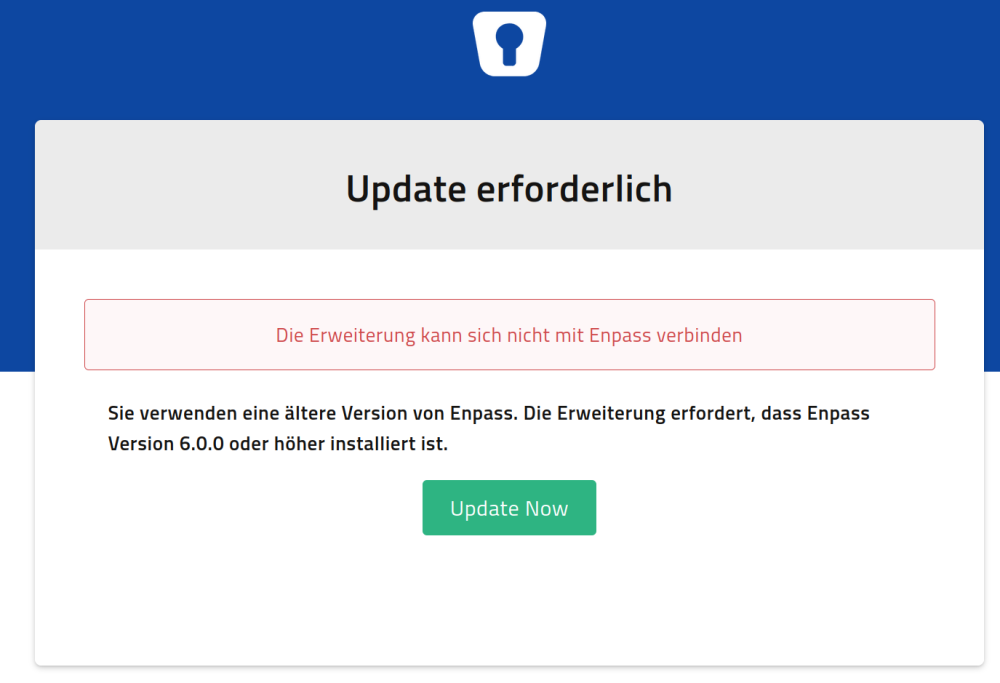
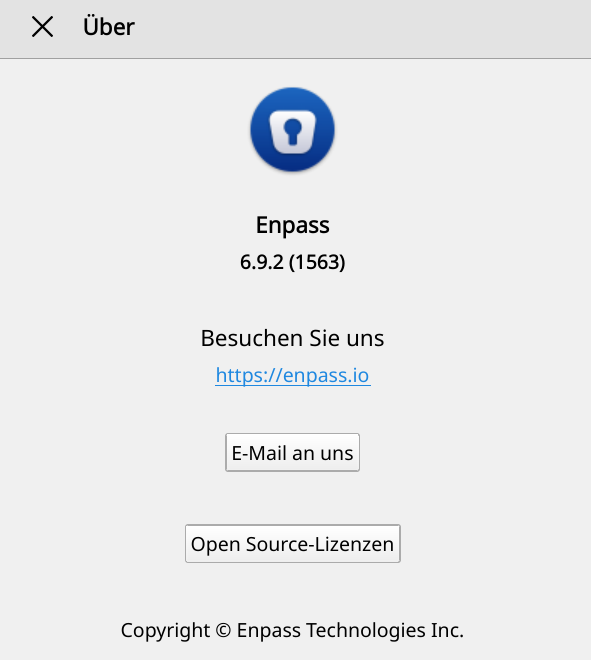

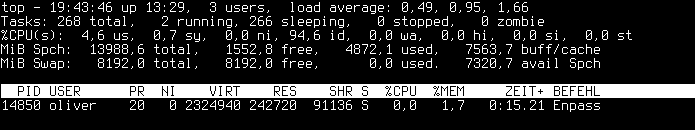
FIrefox Extension modifies webpage and makes it unusable
in Linux
Posted
Hello,
I'm using Firefox 128 on Linux (SuSE Tumbleweed). I noticed problems when the Enpass Browser Extension for Firefox (Version 6.9.4.2) is active.
Example: Website https://www.geocaching.com (requires registration)
With the extension active I noticed several modifications of the page, some of them make it unusable.
Example 1:
Left picture: extension enabled, right picture: extension disabled
I clicked on the edit button (pencil) to edit the coordinates of a geocache. With the extension enabled nothing happens, when I click the button. With the extension disabled a windows pops up allowing me to enter other coordinates.
For some geocaches it is required to change the coordinates. As a can't do this with the extension enabled I can't save new coordinates for the geocache.
Example 2:
Left picture: extension enabled, right picture: extension disabled
To check new coordinates I can enter them in the field above and press "Check Solution". This requires to check "Ich bin kein Roboter" (I'm not a robot) for the reCAPTCHA. However, with the extension enabled I don't get the reCAPTCHA at all. Entering coordinates and pressing "Check Solution" with the extension enabled just leads to an error message "Recaptcha validation failed.". No chance to check the coordinates. With the extension disabled the CAPTCHA appears.
Example 3:
Left picture: extension enabled, right picture: extension disabled
With the extension enabled I have to click on "View all logs" to see the log entries. Firefox then loads the log page and I can see the logs, but have to use the Back button to get back to the cache. Without the extension log entries are visible at the end of the page.
Example 4:
Left picture: extension enabled, right picture: extension disabled
With the extension enabled I don't see the map with the location of the geocache. With the extension disabled Firefox loads a map.
All these problems only show up in Firefox, which is my main browser. In Chrome, the page loads without any problems although the Chrome extension is active.
Is there a way to tell the extension to not modify web pages (at least selected)? I haven't found an option in Firefox to disallow the extension to modify web pages.
Regards,
Oliver