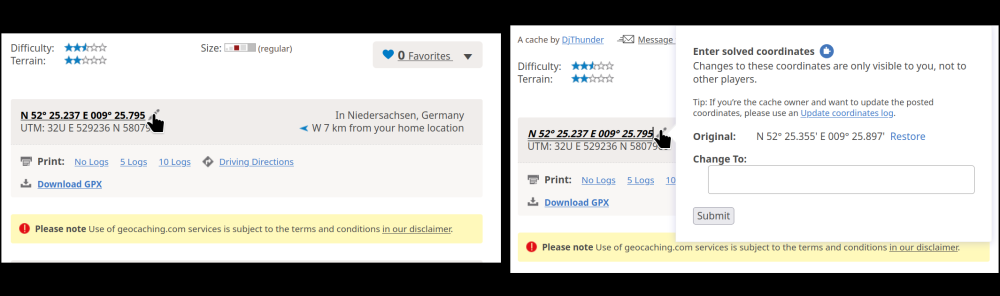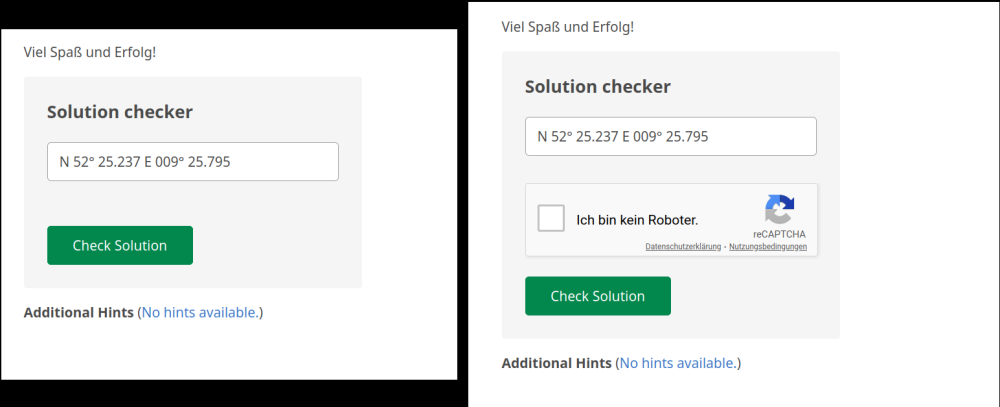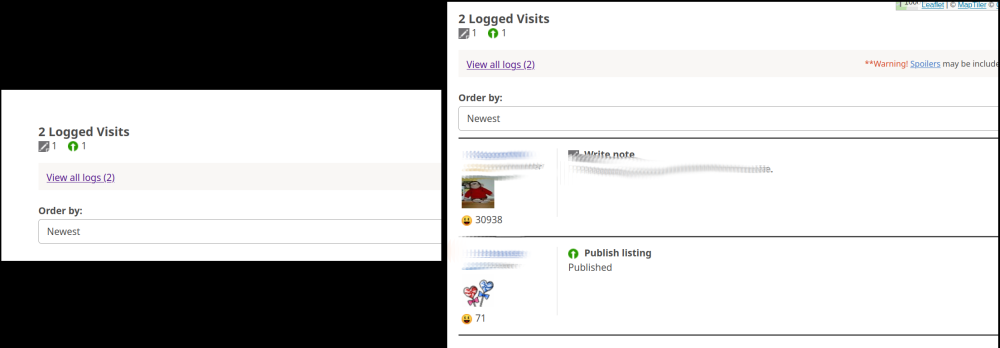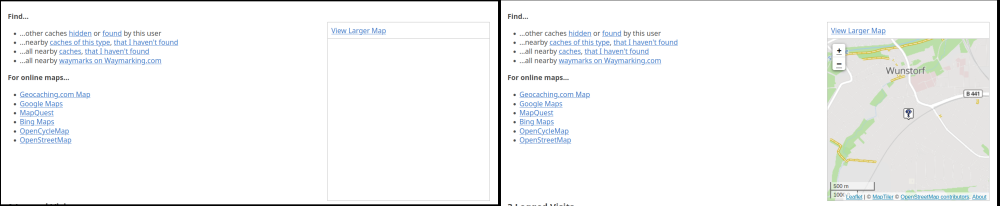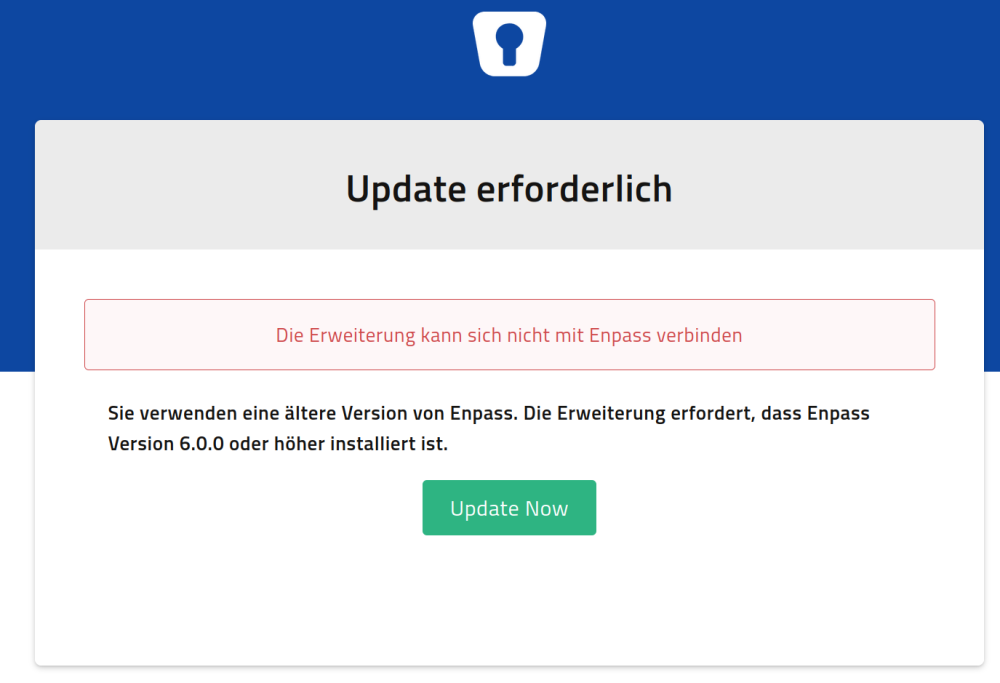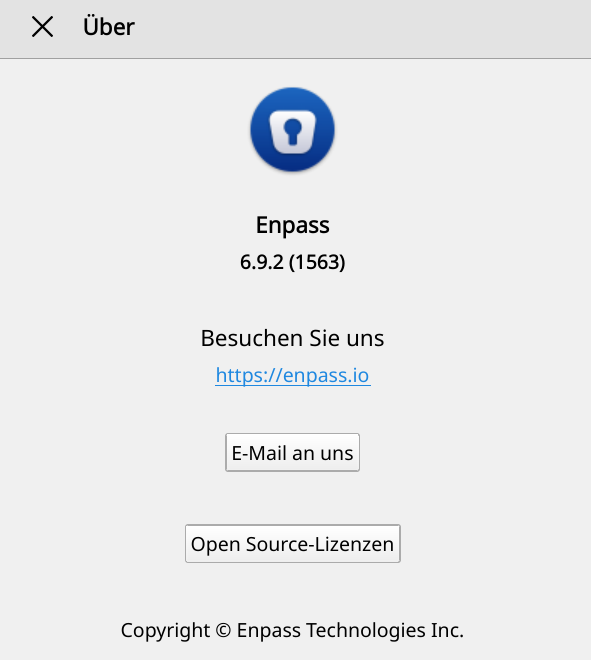Oceanwaves
Members-
Posts
26 -
Joined
-
Last visited
-
Days Won
5
Oceanwaves last won the day on December 19 2023
Oceanwaves had the most liked content!
Oceanwaves's Achievements
-
Hello, I'm using Firefox 128 on Linux (SuSE Tumbleweed). I noticed problems when the Enpass Browser Extension for Firefox (Version 6.9.4.2) is active. Example: Website https://www.geocaching.com (requires registration) With the extension active I noticed several modifications of the page, some of them make it unusable. Example 1: Left picture: extension enabled, right picture: extension disabled I clicked on the edit button (pencil) to edit the coordinates of a geocache. With the extension enabled nothing happens, when I click the button. With the extension disabled a windows pops up allowing me to enter other coordinates. For some geocaches it is required to change the coordinates. As a can't do this with the extension enabled I can't save new coordinates for the geocache. Example 2: Left picture: extension enabled, right picture: extension disabled To check new coordinates I can enter them in the field above and press "Check Solution". This requires to check "Ich bin kein Roboter" (I'm not a robot) for the reCAPTCHA. However, with the extension enabled I don't get the reCAPTCHA at all. Entering coordinates and pressing "Check Solution" with the extension enabled just leads to an error message "Recaptcha validation failed.". No chance to check the coordinates. With the extension disabled the CAPTCHA appears. Example 3: Left picture: extension enabled, right picture: extension disabled With the extension enabled I have to click on "View all logs" to see the log entries. Firefox then loads the log page and I can see the logs, but have to use the Back button to get back to the cache. Without the extension log entries are visible at the end of the page. Example 4: Left picture: extension enabled, right picture: extension disabled With the extension enabled I don't see the map with the location of the geocache. With the extension disabled Firefox loads a map. All these problems only show up in Firefox, which is my main browser. In Chrome, the page loads without any problems although the Chrome extension is active. Is there a way to tell the extension to not modify web pages (at least selected)? I haven't found an option in Firefox to disallow the extension to modify web pages. Regards, Oliver
-
Problem with Firefox extension and Enpass 6.9.2
Oceanwaves replied to tsipromadouro's topic in Linux
Firefox add-on updated to version 6.9.4.2 some days ago, problem disappeared. Thanks for solving this issue! -
Problem with Firefox extension and Enpass 6.9.2
Oceanwaves replied to tsipromadouro's topic in Linux
Thanks for pointing me to that thread. Looks like a general Firefox problem. Workaround doesn't help here, I'm restarting FF at least once per day. -
Problem with Firefox extension and Enpass 6.9.2
Oceanwaves replied to tsipromadouro's topic in Linux
Hello, I'm having a problem with the Enpass extension for Firefox running on SuSE Linux (Tumbleweed). Since one of the latest updates (either FF or Enpass) I always get the message that an update to Enpass is required when trying to login to a web site using the extension. The message is (translated from German): Update required The extension cannot connect to Enpass. You're using an old version of Enpass. The extension requires Enpass version 6.0.0 or above. Of course I'm using the current version of Enpass. According to Help/About I'm using Enpass 6.9.2 (1563). Firefox is version 119.0.1, Linux is SuSE Tumbleweed with Kernel 6.6.2. Extension says that it is v6.9.2 (updated Nov. 08, 2023). When using Chromium the connection to Enpass works fine. -
Seems to be very difficult... As a workaround I use a little script to enable the Enpass repository before checking for updates and disable it afterwards. This way I don't get error messages all the day about the repository not being accessible. The script is for Tumbleweed: #!/bin/bash # Enable Enpass repository printf "\n -------------------------------------------------------------------\n" printf " Enabling Enpass repository\n" printf " -------------------------------------------------------------------\n\n" zypper mr -e Enpass [...] zypper refresh [...] # Dist-upgrade with no-vendor-change zypper dup --no-allow-vendor-change # Disable Enpass repository printf "\n -------------------------------------------------------------------\n" printf " Disabling Enpass repository\n" printf " -------------------------------------------------------------------\n\n" zypper mr -d Enpass
- 22 replies
-
- 1
-

-
- repository
- tumbleweed
-
(and 1 more)
Tagged with:
-
This is what I tried today: wget https://yum.enpass.io works (downloads index.html, which contains the instructions for installing Enpass through yum) wget https://yum.enpass.io/enpass-yum.repo works (downloads the yum repository) wget https://yum.enpass.io/RPM-GPG-KEY-enpass-signing-key works (this is the GPG key for the repository for zypper) wget https://yum.enpass.io/stable/x86_64/enpass-6.8.1.1063-1.x86_64.rpm works too What I don't know: how does openSUSE 15.x/Tumbleweed check for an update to Enpass? If it simply does a check for files in yum.enpass.io/stable/x86_64/ then this will probably give an "Access denied" error now.
- 22 replies
-
- 1
-

-
- repository
- tumbleweed
-
(and 1 more)
Tagged with:
-
These are the installation instructions for a standard distribution using rpm packages and yum, you can also find it on the Enpass website describing Linux installations: https://support.enpass.io/app/getting_started/installing_enpass.htm openSUSE 15.x as well as openSUSE Tumbleweed however use zypper instead of yum for package installation and maintenance and the instructions to set up the repository and install Enpass using zypper are on the same page below the above mentioned installation instructions: For openSUSE 42.3 & 15.0 # Download and import Enpass signing key. # wget https://yum.enpass.io/RPM-GPG-KEY-enpass-signing-key # rpm --import RPM-GPG-KEY-enpass-signing-key Add yum repo and install Enpass. # zypper ar -f -c https://yum.enpass.io/stable/x86_64/ Enpass # zypper update # zypper install enpass All they have in common is the URL (yum.enpass.io).
- 22 replies
-
- repository
- tumbleweed
-
(and 1 more)
Tagged with:
-
Works in browser. If that is what you're asking for.
- 22 replies
-
- repository
- tumbleweed
-
(and 1 more)
Tagged with:
-
Yes, that's what I get: nslookup -type=any yum.enpass.io Server: 192.168.178.199 Address: 192.168.178.199#53 Non-authoritative answer: yum.enpass.io canonical name = d1qxtbrol3w4y3.cloudfront.net. dig gives me dig yum.enpass.io ; <<>> DiG 9.18.4 <<>> yum.enpass.io ;; global options: +cmd ;; Got answer: ;; ->>HEADER<<- opcode: QUERY, status: NOERROR, id: 43938 ;; flags: qr rd ra; QUERY: 1, ANSWER: 5, AUTHORITY: 0, ADDITIONAL: 1 ;; OPT PSEUDOSECTION: ; EDNS: version: 0, flags:; udp: 512 ;; QUESTION SECTION: ;yum.enpass.io. IN A ;; ANSWER SECTION: yum.enpass.io. 3433 IN CNAME d1qxtbrol3w4y3.cloudfront.net. d1qxtbrol3w4y3.cloudfront.net. 60 IN A 99.84.146.21 d1qxtbrol3w4y3.cloudfront.net. 60 IN A 99.84.146.111 d1qxtbrol3w4y3.cloudfront.net. 60 IN A 99.84.146.93 d1qxtbrol3w4y3.cloudfront.net. 60 IN A 99.84.146.95
- 22 replies
-
- repository
- tumbleweed
-
(and 1 more)
Tagged with:
-
Hello, I'm using Enpass on Android and SuSE Tumbleweed (Desktop). Until recently access to the Enpass repository (https://yum.enpass.io/stable/x86_64/) worked fine. But now I'm getting an error "Permission denied". I removed the repository and followed the instructions on https://support.enpass.io/app/getting_started/installing_enpass.htm to set it up again (including downloading and installing the key again), but the problem persists. Configuration of repository: # | Alias | Name | Enabled | GPG Check | Refresh | Priority | Type | URI | Service 1 | Enpass | Enpass | Yes | (r ) Yes | Yes | 99 | rpm-md | https:// yum.enpass.io/stable/x86_64/ Using wget to access the URL also results in an error message: wget https://yum.enpass.io/stable/x86_64/ --2022-07-13 15:51:40-- https://yum.enpass.io/stable/x86_64/ Resolving yum.enpass.io (yum.enpass.io)... 13.226.158.7, 13.226.158.5, 13.226.158.24, ... Connecting to yum.enpass.io (yum.enpass.io)|13.226.158.7|:443... connected. HTTP request sent, awaiting response... 403 Forbidden 2022-07-13 15:51:41 ERROR 403: Forbidden. Have you changed something? How can I get updates to Enpass again?
- 22 replies
-
- repository
- tumbleweed
-
(and 1 more)
Tagged with:
-
I'm now on Enpass 6.6.1.449 and don't see any improvements in Autofill. Strange thing is that for the mentioned Flagstack app Autofill doesn't work when app asks for user/password, but works after successfully logging in: on the login screen the Enpass icon appears on the status line. When I drag it down there is a notification from Enpass saying "Touch for Autofill" (translated from German). When I touch it it returns to the app but nothing happens. After logging on the Enpass icon is still on the status line. When I now touch the notification Enpass is started, I unlock it, and Enpass offers to transfer username and password to the app. But this happens only after I logged in to the app manually. Another app that doesn't work with Autofill here is Polarsteps app. BTW: After switching options in Autofill settings off and on again the Enpass icon now doesn't appear anymore when trying to login in above mentioned apps. So strange...
-
Hello and sorry for the late reply. I'm currently running Enpass 6.5.2.404 on my OnePlus 7T (OxygenOS 10.0.12) and the problem still exists. Which Enpass version are you using on the same device? -> 6.5.2.404 Let us know the websites or apps in which you are facing this issue? -> App not working: Flagstack (https://play.google.com/store/apps/details?id=net.flagstack.app). Autofill worked fine on my OnePlus 3T running Android 9. Which browser you use on the same device? -> Chrome Are you facing the same response with other browsers too? -> No problem in browsers What method you use to auto-fill the details(Keyboard, framework or accessibility)? -> "Android Autofill Service", "Enpass Keyboard" and "Accessibility" are all enabled
-
Ubuntu 18.04: Cant't restore data from Google Drive
Oceanwaves replied to Oceanwaves's topic in Linux
Hello, I installed Chromium and made it the default browser, then tried again to restore my data from Google Drive. This time it worked! Thanks for the help. The interface looks ugly on the Ubuntu system compared to my SuSE KDE Plasma system but since it is just a VM for tests it doesn't matter. Kind regards, Oliver- 17 replies
-
- 1
-

-
- google drive
- linux
-
(and 1 more)
Tagged with:
-
Hello, after switching to a new phone running Android 10 (old phone was running Android 9) autofill doesn't work for me anymore in apps that worked before (on Android 9). Autofill is enabled in Enpass ("Android Autofill Service" enabled, "Enpass Keyboard" enabled, Autofill using Android Accessibility is enabled). When I open the app and get the login prompt I can see the Enpass icon appear in the status bar, but nothing happens. When I press the user or password field , select the 3 dots and select AutoFill I get the message "Content can't be filled automatically (translated from German message "Inhalte können nicht automatisch ausgefüllt werden"). Is this a problem of Android 10, Enpass (version is 6.4.5.368), the app (for example Flagstack app, Geocaching Adventure Lab app or komoot app) or me?