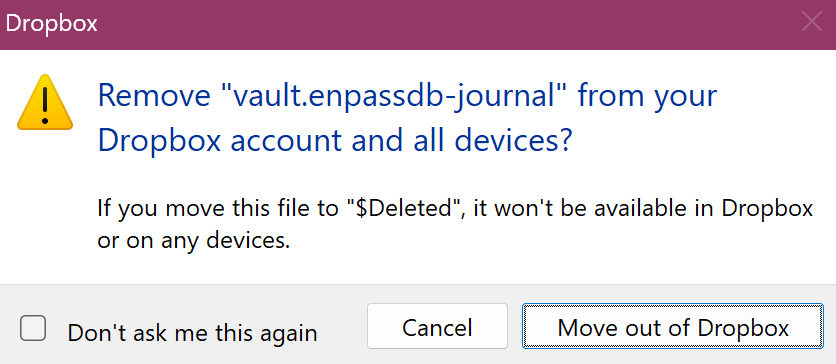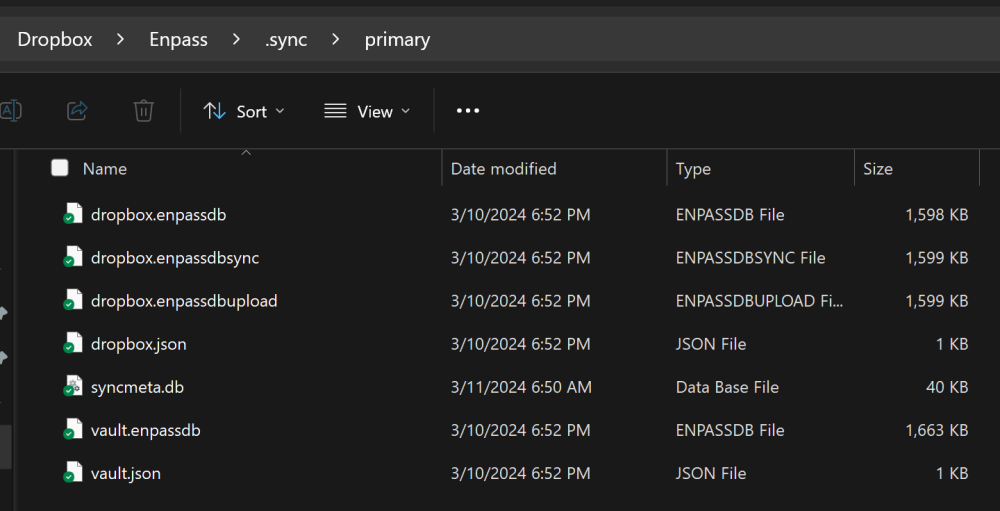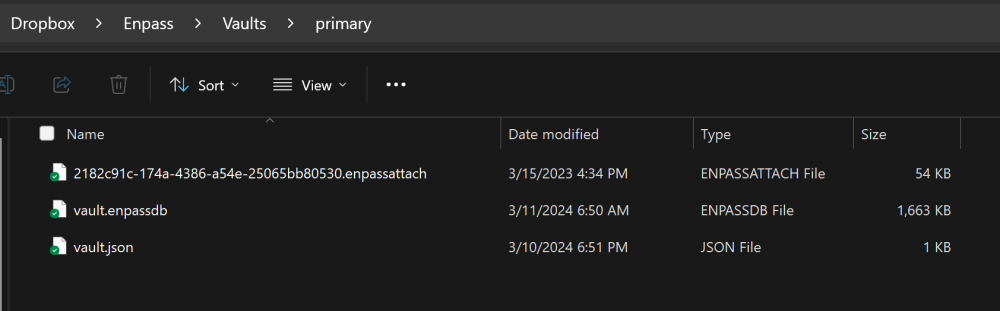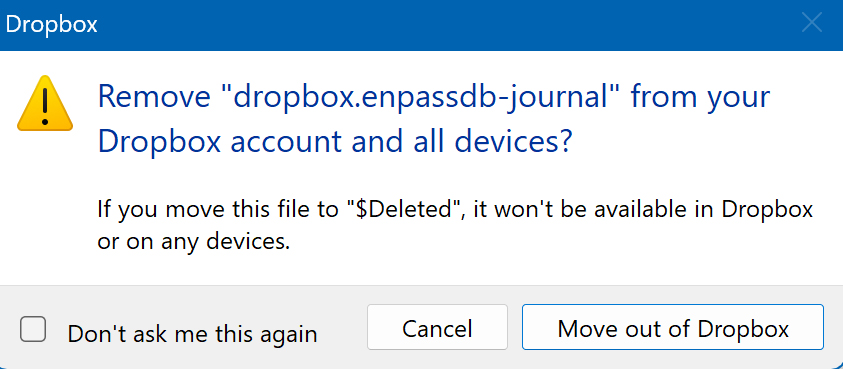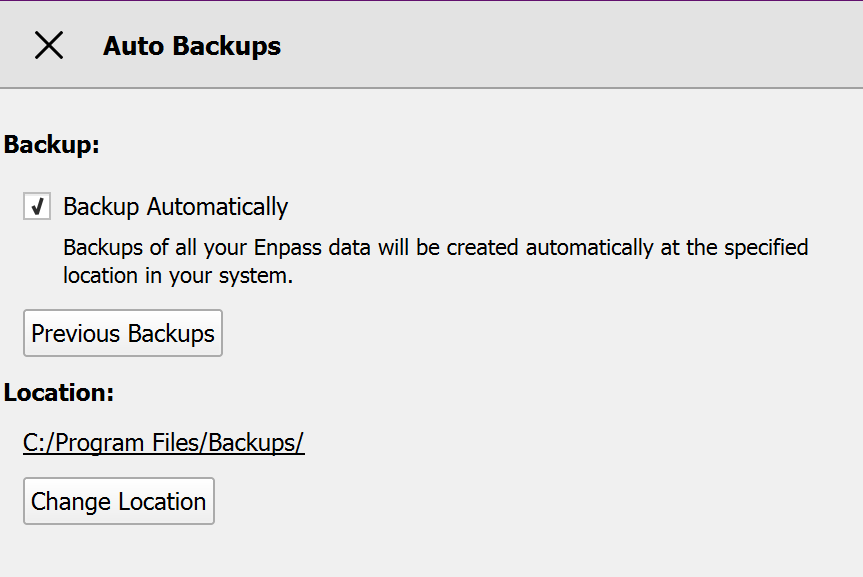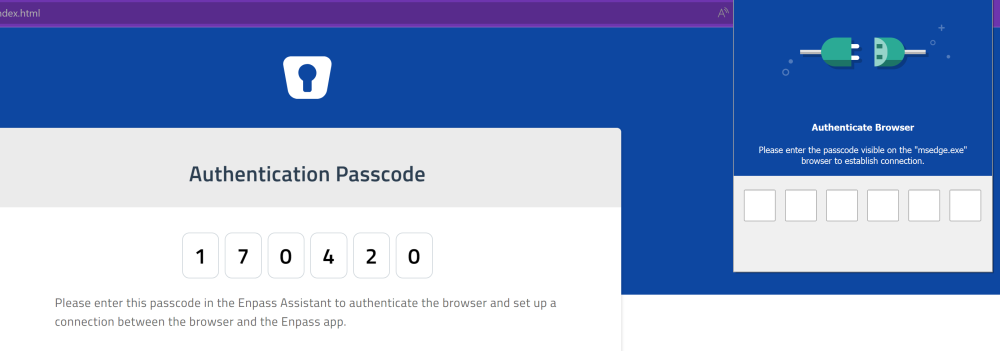digger16309
Members-
Posts
14 -
Joined
-
Last visited
-
Days Won
1
digger16309 last won the day on March 23 2024
digger16309 had the most liked content!
Recent Profile Visitors
The recent visitors block is disabled and is not being shown to other users.
digger16309's Achievements
-
Remove "dropbox.enpassjb-journal" from your Dropbox account dialog
digger16309 replied to digger16309's topic in Cloud Sync
Despite the recent update to 6.10.2 that fixed whatever was happening with OneDrive, it's no surprise to those of us still carrying this error, that it did not fix the issue with Dropbox. As has been stated multiple times, it's an issue specific to Dropbox. Multiple times a day, I get the dialog shown below. It's not like I can just stop syncing the folder this file is contained within because I can't find this file anywhere. If this error is not going to be fixed, can we at least get some guidance as to whether or not it is OK to select "Move out of Dropbox" and be done with it? Almost 4 months later and we still don't have an answer as to whether that is reasonable or not, or the consequences of doing so. And for the billionth time, it has nothing to do with syncing a Documents folder to Dropbox. No one is doing that. -
Remove "dropbox.enpassjb-journal" from your Dropbox account dialog
digger16309 replied to digger16309's topic in Cloud Sync
So, I followed the instructions in Post #8, which by the way, was edited to say Dropbox instead of OneDrive, which is what it said originally. 1) Stopped syncing the Enpass folder in Dropbox on my PC. 2) Paused all syncing of all folders with Dropbox. Not surprisingly, the dialog boxes immediately stopped when I used Enpass on the web. 3) Quit Enpass application. 4) Deleted the local Enpass folder in Dropbox. 5) Downloaded the Enpass folder from Dropbox.com and copied it into Dropbox folder on my PC. 6) Re-started Enpass and used it to login to multiple web sites and there were no dialog boxes at all. 7) Un-paused syncing of all folders with Dropbox. Not surprisingly, the dialog boxes came right back because they are activated when Enpass writes to the database in Dropbox. This is not a "user" problem. It's a software problem that was reported THREE months ago. It is specific to Dropbox. Following the instructions provided by Tech Support doesn't solve the issue. It is not reasonable to simply not sync with Dropbox. The whole reason we are using this software is to sync across multiple devices. Please escalate this with the development team. -
Remove "dropbox.enpassjb-journal" from your Dropbox account dialog
digger16309 replied to digger16309's topic in Cloud Sync
Hi Amandeep, I appreciate the response but we keep getting an answer that doesn't match our experience, or at least it doesn't match mine. Please note the web version of Enpass is also 6.9.5. The issue Could you add some clarity to "user syncs the documents folder with any cloud service"? This continues to be the response we're getting but it doesn't match my experience. I can't speak for others, but I'm not syncing my Windows 11 documents folder with a cloud service. The only folders I have synced to Dropbox, are the folders Enpass placed there and writes to (as the screenshots in my previous post demonstrate). I can't exclude Documents/Enpass from syncing because I don't have such a folder on my PC. I have Enpass folders in Dropbox. That's it. I don't have Enpass folders anywhere else on my PC other than the program files. This dialog pops up dozens of times a day because it appears every single time the Enpass database is accessed for use, or written to. Can we do this or not? Two months after my OP and we still haven't received an answer as to whether it is reasonable and safe to click "Move out of Dropbox" on the dialog. If it is, then we would click on it once, along with "Don't ask me this again" and the problem would be solved. But since that answer hasn't come, I can only assume that I shouldn't do so. Should we or should we not? When will this be fixed in the web app? Besides that, when will this issue be fixed? If it's allegedly fixed in the Windows Store version, when will that patch be applied to the web site version? I have to say here that I'm on a fully paid subscription and besides not really focusing on what's being communicated by us and that it is not a Documents folder sync issue as described, the proposed fix is less than ideal for paid software: "Backup your files, uninstall the program, reinstall the program, hope for the best." That's a solution from 30 years ago. -
Remove "dropbox.enpassjb-journal" from your Dropbox account dialog
digger16309 replied to digger16309's topic in Cloud Sync
I'm not sure what you're asking. I setup Enpass from the very beginning to sync itself in Dropbox. I didn't do anything manually to the setup. This dialog started several months ago but accelerated in number/day with recent updates. This is the hierarchy within Dropbox (please see both images) -
Remove "dropbox.enpassjb-journal" from your Dropbox account dialog
digger16309 replied to digger16309's topic in Cloud Sync
Amandeep, does what you wrote about apply to Dropbox? That is the application generating this dialog, not OneDrive. We are not reporting a synchronization issue. In fact, all of the synchronization works perfectly well across my devices. Please look back at the very first post for the dialog we are receiving. We are reporting a dialog prompt of now hundreds of instances for me, to automatically move a file to $Deleted. Is this normal behavior and if so, is it OK to click on "Move out of Dropbox" or not? If it is not normal behavior, what should we do? Thanks -
Remove "dropbox.enpassjb-journal" from your Dropbox account dialog
digger16309 replied to digger16309's topic in Cloud Sync
Just checking on this as it's been a month. Really, I'd just like to know if this is something where I can tick 'Don't ask me again' and then Move out of Dropbox, and that's OK and I will never see the dialog again as it takes care of itself in the background. I haven't done that because I don't know what dropbox.enpassdb-journal is or if it would normally be deleted or not. I'm receiving these dialogs on the order of 30-40 per day, every time I enter passwords through the Chrome browser extension, and sometimes when my PC is "at rest" with no inputs. Its hard to believe there are only two of us using Dropbox that have experience this, but maybe so. I will share whatever is needed with the technical team to get an answer. This has been happening for many months. It's only recently though that the dialogs have increased for me to a very bothersome level. Thanks. -
Remove "dropbox.enpassjb-journal" from your Dropbox account dialog
digger16309 replied to digger16309's topic in Cloud Sync
Any update on this? I'm getting about 15-20 of these pop-ups a day. -
Remove "dropbox.enpassjb-journal" from your Dropbox account dialog
digger16309 replied to digger16309's topic in Cloud Sync
Hi Mohit, Enpass for Windows version 6.9.3, but it happened with prior versions as well. I'm running Windows 11 23H2. Yes, auto backup is enabled, but not to Dropbox. It is enabled to my local machine. -
Hi, I have Enpass synced to Dropbox and I've been getting this dialog box at various times when using Enpass over the past 10 months, but even more so after I upgraded to the latest desktop version. I click on Don't ask me this again and cancel and of course it asks me again. I don't want to click on Move out of Dropbox unless it is safe to do so. What is this, why does it continue, and can I move this file to $Deleted as requested?
-
Thank you Abhishek. I went to uninstall the app and chose a Repair instead. The Repair fixed my backup folder and autobackup issue.
-
This issue is now solved but I stumbled upon the solution.... Enpass must NOT be running in the background. One must quit Enpass and let the process end completely. Install the browser extension, click on it, and it will ask to open the Enpass app with a pop-up and checkbox. It's critical when giving permission to check the box that says, "always open Enpass". Then and only then will it allow for entry into the pop-up window. This is probably a bug in how this is implemented, or perhaps it is purposeful. Anyway though, for me, this only worked with the Enpass app closed on browser connection for all browsers (Chrome, Edge, Firefox).
-
Running the latest version of the desktop app. I am a Premium user. I have my vault stored in Dropbox. I can't change the backup directory. Every folder I choose isn't not accepted and the application stays on C:\Program Files\Backup, which is not an actual directory. How do I change this so I can make backups locally (not Dropbox)? I don't see backed up files anywhere. When I click on previous backups, it shows nothing and when I click on Backup Now there is a little refresh and no change.
-
I'm stumped on what I'm missing here. Enpass extension 6.8.3 for MS Edge browser MS Edge browser 111.0.1661.41 - running in regular mode Extensions are turned on; Enpass extension is turned on Enpass Windows app on Windows 11 is running and vault is unlocked When I try to authenticate, I can't type numbers in the window.