
Gajender Singh
-
Posts
40 -
Joined
-
Days Won
4
Posts posted by Gajender Singh
-
-
Hey @biker32! Welcome aboard!
 Let me tell you, we're just about to start working on this feature, and definitely you'll see it very soon. But, I still can't confirm the ETA.
Let me tell you, we're just about to start working on this feature, and definitely you'll see it very soon. But, I still can't confirm the ETA.
Cheers,
-
Hi @Michael, sorry for the inconvenience caused. I apologize that we won't be able to fix this issue in the next update, but yea, it would be vanished totally in the succeeding update for sure.
-
Hey Michael! Thanks for your suggestion. I would like to let you know that the implementation of this feature is already in progress. Although we are trying our best to release this feature asap, but still it won't make up in the next update. But I can assure you that in the succeeding updates, you'll definitely get to enjoy this feature.
-
-
Hey Enpassians! Get ready to fly with Enpass Beta v5.1.5, offering the best ever Auto-filling experience on Android with your favorite password manager. Not only we have improved the existing Enpass Keyboard but also have introduced another option for autofilling using Notifications. You can grab this pre-release version (Beta) from https://play.google.com/apps/testing/io.enpass.app.
Also you'd be happy to know that now using Enpass Keyboard, you can do selective manual filling of items even while writing e-mail or taking notes.
WHAT'S NEW:
* Autofill using Enpass Notifications: Introduced another way for Autofill, using Notifications without using Enpass keyboard. Just enable it once from Enpass Autofill settings and get notified whenever there is something to be Autofilled on your device screen.
Watch Autofilling overview here: https://www.youtube.com/watch?v=CZTiAuJm_jQ
* Manual filling using Enpass Keyboard- Added support for loading all fields of any item into Enpass keyboard and do the manual filling wherever you want.IMPROVEMENTS:
* Improved Password generator- Added Diceware support that Generate simple, beautiful yet super strong passwords using Diceware with an additional option to exclude symbols.
* TOTP support for all the categories (except Notes).
* PIN code length increased upto 10 digits.
* Enpass Keyboard improved to show Extended keys on long press.
* Option to quickly switch to/from Enpass Keyboard using Globe key.
* While editing items, sensitive fields will be hidden by bullets.FIXES:
* Fixed an issue while sharing items with Empty Note.
* Fixed an issue in WebDAV sync that led to crashing Enpass while syncing with office.mailbox.com.So what are you waiting for. Get your hands on this pre-released version and share your feedback at Enpass Android Beta Forum: https://discussion.enpass.io/index.php?/forum/26-android-beta/
Cheers!
-
Hey @Pedro, first tell me, do u have some telepathy power or what? You read our minds dude!
 The Diceware in password generator has already been implemented for almost all the platforms, and soon you'll see this feature in our beta version, which we are rolling out next week. But Pedro, you still don't need to remember any password, Enpass will always do that for you.
The Diceware in password generator has already been implemented for almost all the platforms, and soon you'll see this feature in our beta version, which we are rolling out next week. But Pedro, you still don't need to remember any password, Enpass will always do that for you.
-
 2
2
-
-
Hye @dnmax, While autofilling, Enpass extension generally picks the first password field you've saved in the item. So for the time being, you need to re-arrange the password fields in the item, and put the password field (which you want to get autofilled using extension) before the Network password field.
-
Hey @svepass! I am afraid to say that for now we don't have any plan for adding new clouds in list. If you want to stick to Tresorit only, you'll have to sync that through standard Folder sync but it will not be there for Mobile Apps.
-
Hye @Victor Chu!
Thank you for your suggestions. I would love to tell you that soon we'll start working on features similar to Smart folders like Trash
and Recently Added and will roll them out in stages due to lot of other feature requests lined up here. But thanks a lot for suggesting these improvements. -
Hye @peerke63,
Importing data from other password managers is currently possible only through our traditional desktop versions. They are available for Windows, Mac and Linux and can be downloaded from our website. They are not only free but also have some extra set of features like Autofilling through Browser extensions.
So once you have imported data, you can easily migrate that to your UWP App using Sync or Backup/Restore feature of Enpass. -
Hey Guys! We all here at Enpass are really very excited to introduce the one more communication channel with our lovely Enpass community. With this Forum, we aim to provide you a platform to hang out, ask questions, share information, and collaborate with us and one that helps reduce the communication gap between users like you and the product team.
We've categorized the Forum into various sections and categories, making it easier for you to find the information you're looking for and to engage on topics of your interest. Our leadership, product team, and community specialists will be lurking around on the forums all the time – listening to the feedback and resolving your issues.
Come on mates! lets get started!
-
 2
2
-
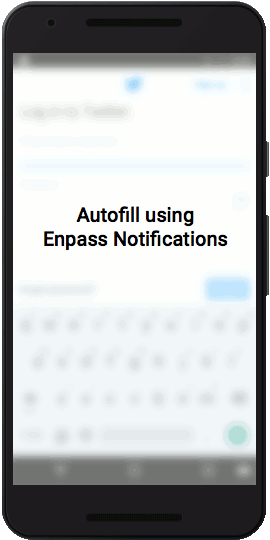
Portable Windows version
in Feature requests
Posted
Knock Knock!!
Hey guys! I'm just about to share a news that's surely gonna make you happy as larry . Yes, what you thinking is right, we've just officially released the most awaited Enpass Portable password manager for everyone.
. Yes, what you thinking is right, we've just officially released the most awaited Enpass Portable password manager for everyone.
Also, don't miss to checkout the setup instructions (it's easy as it sounds, i mean, literally). You Just keep a flash drive handy, download Enpass Portable files, and done.
Well, we’d really appreciate if you can take some time to share your feedback with us.
Happy Enpassing .
.