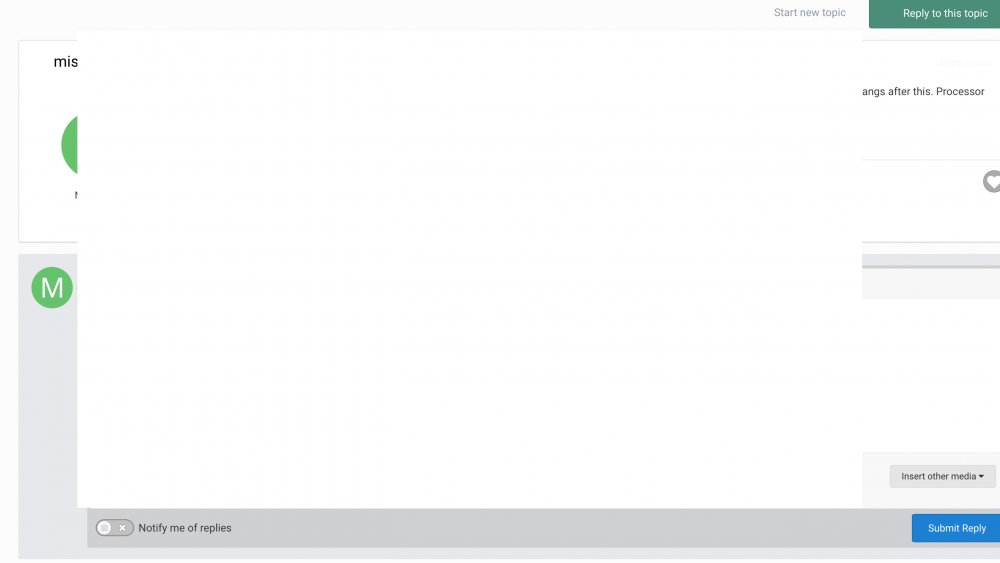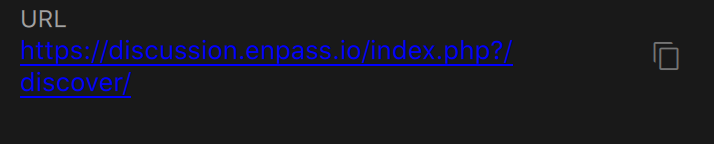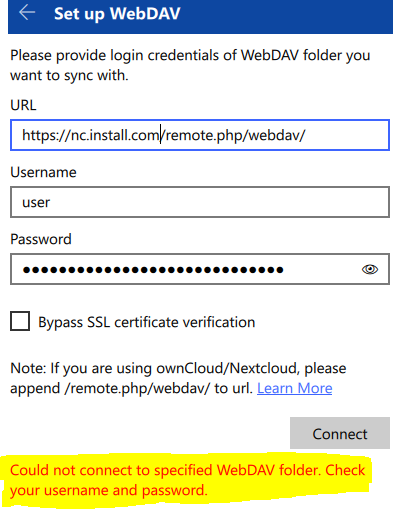Martva
Members-
Posts
12 -
Joined
-
Last visited
Martva's Achievements
Newbie (1/14)
0
Reputation
-
Same here. The new beta 10.14.2 breaks enpass6 beta again. I'm getting the following message: Nov 5 15:50:15 MacBook-Pro Enpass6[22989]: DEPRECATED USE in libdispatch client: dispatch source activated with no event handler set; set a breakpoint on _dispatch_bug_deprecated to debug
-
Same here. Beta4 of 10.14.1 Mojave breaks Enpass 6 beta 220. App only displays white window. /var/log/system.log says this and only this: Oct 19 11:25:51 MacBook-Pro Enpass6[1954]: DEPRECATED USE in libdispatch client: dispatch source activated with no event handler set; set a breakpoint on _dispatch_bug_deprecated to debug Looks like you need to change some libraries here. If you want, I have saved a crashreport.
-
I've got one more bug for the Mac beta. When hitting CMD+H to hide my Chrome browser, the main window of Enpass pops up. I need to click X to close the main Enpass window. After that all works fine again.
-
So i've been using both beta for windows and Mac. Here are my two cents in the issues I'm experiencing. First off Windows beta version *.149 - I'm unable to sync with my Nextcloud installation. Let alone to a specific folder within my nextcloud install. It also states to check my username and password. I know these are correct. See screenshot. - Drawing is still there, which will render the window out of screen. I would like to see a opt-in for a fixed location when hitting CTRL-/. Currently this done at the mouse's location. For Mac beta version *.220 - I would like to see a opt-in for a fixed location when hitting CMD-/. Currently this done at the mouse's location. - Webdav sync to my nextcloud works here. Only thing is that the files placed in the root of my nextcloud install. This is for me not preferred. I would to see that you can choose your own folder to sync to by enabling an option for "Path to Sync to" - Mojave Dark theme support: It looks this is supported for this beta version, but can you make the URLs a lighter shade of bleu and maybe an opt-out for the underscore in the url.. See screenshot. - Using the arrow keys to scroll through the password items does not always work. Keys do not respond. For both: When changing a password I get the message to save a new login instead of changing the existing. This results in editing the new password by hand in the current item in enpass. Nice to have: Save the old password within the item automatically when a new password has been save. Sort a like versioning.
-
I can confirm this work around for chrome. Also, after the confirmation is entered and the plugin is paired, I can re-enable the "Authorize browsers with verified code signatures only" option and everything is working as designed.
-
I personally use multiple Nextcloud instances. Therefore I would like to see to which instance I'm Syncing to in the Desktop App as well Mobile apps by displaying the URL as well. And in combination with the username. Now: Only username is displayed Request: URL is displayed Username is display
-
show passwords in big signs and with different colors
Martva replied to Wim_TheRun's topic in Feature requests
If I'm not mistaken, this is already the case within the Enpass desktop app and IOS app. See the dummy account I created in the screenshot. Although showing the password in a LARGE format, like 1Password does, would be appriacted:). -
Hi It would be so nice if it is possible to equip the browsers plugins with an extra "Folder" pull-down menu. I have made several folders in the desktop app. I would like to see that I can pull down a Folders Icon which will list all folders I made for quick access. Reason is I have multiple logins for some sites. I would to access these logins through the Folders.
-
Hi, I have a question of what happens when: My current sync location crashed recently. Now I want to change the sync location, but I have changed data over all three devices. What is best way to go from here? My guess is the following. Change the sync location on 1 primary location and let it sync to the new location. The changing the second device and let it point to the new location. If I understand correctly this will merge the data from the first device with the second device. Then changing the third device and let it point to the new location. This will merge the last sync of device 2 with this one. Is my theory correct? M.
-
+1 for this. My reason is being able to switch sync location, when blocked by let's say a company proxy that is blocking certain sites.
-
Same here. I'm running MacOS High Sierra GM and when hitting COMMAND+H for the enpass desktop app, it crashes: I think it is time for update 5.6.1 to fix this.
-
IOS App does not display content I'm using Enpass IOS and since the last update (5.5.4) I'm experiencing a really annoying problem: I did a search on the forum, but did not find a solution or a similar problem. When opening enpass (using TouchID) my list of logins is empty. After recovering from the shock, I took a look at the desktop app. Using the desktop app all logins and notes are available. But none on the IOS app. This behaviour changes from to time. There are periods I see all logins in de IOS app and there periods that everything is empty. It seems doing a Sync Now manually does not do anything. I've stopped Enpass by swiping the app up. Restarted my iPhone Thus far the problem still exsists. I've attached the screenshots for reference. Does anyone ran into same problem?