
ggedde
-
Posts
16 -
Joined
-
Last visited
-
Days Won
2
Posts posted by ggedde
-
-
Thanks @Discordant
I agree with you on other Password Managers or the Browsers Password Manager, but I think there should be a way to hide the Browser's Autofill Suggestions. Currently, if you click on the Escape key it hides the browsers autofill suggestions while keeping focus on the input, but clicking on the input again will just show the autofill suggestions again. So maybe the enpass extension can present a Escape key click or something like that.
I think for now another option would be to hide the "Show Inline Autofill Popup Menu" on page load, but still keep the input icon so the user can click on that instead.
Related issue here:I think if you allowed this feature and a user clicked on the icon then the enpass extension should be able to enable an Escape key click and then show the "Inline Autofill Popup Menu" or if really needed clicking on the icon would remove focus from the input which should remove the browsers autofill suggestions, then clicking on a login which fills in the form should then add focus back to the input or form. I think those are pretty easy methods.
-
I really enjoy the new Inline Autofill Popup Menu, but it can be a bit intrusive and I would almost prefer to not have it show on page load.
There is a setting to disable it, but then it also removes the input icon.
I would prefer to keep the input icon so if I click on it then it would show the Inline Autofill Popup menu.
So it would be great if there was a setting for "Hide Inline Autofill Popup on page load". This setting would only be available when "Show Inline Autofill Popup Menu" is enabled.Also if you click on the input icon (which shows user intent) then the Inline Autofill Popup Menu should show above all other menus or context menus. Currently the browsers input autofill suggestions show above the Inline Autofill Popup Menu. This is not ideal as it makes it hard to see or select the Inline Autofill Popup Menu. Reference this issue:
Thanks
-
 1
1
-
-
This also happens with Chromes Autofill suggestions. I would prefer not to disable this feature in chrome, but instead have the Enpass In-Line menu show above the suggestions. Possibly have a setting for this. OR is there a way to disable/hide the browser's autofill suggestions while Enpass's In-Line menu is showing, but then once it is gone then re-show the autofill suggestions if needed.
See Here
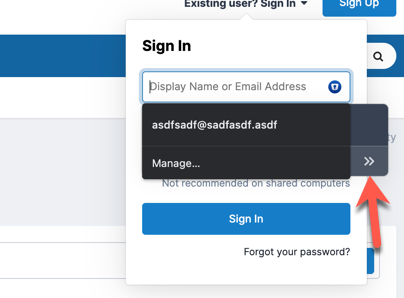
-
@Gulshan Dogra and Enpass Team A few things.
First off, thanks for the software and the updates.- Firstly, I really like the icon that shows in the input field that I can click on to enable the enpass in-line menu login features, but as described above the automatic display of the in-line menu has some issues. I wish there was a setting to disable the automatic in-line menu on page load, but keep the icon in the input field. Currently if I disable the in-line menu in the Browser Extension settings it will also remove the input icon. Further if in-line menu is disable on page load, clicking on the input field icon should then show the in-line menu as it does now. I will make a separate issue for this.
-
Secondly, the in-line menu shows behind my input autofill suggestions making it difficult to select or see the results of the menu.
As seen below. It would be ideal if this in-line menu would show above the suggestions. Or at least add a setting so it can be set to show above the suggestions. I will make a separate issue for this.
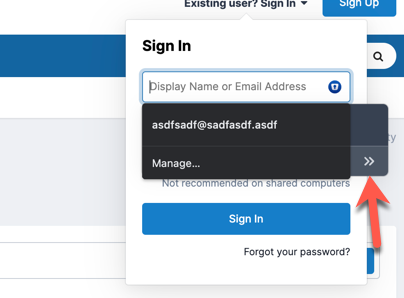
Thanks
-
The Browser shortcut doesn't work for Account Alias Login Pages on AWS Console.
I have to click off of the input then the shortcut works.I am using Chrome 76.0.3809.100 and Enpass 6.1.3 (420) on Mac 10.14.6
I can't paste the link to it as it has a token it in.
So you can get to that login page by going to:
https://console.aws.amazon.com/
Then adding a random account ID like "happy" then click next.
There you will see a login with 3 fields. Account ID, IAM User, and Password.
Whenever on that page with one of the fields having focus the Shortcut doesn't do anything.For now I am just clicking off of the inputs, but it is annoying.
It may be an issue of AWS blocking it or something, but I have many accounts that I need to use for it and would really appreciate some insight.Also AWS is a huge company and has tons of users, so this should be of high interest.
Thanks
-
 1
1
-
-
Ok, I think I found the issue.
I swear I looked through all the settings and did not find anything. However, I just checked again and in the "Browser" settings there is a checkbox for "Match URL Hostnames".
This fixed the issue for me.
So I guess it is just a new setting that is not on by default. I think it should be, but at least we have a way of configuring it.
PepeCZ, wmc, and luisamumu can you confirm that you have this setting checked? -
-
Any updates on this?
This is still an issue.
I can provide more feedback or help if necessary. -
Any update on this. I would really like to be able to use my shortcut to fill in the fields then just hit Enter to submit the form, but since the focus is lost I have to click on the web page then hit Enter.
This seems to be happening on some pages and not on others.
It also seems that the focus gets removed from the Browser page/tab. Meaning it is not the fields that loose focus but rather the page itself.
I looks like the focus gets added to the Enpass Manager. Instead it should be passed back to the Browser page once the fields are filled in.Hope that helps.
Thanks -
I am using Firefox and Enpas 5.6.2
When logging to certain websites if I am already logged in to Enpass then the focus works as expected.
However, if I use the Browser shortcut to invoke Enpass and Enpass asks for my master pass because either enpass timed out or it is the first time using the computer for awhile then after I enter my master pass the fields get filled correctly, but focus is not passed back to the browser fields and therefore I have to click on it.
It would be nice if it could add focus back to the fields. -
I am using a dark theme in Firefox and the icon gets lost as it matches the same color. I would like to have a icon selection option in the Browser preferences.
Preferably:
Dark Gray (Default)
Light Gray
Blue + White -
The Browser shortcut works great, but I have noticed that on Account Alias Login Pages on AWS Console that when the focus is on an input the shortcut doesn't work.
I have to click off of the input then the shortcut works.
I am using Firefox Developer Edition 56.0b12 and Enpass 5.6.0 on Mac 10.12.6I can't paste the link to it as it has a token it in.
So you can get to that login page by going to:
https://console.aws.amazon.com/
Then adding a random account ID like "happy" then click next.
There you will see a login with 3 fields. Account ID, IAM User, and Password.
Whenever on that page with one of the fields having focus the Shortcut doesn't do anything.For now I am just clicking off of the inputs, but it is annoying.
It may be an issue of AWS blocking it or something, but I have many accounts that I need to use for it and would really appreciate some insight.
Thanks -
-
Browser Extension now working for Firefox Developer Edition
I am using Firefox Developer Edition on MacOS and the browser extension wont work unless I Turn off Verify Browser.
I am getting "Access Denied! Error 403"
Any help would be appreciated Thanks.Here is my debug output:
FireFox Version: 56.0b10 (64-bit)
ApplicationName : Enpass Password Manager
Version : 5.5.8Browser
Authority-1 : Developer ID Application: Mozilla Corporation (43AQ936H96)
Authority-2 : Developer ID Certification Authority
Authority-3 : Apple Root CA
Connecting Path : /Applications/FirefoxDeveloperEdition.app/Contents/MacOS/firefox
Error : Unknown error
Identifier : org.mozilla.firefoxdeveloperedition
LocalAddress : 127.0.0.1
LocalPort : 10391
Origin : resource://jid1-tpts1z1uvun2fa-at-jetpack
PeerAddress : 127.0.0.1
PeerPort : 51933Operating System
Name : OS X 10.12.6
Proxy
Type : NoProxy
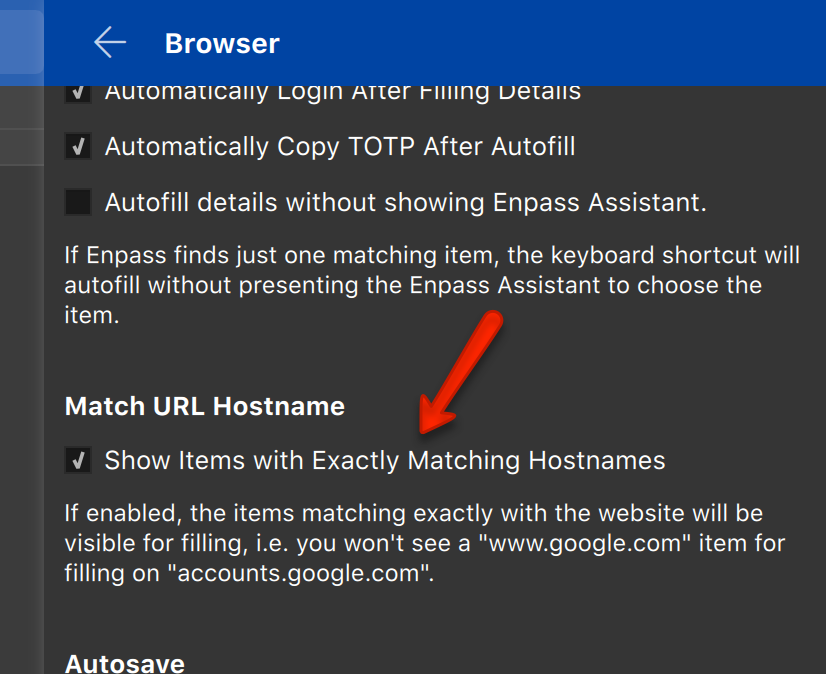
Option to hide Inline Autofill Popup Menu on page load, but keep input icon
in Autofilling and Desktop Browser Extensions
Posted · Edited by ggedde
Wasn't finished editing.
Hi @Manish Chokwal, Unfortunately you miss-understood me.
I am talking about the "Show Inline Autofill Popup Menu". The option below the one you highlighted.
I would like to have an option when "Show Inline Autofill Popup Menu" is enabled to have another setting "Show Inline Autofill Popup Menu Action" as a dropdown with a few options:
Default This is how it works now
The popup menu would not show right away, but if you click/focus within the input field then it would show up.
This would require you to click on the icon within the input field in order for the popup menu to show.
These other options would allow for more user intent rather than just always showing the popup menu.
Let me know if that makes sense. If not, I can provide some videos or screenshots.
The issue is sometimes I need to type something else in the field and the Inline Autofill Popup Menu is very intrusive and makes it hard to do that. Or I need to click on a link underneath the input like "Reset Password", etc and the popup menu is covering it.