
JeffB
-
Posts
95 -
Joined
-
Last visited
-
Days Won
5
Posts posted by JeffB
-
-
The DDG browser has improved and now easily uses Enpass security without needed to switch to the Enpass keyboard.
-
 1
1
-
-
With the Beta release of the DuckDuckGo browser on MacOS, and now on Windows, it would be fantastic to be able to AutoFill in that environment. The browser will AutoFill with its own password repository, but it appears they may not support extensions (presumably for security reasons) although that is not clear. I have submitted feedback on that for the browser, but also adding a note here to explore how Enpass Password Manager (my one and only), but presumably others, could be used on the Desktop with the DDG browser. The DDG browser is very functional and fast, but still early days. Hopefully there can be some vision for other password solutions. That may be limited by the desktop OS, since it does not have the same AutoFill extensibility as on Android, etc. and I wouldn't expect the OS developers would make a move there. Thanks
-
I have been using the DuckDuckGo browser on Android since it was available. Support helped me to work through the problems. The best solution is to enable the Enpass keyboard (settings) and then switch to that keyboard when you need to AutoFill. It works very well and with only a slight inconvenience.
-
A command line version of Enpass would be great. I would like to install on my local headless Raspberry PI and use WiFi Sync for group password management. Thanks
-
Yes, I agree. There are no suggestions, but if typed and hit enter, the tag will be saved. It would be nice to be a little cleaner. Thanks
-
Ahh, I see my problem. Unlike the Desktop version, I have to add Tags from the Browse menu. I have to select the TAG and then (+) to open the menu and select the Existing Items option to choose the item to add the TAG. I little clunky, but it is not something I do often on mobile.
However, there does seem to be a bug. The count on the TAG is not updated although selecting the TAG shows all of the items. After a refresh, the count is correct.
-
-
Abhishek.
I think you are misunderstanding the problem. It is not the size of the backup files that was causing the slowness, it was the size of the SQLCipher database. It appears that there was some sort of internal corruption or duplication that was being reflected in both the sync file and the backups. I am glad there was procedure to restore the integrity of the database. Maybe you would pass this information to the developers for their future reference. Thanks.
-
 1
1
-
-
After the latest update, I am not able to enter TAGS on my phone. Existing TAGS are displayed, but I cannot enter existing one.
-
Abhishek,
I have been able to update my Android phone and my two windows machines to the latest build. The sync and backup files remained about 10 times usual size. So...
I exported the primary vault (where the problem has been) to a JSON file. Then disconnected all of the instances, removed all of the vaults, deleted the app and reinstalled one machine at a time, and rebuild with the JSON export. Then set up each of the machines and vaults again. Now the sync file is 2.9MB instead of 38MB. I will monitor the performance and sizes periodically, but I am confident things will remain stable for a while.
And now I have a good procedure to rebuild the if in may be needed again in the future. It is nice that there are ways to resolve the problem with the existing tools and capabilities.
Thanks, Jeff
-
Abhishek,
I am not commenting on the number of backup files, I posted the image to show the dramatic size increase of the backup files starting in the middle of April. The size increase was unexpected and by April 28 it was pathological. After a major effort, I am working again, but still the sync and backup files are larger than the historical size by a factor of 10. But at least it is not >100x.
-
Abhishek,
I am attaching a folder listing of my vault backups that shows the progress of the problem with repository size (and presumably the source of the speed problem). The jump from 3.7MB to 4.4MB does not seem significant, but then it jumps to 17MB and then to 39MB and ultimately to 380MB (where the performance issues became significant). My efforts to recover brought the file size back to 39MB but it still seems too large. I am reluctant to try to recover back to the 4MB range as I would lose some significant entries.
Do you have any suggestions as to a way to clean up the vaults, or any suggestions about alternative recover mechanisms?
Thanks
-
 1
1
-
-
Abhishek,
I am glad to hear the garbled item fix is on the horizon. As to the slowness, I was able to resolve it after noticing the sync database and the backups had grown significantly. Here significantly means the sync database growing from about 38MB with over 500 items to almost 500MB and the backup file growing from 18MB for three different vaults to over 350MB.
I was able to shut off sync on the two windows computers, and an Android phone, and then reinstall on one of the Windows machines starting with a backup. Then setting up sync again on the other devices. All seems to be humming along as before now.
If I can provide any more information about the root cause of the problem, I will need some direction. However, I am content for now that everything is working well.
-
 1
1
-
-
It has been over 3 weeks without a resolution. Is there any word on progress or timeframe? I have also noticed a significant slowness in the app on all platforms. Are these related issues and fixed soon? Thanks
-
Dear Abhishek,
I appreciate the feedback. It can be a nuisance, however it does not impact my support for Enpass as the best password manager. We will look for the update. Thanks,
-
 1
1
-
-
Dear Abhishek,
I am glad to were able to reproduce the problem. Now I am seeing it on my second laptop as well, so it is a bigger problem. Is there an estimated time for a solution to roll out? Thanks
-
Dear Abhishek,
I am very glad you were able to reproduce the problem and it is not something odd with my system. I will look forward to the update you it is ready. We love Enpass and appreciate the both the responsiveness of the team and the dedication to making improvements. Thanks
-
 1
1
-
-
It appears this is happening on the 18th or 19th entry in the item list. It is happening on each of the vaults on my machine. But it is only happening on my Surface Pro 5, not on other machines. I would guess it is related to the high resolution screen of the Surface Pro.
-
At least since the last update (running 6.8.0 (1002)), some of the time item descriptions get garbled. I haven't found a pattern and happens on various entries. However, I think it only happens once for the over 300 items in the vault. Running on latest Windows 10 Surface Pro v5. Happens on system display and external monitor.
And the refresh on items after clearing a search seems to have slowed down considerably.
-
Manish,
I appreciate your consideration of this request. I really rely on Enpass and love its features. I have looked at alternatives, and none has even come close to the features of Enpass, at least for me. The desire for a non-PlayStore option would not be needed for some time (probably at least a year) and a supported official solution would be great. I would love to move to a non-Google Android OS like Lineage or e/os when the opportunity presents itself but a functional Enpass would need to be part of the move.
Thanks
-
 1
1
-
-
I have been exploring Lineage OS and will be exploring e/os to "degoogle" my phone usage. It appears that Enpass only is available on Android with a dependence on the Google Play Store, which is contrary to the whole expectation.
Has there been any thought given to providing a signed APK for Android? I know it is probably a niche market at this point, but your loyal customers could use a solution.
Thanks
-
I have V6.7 on two Windows computers. I was able to sync once with Wifi Sync. However, it is no longer working and the machines won't even recognize the running server. And the Android app won't recognize the server either. Is there some special state with the Beta or is the latest version enough?
-
I had similar problem. Uninstalled Android app (Beta tester). Reinstalled and connected. All seems to be working now on Windows, Android and the Linux app.
-
I have been using Windows 10 QuickAssist the last couple of days to help a neighbor with a computer hacking problem. I have noticed that using Enpass during the session can cause a crash. And Enpass definitely crashes after QuickAssist is closed. I hope that this problem can be investigated and corrected. However, it is not something that I do regularly, and I don't feel this is a major problem. Thanks
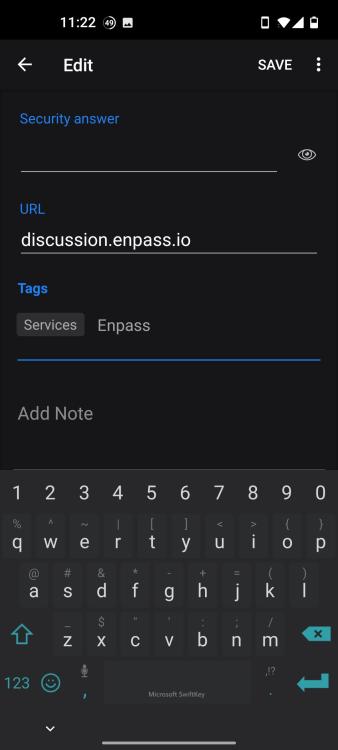
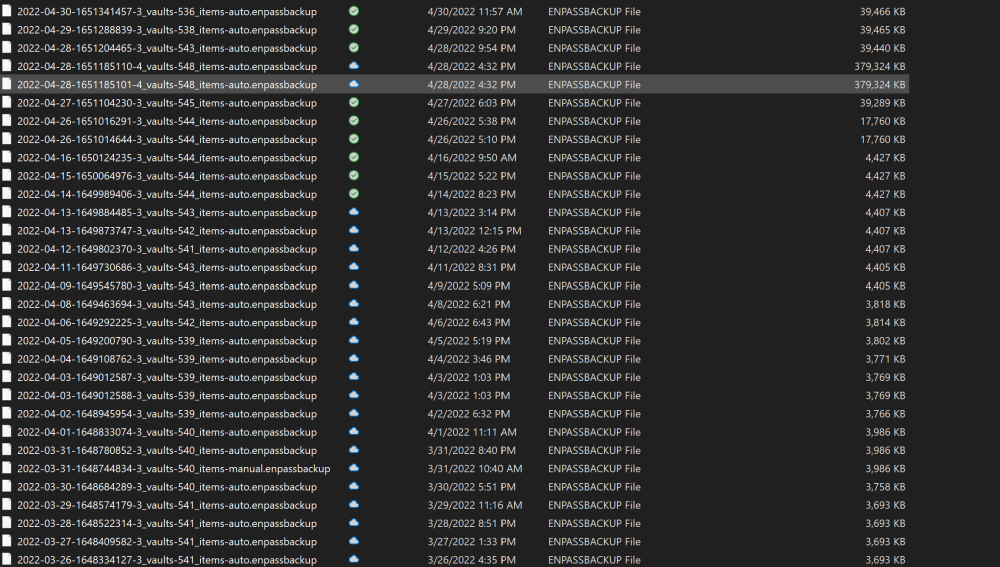
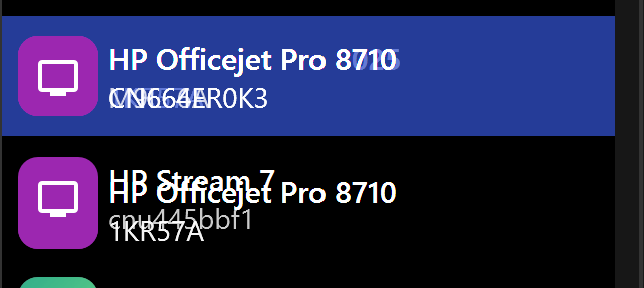
Enpass Hangs on Sync
in Android
Posted · Edited by JeffB
I noticed in the last few weeks that Enpass Android hanging while trying to sync. Using version 6.11.1.1022. If I wait, it will eventually come back, but it can be 15 to 30 seconds. It can by during autofill, or updating entry. It happens some with OneDrive, but particularly bad with Box. Box is so bad, it is unusable as sync target. Workable but a nuisance at times.
Phone: OnePlus N10 5G running Android 11. Model BE2028.