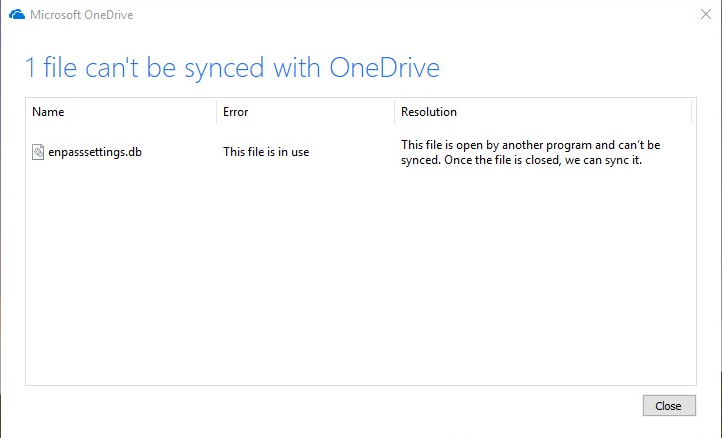JeffB
Members-
Posts
95 -
Joined
-
Last visited
-
Days Won
5
Everything posted by JeffB
-
Chris, The Beta is replacing the production V5 app that are Beta testers, and is v6.0.0.91. The Enpass Beta app is still 6.0.0.75.
- 77 replies
-
- android
- beta for android
-
(and 1 more)
Tagged with:
-
Trying to load Enpass 5 backup into a new vault on Android: App crashes. And, of course, this means that I CANNOT use Enpass on my phone.
- 77 replies
-
- android
- beta for android
-
(and 1 more)
Tagged with:
-
The Android version is loaded. The fingerprint unlock is still much slower than V5. The big problem is I cannot load the primary vault. There doesn't seem to be any RESTORE function and I cannot get the sync to OneDrive to complete the connection. This may be a transition from V5 problem but it is still a problem. jeff
- 77 replies
-
- 2
-

-
- android
- beta for android
-
(and 1 more)
Tagged with:
-
I have installed the Skip Ahead Insider Preview 18216, and am trying Enpass 5.6.19. The app works fine, but the Edge Extension fails. It see a Background Task Host process start under Enpass Password Manager, but it suspends a few seconds after starting and then disappears shortly thereafter. I see that on 1803 it remains active. It appears the something is interfering with the process. It gives the same behavior seen sometimes on the current 1803 build by some users (a friend reported it to me). I know that this is probably not supported on the 19H1 Preview builds but I wanted to report it for clarity and possible troubleshooting. Thanks.
-
After doing more work in the Beta on Windows 10, my impressions are: 1. the UI is good but requires some getting familiar. It does not seem to follow modern control placement. One thing that is difficult is the amount of distance needed to travel with the mouse to get to successive controls. For example, the edit control is near the middle of the screen, but the save button (which really doesn't look like a button at all) is on the far right. 2. I like the new Identity type. Is it possible to convert the Contact type from Enpass 5 to an Identity type? 3. The new Identity type has odd fields. The Phone Mobile is a duplicate for Phone cell. And the capitalization on the fields is not consistent: Phone Mobile, Phone cell, Phone home. Phone cell should probably be Phone Work, but that is already in the Work section. Also, the Initial field should be named either Prefix or Title, and there should be a Suffix field to handle Jr or III. 4. The handles on the fields to reorder the sequence is a nice feature. I love the new capabilities and look forward to the continued development of the product. Thanks.
-
Works well with Microsoft Edge as well, since it is based on the Chromium engine on Android. I hope that Enpass can make it more browser agnostic.
-
Enpass Team, Another suggestion: When entering into an email field type, keyboard should switch to email mode, so that the @ and .com keys are enabled. This facilitates email address entry. It's a small thing, but will shown the polish of the final product. Thanks
-
Enpass Team, After that error, I noticed on the latest desktop app (71) that some of the items are gone. It is syncing with a Dropbox instance also synced with my Android phone. The desktop app reports 101 items, but it was 185 items (which is still showing in the Android instance). Something definitely wrong with the sync mechanism. I hope to try a sync process on OneDrive shortly. Thanks
-
Enpass Team, After successfully syncing with Dropbox with the latest Beta from the Play Store, I received a "Something went wrong...: -82" error. The error eventually cleared. The error appeared after returning to the app which had been in the background. Also, the unlock with the fingerprint reader is working, but still is slow (5 sec). I know you have it on your radar. Thanks
-
Anshu, I have just installed the newest Beta 6 for Windows (72) via download from build 41. First, I assume that will be replaced, at the appropriate time, with download from the Microsoft Store when it is available. I will continue to test the Beta 6 build, but it will be most useful when the MS Edge extension is available too. Do you have any idea when that will be available? Will it coincide with the release to the Store? As to testing, I am syncing from my Android phone to my Windows 10 desktop through Dropbox with good success. I will be moving to OneDrive for both shortly, as that is my preferred location. However, I love that each vault can sync to a different location. I hadn't thought of it before, but that is an obvious approach for the intended use. Thanks, JeffB
- 33 replies
-
- enpass 6 beta
- enpass 6
-
(and 1 more)
Tagged with:
-
athnndnly I don't know where you got the Samsung phone insight, but it may be correct. I am using an LG phone connected to Dropbox and it is syncing. I also have the latest (72) build on Windows 10 which is also connected to the same Dropbox account. With that I am able to sync changes from the phone to desktop, as well as the desktop to the phone. The desktop version now supports syncing to OneDrive, and the Android version just updated today as well. I will be trying connections through OneDrive too. It is brilliant that each vault can sync to a different service. JeffB
-
I was just able to sync to DropBox without seeing the problem you were reporting. If fact, there was an empty sync target from an earlier attempt from a desktop test and it gave the choice merged the two vaults. Interesting and useful option. JeffB
-
Vikram, I did reinstall and try the reload backup. It appeared to crash at the end of the load. I restarted and the data was there. I am trying to reproduce the autofill issues, and Enpass 6 Beta is partly working, but unlike earlier, it is returning the password, but nothing into the username field. Also, whenever I am signed into a site, and open the app, and search for a different item, it still is trying to do an autofill on the site that is already signed in. Thanks, Jeff
-
Vikram, 1. I am using an LG Style 3 Plus with Android 7.0. I was restoring a backup from Enpass 5.6.19 from my Windows 10 machine. I will have to delete and reinstall to get a better sequence for you and can try it later today. 2. After retrying today, it seems to be working. However, it is putting the email field into the user name field, instead of username. I notice that I had use the update and autofill feature, which now has the android autofill information. I assume that is why it is working now. I will do more testing later to get the specific message when the Autofill Info field is empty. 3. I am delighted to see the progress and look forward to your work. I also wanted to report that while the fingerprint sign in is working, it takes about 5 seconds from the "fingerprint recognized' message until the app screen is displayed. I love being able to use the fingerprint sensor instead of the master password, but that is way too long. Hopefully that can be improved. Thanks Jeff
-
Vikram, Excited to try out Beta 6 on Android. A good first stab at it. I found the following issues so far: 1. After loading from a backup file, the app does not indicate it is completed, so started another load. Same result. So I closed the app and restarted. Now there are two primary vaults. So I uninstalled and reinstalled. After the first load from backup, closed the app and restarted. Now can sign in and see the one Primary vault. 2. Setup autofill, it recognizes that there are user/password fields to be completed. Select the notification, which goes to the app to select the item. Find it, but it won't Autofill. Appears not to recognize the URL. Using MS Edge on Android. Enpass 5.x works fine. 3. Love the new features, including showing the weak password items. 4. Obviously OneDrive sync not supported yet. Hope it comes soon. (I downloaded the backup from OneDrive to load in #1 above) Thanks.
-
Enpass 6 Beta (1) does work on Win10 Insider Preview. Appears to leave local OneDrive file open, even after closing the app.
-
The update is in the Store for everyone. My wife's computer was updated this morning. Thanks to the Enpass team for getting this resolved. Now looking forward to the Enpass 6 updates with an Edge extension. Go Team!
-
Hey all. It's been almost 25 hours on 5.6.19 without a crash. Numerous sleep cycles and consistent use, no problems. The Enpass team has stepped up. Thanks!
-
Anthony, It's been over 9 hours now without a problem. Fingers remain crossed but the least the blood is not cut off now.
-
Appears to be good news. Received 5.6.19 (5548) this morning. It has been running for 6 hours now, without a crash or other problem. Hoping for the best.
-
I was contacted too, and after a couple of days (probably time for things to get arranged in the Store), I received an update (5.6.18). And it worked fine for a couple of hours and then crashed again. It is less frequent than the 5.6.17 and still crashes on occasion. So with that result, I expect they went back to look further. As you can see above, I even reset (Refresh) my machine and it didn't solve the whole problem. I suspect the crashing is not all machines, but that is just a guess.
-
Well, my previous report was premature. While it did run much longer than before, it did eventually throw the error and halt.
-
The latest news. I am not sure that is an Enpass problem. I have been having some odd problems with some applications since update .81 and they were not corrected with the latest .112 June Patch Tuesday update. Those included duplicate entries in the Startup list (about a dozen extra/duplicate entries) and rights privileges on the Public Documents folder. The problems were enough that I decided to Refresh my install. It requires that the applications get reinstalled but the data files are saved. The Refresh went well and was quick and I am now going back to install applications, both from the Store and desktop installs. In any event, the problems with Enpass crashing have gone away. I tried the new Enpass 6 Beta this morning, and it just wouldn't do anything, so I uninstalled it here. There were a few odd things on a second machine, that I have reported, and some good feedback yet to be posted. So I think I will continue testing on the secondary machine (with is on RS5) and stick with Enpass 5 here for now.
-
Enpass 6 is crashing constantly on my Surface Pro with the latest RS4 release (17134.112). On my RS5 test machine, it doesn't crash but won't open a backup file, reporting Incorrect password. Also on the RS5 chain, I was able to create a new vault, but it crashed when trying to add a new entry; then appears the data store is corrupt, as incorrect password is reported when trying to reopen. Interestingly, it did open my OneDrive store from Enpass 5. However, it thinks there are three primary vaults, all with most of the same OneDrive data (only 112 of 177 items appear). I can create a new vault and add items to it or to any of the other vaults.
-
NOPE! It took a lot longer than before, but it crashed again. Interesting that it isn't happening on 17686 (Insider build). Love Enpass and will hope for a solution.