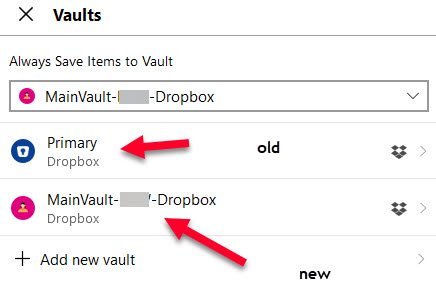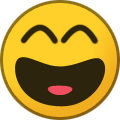loveworksdotcom
Members-
Posts
38 -
Joined
-
Last visited
-
Days Won
4
loveworksdotcom last won the day on February 3 2020
loveworksdotcom had the most liked content!
Recent Profile Visitors
The recent visitors block is disabled and is not being shown to other users.
loveworksdotcom's Achievements
-
Thank you @AnakinCaesar for your reply. I have marked and copied all passwords/notes etc., to the new vault. I did that on one machine. I'm still a little confused ... when I go to another machine, i don't see the second vault listed - only the first vault. The new vault doesn't automatically push to each machine/phone that is on the account? Inside the vault area, the "add" button says "create" a new vault, which I don't want to do. I don't see a way to bring in the existing new vault. Appreciate the help.
-
I use Dropbox as my cloud storage. My primary vault was set-up on a dropbox account I wish to cancel and delete. "OLD-DROPBOX" I created a new vault on "NEW-DROPBOX" and called it "MAIN-VAULT". I gave it the same password as the previous vault as I did not wish to change. On desktop, I set the configuration to "Always save items to vault" --> MAIN-VAULT On android, I set the "Always save items to vault" and the "Always open to" --> MAIN-VAULT I did NOT delete the primary vault because the new "MAIN-VAULT" is not being populated with passwords. The primary (old primary) shows 847 items; The MAIN-VAULT (new vault) shows NO items. I read this thread: Enpass cannot sync with Dropbox storage (only at one device) - Windows 10 (Store) - Enpass Discussion Forum @Abhishek Dewan wrote: "In case you have multiple vaults set up, please ensure to set up each Vault with a different cloud account." I have set both vaults on dropbox. I wanted to delete the old primary (old dropbox) but I am afraid to do so since it won't update the NEW main vault. My goal: Move all my passwords to a new vault, on my new dropbox account and delete the old vault on the old dropbox account. How do I proceed? Thank you. I have read the following and am still not able to get working correctly: Change data location of enpass data - Desktop - Enpass Discussion Forum Enpass V 6.4.3 Win 10 Need help changing Vault/Data location - Windows 10 (Store) - Enpass Discussion Forum Need help changing vault location - Windows PC - Enpass Discussion Forum Working with vaults — Enpass User Manual-Desktop 6.7 documentation
-
1Uninstalled. Back to your website. Win 10 shows v6.6.1. Win32 shows 6.6.2. Download and install Win32 version 6.6.2. Do not activate software with Microsoft. Instead try to sync. Dropbox login screen opens in Edge. Copy and paste into Chrome. Approve Dropbox access and return to Enpass. Enter master password -- ACCEPTED. Registered with Microsoft. Successful. Enpass Pro active. 1. It shouldn't be this difficult to install on a new computer. 2. Why is the 32bit version on a higher version number than the main Win10 version?
-
I have installed enpass on a new machine (downloaded latest Win10 - 64bit version from your website). I have activated my account "Your device was registered". I decided to register again since it won't let me go further. "You are now a registered user of Enpass. Use the same email ...." Click Done Restore from Cloud -> Dropbox. Sign in to Dropbox. "Enpass would like to access its own folder". Please continue with your Enpass app. REDIRECT button. Please provide the password of data. RESTORE. "INCORRECT PASSWORD" I went to my phone and MANUALLY entered the password to access Enpass and it is accepted - confirming that I am using the CORRECT, valid password. But it will not get accepted on this new machine into the Enpass app. I uninstalled Enpass. Re-installed. Same error. SUMMARY: Enpass works on my main desktop and my phone. Password I am entering has been tested and Enpass gives access on the other devices -- but NOT the latest installation. What to do now??? Thank you DEJAVU:
-
Checking Version & a Version Tracker Forum
loveworksdotcom replied to loveworksdotcom's topic in Windows PC
Thanks @Dentonthebear and @Garima Singh for answering the question. I don't know WHY I couldn't find that on my own! LOL -
Hi ... If I don't have problems, I don't follow the forum on Enpass. I would assume that most people are the same way. I would like to suggest that you create a new forum topic with the name similar to "Enpass Version Tracker". In this topic, keep a running changelog and indicate the most recent stable version that customers should be running. That is my suggestion ... Now, my issue to day is "How do I check what version I am running" and "How do I know if I am not running the latest version". Thank you
-
Turns out the network card in my computer was turning off and on preventing Enpass from getting a good connection. As a test, I added a wireless connection, and Enpass synced immediately. No reply necessary
-
I have one instance of Enpass that will not sync with dropbox. This machine is in the same office as another machine that has NO problems syncing with dropbox. Both use the same router and hub. Both are wired. Both are the same version of WIN10, although one is new and one is a conversion. I have upgraded to the latest "fixed" version today. (downloaded over the internet after being prompted by Enpass) I have disconnected dropbox from this version of enpass; then reauthorized it (used the internet to reauthorize it) I have rebooted the machine. I have allowed Enpass to try and update overnight. The circle of syncing spins and never stops! IF it does fail, it says "Internet Error. Please check your internet connection and try again". The internet is active and connected; I can run speed checks to the internet and not have any problems. I attempted to update drivers for the network card, but they were up to date. I work on this computer all day -- I am on the internet all day. Windows defender security firewall is running. I turned it off. There was no change to Enpass syncing. Dell Optiplex; Windows 10, syncing problem on one computer only that I am aware of. Thank you.
-
I had it stop once before. I have also had it mysteriously NOT sync but still show connected. MY fix was to reconnect to dropbox and it worked.
-
I am at a different computer. I have installed Enpass for old Windows (Win7Pro 64bit). I have clicked on restore from dropbox. The dropbox authorization window appears and I enter my credentials. I tell it to ALLOW enpass to access its folder. Then I receive a page that tells me to REDIRECT to the Enpass app to continue. I enter the password, even click on the eyeball to look at the letters and numbers and they are correct. I click restore. INCORRECT PASSWORD appears directly under the password. I open my android phone. I click enpass app. I click to cancel fingerprint authorization. I enter the password. Enpass opens correctly. THE PASSWORD IS THE SAME AS I HAVE BEEN TRYING TO USE ON THE NEW WIN7 MACHINE. I uninstalled Enpass. I return to the enpass website and download traditional windows app. I click and perform the install routine. On this second attempt, Enpass is stuck on dropbox authorization. Dropbox hasn't passed authorization back to Enpass. Uninstall Enpass. Repeat the steps. Now I can't get dropbox authorization. On the FOURTH Install, it went through the authorization process AND accepted my password. NO REPLY NECESSARY.
-
In this thread regarding the need for a password re-entry after reboot instead of allowing biometrics (which I agree 100%), one of the posters mentioned the need for greater security when passing through the borders. In my search for a solution, I came across 1passord's travel mode. I am not now, nor have I ever been a 1password user so I don't know anything about the company. https://blog.1password.com/introducing-travel-mode-protect-your-data-when-crossing-borders/ I realize that Enpass doesn't have a "travel mode" -- but I remember reading about how to remove your enpass vault before you pass through borders/immigration and then re-sync it when you are safe. Would somebody with better information, experience or knowledge about how this works explain to me, in specific steps, how I would accomplish this safety method when crossing borders. I travel internationally all the time, and I am more concerned about opening my passwords up to scrutiny and possible exposure.
-
FYI only .... I reported a similar situation that support was "unable to duplicate"
- 6 replies
-
- import csv
- import
-
(and 1 more)
Tagged with:
-
I have Enpass setup as PRO on Windows 10; and as paid on Android. I have a few machines still running Win7, and I need access to my passwords on those machines. I was afraid that I would need to use the portable version (which is still in beta) in order to access my passwords on Win7 machines. The documentation was confusing to me -- When I saw the download for "Traditional Win32", I was not sure if this meant that the program would run only on the 32bit version. After installing it on the 64-bit version of Win7, I was glad to see that it does work. Does it work as well as the pro version on Windows 10? No. But that wasn't my concern - I wanted to make sure I could use it on Windows 7 until I eliminate the remaining machines running this OS. The browser plug in and the app do stop talking occasionally and I must load and activate the app before using the browser plug in - but this is a minor aggravation. This post is to help clarify for any new users, like me, who are confused about the operating systems that Enpass will function under. Windows 7 32bit/64bit DOES work.
-
- 2
-

-
Error in Username when it consists of many numbers
loveworksdotcom replied to loveworksdotcom's topic in Desktop
Thank you for the reply. I have realized the issue is with the spreadsheet import and not Enpass. Although I have not made a test to prove it yet ... I have read that opening a .csv and then re-saving causes it to convert to Sci Notation. If I had started with a true EXCEL worksheet; added all the data, then saved it as a .csv and imported it without opening, it allegedly would not have this error. Thanks for pointing me in the right direction. I am sure you are happy it is not an Enpass issue.