
someenpassuser
-
Posts
13 -
Joined
-
Last visited
Posts posted by someenpassuser
-
-
Still having this issue when Chrome is in foreground once I unlook my lockscreen.
MacOS 11.2.3
Enpass: 6.6.1
Can you please finally check this annoying issue? It must be within the Chrome-based Browser Extension.
-
I sent a video via PN
-
Hello,
I bought this software to unlook premium features but this bug/problem is really annoying. I changed the unlock type from Touch ID (paid feature!) to PIN with having the same problem. Also I changed the shortcut without any result.
Please tell me if it will ever be fixed and when a fix could be expected. Maybe you can provide a suitable workaround. Unfortunately I really have to think about changing the software what I really don't want. Please provide a better flow of updated information.
Thank you!
-
Hello, do you have any status update? Its reproducible with Opera GX (LVL2 (core: 68.0.3618.191)) on Mac OS X 10.15.5 64-bit. Will it be ever fixed?
-
Hello, I hide/minimize it using CMD+W/CMD+M so its running in the background. Its never focused but it come into foreground when unlooking the lockscreen.
-
Hello, would that mean that I need to stop my chrome browser?
I know that the issue does not come up when using Firefox. So I have my chrome started with debug enabled but when the popup came up after unlooking the lockscreen, I cannot find something about the extension activity.cat chrome_debug.log | grep npass
no results
Please tell me how I can collect logs, I think it would be the most efficient way to find the cause.
-
Hello, I did and still the same...
-
-
Hi, i am on the app store version.
-
Hello, I can confirm that the issue is still there with 6.4.0
-
Hello @Kashish,
sorry for my late response. I did some checks. I use the Enpass browser extension in Chrome and Firefox (on MacOS). I am very sure (but not 100%) that Chrome causing that prompts. Chrome is very often opened on-focus and not focused, or minimized. When I completely close Chrome the prompts seem not to came up.
Pleas let me know if I can provide logs or do something to get this fixed asap.
Kind Regards
-
Hello,
very often and since 2-3 month, when I unlooking my macOS lookscreen, Enpass is shown in the foreground and asks to unlook (with password or touch ID). Is that a misfunction? What do I need it for? I cannot find a setting to disable this annoying prompt.
Enpass 6.3.3
MacOS 10.15.2
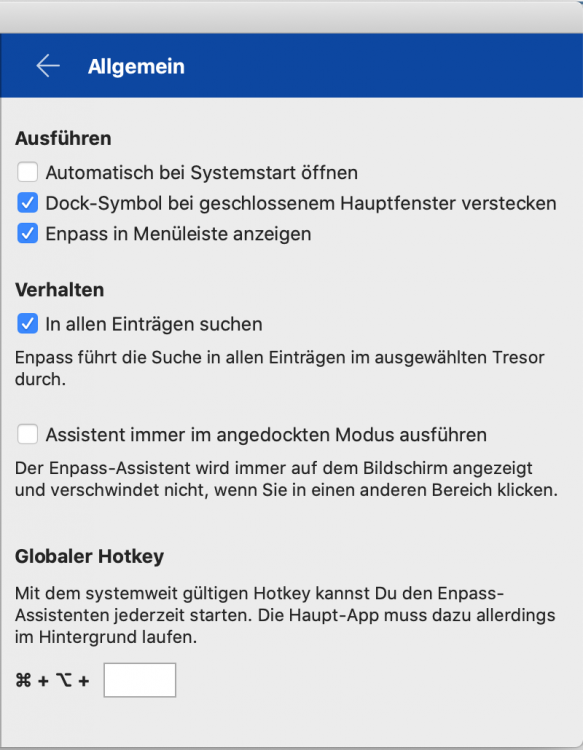
Enpass not in background at system start
in Mac
Posted
Hello, after 1,5 years of zero progress I changed to an alternative Password Manager. I will unfollow this thread and won't offer further assist from now. KR