
pratheep
-
Posts
10 -
Joined
-
Last visited
Posts posted by pratheep
-
-
Please add an option for user to select the bio-metrics to be used instead of password, currently enpass deciding/enforcing it.
ios is straight with 1 bio-metrics, but in android we have options - fingerprint, face-unlock, iris, so let the user decide their preference.
eg. POCO F1 has face-unlock(IR) & enpass is restricting the use of it, by enforcing the use of finger-print alone.
-
-
On 7/22/2020 at 3:39 PM, Pratyush Sharma said:
Hi @pratheep,
Sorry for the inconvenience caused to you.
Please share the following details so that we can investigate where the problem could be.
- On which device (along with OS version) are you using Enpass?
- Which Enpass version are you using?
Thanks for your co-operation.
POCO F1/Android 10/miui 11.0.9 untouched
Latest from playstore - 6.4.5.368
-
Enpass app is called & is shown in notification bar when ever gmail app is opened or is active on screen.
This behaviour started after latest android update.
-
20 minutes ago, Pratyush Sharma said:
- On which device (along with OS version) are you using Enpass? -- Laptop(i5 8th gen Quad core 2018 model)\Windows 10\ Enpass 6.4.2(662) - from store
- Which Enpass and Enpass extension version are you using? -- Enpass 6.4.0
- Which Chrome version are you using? -- Version 83.0.4103.61 (Official Build) (64-bit)
- Are you facing the same problem with other browsers too? -- yes, tried Brave & Edge(Chromium)
Hi @pratheep,
We are sorry for the inconvenience caused to you.
Please revert to us with the answer to the following queries and we will get it sorted out for you:
- On which device (along with OS version) are you using Enpass?
- Which Enpass and Enpass extension version are you using?
- Which Chrome version are you using?
- Are you facing the same problem with other browsers too?
-
Enpass auto fill not working for gmail login, using chrome.
Auto fill option turned on in browser settings, had to manually copy paste.
-
4 hours ago, Garima Singh said:
Hi @pratheep
Welcome to the forum!
Unfortunately, from your comment, we could not quite understand what problem you are facing. Please share the below details so that we can assist you better. A screenshot, if possible would be great-
- On which device and OS version are you using Enpass?
- Which Enpass version are you using?
- Can you please let me know on which website are you facing this problem?
Thanks!
Using enpass version 6.3.3 (596) on windows from store with chrome plugin. Only in chrome getting last used time below title/name as shown in image instead of user name in other platform (android)
-
Using enpass version 6.3.3 (596) on windows from store with chrome plugin. Only in chrome getting last used time below title/name as shown in image instead of user name in other platform (android)
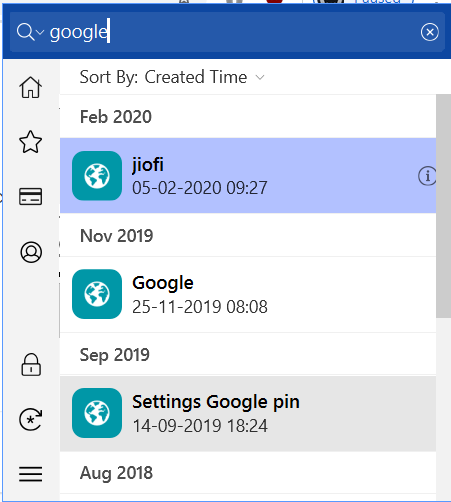
-
chrome autofill is showing last used below site name instead of user name as it used to.
enpass desktop app n mobile are fine showing user name.
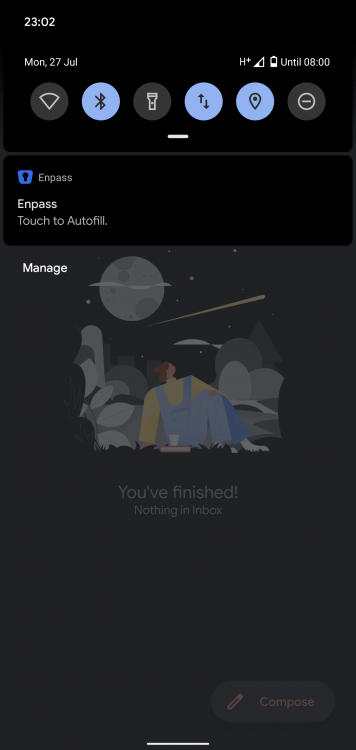
Status of Apple M1 native version?
in Mac
Posted · Edited by pratheep
additions
@Garima Singh glad team is developing for M1, can you pass the team to check on RAM usage.
when using rosetta, RAM usage of enpass app in M1 seems high ~140+Mb, almost equal to that of chrome.