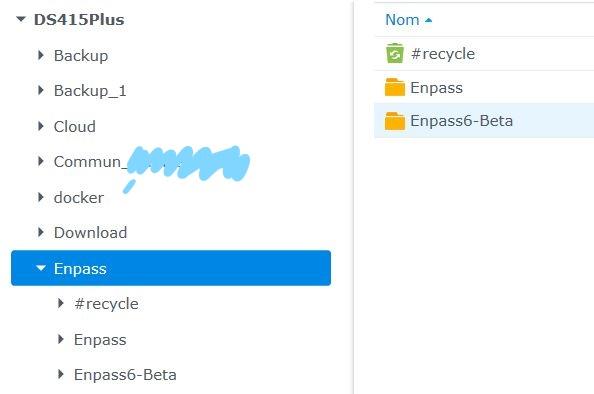JB Labelle
Members-
Posts
28 -
Joined
-
Last visited
-
Days Won
3
JB Labelle last won the day on October 9 2017
JB Labelle had the most liked content!
About JB Labelle
- Birthday 02/19/1976
Recent Profile Visitors
The recent visitors block is disabled and is not being shown to other users.
JB Labelle's Achievements
Newbie (1/14)
8
Reputation
-
I posted this also on Windows Beta forum as I do not know the best place. I am facing the same issue as others where I am using Android / iOS and Windows plateform sync on a WebDAV folder on my NAS. Android and iOS automatically create a folder named "Enpass6-Beta" under the WebDAV folder of synchronization and therefore synchronize with each other. But the Windows 6 Beta from the Store is creating a "Enpass" folder and therefore it is a different database that cannot synchronize with the other database (used by iOS / Android). How am I supposed to do? Do I have to wait for official release? It has been in beta since 6 months so both database starts to differ quite a bit (and testing a beta means living with it and using it so I do not use the V5 anymore)? Do I have to wait for the official release for iOS / Android where the folder created will be "Enpass"? Will I have then to rename simply the "Enpass6-Beta" in "Enpass" or is it supposed to be done automatically but therefore conflicting already with the "Enpass" folder from the Windows 6 Beta version? I am kind of lost...
- 77 replies
-
- 1
-

-
- android
- beta for android
-
(and 1 more)
Tagged with:
-
I am facing the same issue as others where I am using Android / iOS and Windows plateform sync on a WebDAV folder on my NAS. Android and iOS automatically create a folder named "Enpass6-Beta" under the WebDAV folder of synchronization and therefore synchronize with each other. But the Windows 6 Beta from the Store is creating a "Enpass" folder and therefore it is a different database that cannot synchronize with the other database (used by iOS / Android). How am I supposed to do? Do I have to wait for official release? It has been in beta since 6 months so both database starts to differ quite a bit (and testing a beta means living with it and using it so I do not use the V5 anymore)? Do I have to wait for the official release for iOS / Android where the folder created will be "Enpass"? Will I have then to rename simply the "Enpass6-Beta" in "Enpass" or is it supposed to be done automatically but therefore conflicting already with the "Enpass" folder from the Windows 6 Beta version? I am kind of lost...
- 67 replies
-
- beta for windows
- enpass beta for windows
- (and 4 more)
-
Enpass had since a long time an Universal app in the Store supporting Windows Hello (so working great on Windows Phone) but to use the Edge extension, it had to interface with another Enpass version (also in the Store), based on the legacy WIN32 program, and this one did not supported Windows Hello. So basically, when you wanted to fill credential in the browser, you have to type the password to unlock the extension (or use a PIN). It could be seen as well in the scaling. Although there was features in the parameters to support high res screen, changing of resolution (like on a Microsoft Surface high res screen that you dock on a big screen with lower resolution), it was a bit of a mess in an multi-screen setup. So much improvment on this version, really, it is a milestone version. By the way, coming also from 1Password (some time ago though). All the family switched to Enpass.
- 67 replies
-
- beta for windows
- enpass beta for windows
- (and 4 more)
-
First, I want to thank Enpass for this huge upgrade. The Windows version is MUCH better: support of Windows Hello, the Edge extension (that used to be sometime hidden behind the Edge windows), the scaling (between screens of different resolution), the support of website icons... This version brings so much goodies. Android version is great as well and the support of Auto-filling for iOS a must have. Now, I just want to report an issue : selection of entry in the "Enpass assistant" does not work with touch !!! Selection in the list work but it does "double click" (launch the filling)... Selecting with the mouse (pen) works but not with touch (finger) so it is basically impossible to fill credentials in tablet mode !?!
- 67 replies
-
- beta for windows
- enpass beta for windows
- (and 4 more)
-
Worked perfectly for me (Switzerland). So glad it works natively now and without hack. Just would like to have Windows Hello support like the UWP because this is really a killer feature.
-
Sorry, after trial and error and trying again, it finally works. Enpass coming officially in the Store is a HUUUUUUUGE news !!!!!!!!
-
Same for me, I installed fresh on a SP4 Windows 10 1703 15063.608 and the Enpass versions of the 1st page of this memo (5.3.3.1) and the Extension. Unfortunately, it does not work (nothing appear when I click on the extension button). I tried to update the desktop version to the proposed 5.6 but there is no choice for the Beta support for Edge or tried also to install the latest beta version (5.9 I think) but it does not change anything. Could you help? Support of Enpass for Edge is capital for me (as I use also the great Enpass Windows 10 Mobile version) but if it does not work anymore, I will have to come back to Lastpass or others...
-
On my side, no issue while running Build 15048 and Enpass 5.4. It works exactly like before...
-
Exactly. Roboform is like Lastpass in the sense that you have to use an Everywhere account that is basically saving the encrypted database on their site. If you are fine with that, both are a great option. Some however do not trust the password manager to store also the database itself. Either because of the risk of the software maker employee themselves or because it is a highly visible target for hackers as they are all the password of the users on one single location for a company that is doing only that (storing password). So some people prefer to have the database stored locally or on their own cloud of choice. This is why Enpass is facing the same issue as 1Password to release a Edge extension that would not use this "trick". However, I am using the so-called beta Edge extension since July and it works mostly great. The only recurrent issue I have is the Enpass windows losing the front focus sometimes (so I have to recharge the extension so that the window would be visible).
-
The error I had, like the other poster, has resolved. Is it after a reboot? Cannot tell. I love using the extension as it saves a lot of time. I have a few questions / request though: is there some update to the version 3.1 beta? And if yes, how can we grab them? is there a way to enable Windows Hello support for the desktop version of Enpass like the UWP, considering we have to use the desktop program to make it work? still a few bugs to iron: 1/ sometimes, the windows of Enpass does not appear when cliking on the extension button, forcing to "recharge the extension" to have the right behaviour 2/ the window is quite small on a Surface Pro 3 and could be slightly bigger as it is quite cramped 3/ no way to force Enpass to save a page with credentials when it does not detect and propose it itself. Is it something that could be added? Otherwise, great great work. the portable version, the iOS version and UWP version on W10M and Windows 10. Great work.
-
I have exactly the same issue as above. Was working till yesterday and now it is asking me to connect to Edge. I also re-run the cmd prompt command but cannot make it work anymore. I am using Production Build (not insider anymore since Anniversary update).
-
Thank you as well for the extension! It changes life! There are some cosmetic work maybe to be done as the list appear in small font on high DPI screen like on the Surface. Also, there is no way to save a new entry from the browser (do not know if this is implemented yet on Opera or other browser extensions) but otherwise, it is really great. I had the same issue as Excessive above that I had to restart the extension at every start. Now, I have just a message from Edge asking me if I want to allow extensions to be activated. Not a big deal and I guess will be removed once they will be "official" extension (not activated through developer mode). Continu the tremendous good work. Enpass is on the roll to be the best password manager from cross-plateform users!
-
Changes have been effective and I received the beta update. The always active Windows Hello is HUUUUUGE. This is something that was really bothering me compared to Enpass on the iPhone of my wife with TouchID but now, it is just great. Also, all the other changes are really nice. TOTP is a nice addition (but needs to be handled with care because of the security impact) even if I think I like the iOS nice animation compared to the timer but this is nitpicking honestly. Great great work from Enpass team and now, what i think most people are eagerly waiting is the release of Enpass Edge extension on W10. I am jaleous now that LastPass has released there.
- 5 replies
-
- totp
- windows hello
-
(and 2 more)
Tagged with:
-
I enrolled to the beta program, using the Microsoft email of my account and still see nothing after 3 days. Is there anything special to do on the Lumia ? Using a Lumia 950 and a Surface, both on latest buils 14366...
- 5 replies
-
- totp
- windows hello
-
(and 2 more)
Tagged with:
-
Hello, I am currently registered for Beta Program but did not receive any email. How can we get the Edge Extension ? I am really eagerly expecting it as LastPass has released theirs. Would you have a link to get it ?