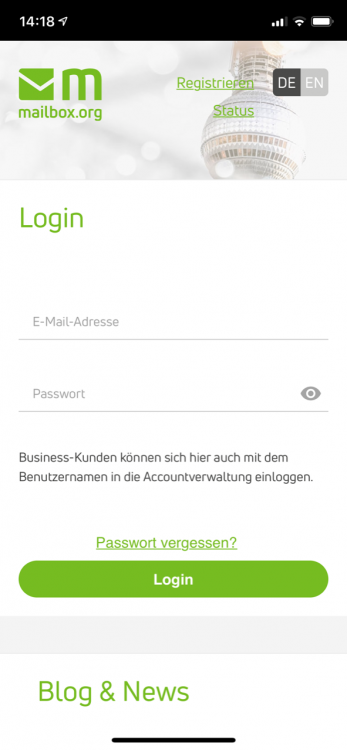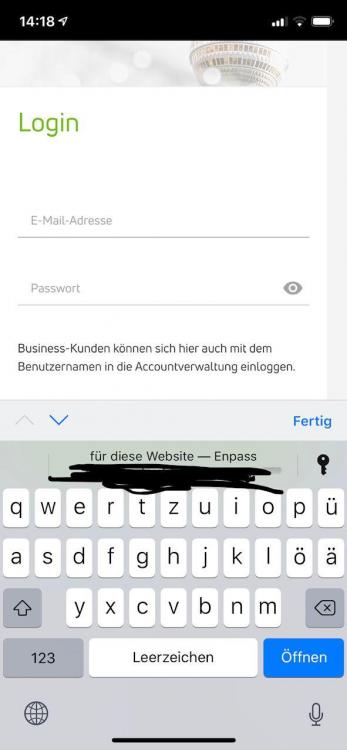Search the Community
Showing results for tags '6.0.3'.
-
Hi, latest enpass does not crash anymore on IOS 9.3.5 but now autofill does not work with safari. from enpass safari starts but no password ... Safari on IOS 9.3.5 does not have the password-autofill-option like the later IOS versions have ... Enpass browser is missing badly, that worked like a charm, so, still an unusable situation on older IOS devices.
-
Hi, Trying to setup an alternate vault on my Linux Enpass, using a local OwnCloud server, I'm currently facing an issue due to space encoding in URL. my URL is : https://myowncloudserver/ my username is : John Doe (yes, with a "space" between both words) Directory where I store my vaults is : Vaults So I configured the following URL for the vault in my Linux Enpass : https://myowncloudserver/remote.php/dav/files/John Doe/Vaults/ ... failed ! I looked at the logs on my owncloud server: 192.168.0.250 - - [26/Jan/2019:10:48:19 +0100] "PROPFIND /remote.php/dav/files/John%2520Doe/Vaults/ HTTP/1.1" 401 4489 "-" "-" 192.168.0.250 - John Doe [26/Jan/2019:10:48:19 +0100] "PROPFIND /remote.php/dav/files/John%2520Doe/Vaults/ HTTP/1.1" 404 1356 "-" "-" Pay attention to the "space" encoding... it has been translated as "%2520" instead of simply "%20" This is what happens when you try to encode "%20" again... The "%" is encoded as "%25". I concluded that, on my Linux version, Enpass is encoding twice the URL... First time : " " --> "%20" Second time : "%20" --> "%2520" I have exactly the same setup on my Windows 7 laptop, with a different version of Enpass. And it works fine ! Logs on my owncloud server are significant: 192.168.0.250 - - [26/Jan/2019:10:52:17 +0100] "PROPFIND /remote.php/dav/files/John%20Doe/Vaults/Enpass/vault.enpassdbsync HTTP/1.1" 401 4924 "-" "-" 192.168.0.250 - John Doe [26/Jan/2019:10:52:17 +0100] "PROPFIND /remote.php/dav/files/John%20Doe/Vaults/Enpass/vault.enpassdbsync HTTP/1.1" 207 1734 "-" "-" │ Enpass Linux version : 6.0.3 (263) --> KO Enpass Windows version : 6.0.0 (230) --> OK So, what is the problem ? Linux versus Windows ? 6.0.3 versus 6.0.0 ? Thanks in advance for your help,
-
Product : Enpass Version : 6.0.3 System : 12.1.3 DeviceName : iPhone --------------------------------------------------------- Enpass does not work for websites that I have saved as a link on my iPhone home screen: I have added the website of my mail provider to my iPhone home screen (i.e. created a home screen icon for a website) When I tap on that icon, Safari opens with only that website and no „share“ menu at the bottom: When I tap on one of the login field, iOS offers to fill the login data via Enpass: However, if I tap that entry (or the key to the right), Enpass opens, Face ID identifies me - and then nothing happens, Enpass closes. Maybe it's related to this:
-
Hello Enpassians! Today we have rolled out a beta update v6.0.3 for the macOS. This update overall improves the stability of the app by bringing several improvements and bug fixes based on your feedback. The full list of all the changes is: Improvements Significantly improved the synchronization for various WebDAV configurations. A big thanks to all those beloved users who shared the demo accounts and supported us in refining the WebDAV sync. You can now remove multiple items from the Favorites. Improved the Tags management where you would now be able to create nested tags with same name i.e like Folders in Enpass v5. Unlike the previous version, the improved password generator now adds more random digits and uppercase to the pronounceable passwords. Optimized the CPU usage which was going high due to an animation of sync icon. Added an option to quit the Enpass app through close button completely. This will prevent the app from running in background and thus the Enpass icon won’t always be visible in Menu bar. The Touch Bar on MacBook Pro now shows the option to use Touch ID to unlock the app. The item editing window now adjusts itself in accordance with the main app window providing enough width for writing the notes or information quickly. When a new item is created with any tag selected in sidebar, the item will be tagged upon creation. The app now shows a warning dialog before moving an item to Trash. Improved the synchronization with Google Drive. The index of any password (when viewing in large) now starts with place one instead of zero. Enpass can now import the JSON file exported from the Bitwarden password manager. Fixes An issue where the Enpass Assistant was taking longer in auto filling the details in a web-page. An issue where Auto-save dialog in the dark theme was appearing in Grey, making it hard to read, has been fixed. The app was freezing while setting up the sync is now fixed. Due to the Proxy configuration on some of the desktops, the update was not getting the download. Fixed. A bug where the Enpass extension didn't show the Auto-save window while signing up or entering the login details in a web-page. Fixed. A rare bug where double-clicking an item in Enpass extension doesn't fill the details in the corresponding web-page has been fixed. Fixed an issue when was Enpass was crashing on opening an item from the browser extension (Enpass Assistant) using the down arrow and Enter key. Fixed a problem where renaming the Tags was not being synchronized with other devices. Fixed an issue where the Folder sync was not working. Importing data from KeePass with the empty titles made the app to crash. Fixed. Fixes an issue where pressing Cmd + F in Enpass extension was not bringing the focus on Search bar if an item was selected in the list. Download Enpass Beta v6.0.3 Get your hands on this beta version and share your valuable feedback. If there are other improvements you’d like to see, please leave a comment below. Cheers!