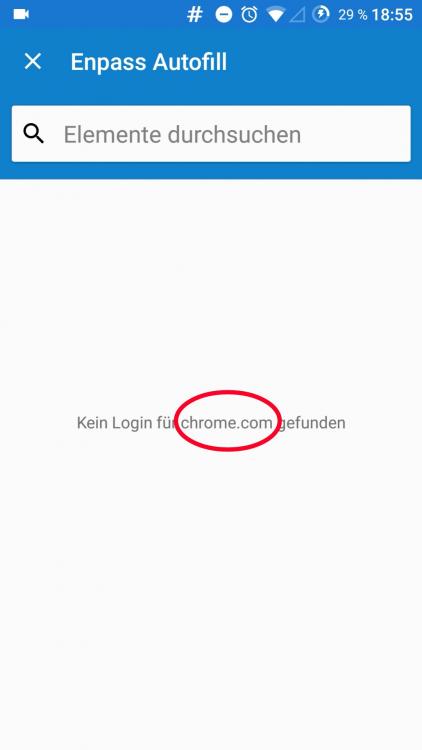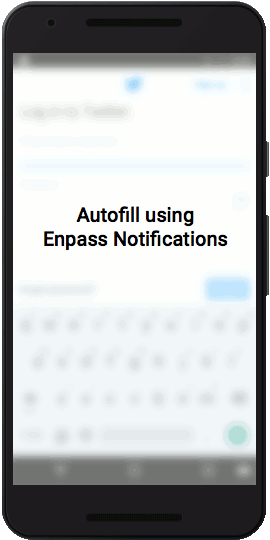Search the Community
Showing results for tags 'android'.
-
Hi folks! Enpass becomes more smarter. We heard that you have an awesome piece of Android Wear. So what are you waiting for, try the latest Beta v5.2.2 and access your passwords, PIN numbers and much more right from your wrist. Get ready to test Enpass on Watch. The complete changelog of Enpass Beta v5.2.2 for Android is here: What's New: Enpass now supports Android Watch. Improvements: Crashing of Enpass on Android N: We have added the latest SQLCipher library in the app for the better compatibility with Android N. Improved Enpass auto-fill using Notifications: Sometimes Enpass doesn't show the item to auto-fill due to different or empty URL field. From now on, Enpass will show a prompt to automatically add and save the URL field to the searched item. Removed Globe key from Enpass Keyboard. Fixes: Box and WebDAV sync issues fixed. Fixed an issue with TOTP secret key where Enpass doesn't show the TOTP. Fixed an issue where the item's icon was not getting updated on editing URL of an item. How to get the Beta for Android: You can get the latest Enpass Beta build from Google Play store by becoming a tester.
-
I've problem with autofilling on my android with some apps. E.g. I've an account in Raiffeisen Bank, so url in Enpass is http://connect.raiffeisen.ru/rba/logout.do Also I've an app for Android: https://play.google.com/store/apps/details?id=ru.raiffeisennews the package name of app is ru.raiffeisennews So every time when I try to use AF in Enpass it says that can't find login for raiffeisennews.ru. I've added "raiffeisennews" into record name. It didn't help. I've added "raiffeisennews.ru" into the record. It didn't help also (Right name the record name is "Raiffeisen: raiffeisennews.ru". My questions is - could you add a fuzzy search to the mobile app so that it can easily match the application name and the web address or part of the record name. Or simply add an optional filed like "package name" to the each record in db. Thanks.
-
Hello! It is really a moment of pride for us to see you here looking for joining us as a Beta tester. We really appreciate your interest to help us improving Enpass. We release beta builds of Enpass when there are some significant changes testing of which can help us fix any issues in them before they are officially released. Beta subscribers of Enpass get them as normal update on Google Play Store and if you're not a beta subscriber, you can become one from the Enpass page on Google Play Store on the Android device. Just scroll down to the bottom and you'll see an option to Becoming a beta tester. Alternatively you can directly access it here. Thank you for your time and consideration!
-
Hi folks! The new Android Beta 5.1.8 is now available on Play store with the following change-log. Added Localization for all the changes since last stable release. Upgraded to new Box cloud SDK. Box users have to re-enable sync. Color-coded passwords in password history. Only Enpass database (not settings) will considered in backup by Google for App backup. Option to cancel unlock using Fingerprint on Extended Keyboard. Option to exclude symbols from password generator has been temporarily withdrawn. We'll consider it again in better way. Please report all the bugs and issues here and we will fix them in the next stable release.
-
Hi I'm a new user, I found out from this post while trying to figure out why my app always asks for master password when I have setup a PIN for it. Below is a quote I found from the post: Now I realise this is a 'feature' but I think this 'feature' defeats the purpose of the pin due to the fact that I don't constantly keep the enpass app running so mostly of the time I don't get to use my pin. I setup a pin for convenience and I have a complex master password for security. Entering my master password with a little android phone keyboard is a pain. Please create an option in setting -> security, something like "always use PIN" so some of us can choose to always use a PIN if there is one set. Regards, Peter W
- 5 replies
-
- master password
- pin
-
(and 2 more)
Tagged with:
-
Hey guys! we've just announced the release of Enpass Beta version 5.1.5, introducing another option to Autofill your logins using Notifications along with the Improved Enpass Keyboard. Get a brief of this newbie in our Announcement Forums here
-
- android
- notifications
-
(and 4 more)
Tagged with:
-
Hey Enpassians! Get ready to fly with Enpass Beta v5.1.5, offering the best ever Auto-filling experience on Android with your favorite password manager. Not only we have improved the existing Enpass Keyboard but also have introduced another option for autofilling using Notifications. You can grab this pre-release version (Beta) from https://play.google.com/apps/testing/io.enpass.app. Also you'd be happy to know that now using Enpass Keyboard, you can do selective manual filling of items even while writing e-mail or taking notes. WHAT'S NEW: * Autofill using Enpass Notifications: Introduced another way for Autofill, using Notifications without using Enpass keyboard. Just enable it once from Enpass Autofill settings and get notified whenever there is something to be Autofilled on your device screen. Watch Autofilling overview here: https://www.youtube.com/watch?v=CZTiAuJm_jQ * Manual filling using Enpass Keyboard- Added support for loading all fields of any item into Enpass keyboard and do the manual filling wherever you want. IMPROVEMENTS: * Improved Password generator- Added Diceware support that Generate simple, beautiful yet super strong passwords using Diceware with an additional option to exclude symbols. * TOTP support for all the categories (except Notes). * PIN code length increased upto 10 digits. * Enpass Keyboard improved to show Extended keys on long press. * Option to quickly switch to/from Enpass Keyboard using Globe key. * While editing items, sensitive fields will be hidden by bullets. FIXES: * Fixed an issue while sharing items with Empty Note. * Fixed an issue in WebDAV sync that led to crashing Enpass while syncing with office.mailbox.com. So what are you waiting for. Get your hands on this pre-released version and share your feedback at Enpass Android Beta Forum: https://discussion.enpass.io/index.php?/forum/26-android-beta/ Cheers!
-
Hey guys have a look at pre-released Enpass Beta v5.1.0 for Android with some of the most demanding features like TOTP support, selective field sharing and more. It's available under Open Beta Program and you can get it by becoming a tester here https://play.google.com/apps/testing/io.enpass.app. Some of the major highlights are: * Time based One-Time Password (TOTP) Support. * Selective field sharing. * Increased pin code length upto 10 digits. * Improved Enpass browser with support for custom user agent and search Engine DuckDuckGo. * UI improvement. * URL field of items now also supports more formats including third party App URLs. Keep us busy for next update by reporting bugs and issues.