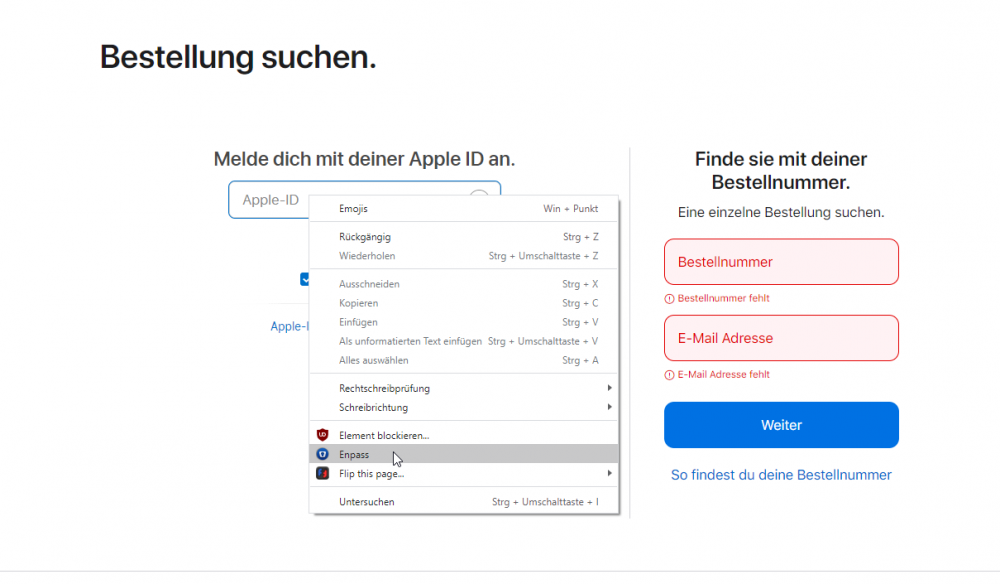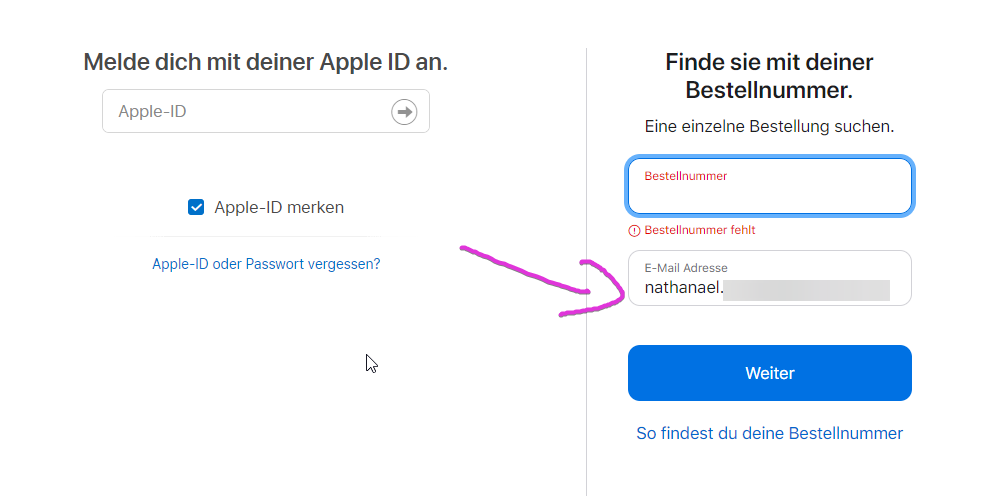Search the Community
Showing results for tags 'apple'.
-
while clicking small buttons like add item + button or scroll button etc there is no response from enpass
-
Hi, the auto fill in for the Apple Store Site is not working for browser extension and also not for the app. it should be this Link. See the Screenshots for more detail
-
Hi, i am using enpass with my iPhone and my Apple Watch first time today. I installed enpass on the iPhone and activated the Apple Watch. Then I set Pin to activate. But on the Apple Watch, enpass is still not protected by a pin. Whats going wrong? Thanks in advanced for your help. Frank
-
Please make your Safari extension also available on Apple's Safari Extension Gallery (https://safari-extensions.apple.com). The advantage of having it there is that it updates automatically and it gives extra peace of mind knowing that it passed Apple's standards. The extension of your main competitor is. You should definitely add yours too. To be honest, I only use Safari extensions that are on Apple's Safari Extension Gallery, for the reasons I just pointed out. Edit: Never mind. I just noticed it is there. For some reason they first time I search for Enpass in the Safari Extensions Gallery, nothing came up. Keep up the good work guys!
-
mac Enpass collapsing/shutting down after Sierra OS update
rodolfo.hola@gmail.com posted a topic in iOS
Hi, after updating my OS to Sierra, every time I open enpass and enter my master password, the app runs a bit and then collapse. It shut down. I can't use it. I really need to have access to my password. This a piece of the report of the crashing: Time Awake Since Boot: 1400 seconds System Integrity Protection: enabled Crashed Thread: 2 Dispatch queue: com.apple.FileCoordination.3 Exception Type: EXC_CRASH (SIGABRT) Exception Codes: 0x0000000000000000, 0x0000000000000000 Exception Note: EXC_CORPSE_NOTIFY Could you please help? Thanks- 7 replies
-
- apple
- shutting down
-
(and 2 more)
Tagged with: