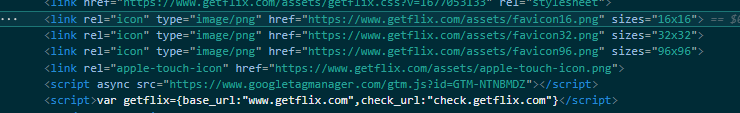Search the Community
Showing results for tags 'enhancement'.
-
Hello Enpass Team, I have a few suggestions regarding the retrieval of favicons in the application. If the application cannot intelligently retrieve favicons on its own, could it potentially utilize external services such as Clearbit or Iconhorse to assist with this process? e.g. https://logo.clearbit.com/enpass.io?size=320 https://icon.horse/icon/enpass.io Thank you for considering these suggestions.
-
Many websites cannot be extracted correctly for their icons in Enpass even though I can see them in my browser. I suspect that you are only attempting to extract the "favicon.ico" from the website root directory, right? Could you please also try to extract the data within the "<link rel=icon />" tag on the web page? Let me give you an example. For instance, on https://www.getflix.com/, the website does not use "/favicon.ico" as its website icon. Instead, there is a tag in the meta of the webpage that accesses a PNG image file located in the "/assets" directory. However, it seems that your website icon capture function does not read webpage content. I strongly hope that you can improve in this aspect. Thank you.
-
For sites that have a TOTP entry, it would be quite helpful to have an autofill option for the code, or at the very least have the code visible in site entry of the extension menu (not the info submenu).
-
Minor UX issue in the Firefox extension, possibly others: When a site is autofilled and the password is submitted, the extension asks if you want to update the password for the site, despite the password being unchanged from what was autofilled. This seems to happen most often when sites have separate forms for passwords and username/email. Firefox Version: 58 Extension version: 5.5.2 Enpass Version: 5.6.3 OS: macOS 10.13.3