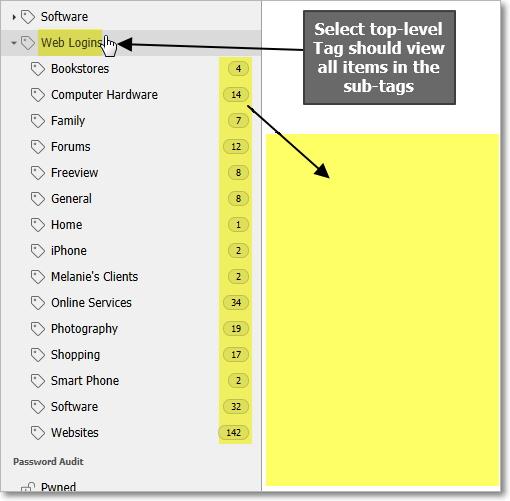Search the Community
Showing results for tags 'feature request'.
-
I'm going to repeat myself but please support yubikey feature. IT's pretty simple, yubikco is giving all the API we need to do this: We know that it should be for web app but if you say was the ONLY usecase then -> we wouldn't use it to auth in windows 7 locally -> we wouldn't use it to auth in keepass locally -> we wouldn't use it to auth to QubesOS and decrypt the device LOCALLY Should I continue? Yubikey CAN and SHOULD be used to decrypt encrypted assets in ALLL password manager. We should never pretend to know better since there are always better version of ourselves and in this case it's also true. If theoreticians of security and cryptology use it then we should too. simple as that.
-
Hello, I'm in the process of tidying up all my accounts and accesses and I think that one feature that would make cleaning up easy would be a tool that would check URLs. There are certain sites that no longer exist and so we could delete the account without worrying. A filter that would remove all accounts whose sites no longer exist wouldn't be bad. Thank you
-
I've been playing around with the JSON export feature in Enpass, and I have to say that I'm quite impressed by the amount of information I can get out in a relatively easy to process format. Very well done! However, I'm missing two bits of information that I would like to see included: The creation date of an item. Currently only the last modified date is available, but since the created date is also shown in the UI, I think it would make sense to also include it for each item in the JSON. Information on whether or not an item was trashed or archived. The export wizard allows you to include these items in the export, but I don't see any indication in the JSON if an item was trashed of archived. This would be nice to include, so that a restore of a JSON file with archived items can put those items in the archive also after restoring. Would it be possible to include this information in the JSON export as well?
-
Now that iOS 15 is out, you might want to look into creating an extension for Safari on iOS. It looks like you'll get much better integration and a better password experience that way.
-
Hi, First, I'm sorry that I don't know whether the words auto-fill field I used is correct or not. I hope you will understand after I explain my idea. What I'm taking is on iOS. When we face a log in form, we can choose Enpass to open the app (instead of choose suggested accounts that Enpass showed under the username/password box where we move the cursor on). I called that is opening Enpass from auto-fill field. When opening Enpass in this situation, I see the vault's icon has a motion ring that looks like it's syncing. But no, it doesn't. Compared to 1password, it sync every time we open the app. So, please support the same ideas with 1password, let the app syncs the vault when we open it. I'm using Dropbox as a cloud service to save all my passwords. Technically, Dropbox has API that support auto-sync folder at client device, here: Detecting Changes Guide - Dropbox. I'm so happy if it could be applied in our app. Thank you.
- 3 replies
-
- cloudsync
- feature request
-
(and 1 more)
Tagged with:
-
I have a record with two file attachments. I deleted one and added a new file. The original file Enpass report that the product was "Added a few seconds ago". This is not the case. An enhancement would be to have the date when the attachment was added to the record. Another enhancement on this topic would be the ability to view the attachment rather have to save it and then view it.
- 1 reply
-
- bug
- feature request
-
(and 1 more)
Tagged with:
-
Hello, I am happily using Enpass on 3 desktop systems + 2 Android devices, and sync everything by Google Drive. Every time I change something on one device, I must remember to manually sync - or just open the main app to trigger sync - on other devices in order to have changes applied locally. It would be nice if e.g. the Android app checked the cloud stored DB version every x minutes and automatically triggered the local update, so when a new password added or changed on desktop, the same would be available on mobile without having to open the main mobile app to force sync. Thank you.
- 1 reply
-
- feature request
- features
-
(and 1 more)
Tagged with:
-
I use Enpass on a Mac. Enpass Mac lacks simple Mac user interface conventions. Here are some suggestion towards that end. 1. Use arrow keys in text fields ( with text in the field) to navigate. • ↑ should put the caret at the beginning of the field • ↓ should put the caret at the end of the last character in the field 2. ↑ & ↓ + ⇧ should select text. • ↑-⇧ should select text to the left of the caret in the field • ↓-⇧ should select text to the right of the caret field 3. Edit Menu should always have basic, Cut, Copy, Paste, Select All, etc, menu items that function when in edit mode in any field & contain standard Mac text transformation items. This is the Enpass Edit menu as it is today. General Feature Requests 1. Ability to name custom icons so they are searchable in the Enpass icon selector window, and they are so named in the Application Support > Enpass > temp folder, rather than the number sequence currently used. 2. Please launch Enpass Mini at login without having to launch the entire program. • Be able to enter the unlock password in mini w/o having to launch Enpass & have full access to all passwords (like 1Password does). 3. Have Enpass Assistant always appear under the Enpass menu icon with either of its keyboard triggers. 4. PLEASE! Make the Assistant window movable, have the ability to resize the window, & remember size & placement between reboots. 5. A pref to set which monitor Assistant is displayed on multi-display setups. As it is right now, depending on the keyboard trigger used, Assistant ether is centered on the main screen, or shows up wherever the cursor is located—even if the cursor is on an inactive display. You don't know how many times I've had to search/look to find the Assistant window, or move my cursor to the active window & hit the key combo again to have it appear next to the cursor placement. This is SO counterproductive—especially for those who want/need to use the keyboard and not have to move my hands to my trackpad or mouse. 6. Have the Assistant window appear & disappear with the same keyboard command. This way I don't have to hit the show window command, then Escape Key to close it, my hands are already on the aforementioned keys ... so why not just do and if/then? If the Assistant is showing ... hide it with the same key command ... much more intuitive & useful that way. Okay ... thanks for listening to my babble. Guess that's it for now. Hopefully some or all of these features actually come to fruition & implementation—SOON.
-
Hi, Would be nice to have different dictionaries in different languages (than english) for diceware passwords. thanks
-
Hello, Love your product. There are several online stores that sell software licenses in volume. They allow you to download a csv of all the software you've purchased from them along with name, email serial codes etc. Would it be possible to add a software import template like 1password does (for csv)? When I import and choose license it imports very poorly and varies per license. Thanks!
-
Hi folks, Two feature requests (macOS): 1) Dark mode without having to turn it on system-wide. I'd like Enpass dark, but I don't want to have to deal with dark TextEdit, dark Contacts, etc. 2) Editing templates should be done in a UI that looks like an item layout, not in a cramped Preferences window that bears almost no resemblance to what the template will create when it's used. In fact: 2.5) When creating a new template, it should be possible to select an existing Item and Save As > Template. And it should be possible to make that template a default. I don't use Enpass templates because it's way too much work. Instead I have an Item I call (Template) — the parentheses keep it at the top — in which I've created and customized all the fields I use, and removed all those I don't. When I need to create a new item, I just select that item and CMD+D to duplicate it. It's a one-step process, unlike using the build-in templates, which requires several steps. Cheers.
-
These days, it's hard to not leave behind a digital footprint. People can often learn a lot about you just by googling your username. I think that Enpass could really help solve this problem by offering a random username generator. The usernames could be nonsensical, or they could be created from a predefined dictionary. It would also be nice to have a general random generator so that you could generate random values for any field, but I think this would be more difficult to implement. One possible use case would be randomly selecting an email to use from a list of your email addresses, which would also make it harder for people to track your online activities.
-
I have a habit of command-tab-q-q-q-ing my way to quitting opened apps when I finish working on a task. But if I had Enpass open and quit it this way it also quits the mini app and browser extensions, which means I have to futz with reconnecting next time I want to autofill in my browser. I appreciate the "hide dock icon when main window is closed" setting, but it would be great to be able to actually "quit" (as in, command-q, or right-click dock icon > quit) the main app without also closing the menu-bar app and browser extension.
-
Can there be a feature request roadmap built into Enpass? Then users could vote on the features they want most in the program. Maybe users get 10 extra votes per month in addition to 1 standard vote per feature request, so they could weight which feature they need or want. Even if it's just an iframe to a webpage that shows the feature requests that have been: fulfilled queued up to release next backlogged underdefined rejected or cancelled for various reasons
-
can you implement global autotype? it basically means that enpass simulates keypresses to log into any application, not just website how this would work: user opens app (e.x. steam) user gets steam in focus and presses keycombo to trigger global autotype enpass detects name of application or application title enpass searches for matching entries, if 1 match is found, simulate keypresses for login (in 95% of cases: {username}{tab}{password}{enter}) this keycombo can be made to be configurable ( for example skype, where you'd need {username}{enter}{wait 100ms}{password}{enter} ) if multiple matches are found, enpass displays a window, letting users select the correct entry, and then autotype the login info if no matches are found, enpass pops up with a search field so users can search the correct entry to autofill ofcource, in the last case, enpass will also ask to remember the application title for that entry this is a feature i greatly miss in the current version of enpass, hopefully you can consider to implement this somewhere in the future. and hopefully you can implement this in Linux as well (since that's the main OS i'm using atm, aside from sometimes Windows kind regards, intuxikated
-
Is it possible to have a history of sensitive fields that can be queried so as to avoid setting duplicate passwords? Thank you.
-
When I go to autofill on a website, I get another list that the one I see in my app. My favorites are just shown on top in my Enpass app-list, and not in the website/app password autofill-list. can you please add favorites on top in the autofill-list also?
-
It seems logical that when I click on a top-level tag, the items of all sub-tags should display in the item list. Without this, I need to click each sub-tag to view the items within. At times it would be great to view all sub-tag items in one list when a top-level tag is selected.
-
I have recently migrated 703 items from Datavault to enPass and although I am enjoying the enPass experience, I badly miss the ability to group things in sub-categories. I have had to reconstruct my collection into Tags and sub-tags, which is ok, but sub-categories would be cleaner. Will you consider adding sub-categories as an option? Thank you Gary
-
Would it be possible to extend the viewing height of the note field on iOS? I have an iPhone 7 running latest version of app and OS. For as long as I have used the app it does not display the full notes of long Secure Notes. I have to edit the note to see the bottom of the note field. It would be nice if I could scroll down further to the bottom with having to edit the note to see it all.
-
Dear Developer, Enpass is very good app but i miss some features like device administrator. For protecting app from uninstalling via other unauthorized persons.. or accidentally uninstalling... Also add fevicon as soon as possible. And add full UI change log in new updates description in google play so we can check on which area you modify UI.
- 1 reply
-
- beta
- feature request
-
(and 2 more)
Tagged with:
-
For sites that have a TOTP entry, it would be quite helpful to have an autofill option for the code, or at the very least have the code visible in site entry of the extension menu (not the info submenu).
-
Hi, I would like to suggest that you implement a feature (like in 1password) what I miss most in enpass. The kind view if you show a password. on the one hand it is possible to just show the password in standard signs and different colors for letters, special characters and numbers and on the other hand it is possible to view a password in big signs and different colors. This would be a huge improvement for enpass I think.
-
Hi It would be so nice if it is possible to equip the browsers plugins with an extra "Folder" pull-down menu. I have made several folders in the desktop app. I would like to see that I can pull down a Folders Icon which will list all folders I made for quick access. Reason is I have multiple logins for some sites. I would to access these logins through the Folders.
-
Hi, Could you add a support for custom extension ?




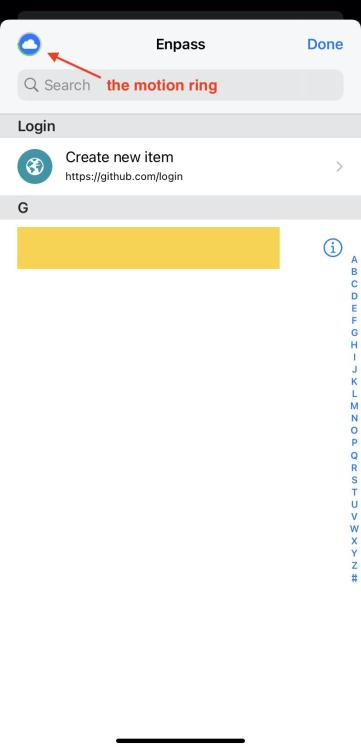
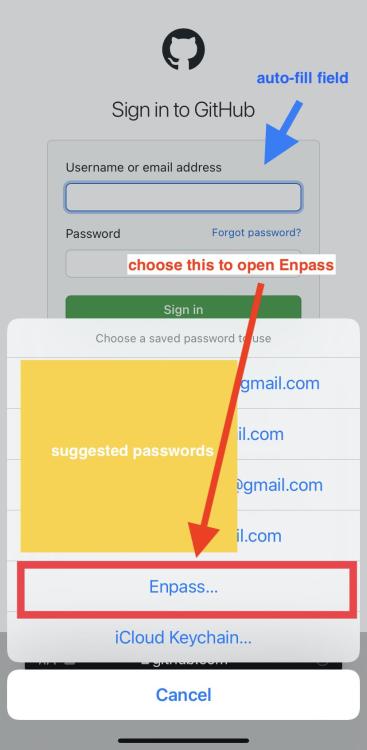


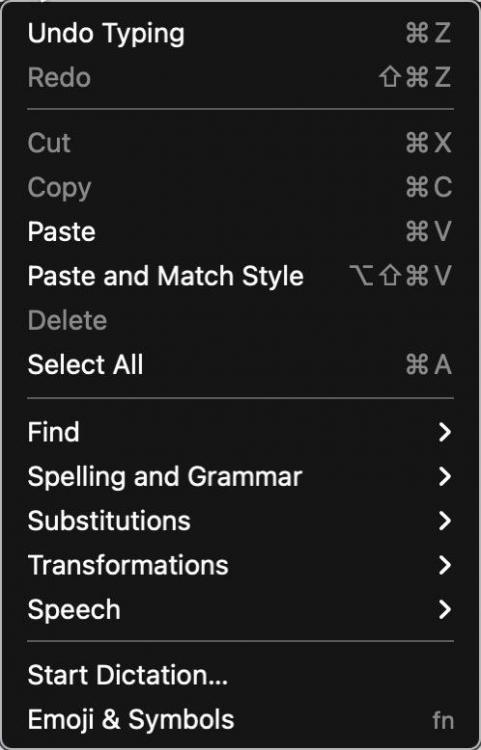
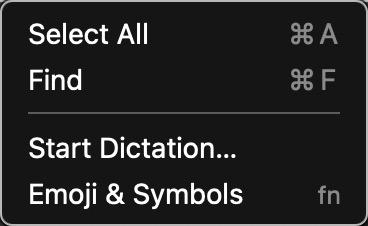



.thumb.jpg.112a5cae378f610dd4d4c892f9c1daba.jpg)