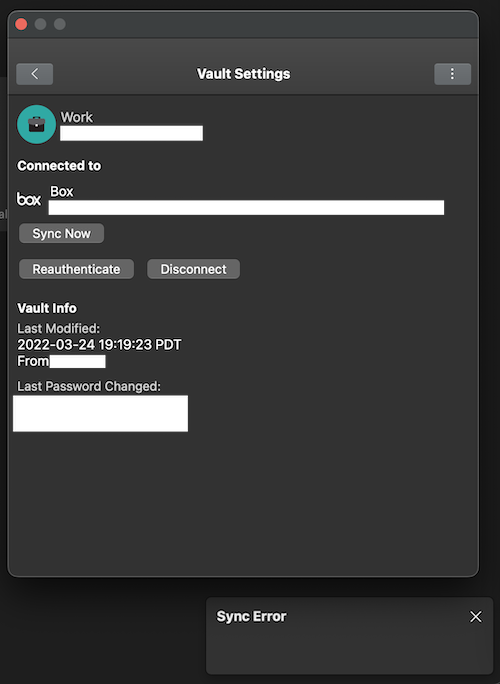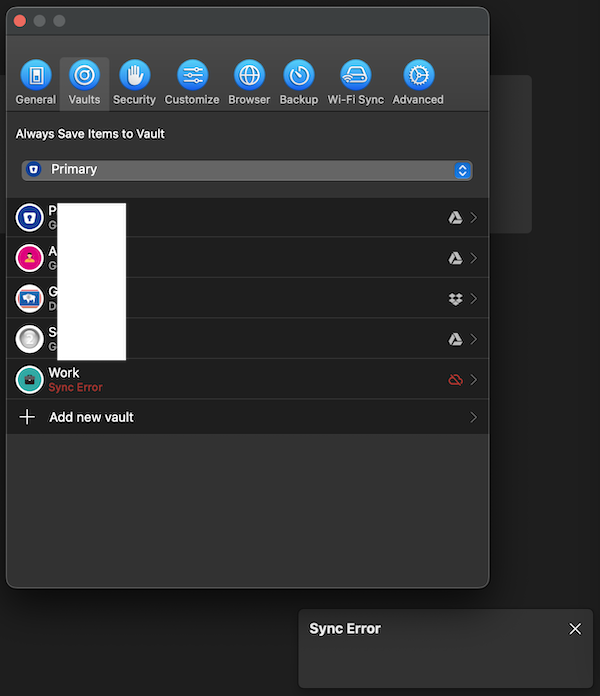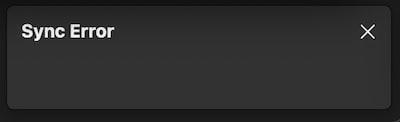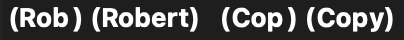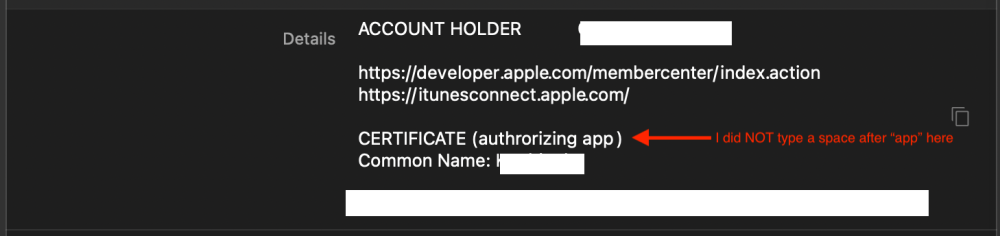-
Posts
231 -
Joined
-
Last visited
-
Days Won
22
100 Watt Walrus last won the day on February 6 2022
100 Watt Walrus had the most liked content!
Recent Profile Visitors
The recent visitors block is disabled and is not being shown to other users.
100 Watt Walrus's Achievements
-
Problem continues to re-occur. App beachballed again upon quit, and does so every time I quit. Screenshots attached. Process sample sent to support email.
-
Seems to be in 6.8.0b!
-
A little feedback and a couple issues... • The new [Password History] button in Edit is confusing Until I read the release notes, I assumed it would reveal the history of passwords for the item I'm editing. I'd suggest renaming that button. I'm not sure what to suggest here since any wording brief enough for a button (e.g. Recent Passwords) would be just as confusing. Also, I'm not clear on what purpose this button serves, other than making it possible to use the same passwords on multiple Items — which would just trigger an "identical" alert from Password Audit. • Box.com sync problems & empty Sync Error messages Several times today, upon opening Enpass, I was met by a Sync Error alert — that provided no details: When I opened Settings > Vaults, I saw that the problem was with Box. I tried the [Reauthenticate], which took me to Box, and I re-authorized Enpass... ...then a few hours later, I had the same error message, and Box was once again the problem. This time, I used [Disconnect], then connected the vault to Box again from scratch... ...then a few hours later, I had the same error message again. This time, I quit Enpass, and upon relaunch, the problem was resolved. I'll post a followup if the issue persists, but I thought it was worth reporting. • Password Audit hangs on checking passwords "Compromised" had been displaying its spinning "progress" GIF since I restarted Enpass to resolve the problem above. I quit, and when I did, I got the beachball cursor for 30-60 seconds before the app quit properly. When I relaunched Enpass, the Password Audit > "Compromised" was fine again. As above, even though relaunch resolved it, I thought it was worth reporting. If it happens again, I'll take provide a sample from Activity Monitor, or a log, if you tell me where to pull it from.
-
This is a pattern with me. My choice of podcast app is the only one with exactly the combination of features I want — but it's UI is cluttered and confusing. A couple times a year, I flirt with other apps, then go back. My desktop email app has several hard-to-find (or even exclusive) features I've come to rely on, and is 90% the best mail app I've ever used — and 10% train wreck (I can think of one bug that's at least 12 years old), and its developers are a bunch of jerks who are so afraid of feedback the only way to contact them is through at $8/incident ticketing system. I tried 30+ weather apps before finding one that does what I want. I'm still looking for the perfect note-taking app (I've tried 40+), but all of them are missing at least one feature I consider vital (e.g., has tags, but not #inline/nesting/tags#), so I'm using 4 of them for different things. I could go on...
-
I keep thinking I might try other password managers too, but then I look at all the comparing I did before settling on Enpass in the first place, and it's the only such app that has the combination of features I need (among them: multiple, sharable vaults stored where *I* choose; custom templates & hugely customizable within each Item/entry). I wish Enpass were a bigger player (hardly ever gets mentioned in articles comparing password software), so they would have more money for better development. I know they're a small team, and I know they work hard, but yeah, Enpass is always a little frustrating, and only becoming more so with non-committal "I have forwarded this to the concerned team for further investigation" replies to bug reports. (They used to be more engaged.)
-
Seems to be the same kind of issue, but my case with just one Item (that I've seen so far anyway).
-
@Abhishek Dewan Enpass Beta 6.7.4 (951) — macOS 11.6.1 Have uninstalled/reinstalled extension as instructed on my main browser (Brave), and it made no difference. The same Enpass item has the same problem across Brave, Chrome, Firefox and Safari.
-
@Abhishek Dewan Sorry about leaving out the details. I figured it was the same/related bug so it would be more of an "yep, that's fixed too." Enpass Beta 6.7.4 (951) — macOS 11.6.1 It happens in any and all editing/creating circumstances (you can see the gap when editing and when saved), and happens in every field (even in the "one-time key" field, which has a different font. But in the process of looking for correlations, I've discovered it happens only when the ending parentheses follows a rounded lowercase character, like b or p). So it may be bad kerning in the font used in Enpass. Having said that, this hasn't always been the case, but I don't remember when it started and I don't remember the font changing. Examples (see attached screenshot): (Rob) has a gap between the "b" and the ")" But (Robert) has no gap between "t" and ")" (Cop) has the gap But (Copy) does not
-
In some cases, the Inline Autofill Popup displays the incorrect icon for the Item being suggested for autofill. Illustrated screenshot attached. This item was created in Enpass before the custom icons feature was introduced, and the icon shown in the Inline Autofill Popup is the icon I originally chose for this Item — 3 years ago. But once custom icons could be created, I copied the logo for the site and added it to the item. I have changed to "Use Website Icon," but I get an error saying the icon isn't available from the site (the site has no favicon). I have deleted and re-added the custom icon several times, but it doesn't help. I have created a new custom icon and applied that, but it doesn't help. I have created a new Item for this site, saved it first with a generic icon, then Edited the item and applied the custom icon, and the problem persists. I have created a new Item for this site, and added the custom icon immediately, and the problem persists. I haven't noticed this problem with any other Items in Enpass — even with other sites that have no Favicon of their own. Since it seems to be specific to this site, FYI, the site is https://www.yourwyoblue.com/home/. I've created Enpass items with nonsense logins for this site, and the problem persists, so if it's somehow site specific, it should be reproducible without having an actual account at the site.
-
BTW, the opposite problem occurs with closing parentheses — a non-existent space appears before the ).
-
I'm with you, @GwynBleidD.
-
Thanks @Abhishek Dewan! Of course, I didn't think to look in the extension's settings in the browser. *Hangs head in embarrassment* Not sure how possible this is (given the recent change to how keyboard shortcuts work), but I'd prefer to control this from the app's preferences (just like I'd prefer to control keyboard shortcuts from the app's preferences) because now I have to separately change this setting in literally dozens of browser profiles across 5 different browsers. I realize that's probably not a problem most people will face, but even power-users who stick to one browser might have multiple profiles. Cheers!
-

Search shows no results, no matter what, after moving to new MBA
100 Watt Walrus replied to 100 Watt Walrus's topic in Mac
@Manish Chokwal Please let me know what suggestions you have for remedying this problem.