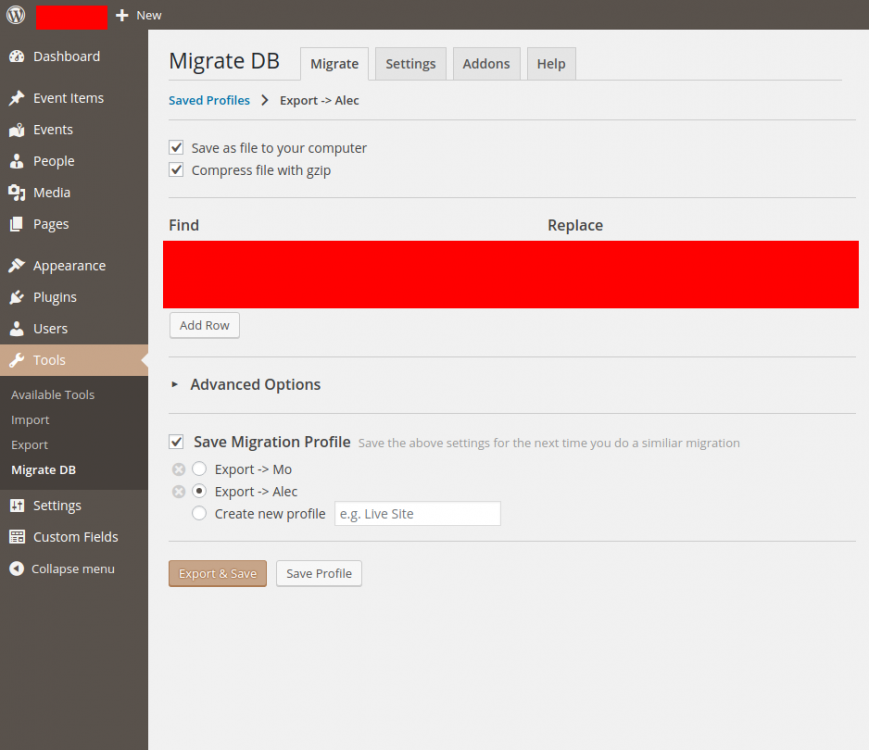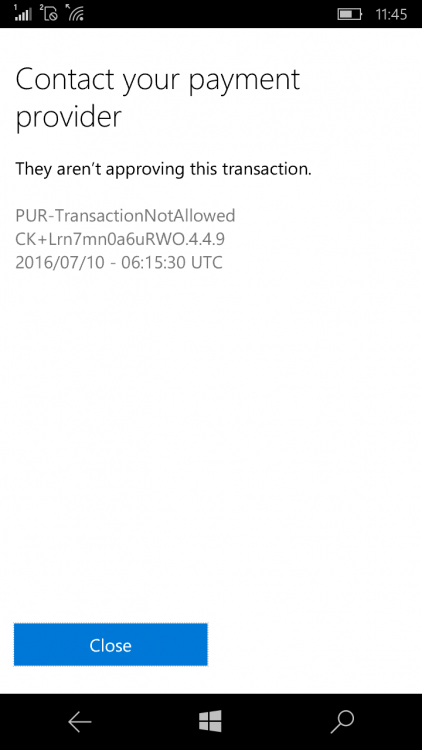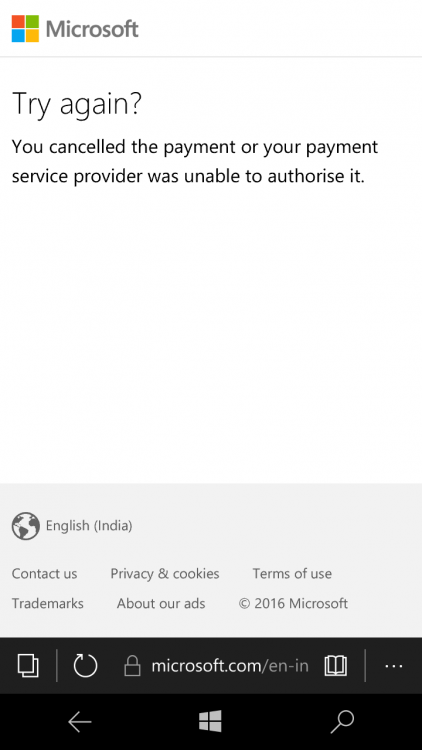Search the Community
Showing results for tags 'enpass'.
-
It would be nice to have secure option available like Mega and Sync.com. Please add!
-
I have a suggestion for a function that would be great to add. (for information: I use standart windows version, not uwp, and on mobile I have android version) Now I have in my operation system "Windows 10 Anniversary" as second method how login into my system via fingerprint reader (via my android phone with fingerprint reader OnePlus 3). It would be great if you would add the ability to log into the application Enpass also via finger print reader. Still keep the first method as Master Password, but add it into Enpass application a second option as login via fingerprint reader. I mean that this feature in future Welcomed by more and more people. When now have more and more phones quality fingerprint reader.
-
- fingerprint
- enpass
-
(and 3 more)
Tagged with:
-
I just started using Enpass but one thing that does not seem to work is automatic icons. I imported my previous passwords but they do not have icons associated with them. New accounts, however, do automatically get the icons. Is there a way to get all the icons without doing it all manually?
-
 To reproduce this bug: 1. Install Google Chrome + the Enpass Password Manage extension 2. Access a Wordpress admin dashboard with an admin account 3. Install the WP Migrate DB Wordpress plugin 4. Go to Tools -> Migrate DB 5. Fill out the form and select 'Save Migration Profile' 6. Type a profile name and click 'Save profile' 7. Go back to Tools -> Migrate DB 8. Select your saved migration profile, you should see something similar to this: 9. Click 'Export & Save' What should happen: The form is submitted as-is What happens: Somehow the Enpass Password Manager Chrome plugin clicks on the 'Create new profile' radio button before the browser submits the form.
To reproduce this bug: 1. Install Google Chrome + the Enpass Password Manage extension 2. Access a Wordpress admin dashboard with an admin account 3. Install the WP Migrate DB Wordpress plugin 4. Go to Tools -> Migrate DB 5. Fill out the form and select 'Save Migration Profile' 6. Type a profile name and click 'Save profile' 7. Go back to Tools -> Migrate DB 8. Select your saved migration profile, you should see something similar to this: 9. Click 'Export & Save' What should happen: The form is submitted as-is What happens: Somehow the Enpass Password Manager Chrome plugin clicks on the 'Create new profile' radio button before the browser submits the form. -

enpass Difficulty purchasing for Windows 10 Phone
Nishant Potdar posted a topic in Purchasing Enpass
Hi, After switching from BlackBerry to Windoes 10 platform, I wanted to have this app here also. So I've been trying to buy this app using my credit card since two days. I'm unable to buy. Getting attached message every time when I make a transaction. I already have confirmed with the bank's team. No issue at there end. Regarding this I've already sent you a mail . Thanks, Nishant choose files... Click to choose files- 3 replies
-
- credit card
- bank
- (and 4 more)
-
I'm using Tresorit, https://tresorit.com/, as cloud storage and would like to sync. Will tresorit be included as sync option or should I sync with tresorit as a standard folder ? .... or chose another alternative Thank you,