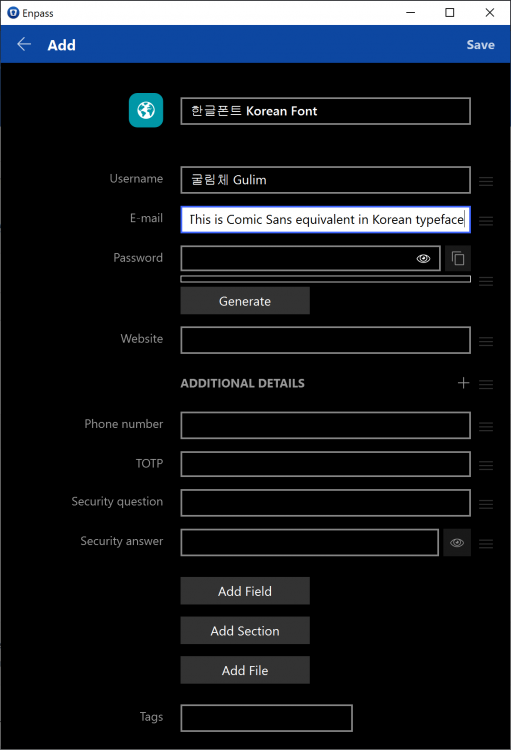Search the Community
Showing results for tags 'font'.
-
Hi! I've finished to install Windows 10 english localization and after that installed Enpass from the Store. And at the first screen i encountered that there are no any text at all. Next screens are the same. What am i doing wrong?
-
Please update the Korean font into something nicer. Enpass is using 굴림 (Gulim) as the Korean font. This is Comic Sans equivalent in Korean typeface, and while it's not exactly a product-breaking issue, it's mildly annoying nonetheless :P
-
Hi, it would be nice to have the opportunity to change the font in which the data is shown. The non-serif fonts as Arial make it difficult to distinguish some characters from others, e.g. I (capital i) from l (small L). Regards Andreas