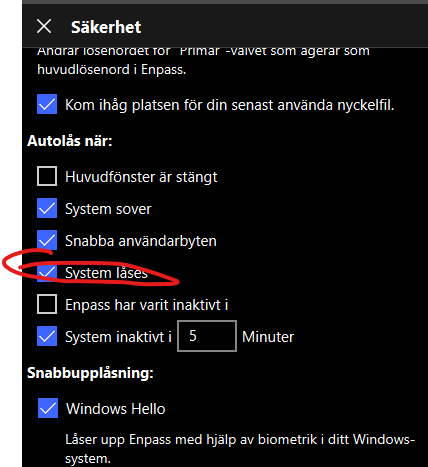Search the Community
Showing results for tags 'lock'.
-
There seems to be a glitch in Enpass, where it doesn't lock during System Lock (Win-key + L) even it the setting is applied as shown below. The bug occurs (for me) only if I initially unlock Enpass through the Helper Window in System tray. If I initially unlock via the main Windows, the "System lock" works as expected. Enpass 6.7.4 (934) Windows 11 21H2 Fulltime Windows Hello-activated
-
Hello, please add an option where I can define a hotkey that locks the database. At work it would be helpful when I have Enpass minimized but want to lock it when my boss comes in. Best regards OLLI
-
Tested on two different machines, both ubuntu 16.10. It is set to lock when system is idle for 5 minutes. The machine was left overnight, locked but on, and enpass does not lock.
-
I started using Enpass yesterday and so far I absolutely love it. Only one thing surprised me so far: when I lock the screen in Ubuntu 16.04 (CTRL + ALT + L), Enpass will stay unlocked. I find it impractical to lock Enpass separately. I'd like Enpass to lock itself when the system is locked. Or at least I'd like to have a setting for this. Thanks for consideration!