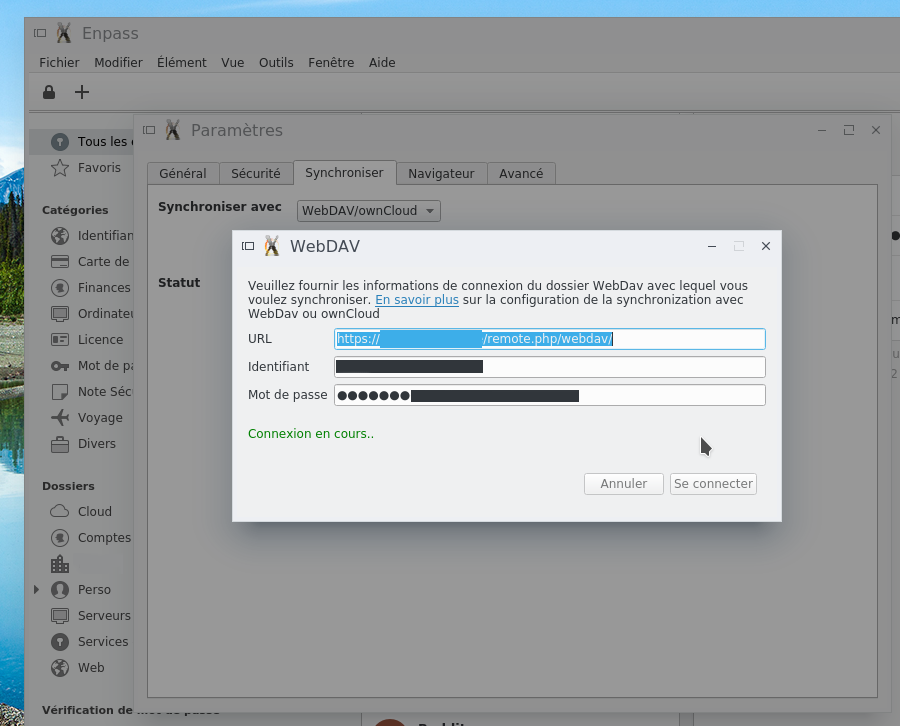Search the Community
Showing results for tags 'owncloud'.
-
Hi all, after updating to v6.0 I get the following error message: Enpass is running on Windows 10 Enterprise, Enpass is the latest available version on MS Store v6. For sync I use owncloud v10.0.10 with Let's encrypt certificate. Additional Information: Enpass seems to have access to the owncloud server. I can see a folder "Enpass" created, containing a file "*.enpassattach" So far I tried: un- and re-installing Enpass restarting windows dis- and re-connect to owncloud Many Thanks in advance!
-
The only way I managed to make Enpass connect, as an existing user, to Webdav over Owncloud installed to my QNAP NAS TS-110 was by connecting to the server and manually save the walletx file to the PC, then run the Enpass installer again and choose "Backup file" in the "Restore" dialog of the installation wizard. After successfully restoring the existing user this way, I now can open the Toos->Settings->Sync options and manually enter there the connection information for the Webdav/owncloud option!
-
Hi, I posted a reply to a forum thread here: https://discussion.enpass.io/index.php?/topic/1271-difference-between-sync-options/ I am trying to clarify if I can have the Enpass "Data Location" be the same as the Sync Service folder (ex. /home/user/Dropbox/Apps/Enpass/). Should I also turn sync on? Or is it recommended to have the "Data Location" be in a separate local only folder. Thanks,
- 1 reply
-
- cloudsync
- clarification
- (and 6 more)
-
Enpass had been syncing successfully with Google Drive, but I want to move off of that. I changed it to sync with my NextCloud. That worked for about a day. Then I noticed that the synchronizations stopped happening. Trying to sync manually failed. So I disconnected from the NextCloud and tried to set up the connection again. This did not work. When I type in the URL, username, password, and hit Connect, it just sits there doing nothing, claiming that it is connecting. Nothing happens. Hitting Cancel does nothing, so I have to hit the Close box of the dialog to dismiss it. I then reconnected to Google Drive. It can still talk to that, so I know that my firewall is allowing the traffic. This is the Mac desktop application. I can't find anything in any logs that would tell me what's happening.
-
Hi, I tried sync with my OwnCloud installs. (same version (9.0) on same server) https://mytestserver2.domain/oc/remote.php/remote.php/webdav/ (Authorization failed. Check your username and password.) https://mytestserver1.domain/owncloud/remote.php/remote.php/webdav/ (works fine) Why this does not work with non standard folder? Thanks