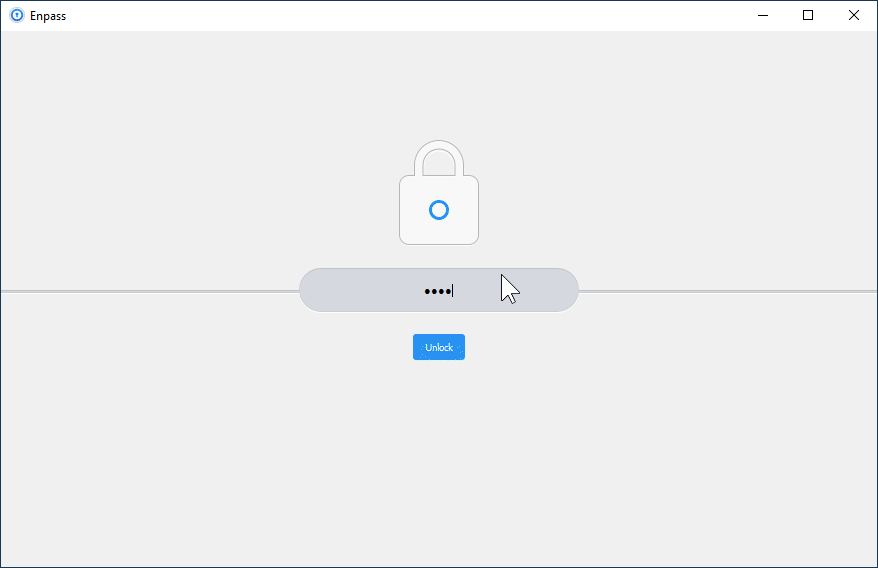Search the Community
Showing results for tags 'slow'.
-
Hello, in preparation for the Telekom fiber connection, I need to move my 1and1 cloud to Magenta Cloud. One of the most important points here is to move my Enpass password manager, which accesses the vaults via WebDav and runs on all my devices (2x Windows 10, 1x Windows 11, iPad Air4, iPhone 11 and Samsung A52). At 1und1, the synchronization of a vault (< 3MB) in the WLAN usually takes less than a second without changes or about 6s when changes are to be synchronized (DSL 100/40 MBit, comparative measurement on an old HP notebook under Windows 10). On a current Windows 11 computer in the LAN of the same network (DSL 100/40 MBit) I now have synchronization runtimes of 27 seconds and 84 seconds respectively (same vault, same Enpass version only WebDav from Magenta-Cloud - before the changeover better performance than the Windows 10 notebook). The same behavior can now be observed after changing the Webdav URL - only with even longer runtimes - on my iPad Air 4 and iPhone 11, each with the latest iOS 16 version and the same Enpass version. The measurements are reproducible. Is this slow synchronization a Magenta Cloud specific nextcloud problem or is it a general problem of the webdav implementation of nextcloud (i.e. it is not worth looking for another nextcloud provider)?
-
Hello, When using enpass, the windows desktop app search is very slow (1~4 seconds) I've been a developer for 16 years, so I've come across situations like this before. To the developers of enpass, have you tried using indexes? For an example of a client facing, near-instant search: "SearchEverything" (https://www.voidtools.com/) performs near-instant searches across all file names on your filesystem (3.1 million+ objects on my system). For an example of an off the shelf opensource search solution: "ElasticSearch" (https://www.elastic.co/) is a software package that can be used by companies to perform lightning fast index based searches for their customers There is no need for it to take several seconds to do this search! You can index on non-sensitive information, and then decrypt the password when the user requests it (copy/view password) It might be worth have a look into. If you're already doing this, why is it so slow compared to other index based searching? Do you need to re-model your index structure? Thank you for reading! I see this is a common pain point of enpass usage. If you could fix this, enpass becomes a very easy recommendation! Enpass info: 693 items in vault version: 6.74.934.0 System info: CPU: 6700k GPU: 1070 GTX RAM: 32GB OS: windows 10 x64 pro 19044.1466
- 1 reply
-
- 1
-

-
- desktop client
- desktop app
-
(and 7 more)
Tagged with:
-
After upgrading my One Plus 5 to the latest Android Pie build, I've encountered an issue when enabling the accessibility option for enpass. When enabled, the multi tasking windows gets extremely laggy and slow. As soon as I disabled the accessibility option, it works normal. Is this some kind of unintended bug?
-
Product: Enpass Version: 5.6.2 System: Windows 10 Locale: en_US --- What can I do to remove the lag? Maybe a registry hack or something else? My machine is pretty friggin' awesome, it's not on my end. Also, the lag appears sometimes in Edge / Chrome Browser too. Whenever I search for something in Enpass, it has lag. It just doesn't make any sense. Notice the gif below, it's normally always even slower than that too!