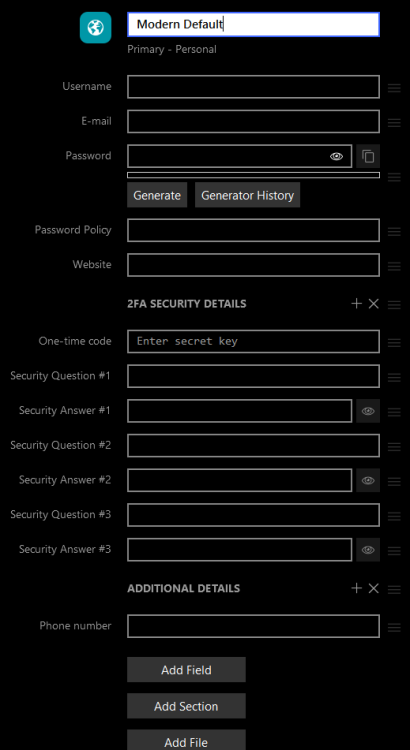Search the Community
Showing results for tags 'template'.
-
Hi all, Been using Enpass for the past several years now, and I've even introduced it to my organization as a better means for managing shared credentials via Teams. One thing I like about it is that it allows the creation of Custom Templates for the creation of new credentials in various pre-defined/custom categories, one of which I've showcased below: However this feature tends to get overlooked/forgotten, as those templates are not available for the automatic creation of new credential entries from website; only the Login category "Default" template is used for those new logins, which tends to defeat the use of those custom templates. That "Default" template is lacks entries that I tend to keep track of as a standard for any new accoutns, and isn't organized the way I like, hence why I created the "Modern Default" template as pictured above. Please could you provide an option in the Enpass vault settings to set a different template as the default for new credentials added to that vault? This way, the pre-defined/custom template can also be saved to the vault file, making it readily-available wherever the vault is synced to, especially handy for various teams in organizations. Thanks in advance.
-
It would be nice to be able to create, change, edit the Types / Category Templates in Enpass. Currently I use mSecure, but am looking to make a switch. I really like that mSecure is more like a custom secure database builder than just a secure password saver, and I think Enpass has the potential to be better than mSecure, but being able to edit the Types / Category Templates is one thing Enpass desperately needs. I know you can add fields to each item when you create them, but I'd really like to set custom templates for items to use and get rid of the ones I don't want. Currently I have over 2000 items in mSecure, most of which use custom item templates. I would like to use Enpass to do the same. Unfortunately mSecure has become over-priced when using multiple platforms, and currently utilizes over 90% CPU usage in macOS 10.12 Sierra when sitting idle. I think it might also be lacking in support.
- 20 replies
-
- 5
-

-
- msecure
- categories
-
(and 2 more)
Tagged with:
.thumb.png.18d5ca31a9a3b5e1b86913420f39b434.png)