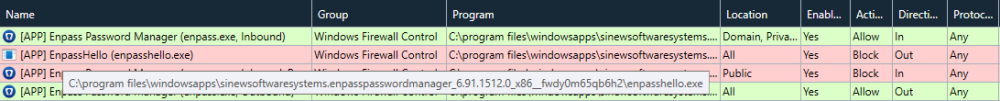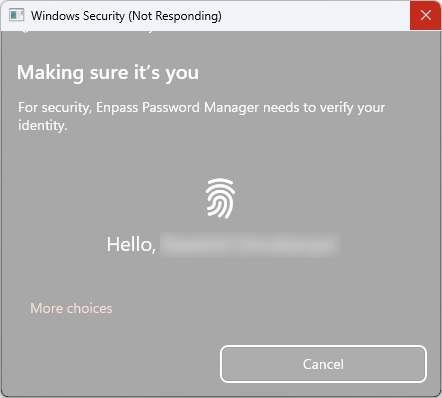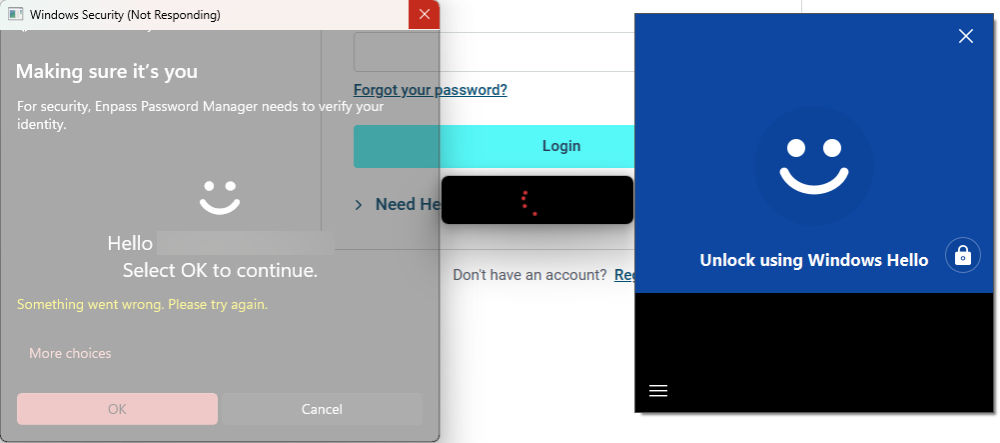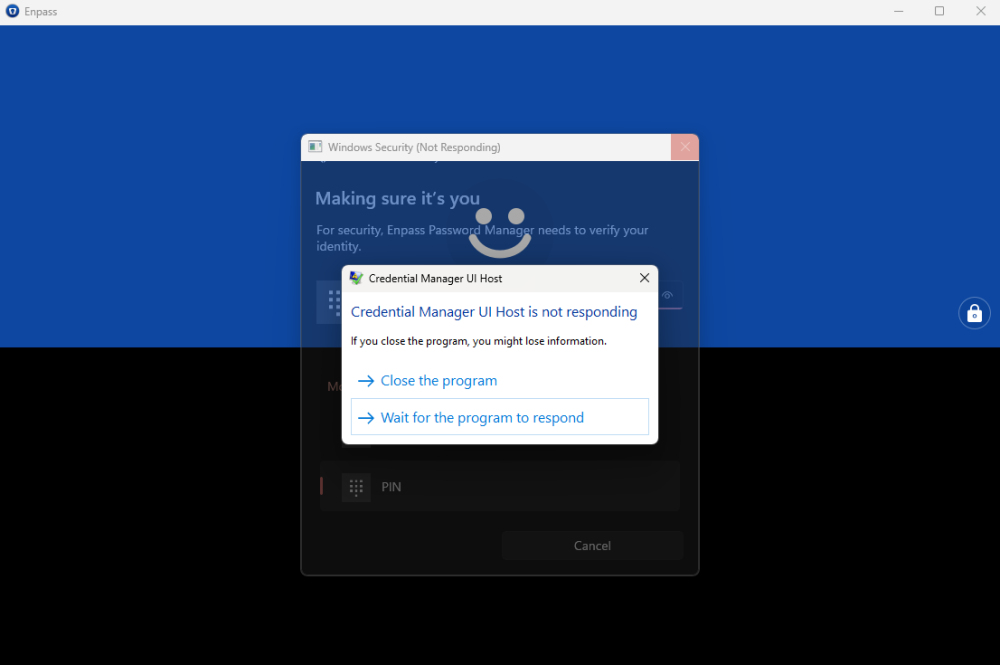Search the Community
Showing results for tags 'windows11'.
-
Hi all, As the title states, I've long been having this random issue with Enpass's Windows Hello Security dialog randomly freezing for 5+ minutes on my 32GB RAM i7 Surface Pro 7+ whenever I attempt unlocking it: After the freezing, it just shows an error message that "Something went wrong. Please try again." (as can be seen in the second image) and requires me to reauthenticate with Windows Hello yet again. Upon reattempting to authenticate with Windows Hello, it still freezes for another 5+ minutes! Only way to gain back access to my credentials is to cancel the Windwos Hello security dialog (which sometimes also takes another 5+ minutes after clicking the Cancel button) and enter my master password manually. However, to make matters worse, sometimes even clicking the Cancle button doesn't help, as after the 5+ minutes wating for it to Cancel, the moment I click the manual password entry text box in the Enpass main window, it yet again prompts for Windows Hello authentication. This has been a serious productivity-hampering bug that keeps randomly occurring in Enpass for the past several versions, and it still persists in Enpass v6.9.1 (1512) which I currently have installed from the Microsoft Store. What's going on? Also, I earlier noticed that the Enpass Windows Hello was attempting to connect to the internet for some reason, what's that for? Could it be because I blocked it from the internet that these random freezes are occuring?
-
Current behavior: 1. search for an entry using the search function 2. select the entry found and copy the password, for example 3. minimize Enpass window 4. open Enpass again after a while, press Ctrl + F to search for another entry. 5. get angry because the old search term is still in the field and has not been deleted. Now the field contains "googleReddit", for instance. Desired behavior: [1-4] 5. the text in the search bar is marked like with Ctrl + A. This gives the user the option of completing their search (e.g. "google.com") or starting a completely new search (e.g. "reddit"). 6. i find the entry for Reddit on the first try.
-
When going to https://www.idrive.com/idrive/login/loginForm login details do not appear. On which device (along with OS version) are you using Enpass? Laptop - Windows 11 / Desktop - Windows 10 - Both 21H2 (Latest Version) Which Enpass and Enpass extension version are you using? Main App / Full Install version 6.8.2 (1085) - Extension 6.8.0 [June 26 2022] Which browser are you using? Firefox and Chrome Also, let us know, which part of Autofill is not working. Whether username/password fields are not getting filled or It is not getting auto submitted after filing the login fields? One website mentioned above in particular doesn't put the details in for me, even saying 'No Items Detected' It's the Username/Email - Password complete box on the main login page.
.thumb.png.18d5ca31a9a3b5e1b86913420f39b434.png)