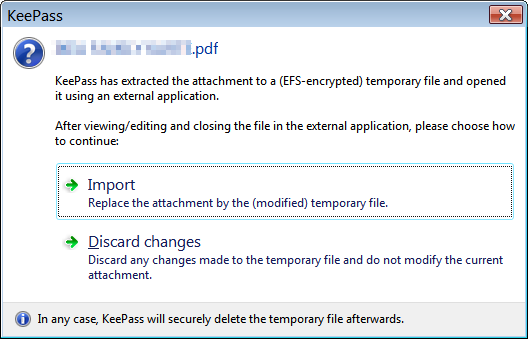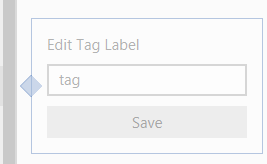Search the Community
Showing results for tags 'desktop'.
-
Enpass is not autofilling the password and 2FA fields correctly on the website https://www.cloudns.net/. The Email field is filled correctly, but: The Password field is being filled with the 2FA information. The 2FA field is not being filled (it remains blank). Additional Information: Operating System: Windows 10 Pro 22H2 (Build 19045.5371) Enpass Version: 6.11.7 (1859) (website version) Browser Extensions: Chrome v132.0.6834.84 + Enpass Extension v6.11.3 Edge v132.0.2957.115 + Enpass Extension v6.11.3 Firefox v134.0.1 + Enpass Extension v6.11.3.2 I hope the team can address this issue in a future update.
-
Hello Enpass Team, I have a few suggestions regarding the retrieval of favicons in the application. If the application cannot intelligently retrieve favicons on its own, could it potentially utilize external services such as Clearbit or Iconhorse to assist with this process? e.g. https://logo.clearbit.com/enpass.io?size=320 https://icon.horse/icon/enpass.io Thank you for considering these suggestions.
-
Current behavior: 1. search for an entry using the search function 2. select the entry found and copy the password, for example 3. minimize Enpass window 4. open Enpass again after a while, press Ctrl + F to search for another entry. 5. get angry because the old search term is still in the field and has not been deleted. Now the field contains "googleReddit", for instance. Desired behavior: [1-4] 5. the text in the search bar is marked like with Ctrl + A. This gives the user the option of completing their search (e.g. "google.com") or starting a completely new search (e.g. "reddit"). 6. i find the entry for Reddit on the first try.
-
In Enpass 6.9.0 stable builds, the websites favicon doesnt show anymore within inline autofill. This applies to both Windows (UWP) and Linux (RPM) and both extension versions 6.8.3 and 6.8.6 Tried with Chome, Firefox and Edge. Enpass extension 6.8.3 on Firefox and 6.8.6 in Chrome. Tried to disable and re-enable 'website icons' in Enpass and relaunch with no avail
-
On Desktops, the arrow that allows user to expand a tag's sub-tags is very small and hard to hit. Either make the droparrow bigger, or allow user to doubleclick a tag to have it's subtags expanded or imploded. thanks.
-
Enpass Safari extension is not working on this one website for me. Go to https://www.medavie.bluecross.ca/gmpe Use Enpass extension to autofill login form fields Result: Nothing happens: form fields remain empty Expected result: Autofilled form fields If I look at the developer console, I see this error: SyntaxError: The string did not match the expected pattern. I'm on Safari 15, macOS Monterey 12.3.1, Enpass 6.6.3 Thanks!
- 7 replies
-
- safari extension
- mac
-
(and 1 more)
Tagged with:
-
When Enpass identifies a site that supports 2FA, you have a blue banner that allows you to exempt the particular item from the audit (Don't save). Hitting that button the fields and values will be different depending on if exemption is being made on Enpass for Android or Enpass for Desktops: When exempted in Desktop (Microsoft Store edition, v.6.7.4): Fieldname: "2FA", value: "<random>". When exempted in Android app v. 6.7.1), fieldname: "Two FA Type", value "other". Also, neither of these fieldnames are visible in the Desktop app, only in the mobile app?
-
Currently four static groups, (or categories) are shown in the little Assistant; Home (all items), Favourites, Credit cards and Identities. I suggest this to be customized by the user, maybe in Settings -> Customize. There could be a section there called 'Assistant' with some checkboxes. The checkboxes would include all the Categories including customized ones, as well as the special ones like One-time codes, attachments and so forth.
-
Hello, When using enpass, the windows desktop app search is very slow (1~4 seconds) I've been a developer for 16 years, so I've come across situations like this before. To the developers of enpass, have you tried using indexes? For an example of a client facing, near-instant search: "SearchEverything" (https://www.voidtools.com/) performs near-instant searches across all file names on your filesystem (3.1 million+ objects on my system). For an example of an off the shelf opensource search solution: "ElasticSearch" (https://www.elastic.co/) is a software package that can be used by companies to perform lightning fast index based searches for their customers There is no need for it to take several seconds to do this search! You can index on non-sensitive information, and then decrypt the password when the user requests it (copy/view password) It might be worth have a look into. If you're already doing this, why is it so slow compared to other index based searching? Do you need to re-model your index structure? Thank you for reading! I see this is a common pain point of enpass usage. If you could fix this, enpass becomes a very easy recommendation! Enpass info: 693 items in vault version: 6.74.934.0 System info: CPU: 6700k GPU: 1070 GTX RAM: 32GB OS: windows 10 x64 pro 19044.1466
- 1 reply
-
- 1
-

-
- desktop client
- desktop app
-
(and 7 more)
Tagged with:
-
My annual subscription of enpass had expired recently. I primarily use enpass to sync the data between my desktops and laptops. 1.The new entries are still being synced between my desktops and laptops. I would like to know whether the sync between pc's is free even after the expiration of subscription. 2. As i don't use the mobile version of enpass, should i need to subscribe again to the premium version ? Please let me have a reply. Thanks.
-
I use enpass a lot, but my password is quite long and takes ages to enter. Both mobile apps allow for biometric unlocks thanks to their respective TPM modules. I would like to take advantage of that since there is no biometric authentication for the Desktop app. First you would link the two devices through a shared secret (prefereably QR-encoded). After that the Desktop app would be able to receive the password encrypted with the shared secret via the local network. The Desktop app then decrypt the vault as usual. Voila: Biometric unlocks for the Desktop app. When properly encrypting the password, this approach shouldn‘t be vulnerable. If you have access to the screen and keyboard/mouse to view the passwords you already have physical access to a machine, enabling more meaningful attacks. The specifics are up to you. I‘ve been really happy with your additions and I think you could implement this is a save and easy to use way.
-
guys when the heck are you going to fix the tags bug? ive been asking for past few months. i have tags like sub folders. how the heck do i create a new item under the tag without it getting duplicated. when i go to the tag, such that the tag is highlighted, and i create a new item under that tag, instead of appearing under that tag section, this item gets auto created under a duplicate of that same tag, instead of being under the tag which i actually wanted it to be. ive asked this question so many time and it is getting frustrating, its been several months already you guys have not given a fix. i suggest we chat on telegram/whatsapp. u connect to my pc via anydesk session and i will show u this bug. please. its just not possible to work on things coz of this shit. .
- 1 reply
-
- desktop
- windows 10
-
(and 1 more)
Tagged with:
-
I just discovered hotkeys Ctrl+<up> and Ctrl+<down> for navigating in the left sidebar. But Ctrl+<key> skips sub-tags and imploded menus, so one has to expand them beforehand. Why not add Ctrl+<left> and Ctrl+<right> to expand nested tags as well as imploded menus so we can see everything without interacting with the moues? Thanks in advance
-
Looking for guidance on how to copy the enpass keyfile from one PC to another? I am testing out Enpass as an alternative to my existing password manager. As I work from a couple of desktop PCs (home & office) being able to use Enpass directly from both desktops is a showstopper requirement. Further to this keeping a local backup of the keyfile is needed should I change PC's in the future. Having setup a vault that requires both a master password and keyfile on one PC, I now want to copy the keyfile across to the other PC so I can open the vault from there, but I am unable to access the keyfile. When browsing in file explorer to the location I saved the keyfile it does not exist. Curiously I can only see the keyfile folder when browsing from within Enpass. However it is not possible to copy the file from this browse window. The only option I can see for transferring the keyfile is the QR code so the mobile app can access it, which doesn't help with the desktop version. Does anyone know: How to access the local keyfile so it can be copied/backed up? If the copy placed on the 2nd PC needs to be setup in a special way? (i.e. Does Enpass app require the keyfile to be stored in a similar 'phantom' folder setup) Thanks in advance
-
Hi, I just upgraded my Windows 7 version of Enpass desktop to latest proposed upgrade => 6.1.1 (451) Since then, it cannot sync my main vault on Webdav any longer. I get error code :908423 Note : I have a secondary safe, also synced via Webdav, but using a slightly different URL, and this one works fine ! What happened ? What should I do to get my main vault sync back ? Thanks, Note : sync on main vault was working perfectly just before the upgrade
-
I am still using Enpass version 5.6.10 on my Windows 7 laptop, but my Android devices (smart phone and tablet) are using 6.0.3.195. The Android versions are working/syncing just fine, but I can't even get into my desktop Enpass because it won't accept my master password. It used to work, but not anymore. Anyone have a suggestion for fixing this problem?
- 1 reply
-
- version compatibility
- master password
-
(and 2 more)
Tagged with:
-
Hello, in Enpass some entries have attachments (in PDF, JPG, PNG an MSG format). In Enpass Desktop I can only Save the attachment to the hard disk. It would be more comfortable when I could double click on the attachment and the file is saved in the temp folder and opened with the default associated application. For security reasons you also should do the following: store the file not in the Windows temp folder, store it in a temp folder of Enpass (where the vault is located) show a dialog where the user has to confirm when he is finished, so the temp file is securely deleted in this dialog the user can select if changes to the file should be imported into Enpass or Discarded. KeePass offers such a dialog where 2. and 3. are implemented. See the following screen shot: In my opinion number 3 can be implemented after you have implemented 1. and 2. This increases the usability of Enpass a lot! Best regards OLLI
-
Hello, I'm using the Enpass chrome extension for Mac, so there exists some pages where Enpass extension doesn't work as expected. The user is not copied to the field, but the password does without any issue. The workflow for this page is similar to Amazon, where first is shown a field for the user name, then after submit there is shown other page with the password field. I can't paste the URL because your forum complains about spam. I hope you can fix this. Best regards.
-
Hello, I'm Bitwarden user since several months ago, my first Password Manager was LastPass, then I migrated to Bitwarden because is OpenSource and auditable. Before all this, I was a licensed user of Enpass in Android, but I didn't use it because it lack by the time, of a lot of important features for me. Recently I just read about the latest Enpass version (6), and I wanted to give it a try, again. So I just gone over my Bitwarden export tool and exported all the data in CSV format, (Bitwarden can export data in .json format too), there were exported over 500 of several kind items. Then I used the Enpass desktop application to import the CSV file. It took a couple of minutes to read the file and parse the data, but it shown that there were just 61 items, when I have more than 500. So, obviously the import tool doesn't work as expected for Bitwarden, and for me it is a bad start, again, for Enpass. I hope this app get better anytime in the future, because since my first contact with it, I just had have a bad experience with this app. Best regards,
-
Are there any differences between the App Store and non-App Store versions of Enpass besides the in-app purchasing? I also notice the non-App Store version is a different version number than the App Store.
-
Hi, I think you are on a good way with the beta, but currently it's one step forward, two steps back. Do I understand correctly that you recycle the same code for all platforms? That is of course efficient, but desktop apps simply have to have desktop experience to them. I've written down some things that I found should be fixed or implemented in the final release of Enpass 6. Thank you for your hard work. [Scrolling] · Fix (smooth|delayed|sliding) scrolling and make scrolling immediate, without "sliding" or with only a little bit of smoothing like in Firefox. · Click & Drag to scroll ("swipe") doesn't belong in desktop app. Remove this completeley from all windows and panes. Replace it with Drag & Drop functionality. Thanks to the swiping with mouse, some text in item cards is not even selectable. [Drag & Drop] · Drag items to categories to change category. · Drag items to tag to add them to that tag. · If tag pane is open, on dragging an item, a cross (X) shold appear. Dropping to him will remove tag from this item. · Dragging tags into other tags, making them subtags. Dragging subtags above to make them parent tags etc. Classic hierarchical list manipulation. [Categories & Tags] · Add "All categories" and "All tags" entries. Currently, only tag or category can be selected and shows it's content. Change this to conjunction ("AND") between tags and categories. Selecting "all categories" and specific tag or "all tags" and specific category will mimic current behaviour. Selecting specific tag and specific category will show only items with the given tag in the selected category. E.g. Only "logins" with tag "entertainment". This could be also done by selecting one category and then holding SHIFT and selecting tag or multiple tags (former is ideal). [Search] · "space" should be understood as "AND". E.g "word1 word2" should show all items with word1 AND word2. · Expand search capabilities with AND (also default for "space"), OR, NOT and quotes ("text with space") · Expand search capabilities with field searches e.g. "tag:health (AND) tag:kids" and with searching names of fields e.g. "field:customNameOfField:"text 1" · ESC should clear search field [UI] · Generic icons + selecting color for generic icon, so all generic icons have multiple colors (as in SafeInCloud) · Option to "download site icon" while choosing icon, button next to "+" for custom icon. This should be available also from context menu · Option to select Icon color for tags · Renaming something shouldn't popup window but should make text editable · Option to change "compactness" of item cards, and whole UI. For example making items smaller. · Hamburger menu is bearable but not ideal on desktop. Add also Sync and Clear Clipboard icons to the top bar out of the menu. · Settings is unacceptable on desktop app with going back and forth as on mobile device. At least make settings as a wide pane so a lot more text fits on one line, with all categories on the left and options for selected category on the right. For categories with multiple "jumps" like "vaults", divide each jump with pane. So Categories on left, next pane is vault selection and third pane is options for selected vault. So everythign is visible at all times. There is a lot of screenspace on desktops for a reason. · Tags auto-suggestion · Option to enable "copy on field click". So users don't have to click the "copy" button but can click the field itself. · BUG - when left pane (category, tag etc.) is selected, right click is not working on items · BUG - shapes overlap on popups for small amount of time · F2 to rename tag/item · Context menus are quite poor right now. Just off the top of my head a few options that could be added: Select items(s) > export Select items(s) > add/remove tags Select items(s) > share (template for copying multiple items should be editable) Select item(s) > create template Select item(s) > duplicate Select tag/category > export Select tag/category > pin to top Select tag/category > select color/icon [Other] · Option per vault to prompt for password on vault change. Respecting timeouts for locking the vault. E.g if all vaults are unlocked, user can switch freely untill the timer or something else locks the vault. This setting should be per vault. · CTRL+S should save "open for editing" item · ESC should close "open for editing" item · Editable keyboard shortcuts (for example "add to favorites", switch to next/prev tag · Writting correct PIN should open vault without pressing enter · Ask for PIN only once and if entered incorrectly, ask for password · Alternative to PIN in form of "first/last # of characters from password · Option to enable secure desktop for entering password for vault · Password generator - specify number of digits/uppercase letters/symbols; in pronounceable password, add option to have multiple symbols not just one for separation [Import & Export] · As Enpass is not simply a password manager but a secure database, data manipulation is really crucial. Please add Import "wizard" as in Enpass 5 and do the same for export with options to only export fields with specific name etc. Creating templates and saving custom presets for importing and exporting. E.g creating export and import preset for contacts to export as valid VCF (contact card). · Preferably over time add more and more export formats so people can add more than just login details. e.g. VCF · There should be option to batch edit items. Or at least export to xsl with all available fields for currently selected items (or whole category or all items) as columns and then easy import back in (based on UUID of item maybe? Items should have that so they don't get duplicated but rather only the edited ones get updated). · Columns should have separator for data type, so importing is easier e.g. "Password [password]" or "Blocking number [phone]" or "category [text]". If data is filled into columns (fields) in rows (items) which don't have those fields, they should be automatically added to those items on re-import (update)
- 1 reply
-
- suggestions
- bugs
-
(and 3 more)
Tagged with:
-
I'm an Enpass Android user, enjoying the full version, and synchronising passwords between Android, Linux, and Windows. I was wondering what is the point of Enpass UWP now that Windows Phone is being discontinued, because you need the Enpass Password Manager in order to get the browser extensions to work. Don't get me wrong, I know people are still using Windows Phone out there and can't just be left out, so I just wonder if it makes sense for someone like me to buy it. I'm asking because I don't want to buy it to find out that Enpass 6 will superseed this version. At the same time, it would be a good way of further supporting your work. Is there any advantage for someone like me to use the Enpass UWP version on the destkop? I would totally go for it if I didn't need the free version for the browser extensions, but I don't want to have 2 apps for the same thing. Also, what will happen to both versions of Enpass once Enpass 6 is released?
-
Hello Team, I am currently using iPad pro with latest IOS version. And I have installed enpass non-pro version as of now on iPad ( will but once I feel comfortable using). Some reason, 1. like on Android, I don`t see autofill option on IOS enpass app setting. 2. But for some apps it's working, some not working. . on Reddit app, I see a symbol next to the username , and when I click enable is getting enabled and able to fill the details. Which is good. b. on Facebook app, I don`t see that symbol coming next to it, so I am unable to do autofill. Note: I have gone through your website for any manual on this particular, couldn`t find. If I miss any, please point me there. Same on windows, if I am using a browser like chrome or firefox, with the addon, it is working good with no questions. Whereas an app installed from windows store on windows 10 OS ( desktop), App is Skype. I am not able to do autofill, so an option is not coming for me either. Thanks in advance.
-
Hello everyone. I'm a bit confused about all those Enpass versions available for Windows 10 PC. I used to prefer the Enpass desktop application (not the one from the Windows Store) but I downloaded the Store version because I thaught it would support Windows Hello. I don't have Windows Hello already but I want to buy an USB fingerprint reader soon so I just wanted to check out if I can see an option to enable Windows Hello. But the Windows Store App which is for free is totally the same like the desktop application and only the Windows Store App for 9,99$ supports Windows Hello, am I right? Are there any plans that Windows Hello will come to the desktop application too? Maybe with Enpass v6? I'm not planning to buy the UWP app from the Windows 10 store because it doesn't support browser extensions which is a must-have for me. Thanks for letting me know.
- 6 replies
-
- 1
-
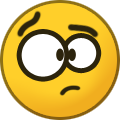
-
- windows hello
- uwp
-
(and 6 more)
Tagged with:
-
I've been using Microsoft Edge as my primary browser for while, and Edge used to working somewhat good. But from a few months from now, extension for Edge just stopped work (pardon my confusing English, I'm still working on it). I really enjoy how Edge is fast and well integrated with Windows 10, and I now that I deserves this suffer choosing Edge as my main browser, but could you help me? My setup: Edge Desktop Enpass classic desktop (the version got from Windows Store and UWP version are not good as win32 version, bad...). Chrome and Firefox extensions working properly.

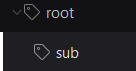

.thumb.jpg.ecc5eeac57a737522843ec541d1dc042.jpg)