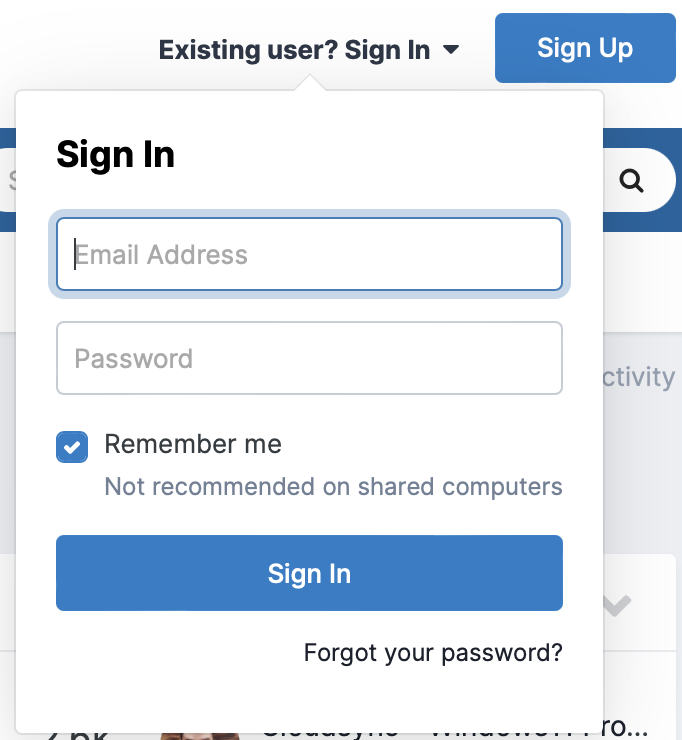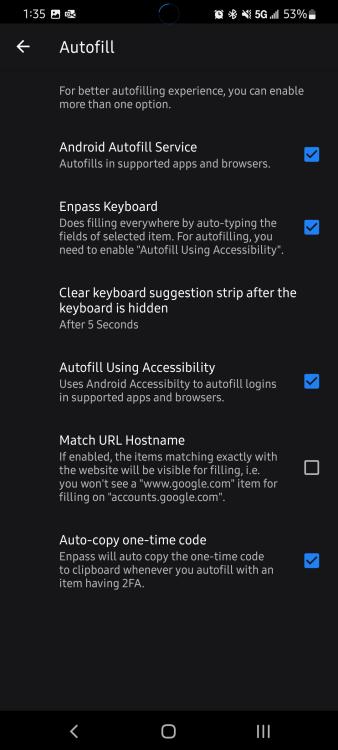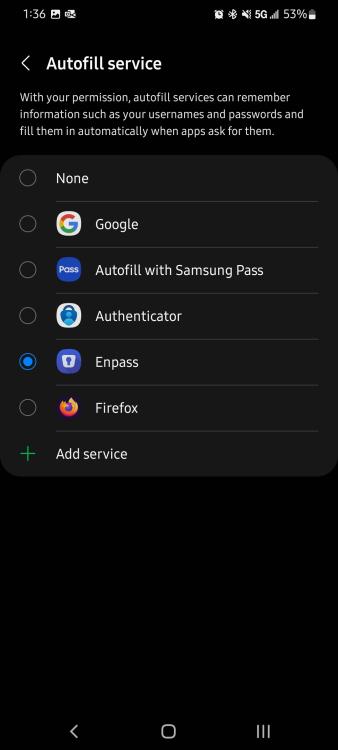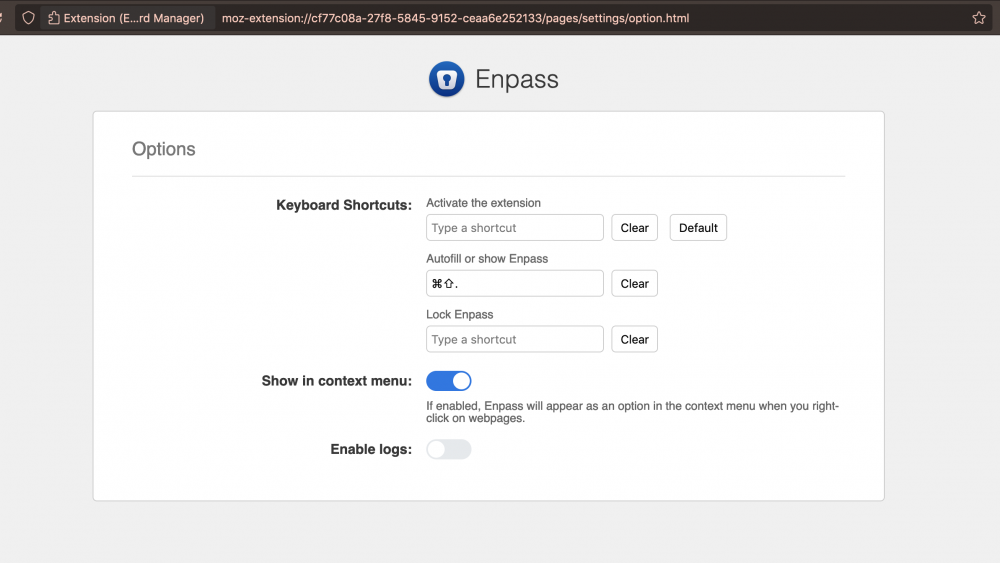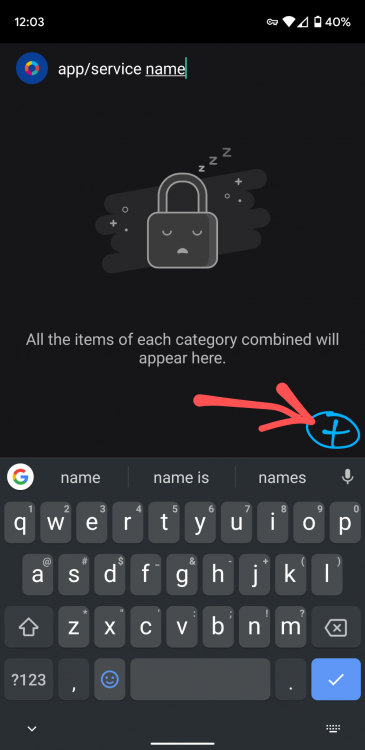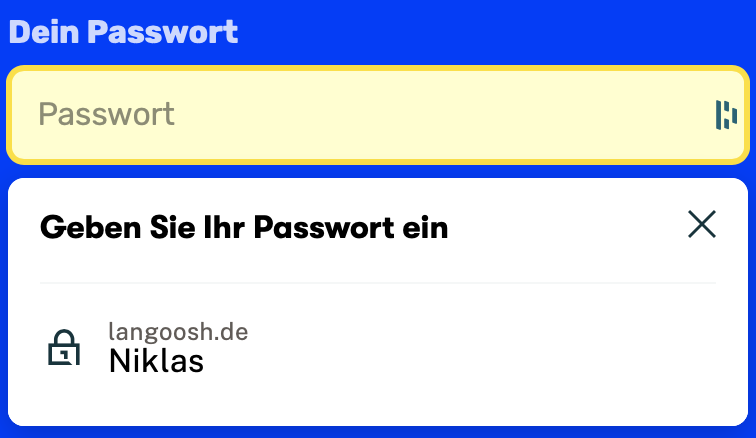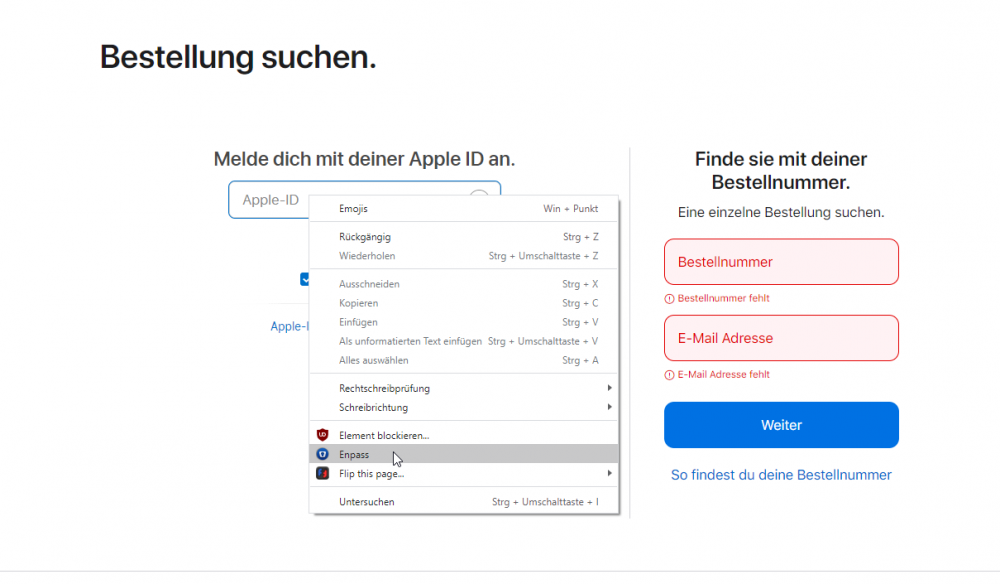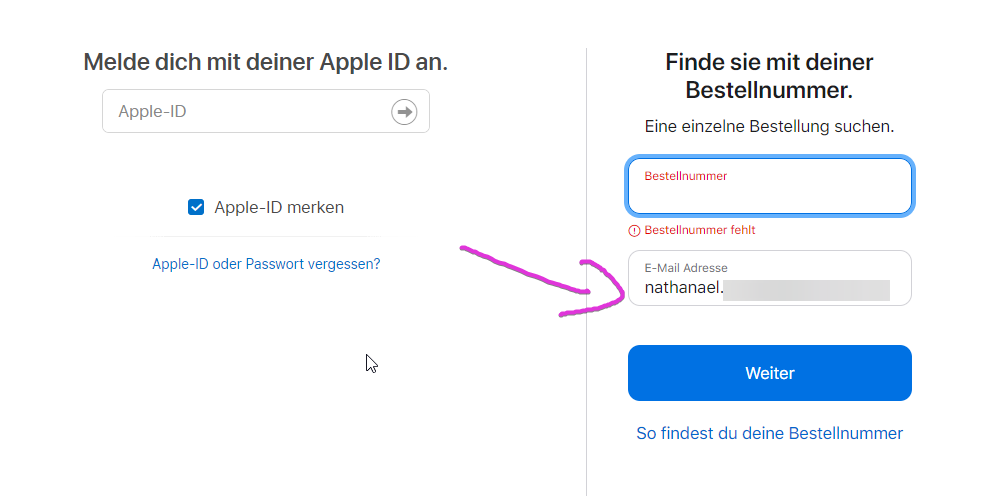Search the Community
Showing results for tags 'autofill'.
-
Sometime in the past few months, something changed. Where the iOS or Edge/Chrome extensions used to work correctly, they now fill in the username/user ID field in a login form with the email address saved in the enPass item rather than the data stored in the username field. What is even stranger is this: on iOS, it will prompt with “password for xxxxx.com” and show the correct username, but when selected, it will still fill the stored email address in rather than the user name. This is becoming increasingly frustrating, and in at least one case, caused me to lock myself out of an account before I realized what was occurring. A real example from today: online.citi.com. Please investigate and advise.
-
Hello, I just did a fresh install of Enpass Pro (v.6.8.6.768) on a Oneplus 9 with Android 13 (OxygenOS 13) and when i try to login to apps either the Enpass icon does not show up to have the fields auto filled or it does but will not fill the password field. All Autofill settings in Enpass are set properly. Any updates on when this issue will be resolved ?
-
Hello, after switching to a new phone running Android 10 (old phone was running Android 9) autofill doesn't work for me anymore in apps that worked before (on Android 9). Autofill is enabled in Enpass ("Android Autofill Service" enabled, "Enpass Keyboard" enabled, Autofill using Android Accessibility is enabled). When I open the app and get the login prompt I can see the Enpass icon appear in the status bar, but nothing happens. When I press the user or password field , select the 3 dots and select AutoFill I get the message "Content can't be filled automatically (translated from German message "Inhalte können nicht automatisch ausgefüllt werden"). Is this a problem of Android 10, Enpass (version is 6.4.5.368), the app (for example Flagstack app, Geocaching Adventure Lab app or komoot app) or me?
-
Autofill is not working in my Safari browser. It does work from the Enpass menu bar icon, but it does not have the little Enpass logo in a login box to press for autofill. I have tried disabling and re-enabling the extension. I have deleted the app and re-installed it. I am running a M2. Enpass v6.8.4. MacOS Ventura 13.2. Purchased from the Apple Mac App Store.
- 2 replies
-
- macos
- safari extension
-
(and 1 more)
Tagged with:
-
Hi i am running Nextcloud and Enpass autofills the credentials perfectly fine BUT when I click the login button I get an error saying “please enter the password”. I found a workaround: - let Enpass autofill the credentials - and then while the cursor is still in the password field I enter any character on the keyboard (just to “touch” the input field) and delete it again right away. - hit the login button and it works fine Is this an issue with how Nextcloud checks for the input? Or is it a problem with how Enpass fills in the credentials? Funny enough it worked with ownCloud before and the two are not that different (at least in core features like the login). But probably they are. Also it works in latest safari mobile on the same device! So maybe down to an issue with Enpass and Firefox integration? another thing I realized is that when I click in the password field instead of the username field and let Enpass autofill the credentials, it only fills in the password but not the username. Weird behavior. Probably another bug to report but I thought I mention it for completeness. i can dm you a dummy account if you want to look into it. iOS 16.2 enpass 6.8.6 Firefox 108.1 nextcloud: 20.5.2
-
Hi, As you all know there’s an option to hide website and username suggestions on the keyboard when autofilling a login. I don’t want to hide these, so I turned the option off. However, in iOS Firefox and Edge these details remain hidden. The suggestions only show up in Safari. I’m using Firefox mainly and it would be much more convenient to choose the suggestion rather than having to open the complete list. My keyboard is the default iOS keyboard, all apps and iOS are updated to the latest version. Is this a bug or the integration into iOS is not properly done?
-
I just don't know what I'm doing wrong. I have my settings correct and enpass is enabled in accessibility, but it still doesn't detecr password fields and autofills in my info. Can someone help me troubleshoot please? Thanks in advance.
-
After the latest update, the hotkey no longer autofills the username and password on any website. Instead, it opens a new tab showing the browser "Enpass Settings" page. I have tried resetting the hotkey under both "Activate the extension" and "Autofill or show Enpass" sections under the settings. Both open the "Enpass Settings" page in a new tab. Browser version: Firefox v 94.0.1 (x64) (current as of Nov 20, 2021) I've attached a screenshot of the page its opening. I don't have any global shortcuts setup.
- 3 replies
-
- autofill
- browser exension
-
(and 4 more)
Tagged with:
-
Hello, I installed the latest version of Enpass (6.7.4) but the new autofill does not work. Autofill only works the old way by clicking on the extension icon in Safari. Both the app and the extension have version 6.7.4. Am I overlooking something? I am using a 2017 iMac 27" with MacOS Big Sur 11.6.1 and Safari 14.1.2
- 2 replies
-
- autofill
- safari extension
-
(and 1 more)
Tagged with:
-
Autofill ccv in my Etisalat app is not working Account autofill problem in ana Vodafone app Android 10 - xiaomi mi9 - 6. 7. 1. 572
-
Hi there, I have been facing a issue where the Android Autofill Service wants to auto fill the password field in the app locker. For the people who don't have a OnePlus: You can have a in-system app lock where you can protect apps that you don't want to be accessed easliy. So when you open an app that has the app lock the Android Autofill service is displaying an autofill box. My problem is that you can't unlock the app with the fingerprint sensor. You have to pull the keyboard up then you can use your fingerprint. Solution for the problem: Put the package of the app (OnePlus App Lock) on the autofill service black list. com.oneplus.applocker (For someone who is wondering if the autofill can be useful in this situation, it isn't. The password you have to type in is your password to unlock the phone. Logically you should remember this password.)
-
Hello, I found that many internet banking pages have poor autofill. So I hope you can add css selector for advanced users to input web elements to save the autofill. For example: https://mma.sinopac.com/MemberPortal/Member/MMALogin.aspx https://www.rakuten-bank.com.tw/ebank/ Thank you.
-
Hi. I just noticed that I could not save new logins when I sign up for a new site or a new account for any site from the browser or app itself on Android. I'm a previous user of LastPass & Bitwarden for a long time and both provide the option in the form of a notification/pop up to save a new login directly where it autofills all the data. Also when I get a prompt to autofill with enpass and I go to autofill screen after pin/biometric authentication, there is no option to add a new entry (it is present in bitwarden - you can add a new entry for the site(url is added automatically) with username and generate a strong random password and this instantly shows up in the autofill screen). It only shows if there is any matching entries. If there isn't one or if we want to try others there is only the try to autofill with others option where you can choose any other entry in the vault but you cannot create a new entry. Please add this useful feature to your Android app (I haven't checked it in ios/ipados or on PC but I guess new login saving feature would be present in the PC version) so that it becomes easy to add new entries. Now if I want to create a new entry(login) I have to go to enpass app, create a new login, copy the url, and then do the rest. The previous method is more intuitive in my opinion (that's why it is present in all those other similar apps). Thank you for your time.
-
Currently there is no way to create a new password/login when using autofill on Android (and I assume iOS). When creating a new login on my phone I have to go back and forth between the new app and Enpass, even then Enpass doesn't always capture the app/service address. It would be great if there was a "create new" button in the autofill selection. Tapping it would capture the app or service name, the URL and let the user enter the username/email and generate a password. When the user hit Save they're taken back to the app/service and autofill enters the info.
-
On https://www.inwx.de, Enpass is unable to fill out the form hidden behind the login button in the top right corner and it does not offer to save a Webform either. The element IDs in question are "usern" and "pword". I also tried Bitwarden, which had no trouble filling out those fields. There is another, dedicated login page at https://www.inwx.de/customer/login, which is fully compatible with Enpass, despite using the same ID and name for its fields. This occurred on both Windows 10 and Fedora 33 with Firefox 85.0.1.
-
Hello and greetings, My question is regarding autofill feature. I use website called BackBlaze B2 and I have saved all the information related to it (Email, Password, 2FA TOTP Code, etc). The website asks for Email, Password and TOTP code on different pages, one after another. For example, enter email -> click on "Next" button (takes to next page) -> enter password -> click on "Sign In" Button (takes to next page) -> enter TOTP code -> click on another button and it let's me login. Now somehow when I visit login form and invoke Enpass with hotkey in the browser (Safari on macOS Big Sur), it does all that on it's own, i.e. fill email, click on next (or press enter, I am not sure), fill password and click on "Sign in" button and finally autofill TOTP as well. and ultimately log in. However, the same functionality is not available for other websites and I am not sure I how got it to work like this in the first place. Please educate on how to "record" auto login flow like this. Thank you and stay safe!
-
Hello Enpass team, I really like Enpass but I am not satisfied with the Enpass assistant. What about a dialogue that automatically opens beneath an email/password input field on a website where I previously saved my credentials? Here is an example of Dashlane, I think it's much more convenient not having to open the assistant and double-clicking an entry and instead just clicking the entry that pops up beneath the input field.
-
Hey, is it possible to make use of the "sections" in one entry for Autofill? For Example i use a service and this service has two login forms (or two apps) but uses different login data, is it possible to determine that i would like to link the first app with Username/E-Mail and Password from the first section and the seconde app with Username/E-Mail and Password from another section? And is it possible to determine which fields should be used for autofill?
-
Using Enpass extension 6.5.1 for Mozilla Firefox 82.0.2 (64 bit) on Windows 10; Enpass desktop version 6.4.1 (643). I logged into a website which I hadn't visited in a very long time; its login was not in Enpass but was in Firefox Sync. I logged in and was told to change my password, which I attempted to do using Enpass. It should be noted that this company does have a support forum for users which I do occasionally visit on a subdomain (forum.xyzcorp.com as opposed to simply xyzcorp.com). This login was in Enpass, and the two logins although on the same root domain do use separate user IDs and passwords. I generated a password and updated my information in the website. Firefox Sync popped up a window asking if I wanted to update the password, but before I could react (about a quarter of a second) the Enpass extension popped up, erased Firefox Sync, and asked me to update the password for the support forum. There was no option and no way to add a new item with the password which I had just updated. So now I have lost the password and have to go through the whole hassle of having my password reset again by xyzcorp. You really should fix this problem, it's caused me grief a number of times before. Firefox has a pretty good password manager and the Enpass app should not block it out when a site is updated. There should be an option to add a new login/web site with any request to update a password. Or, preferably, both.
-
Hi, the auto fill in for the Apple Store Site is not working for browser extension and also not for the app. it should be this Link. See the Screenshots for more detail
-
Hi, I am hoping someone can answer this question. I can't seem for the life of me, to be able to get the identity to autofill email addresses on webforms. It will fill out all other information. I can get it to fill email addresses on logins but for some reason not identities. I have tried changing the field type to text, didn't work, checked for errant spaces, etc. Any suggestions?
-
Recently, I have notice that auto-fill no longer works reliably on my Google Pixel 3a XL phone. When I am on an app or a website, sometimes I get a drop down for enpass, somethings it doesn't appear. Often when it does appear, it appears for a second before disappearing. I can't figure out what condition triggers the drop down and what it does not trigger. I am talking about auto-fill using the android autofill framework and not the accessibility. I have tried uninstalling Enpass and then reestablishing auto-fill. However, it does not work. I have installed Enpass Beta and it did not work either. It's not that doesn't work at all, but that only some of the time. Phone: Google Pixel 3axL OS: Android verison 11 Sep 5, 2020 Enpass version: 6.5.2.404 (I have the paid version) Paul
-
On most websites or apps I want to log in to, Enpass always doesn't fill in the login details correctly. Sometimes Enpass only enters a user name and sometimes my login details are entered at the wrong place. I also often have that Enpass can't enter my login details.
- 10 replies