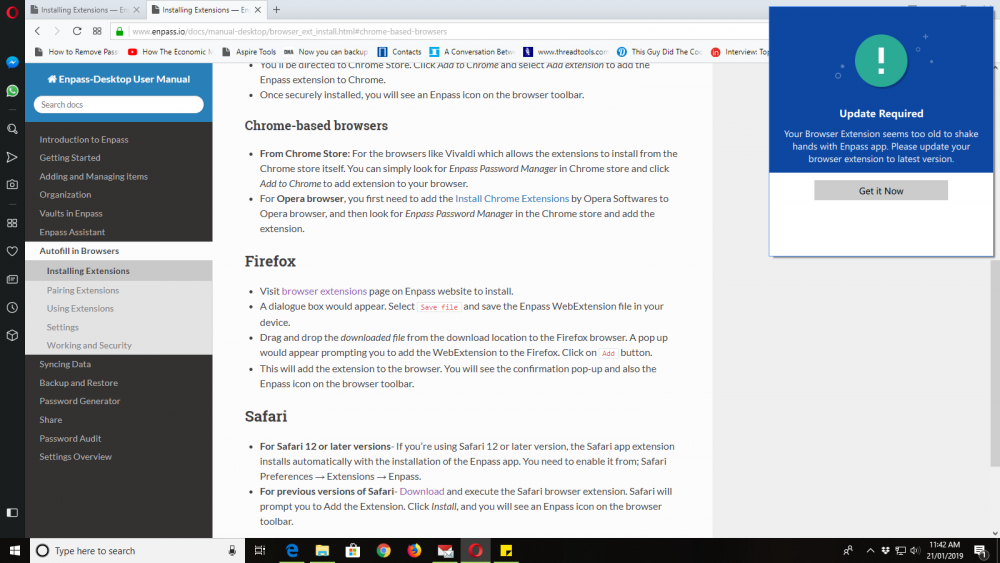Search the Community
Showing results for tags 'identity'.
-
Hi, I am hoping someone can answer this question. I can't seem for the life of me, to be able to get the identity to autofill email addresses on webforms. It will fill out all other information. I can get it to fill email addresses on logins but for some reason not identities. I have tried changing the field type to text, didn't work, checked for errant spaces, etc. Any suggestions?
-
Hi Enpass Staff, I'm dissatisfied with Lastpass Premium and am considering Enpass as an alternative. I'm currently trialing Enpass to see if the feature set is comparable and worth the transition. I have the Windows 10 (Build 1903 64-bit) Desktop app, the Chrome extension (on Version 79.0.3945.88 (Official Build) (64-bit)) and now the Android app. As per the discussion here it appears that auto-fill for saved identities has been implemented. One of the primary reasons I'm transitioning away from Lastpass is the extremely poor customer service I received while reporting a phishing vulnerability. I want to ensure Enpass is not vulnerable to the same "hidden field" auto-fill vulnerability that Lastpass (and Chrome) are. I attempted to test to see if this is the case on the Github page of the developer who discovered it: https://anttiviljami.github.io/browser-autofill-phishing/ But I can't seem to get the identity to auto-fill from the Chrome extension. To test whether it was that specific form that could not be filled, I went to a basic HTML form on w3schools to see if I could auto-fill the fields using the saved Identity - and it doesn't appear that I am able to. Am I missing something? As per the article, auto-fill for identity was implemented in 2016, but based on my experience thus far that doesn't seem to actually be the case.
- 3 replies
-
- identity
- autofilling
-
(and 2 more)
Tagged with:
-
Hello, I have filled an identity in Enpass (also the email address and the birthday). The birthday is in format dd.mm.yyyy. When I go to the German Facebook page (https://de-de.facebook.com/) and fill the page with the identity, then only the first email address is filled. And the birthday and the gender are also not filled. Bes regards OLLI
-
Hello, in Enpass I have created an Identity and also filled many fields. But some fields can not be filled when I select the identity. Suggestion: A very comfortable way would be to right-click in a form field and select "Enpass -> Fill Identity -> " and here a sub-menu with all fields of the identity are shown. So I can for example select “Enpass -> Fill Identity -> Street” and Enpass fills in the street that is stored at the identity. Best regards OLLI
-
Hello, I love the identities and that Enpass fills web-forms with the provided data. But here I suggest some improvements. Split up date of birth You should spit up the date of birth into 3 fields day month (should be a list with the month-names) year At many web-forms you also have 3 fields and this way Enpass can fill them. Gender This should be a combo-box where I select from existing values. Correct values are needed to be filled into form fields correctly. Country Should also be a list where users select the value from. Also needed to fill forms correctly. Best regards OLLI
-
Sort login items by Date Created, Date Modified, Password Strength etc Store and fill ID – the identity details of the person – Name, address, phone numbers, email address, date of birth etc etc. Allow for multiple ID’s eg: Personal ID details. Work ID details, ID with different address (such as at the weekender)