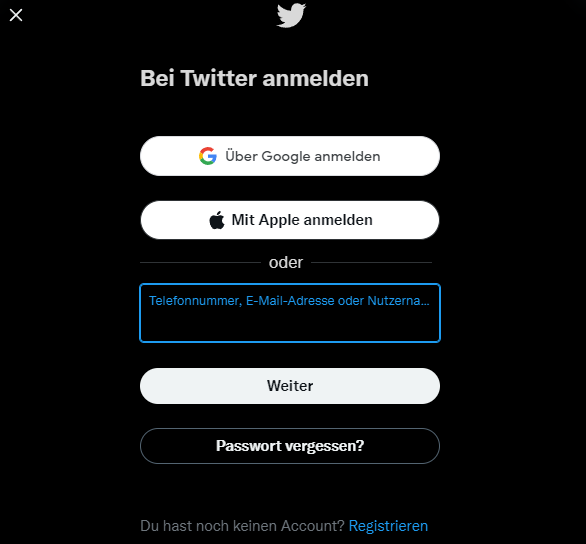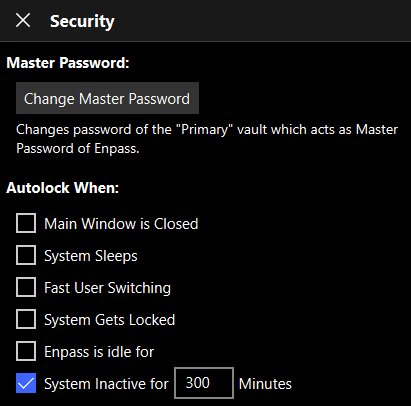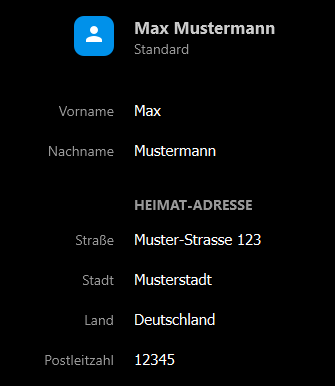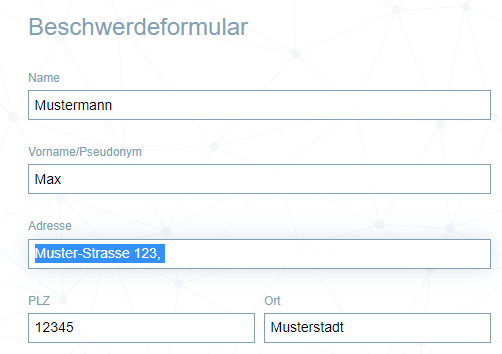-
Posts
110 -
Joined
-
Last visited
-
Days Won
17
Everything posted by DenalB
-
I'm using tags already... Thanks.
-
Good to hear that it works for you now, @RoadRunner! I wonder why reinstalling Enpass did not help on your first try...
-

Autofilling does not work on Twitter.com
DenalB replied to DenalB's topic in Autofilling and Desktop Browser Extensions
Hi @Manish Chokwal! Yes. Setting is enabled. It works on other sites as expected. Sorry, I forgot... I'm using the latest Website version 6.7.4 (933) of Enpass. -
I try to autofill login credentials on https://twitter.com/i/flow/login on Windows 11 Pro in Vivaldi browser 5.0.2497.48 (Stable channel) (64-Bit) with Enpass extension 6.7.4 installed. First, there is no inline popup. So I have to open the Enpass dock. When double-click on the entry with the matching credentials, a new website is opening in a new tab - https://twitter.com. I have to copy and paste the credentials manually. The same is happening in Microsoft Edge browser 98.0.1108.43 (Offizielles Build) (64-Bit) with Enpass extension 6.7.0 installed.
-
Ok... I have no idea what could be the problem... Maybe someone from Enpass can help here?
-
But you are 100% sure, that you are using the same vault on Computer A, which you are syncing to a cloud service on Computer B?
-

Can Enpass autofill custom forms?
DenalB replied to flyingbirds's topic in Autofilling and Desktop Browser Extensions
Just tried with a website and for me, it works! Good to know. Thanks, @Abhishek Dewan! -

Autofill adds comma to street address
DenalB replied to Nucleus_sapiens's topic in Autofilling and Desktop Browser Extensions
Sounds great, @Abhishek Dewan! -
Sounds strange... You are using the same vault as on the working device? Are you using multiple vaults on the working device? If you are using more than one vault, you only have to type in the password of your primary vault. All other vaults are unlocked by this password then. But if you want to use one of the other vaults on another machine as primary vault, you have to use the specific password you set for this vault. I hope I could explain correctly.
-
Hi @RoadRunner! I don't think so. Enpass is an offline password manager. So nobody has access to your master password. Did you try to type your master password into a text editor, so you can see if you are typing the correct one? Maybe capital letters are enabled? How are you syncing your vault? Is it in a cloud? If yes, you could remove Enpass from the computer on which the master password is not working. Then reinstall Enpass. When starting Enpass for the first time, you will be asked if you want to create a new vault or if you want to restore your vault. Just restore the vault from your cloud account, and it should ask for the master password. Now log in with the master password that works on the other computer. I hope that this works for you.
-

Can Enpass autofill custom forms?
DenalB replied to flyingbirds's topic in Autofilling and Desktop Browser Extensions
You can store an email address which would be filled. Also identities and credit cards would be filled. -

How do I make EnPass require password ONLY on user logout?
DenalB replied to flyingbirds's topic in Desktop
The UI is Windows XP like. And it's a little complicated to get used to Sticky. There are templates you could use, but they are all templates for notes. You are able to customize templates or change them. But you will find them only local. In Windows, you have to store some registry keys if you want to have your templates back after reinstalling Windows or want to use Sticky on another computer. The browser extension (Vivaldi) worked... good. Sometimes it worked and sometimes not. It is okay, but not the best experience I had. For me, the biggest problem was the iOS app. It looks ugly. If you compare it with competitors, Sticky has the worst app in my opinion. Also, it crashed permanently when trying to autofill. I send logs, but support was not able to help. Sometimes it worked again after rebooting my device, but most times I had to reinstall the app. Then it worked for some days till it crashed again. I think Sticky needs a lot of work... -

Can Enpass autofill custom forms?
DenalB replied to flyingbirds's topic in Autofilling and Desktop Browser Extensions
I don't think that custom forms could be filled. I tried and it didn't work for me. But it would be great if there could be a possibility for that. -

How do I make EnPass require password ONLY on user logout?
DenalB replied to flyingbirds's topic in Desktop
I tried all of them... But the only one matching my needs could be StickyPassword. The support is fast, but there are some things that forced me to leave. Actually, I'm quite happy with Enpass, and I'm looking forward to the next update. Hopefully it comes soon and fixes lots of things. -
I'm using TOTP-codes in some of my entries. For this feature you have to pay, so I did it. And I paid, although I was using 1Password and now Enpass... I store all of my software licenses, e-mail configurations and server logins, bank accounts and bank cards in my vault. In 1Password and Enpass this is possible. There are a lot of templates - much more than I need. But I don't want to store the things into plain secure notes, like many developers of password managers wanted me to do that.
-
Sounds good, @dbrewood! Some months ago I was invited to participate in a test and a survey from Bitwarden introducing the new templates which should come. I liked these templates, and it was all I was hoping for... But this was months ago, and they didn't find their way into the release version. From time to time I log in to the Bitwarden vault to see if templates are there. Also, I'm paying the yearly fee to support Bitwarden. So I did not give up on Bitwarden.
-
Used Bitwarden before I moved to 1Password. I need templates which are there in 1Password and in Enpass. Also, Bitwarden didn't detect new entries most of the time. So I had to manually add them. It was a pain... I wanted to convince my family to move to Bitwarden some month ago when LastPass cut off the free version. But also no new entries were detected from Bitwarden when I tried to show the functionality to my family. That's why they switched into the paid plan from LastPass. Bitwarden is a good password manager for sure, but for me, it did not work as I required it to work. At the end I switched from 1Password to Enpass and I like the new infield popup. And I love the possibility to sync my vault via WLAN or in my own cloud. That's why I'm here. Hopefully the next Enpass update will fix some issues. I'm looking forward to that update.
-

How do I make EnPass require password ONLY on user logout?
DenalB replied to flyingbirds's topic in Desktop
Hey @flyingbirds! I'm using Windows 11 and for me these security settings work. I just put my computer to sleep. After waking it up again, I had to log in to Windows and Enpass was unlocked. I didn't have to unlock Enpass with the Master Password. -

Autofill adds comma to street address
DenalB replied to Nucleus_sapiens's topic in Autofilling and Desktop Browser Extensions
Another website, and here I'm able to reproduce this issue! https://kontakt.datenschutz-berlin.de That's the identity I'm using in Enpass: As you can see, there is no "," after the number. But after autofilling the identity on the above website, there is a "," and a space " " added to the end of the street and number. I'm using Windows 11 Pro 21H2 and Enpass website version 6.7.4 installed. For autofilling, I'm using Vivaldi browser 5.0.2497.48 (Stable channel) (64-Bit) with Enpass extension 6.7.4 installed. Same issue appears in Microsoft Edge 97.0.1072.76 (Offizielles Build) (64-Bit) with Enpass extension 6.7.0 installed. Hope it helps narrow down the issue... -
I know what you mean... Let's wait for 1Password 8 on iOS and see if it looks as good as 1Password 7. I remember a lot of negative feedback concerning the GUI in 1Password 8 on Windows and Mac when it was released. But yes, I had to get used to the Enpass GUI.