
MOM20xx
-
Posts
34 -
Joined
-
Last visited
Posts posted by MOM20xx
-
-
Hi,
what happens in iOS Enpass when Settings - Advanced - "Check Clipboard for shared Items" is enabled? Can't find any Details about that. Please also Update online Documentation to current iOS and MacOS Builds. This Documentation is outdated and Settings are missing in the Documentation
-
Hi,
what happens in MacOS Enpass when Settings - Advanced - "Check Clipboard for shared Items" is enabled? Can't find any Details about that. Please also Update online Documentation to current iOS and MacOS Builds. This Documentation is outdated and Settings are missing in the Documentation
-
On 11/20/2024 at 6:46 AM, Tarun Singh Rawat said:
If Enpass has been inactive on a device for an extended period, you will see a session expired pop-up when unlocking the app, prompting you to reauthenticate.
Is there a Device Limit or Activation limit for Enpass Premium Lifetime? My wife had also to reauthenticate on an ipad which was not used for a some time.
-
On 11/21/2023 at 5:42 PM, emmgr23 said:
Hi, I'm encountering an issue with Enpass on iOS. When I copy a password inside Enpass (which is supposed to be sensitive data), it gets copied automatcally to my clipboard manager app PastePal. I don't experience this problem with LastPass or OnePassword. It seems like Enpass don't store the password as sensitive data?!
How can you copy and paste Passwords then with LastPass or OnePassword in Apps?
-
Hi all,
in Enpass Version 6.11.5 (874) on iPhone 14 Pro with iOS 18.1.1 i see an option Universal Clipboard (Universielle Zwischenablage) This is under Einstellungen - Erweitert (I have German Enpass, maybe in English this is unter Settings Advanced).
indepentdent if this option is on or off when handoff on my mac is active. i can paste passwords copied to the iphones clipboard on may mac. even so this clipboard will not be erased by enpass after 30 seconds as configured for local clipboard. so in my eyes this is an massive security issue in enpass. please fix this as soon as possible and also implement a blocking mechanism for universal clipboard in enpass mac desktop version.
-
Still no patch available for this issue since 2 years!!!
-
Dear all,
iOS Enpass has an option to disable Universal Clipboard on Apple Devices. Why is this not implemented in the MacOS Version of Enpass? In my Eyes this is an massive Security issue that when someone on a Mac Computer Copies a Password in Enpass and this will be synced to all Clipboards of Apple devices within the same Apple Account.
Please fix this as soon as possible
-
-
-
Issue still present even with last updated versions for windows, macos and ios today.
-
Same issue here. Tags dissappeared.
after Updating Tags on Enpass 6.9.1 (1515) Download Version on imac 24" m1 with MacOS 14.1 these updates will not be synced with iPhone iOS 17.1 Enpass 6.9.3 (776). Also on my Windows 10 22H2 Machine with Enpass 6.9.1 (1515) these tags are now out of sync. Sync is done via OneDrive Enpass Sync.
Hopefully this issue fixed soon. Currently its hard to work with Enpass when tags get removed from entries. Also when changing Tags on an entry, the modification time of the entry gets not updated. Is this also a bug or a feature?
-
We are now in May 2023. A new release and still not fixed. Is it so hard to fix that? It is hard to work when you have to resize everything on each start to read everything.
-
thank you. looks like microsoft has fixed onedrive issues for my account. since about 1 hour my onedrive and enpass is working as expected.
-
seems an onedrive issue. a lot of issues also with onedrive in webbrowser an lokal client on sync
-
since today i get sync issues with onedrive. error 1204503 on imac m1 with latest enpass desktop version. reconnecting to onedrive does not fix problems. sync errors also on ios device 16.2 with latest enpass version. error here also 1204503
-
are there any plans to fix this in nearly future?
-
still not fixed in todays 6.8.4 (1167)
-
had the same issue. but in my case i see now new modification date on the records.
imac m1 and macbook pro m1 with latest monterey and enpass stable release from website and iphone 12 with latest ios 16 release and enpass stable release.
changed some passwords on imac in early october. startet macbook this week and password was switched back on all devices to the password before. after that i closed enpass on all devices. deleted the file in onedrive. recovered correct db from a backup on imac m1. passwords seems to be ok. after starting enpass on macbook m1 again. password gets again set back. so i did the samething again but deleted all data on all devices except on imac m1. deleted onedrive file. made recovery and everything works no again.
this was the first time i had this issue. so in future i will check everytime on all devices after creating new records or updating existing records
-
Hi,
when i completely close Enpass the width of the first two columns in Enpass gets reset to default width. This was not an issue in Enpass 6.8.2. Issue starts with Enpass 6.8.3
MacOS Monterey 12.6 on m1 imac and also m1 macbook pro 13
Uninstallation and reinstallation did not fix the issue:
Columns were set to width:
after quiting Enpass width of the first two colums gets reset to:
So please fix this issue as soon as possible.
Same Issue on Windows Version 6.8.3 with Windows 10 21H2 Enterprise.
Best Regards,
MOM20xx
-
after updating to 6.8.2 there are still components which are not universal.
what is ~/Library/Application Scripts/in.sinew.Enpass-Desktop.App
-
issue is seems to be gone now. since a few days it does not reappear. maybe also 6.8.2 fixes something
-
I don't have icloud+ subscription only the free icloud standard model. So i don't think the private relay is active. i can click only on update in the icloud settings for this and then i get the notification to buy a subscription of icloud+
-
Hi,
thank you for quick reply. No Firewall or Antivirus Solution is active here on my mac devices. On Windows Devices or iPhone this error does not occur with the same onedrive account. after doing additional tests, this only happens after reboot on the first start of enpass.
MacOS Version is 12.4 on both devices
When starting Enpass after reboot the white cycle of the onedrive icon gets red. when clicking the onedrive icon i get
if i click then Jetzt synchronisieren
i get
so enpass syncs successfully with onedrive.
also the password check for compromissed passwords has issue when enpass starts the first time after a reboot.
when clicking Erneut versuchen it works as expected:
no VPN Service is used.
after that when enpass is running changes or new entries will successfully sync to onedrive
-
Hi,
everytime i start enpass 6.8.1 (1063) on my macbook m1 pro or my imac m1 24 both on latest macos monterey patchlevel. I got sync error with onedrive caused bei network connectivity error. also the password check service, which checks for powned passwords, fails with network error. after that i sync manually and everything works. could you please check and fix that.
Best Regards,
MOM20xx
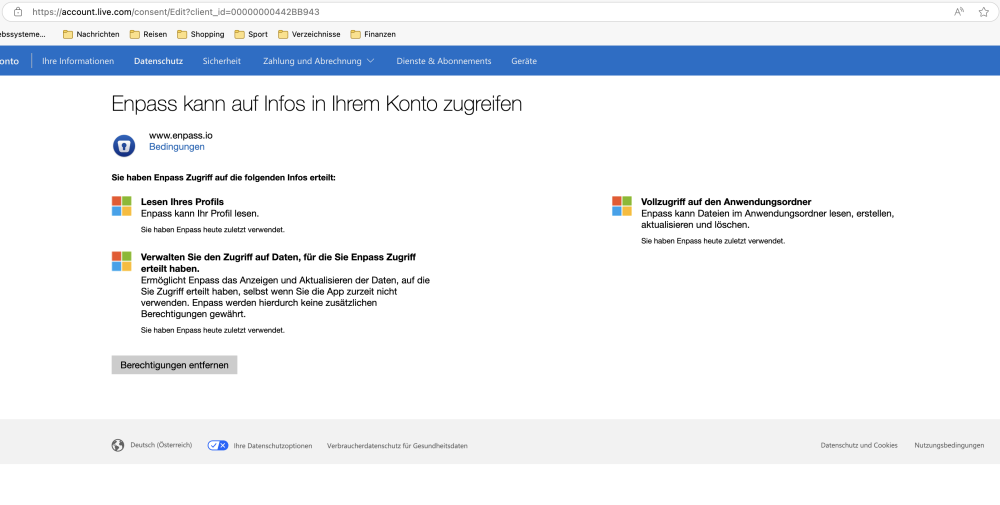
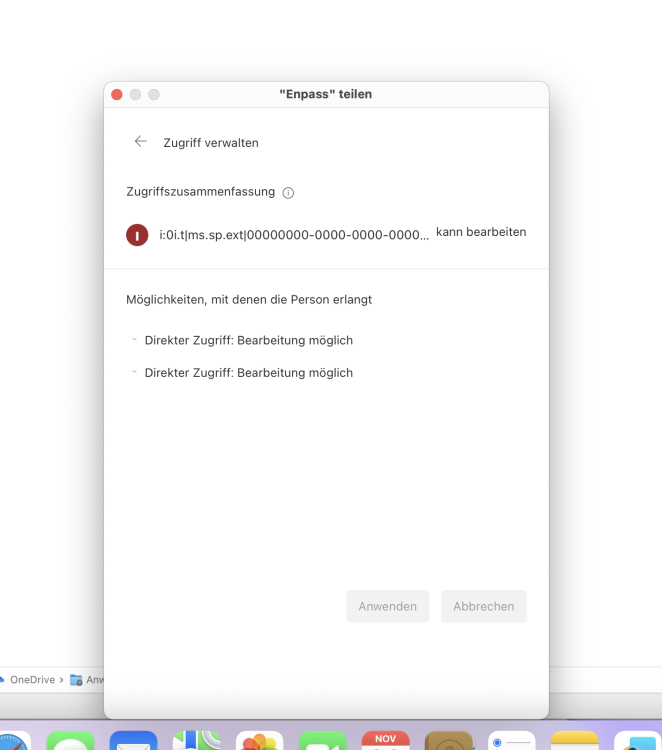
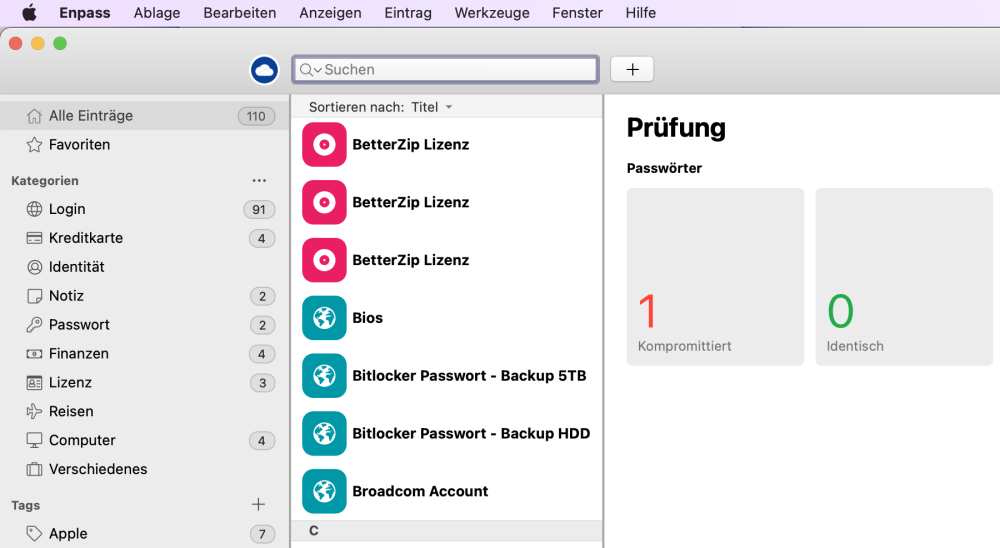
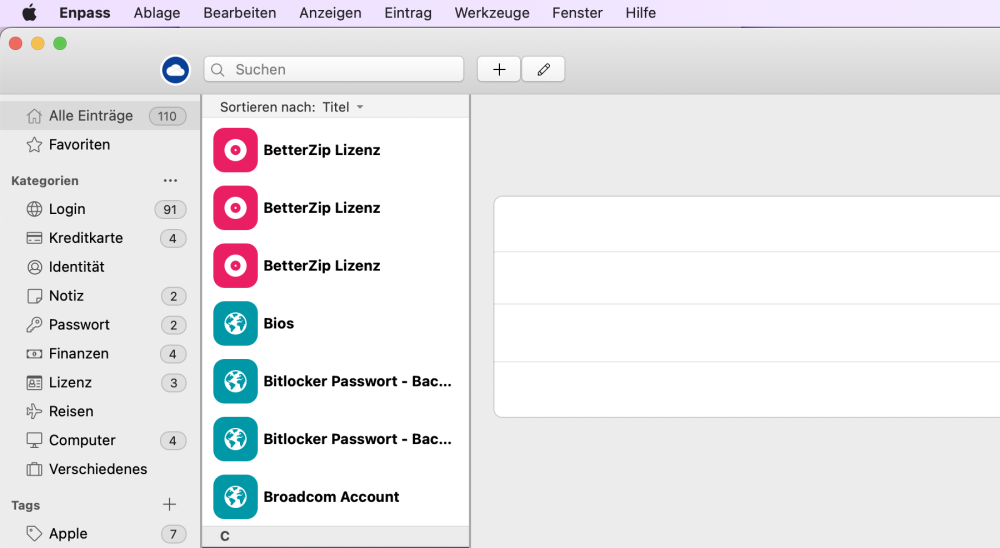
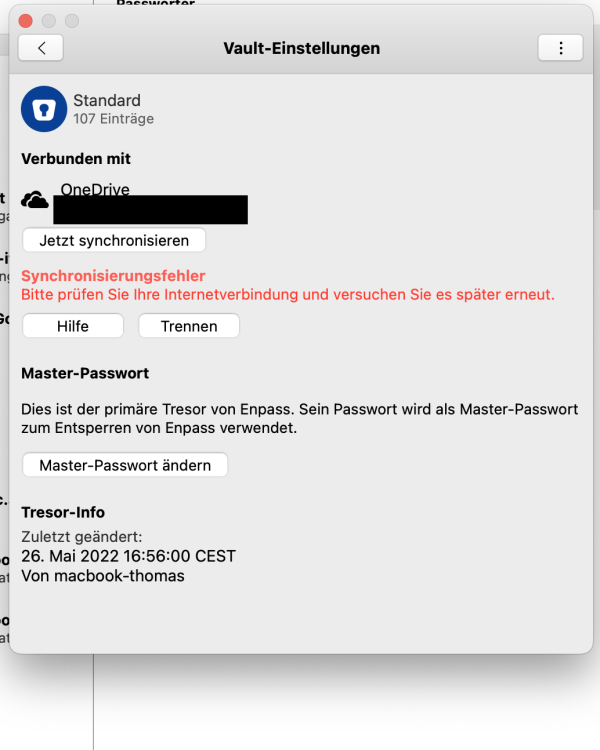
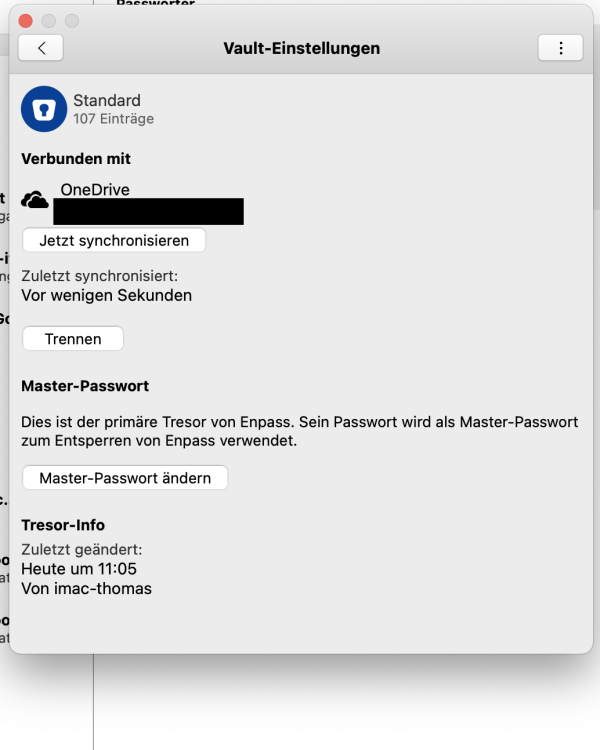
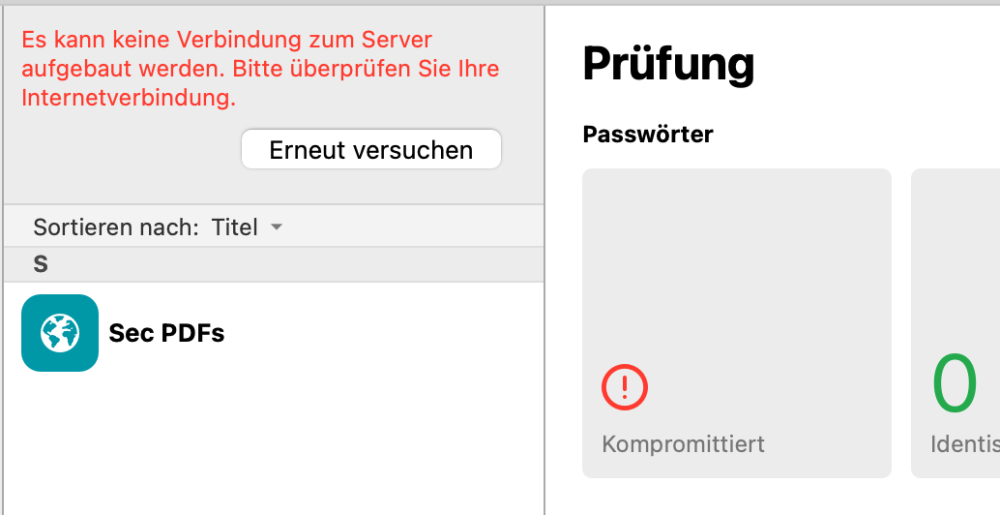
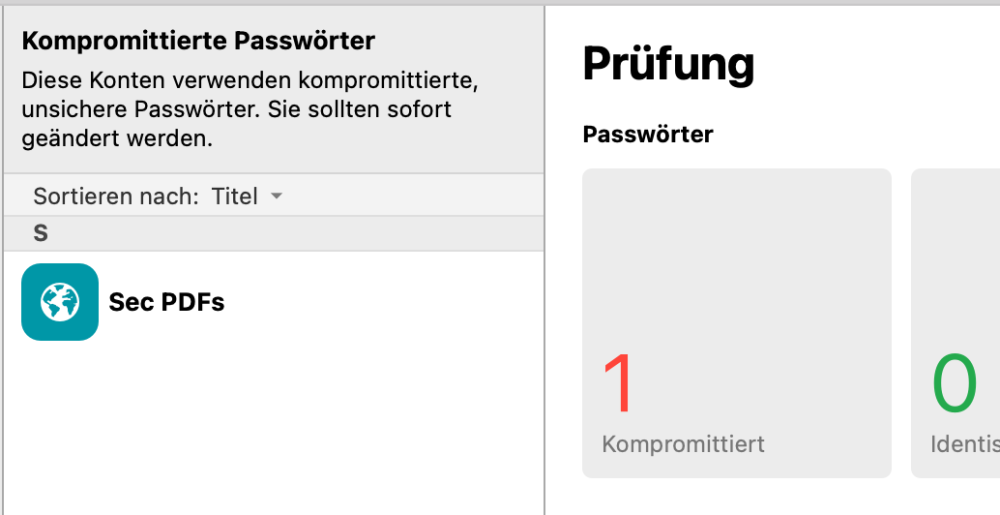
Enpass crashes after the latest update to version 6.11.7
in Mac
Posted
Hi,
I already updated to 6.11.7 on macos 15.2 on multiple machines. No crashes, but it looks like you have removed the download link for 6.11.7 on macos. should i downgrade now or is everything fine when i have no crashes?