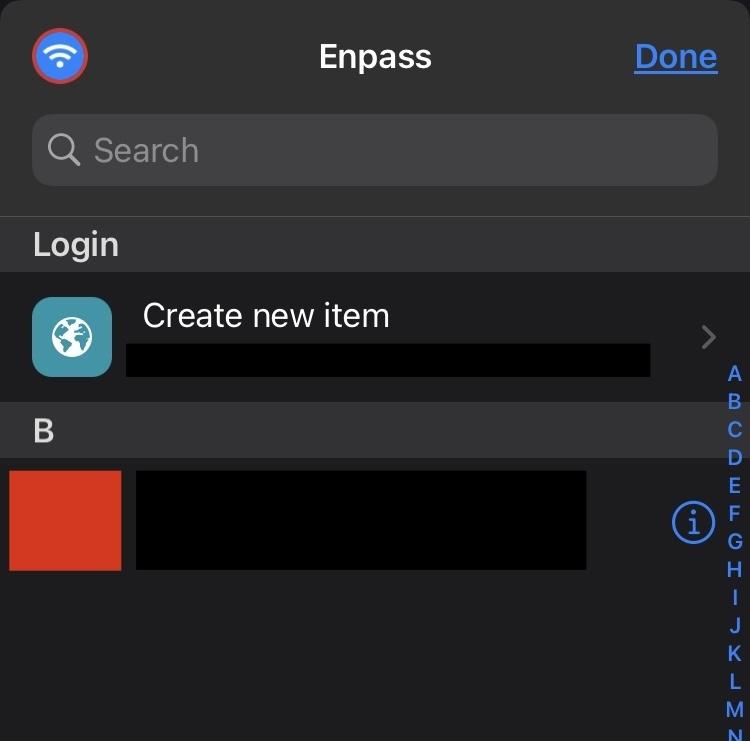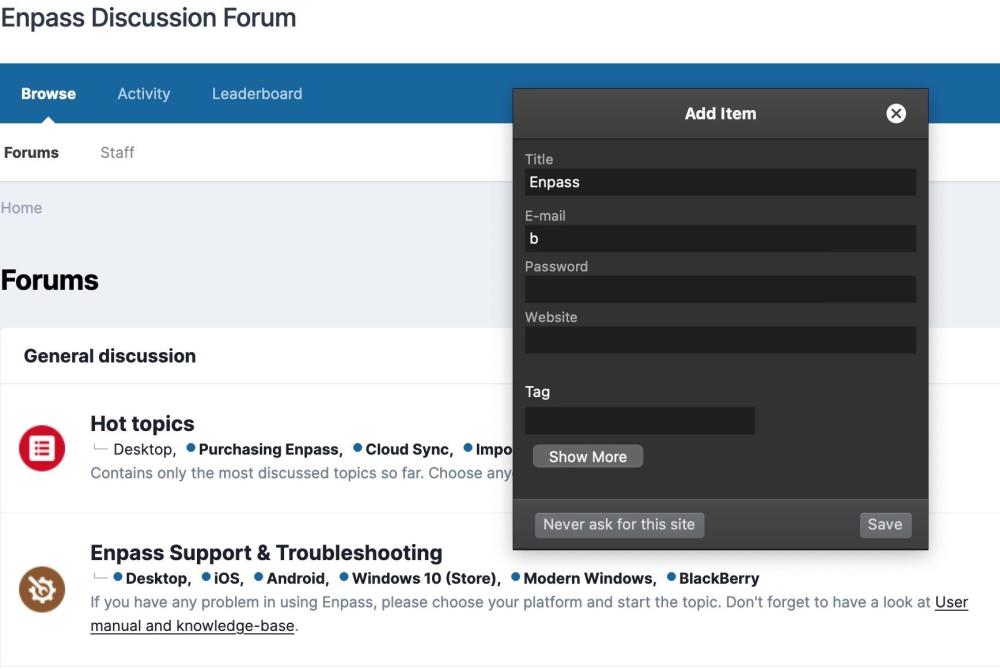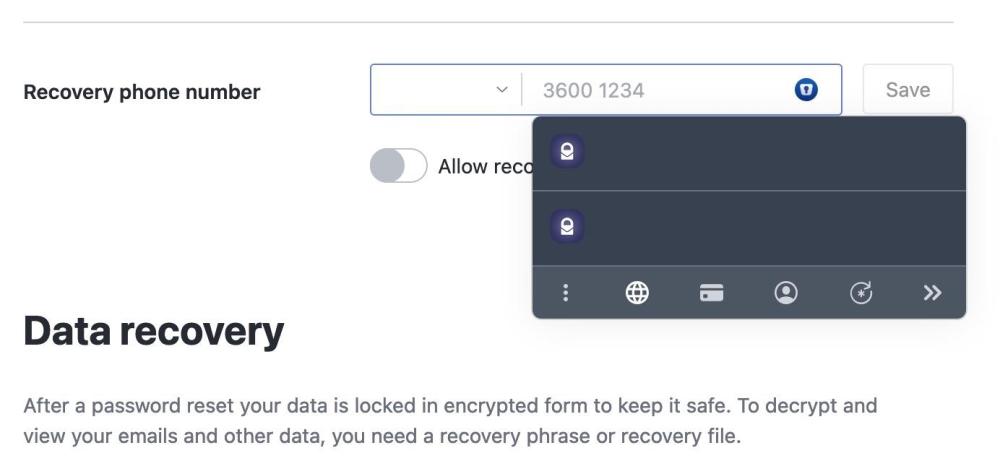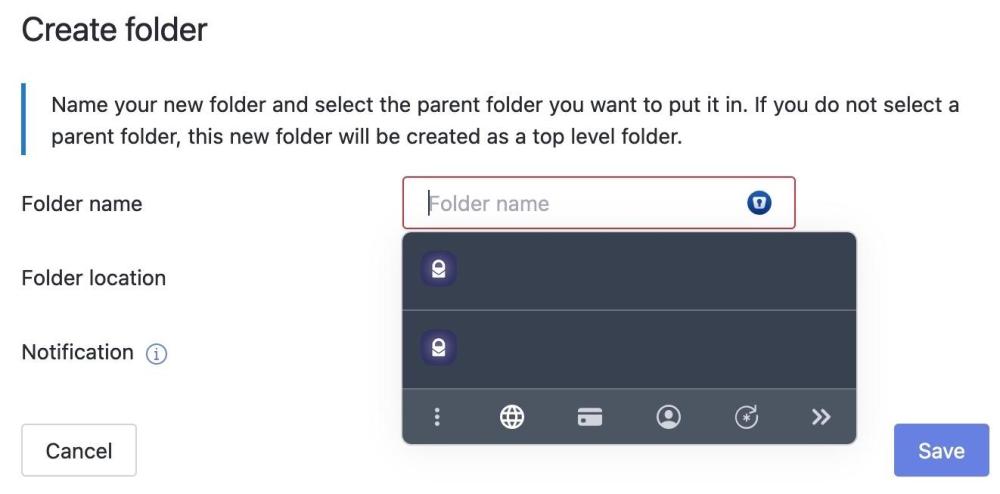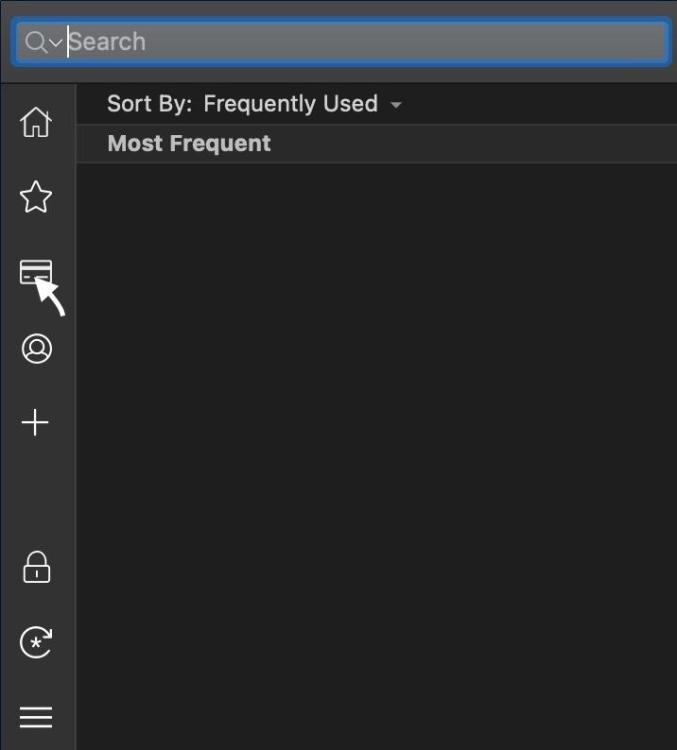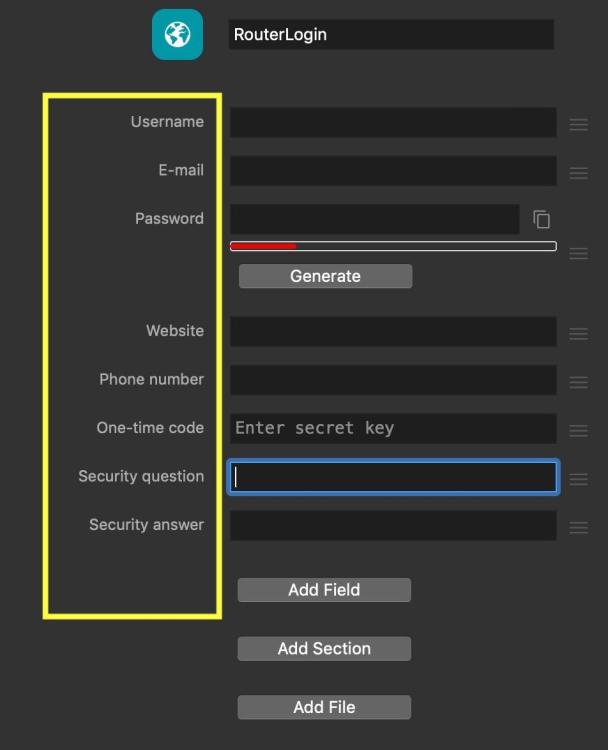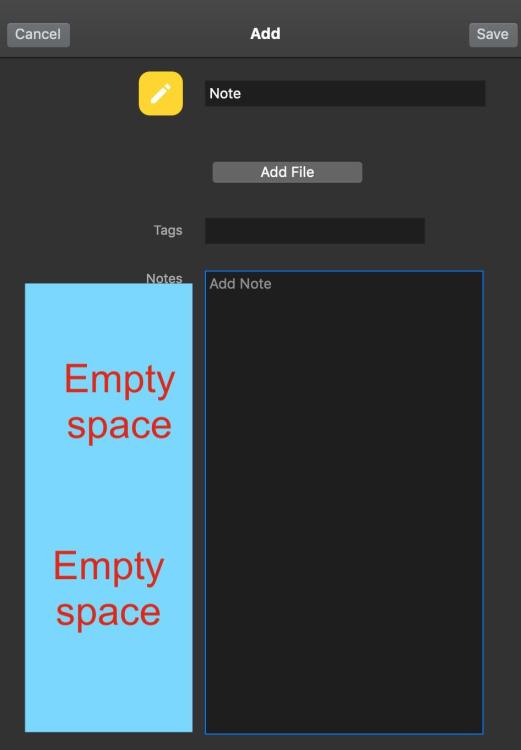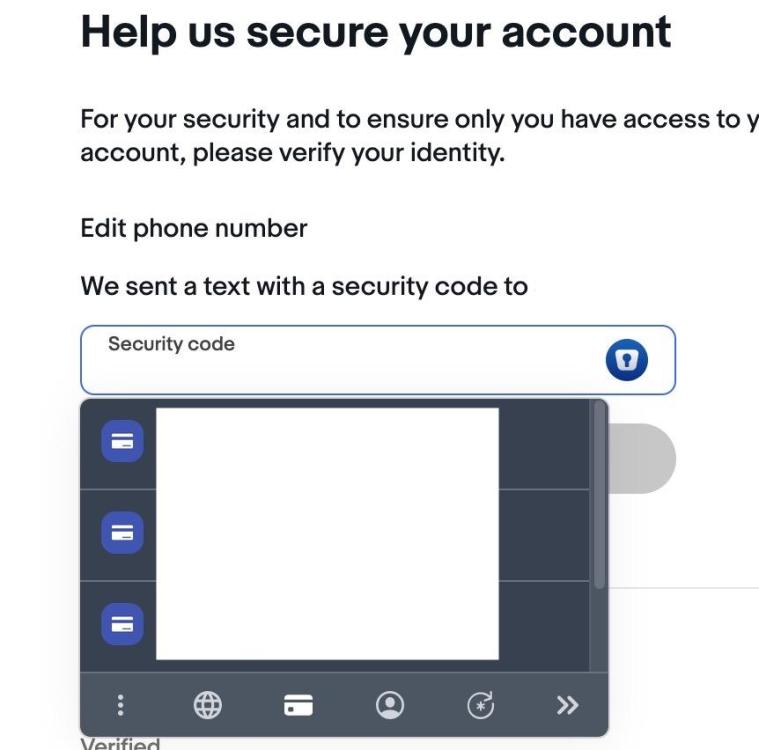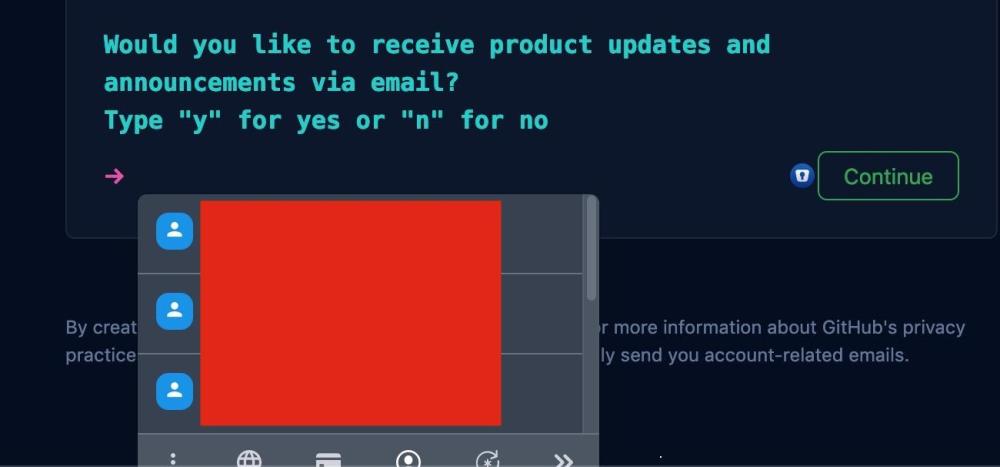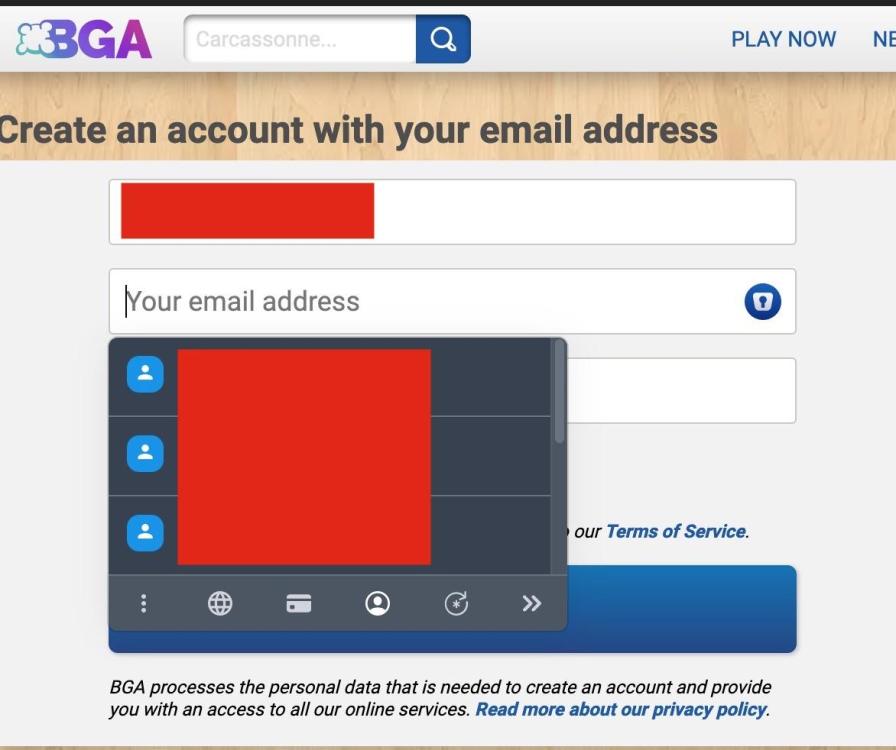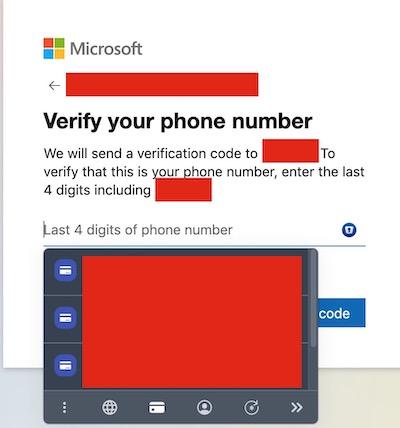-
Posts
70 -
Joined
-
Last visited
-
Days Won
3
Everything posted by flyingbirds
-
1-I think the the exclude new domains option should not be burried in the settings like when it suggest to store the password you should get a prompt saying "Don't Ask again for this site". that would be more intuitive. 2-The exclude option works but I think it excludes it from all audit including breach/compromised (whats the difference?) . Maybe have something more like "exclude from weak passwords" . The other thing is that the password strength in Enpass needs correcting. I have a 20 or so character password mixed with numbers and it still classify it as weak and average. 3- yeah the 2FA warning are categorized together with the blue notice on top but if you click "DON'T SAVE" it goes out of that folder. I meant I want a folder that categroise all logins WITH THE OPTION for 2FA say in the future I may want to turn it on. 4-The mouse hoover is not working for me either on assistance on the extension on FireFox. Firefox 98.0.1 , MacOS 11.6.5 Enpass 6.7.4 (938) . Not working in Safari 15.4 extension either. I do not know how to update Enpass I clicked Enpass -> About Enpass , there is no update button only Email us and Open Source Licenses.
-
this is annoying since the top item is usually the first choice people want to click. the option to create a new item should be either at the bottom or have a plus sigh at the top near the Wifi icon or something, just not the first option because people want their logins to be the first options not in the middle.
-
the only thing I notice is that the main discussion page url is:- https://discussion.enpass.io and the stored on in Enpass is: https://discussion.enpass.io/index.php am not sure which one is correct?! plus if the websites do not match shouldn't it not suggest the password in the first place since I have the "match hostname" option on in the settings? I do not think Enpass should be so finicky and delicate like this.
-
Something weird going on where I used Enpass to login into Enpass forums but then it suggested if I wanted to save the password!? Browser Firefox , Enpass latest , plugins:- I dont care about cookies ublock origin Auto tab discard firefox containers (not used for Enpass) Strict Privacy Protection setting on firefox CookieBlock ( https://karelkubicek.github.io/post/cookieblock) none should interfere with this?!
-
*Is there a way for Enpass to NOT suggest saving the password for this site? There is a website that I do not wish to save its password and everytime Enpass asks if I want to save this new password *Weak Passwords and 2FA warnings are nice but there must be a way to disable them . I know the password is weak, I want it to be weak, no need to inform me. I found a way for 2FA by choosing do not save 2FA but no way for taking out the weak passwords also I think there should be a folder or a way to show all logins that has 2FA option categorized in one area/folder
-
-
its annoying that we have to unlock the Enpass app AND the browser plugin. The extension should not auto lock, in fact why lock it at all?!
-
The icon has to be either at the dock OR the menu bar is annoying and taking unnecessary space , please make option to clear dock AND menu bar. I can call Enpass by using the shortcut cmd+alt+\ or launch enpass. I still prefer 1pw method of quit 1pw to close the app window and keep the assistant running or quit 1pw completely which quits everything
-
if you unlock it it works , its a good feature the problem is that enpass insists to lock itself after a short time. Enpass developers should make better options like lock after restart, shutdown, or on quit, not after 5 min. I set mine to a max of 9999 min, I do not think it honors it but mine locks after few days which makes it more bearable
-
1. When Launching the assistant (cmd+shift+\) I click cmd+E to edit an entry but it only launches EnPass. 2. What is the Anchor short cut? and where can I find a list of EnPass shortcuts? 3. I do not understand the "Match URL hostname" option. For example, Enpass was unable to fill my protonmail account because the website field says "protonmail.com" meanwhile the login URL was "accounts.protonmail.com/login" . Shouldn't "protonmail.com " be enough for enpass to figure it out? 1PW only had to know the domain name. Latest Enpass version and MacOS Big Sur 11.6.4 and FF latest.
-
While its clear that you can rearrange fields with the burger icon drag-and-drop , its not clear that you can actually delete fields. At first I thought this was not possible until I clicked on the field name and found a mini menu that makes you able to delete that specific field.
-
I feel like the notes entry is too thin, maybe you can widen it. I do not know if you chose to make it smaller for a specific reason in your mind.
-
1-Yes boardgameareana.com I am signing up but why is it putting my real identity for the signup for a website? I am not going to use my real name and address for a website that is asking for: username , password, and email. Plus I do not use the same email for everything. 2-For ebay I can not reproduce that URL, its their 2FA site after you log in they show you this page to write your phone number or email to send you 2FA code. 3-For Github , while its a signup page I am getting a suggestion of identities in a field that is asking for a "y" or "n" as input as seen in the screenshot. Obviously identity is incorrect.
-
how do I do that?
-
more feature requests: Ability to delete entry in the mini assistant (good for double entries when creating a new password/login) email category on the side in the mini assistant . currently it has Favorites , Credit Cards, and IDs. EDIT: I just noticed there is no "email" category in EnPass . I think one should exist since people usually sign up to things with emails.
-

Can Enpass autofill custom forms?
flyingbirds replied to flyingbirds's topic in Autofilling and Desktop Browser Extensions
MacOS Mojave Enpass 6.7.4 Firefox 96.0.3 I have ublock origin, night reader, I do not care about cookies, FF multi container, and Enhanced tracking protection set to STRICT Same issue on brave and safari for that specific site I mentioned. I tried Nike and Amazon and I did get the "save as webform" option. -

Bug/Error/Malfunction on Autofill
flyingbirds replied to flyingbirds's topic in Autofilling and Desktop Browser Extensions
at what point then would I want to disable "Match URL Hostname" ? isn't it easier just to show everything from "domain.com" ? -

Can Enpass autofill custom forms?
flyingbirds replied to flyingbirds's topic in Autofilling and Desktop Browser Extensions
thank you the website I am refering to is this: https://qpay.credimax.com.bh/ There seems no "Save as webform" option for me. -

Zip codes for credit card fill
flyingbirds replied to SFurst's topic in Autofilling and Desktop Browser Extensions
I too intersted to know if Enpass can fill other fields than username and password if not maybe build it in the future. I am not sure how these managers figure out which field is which any way