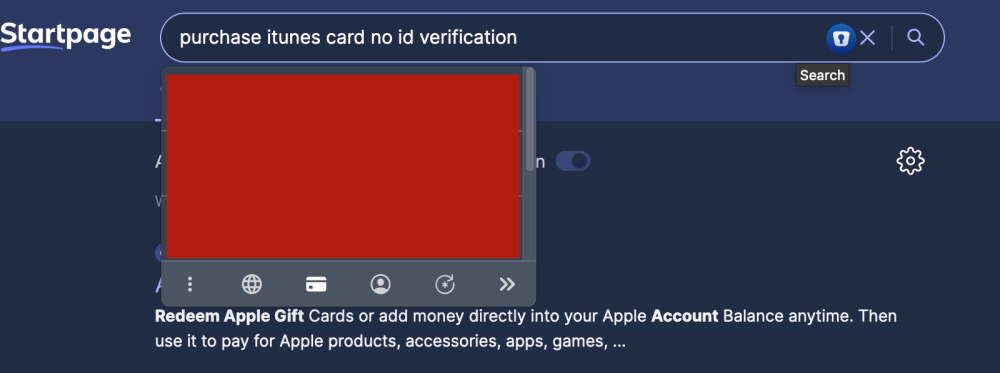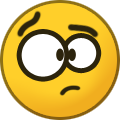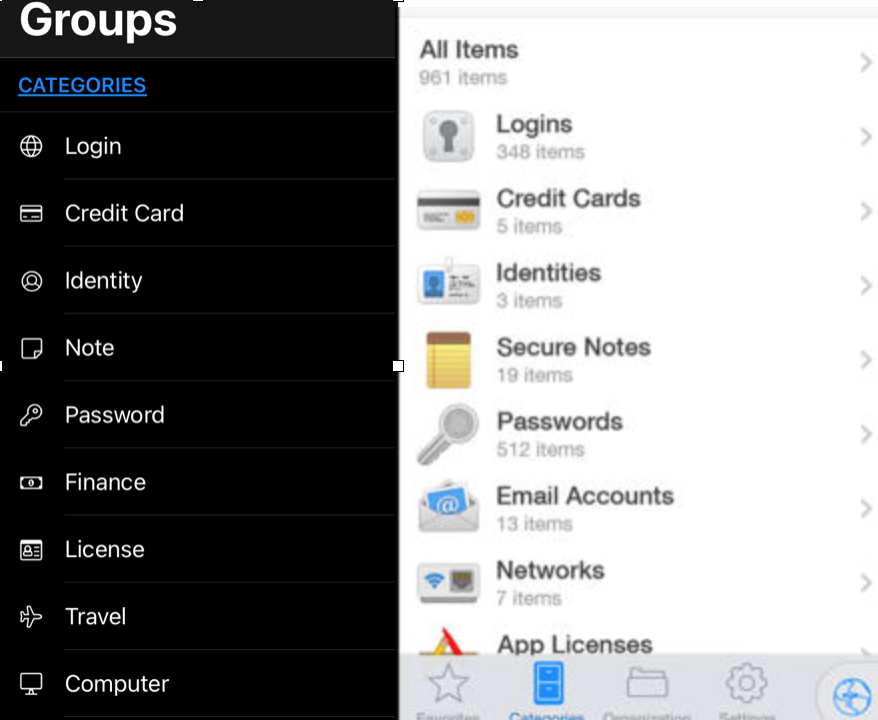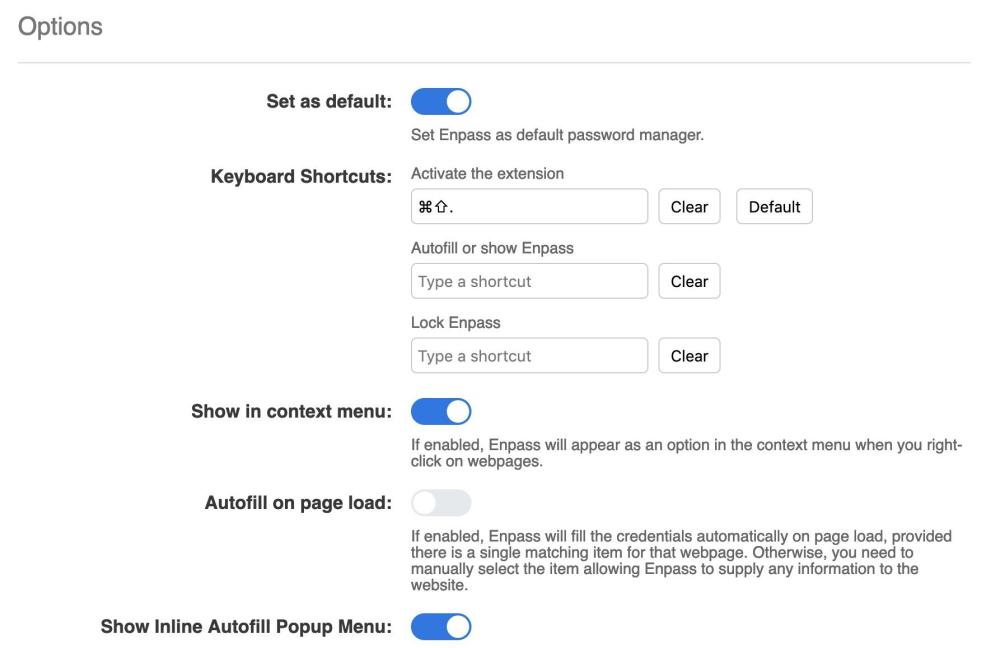-
Posts
70 -
Joined
-
Last visited
-
Days Won
3
Everything posted by flyingbirds
-

Can Enpass autofill custom forms?
flyingbirds replied to flyingbirds's topic in Autofilling and Desktop Browser Extensions
So Enpass is limited to filling usernames and passwords only? -

How do I make EnPass require password ONLY on user logout?
flyingbirds replied to flyingbirds's topic in Desktop
What did you not like about Stickypassword because I never tried that app and I am skeptical. -
I did much research and found that :- Enpass is the only app that sells a license, multiplatform, nice GUI, and lets you store you vault where you want with WiFi sync. This is Enpass wining card here. The app is 70-80% there it only needs some bug fixes, some ironing out, and some polish. I guess the best thing we can do for Enpass is to advertise it and tell our friends about it. They can do some marketing too. Unfortunately , password managers are kind of like email where if you pick one you just end up sticking with it forever. There is also Codebook which I do not feel the developers behind it are serious or dedicated to it and Stickypassword which has a $200 lifetime purchase (albeit reasonable if it means 30+ years of updates) and even more obscure than Enpass but their software might be very good I have no idea, they claim they have been around since 2001. I think we can all agree we need more Enpass user base so maybe they can do some marketing and be the anti-1password but first impressions are important and bring back that cmd+\ that everyone loves!
-
I have absolutely no idea why in the world did EnPass offer me to fill Credit Card info on Startpage search field bar. I can tell you that I disabled the "exact domain match" in the settings because Enpass did not recognise my "protonmail.com" login because the actually login page was "https://account.protonmail.com/login" In addition, I do not see a reason for this exact domain thing. Most sites have 1 login account which works site wide if it was on domain.com or xxx.domain.com. As long the domain.com is present it should present the correlated login. 1Password does not have an extra option for this and neither do I think other password managers do. Maybe there is a reason, I do not know!
-
I have a bank website with different type of data for input , not the usual username+password fields. is there a way to teach Enpass to autofill it? 1password could not do it but I messed around with the login template in a way that it finally was able to do so , but the same messing around did not work with Enpass for me (imported) isn't there a way to autofill a form then "save" it as is then Enpass can just refill it each time?
-
The problem with Bitwarden is that it stores the data in the cloud which I do not feel is safe. Also the GUI is ugly. Enpass imported 1password data much smoother. Also it doesn't have the most important shortcut for me : cmd+\ (ctrl+\) . But if I find Enpass with continued trouble and problems, I guess I have to move to Bitwarden finally. you are a good man KeePassXC is one ugly GUI and complicated to use.
-

How do I make EnPass require password ONLY on user logout?
flyingbirds replied to flyingbirds's topic in Desktop
I thanks for this, but those work arounds should not be used if EnPass team can just make things easy to understand . "On logout " should be an option. One of the things I found about Enpass is that its not so new user friendly , its a bit more complicated and have to dig deeper to figure out things. Enpass has a golden chance to take up the people leaving 1password after it became a forced subscription and its one of the few apps that sells license AND stores info locally and via Wifi. I hope they do not mess up this chance. Nice to see other users like you enthusiastic about the product but hopefully the Enpass team gets enthusiastic about it too. Otherwise new competition will be created and others will flock to other services like Robofarm, PasswordBoss, KeeWeb, Bitwarden, StickyPassword, and Dashlane. -
EnPass currently has grade E on ToSdr.org for privacy+security which is the same grade of FaceBook! This does not look good for Enpass. https://tosdr.org/en/service/1575 You may want to address any issues or misunderstandings with them!
-
Currently EnPass now requires me to enter the master password each time I put my screen to sleep which is very annoying because I put my computer to sleep multiple times a day. How can I make it require the master password only on user log out?
-
well I wasn't talking about JUST autofill , I was saying if the competition is doing something right it does not mean to stay on the worse way. Great looking GUI is part of the reason many people choose apps and one of the reasons that makes 1password so successful just compare Bitwarden GUI to 1password. I mean , look at the categories page on enpass vs 1password and tell me which one looks better and more legible please ignore the low resolution. thank you
-

Autofilling is not autofilling
flyingbirds replied to flyingbirds's topic in Autofilling and Desktop Browser Extensions
Well if you are saying that you have dropped the shortcut cmd+\ then part of the reason I chose EnPass over other password managers that it enabled me to use this shortcut (which was only possible via SHIFT+cmd+\ on Bitwarden) I can not recommend this password manager for friends and others online over 1password any more because other than transferring the data from 1pif (which was smooth) I have been struggling to make this app work. The more people struggle the more likely the flock to other password manager (and recommend it) because "it just works" and that was my experience with 1password previously. -

Autofilling is not autofilling
flyingbirds replied to flyingbirds's topic in Autofilling and Desktop Browser Extensions
I switched from 1password to enpass recently. On Safari:- I used the shortcut cmd+\ . Now when I go to a website and go to a specific field and click "cmd+\" I get the EnPass assistant with the suggested login item, then I have to click ↓ then "enter" . After that I have to repeat for the password, assuming the password entry is on the second page. how do I click "cmd+\" and have everything just autofilled for me without the extra pop-ups and arrow keys? Safari 14.1.2 + adguard for safari On FireFox:- I choose cmd+\ for my autofill shortcut but says "invalid combination" in fact every combination I tried says invalid combination. the drop down menu works though. Firefox 96.0.2 + ublock origin + idont care about cookies + dark reader + Enhanced Tracking Protection(Strict) -
Not necessarily, if the competition is doing something in a better way than you are you should adopt it too. So for example if 1password offers autofill, there is no reason for EnPass to say "we will remain just a password storage app, because we do not want to be a 1PW clone".
-
I come from 1password and looking to suggest improvements. I'll go directly to point. For macos+iOS need cmd+O to anchor an entry when using the Enpass assisstant. THis is how it works on 1password I think you need to do similar to 1password where you have "quit EnPass" and "quit Enpass completely" the second kills the assisstant app (mini) no need to show the app in the dock OR toolbar. You can always invoke it using cmd+alt+\ current enpass has a small icon to copy the field, I think the whole icon should be clickable to copy the field thats how 1pass does it Possible search filters are: Titles, Passwords, Fields. There must have to be an "EVERYTHING" option and a way to set it as default. on iOS, the touchid icon is very far app, should be the default option if one enabled it. So it always unlocks using touch id need a way to re-arrange favorites on iOS, change the icon color from sky blue , there are a ton of apps like that which at least of are twitter, mail,app store, test flight on iOS, clicking a field should auto copy it. Current behaviour: click-> show green copy button to the right->click button on iOS, favorites should have side scrolling fields where on tap it auto copies the field. Thats how it is on 1password. On iOS, A search field should always be there on top every where for easy access/search the favicon should display on the entry (when you click a specific login item) the "weak passwords" and other warning are very annoying to be on top each time, maybe put it down and have a close option (X) LIcensed apps in the licensed group should have the app icon of each app the computer category is confusing, whats password for computers? meanwhile there seems to be no wifi or network category The overall app needs GUI improvement, its a little bit too raw looking its not as pleasant to look at as 1password. Their icons are at least more colorful and more descriptive.The Misc. has a travel bag icon? the software license has a photo ID? but the Identities has an msn looking icon? needs work I think. 1password has favicons that fill the whole icon, some of yours are low res. favicon on a dull grey background. Example: Alibaba.com , brave.com , discord, ebay, NextDNS, Quora, Reddit.
-
Issue#1 hello. I am trying to setup enpass as I come from 1password, I purchased a license. I am trying to setup the autofil shortcut to " cmd+\ " which is the default for 1password. I setup enpass as my default password manager on firefox(not sure what this do). Its not working. I went into the extension settings (image bellow) I type in cmd+\ in the field "Autofill or Show Enpass" it says invalid combination. actually what I see is cmd+K for some reason. also how can i setup cmd+\ for safari? 1password has this working for everything all you need to do is install the 1password extension and thats it. Also all other password managers have their extension on firefox extension store, except enpass. I have ublock Origin installed. Firefox: latest 96.0.3 Safari: 14.1.2 Enpass: 6.7.4 OSX: Mojave
-

autofill does not **auto** fill
flyingbirds replied to flyingbirds's topic in Autofilling and Desktop Browser Extensions
is this similar to 1Password Mini? Does Enpass have to always be on to work with the browser extensions? Is EnPass electron app and will I have performance hit on my computer with having it on all the time? -

autofill does not **auto** fill
flyingbirds replied to flyingbirds's topic in Autofilling and Desktop Browser Extensions
I tried using EnPass but the extension in browser is not working, only works in EnPass app is open. 1Password has something called 1Password mini that is always open. -
Hello I am looking for 1Password replacement(after going subscription) the closest thing I found is Enpass especially with the shortcuts. I tried the autofill but it does not autofill. It brings up a mini window then you have to choose that 1 login username by doing ↓ then click enter then repeat for the password if on the next page. Using 1password if I click cmd+\ it fills all the fields automatically, it even fills the password if the password field loads on the next page like on Amazon website. Am I doing something wrong or is EnPass incapable of this?